how to bypass remote management on iphone 200 18
Introduction
Remote management on iPhone is a feature that allows businesses and organizations to manage and control devices remotely. It is a useful tool for managing company-owned devices, ensuring security and preventing misuse. However, there may be instances where individuals or employees want to bypass remote management on their iPhones. This could be due to personal reasons or limitations imposed by the organization. In this article, we will discuss the various methods and techniques that can be used to bypass remote management on iPhone.
Understanding Remote Management on iPhone
Before we dive into the methods to bypass remote management, it is important to understand what it is and how it works. Remote management on iPhone is a feature that allows administrators to manage devices, push updates, and enforce security policies remotely. It is commonly used by businesses and organizations to monitor and control the devices used by their employees.
Remote management is typically set up through a mobile device management (MDM) solution, which is a software used to manage and secure mobile devices. Once the MDM is installed on the device, the administrator can remotely monitor and manage the device, even if it is not physically present in their possession.
Reasons for Bypassing Remote Management on iPhone
There can be various reasons why someone would want to bypass remote management on their iPhone. Some employees may feel that their privacy is being invaded by the organization, while others may find the restrictions imposed by the MDM to be limiting their device’s functionality. In some cases, individuals may want to remove the MDM from their personal device, which was previously used for work purposes.
However, it is important to note that bypassing remote management on an iPhone without proper authorization from the organization can have serious consequences, including termination of employment or legal actions.
Methods to Bypass Remote Management on iPhone
Now, let’s take a look at some of the methods and techniques that can be used to bypass remote management on iPhone.
1. Factory Reset
The most straightforward way to remove remote management from an iPhone is by performing a factory reset. This will erase all the data and settings on the device, including the MDM profile. To perform a factory reset, go to Settings > General > Reset > Erase All Content and Settings. This will remove the MDM profile and all other data from the device, making it like a brand new iPhone. However, this method is not always effective, as some MDM solutions have features that can prevent factory resets.
2. Using a Third-Party Tool
There are several third-party tools available that claim to bypass remote management on iPhone. These tools work by exploiting vulnerabilities in the MDM software and removing the profile from the device. However, most of these tools are not reliable and can be risky to use, as they may contain malware or damage the device’s operating system.
3. Contacting the Administrator
If you are using an iPhone provided by your organization, it is best to contact the administrator and explain your reasons for wanting to bypass remote management. They may be able to provide a solution or make changes to the MDM policy that can address your concerns. However, this method may not be effective if the organization has strict policies in place.
4. Using a Virtual Machine
Another way to bypass remote management on an iPhone is by using a virtual machine. This method involves creating a virtual machine on a computer and connecting the device to it. By doing so, you can access the device’s files and remove the MDM profile manually. However, this method requires technical knowledge and can be time-consuming.
5. Jailbreaking the Device
Jailbreaking an iPhone is the process of removing software restrictions imposed by Apple and gaining root access to the device’s operating system. By jailbreaking an iPhone, you can install third-party apps and make modifications to the system, including removing the MDM profile. However, this method can void the device’s warranty and may cause security issues.
6. Using a Firmware Upgrade
Some MDM solutions have vulnerabilities that can be exploited by using a firmware upgrade. This involves downloading an older version of the iOS firmware and installing it on the device, which can bypass the MDM profile. However, this method is not reliable and may cause compatibility issues with the device’s hardware.
7. Disabling Restrictions
If your iPhone is enrolled in an MDM program, you may not be able to access certain features and settings, such as changing the device’s passcode or disabling restrictions. However, by removing the device from the MDM program, you can regain access to these settings and remove the MDM profile. To do so, go to Settings > General > Device Management, and tap on the MDM profile. Then, select “Remove Management.”
8. Using a Device Management Removal Service
There are also services available that can help you remove the MDM profile from your iPhone. These services work by remotely connecting to your device and removing the MDM profile. However, these services can be expensive and may not always be successful.
9. Restoring the Device
If all else fails, you can try restoring your device to its original factory settings. This will erase all the data and settings on the device, including the MDM profile. However, this method should only be used as a last resort, as it will also erase all your personal data and settings.
10. Seeking Professional Help
If you are unable to bypass remote management on your iPhone using the methods mentioned above, it is best to seek professional help. There are companies and technicians who specialize in removing MDM profiles from devices, and they may be able to provide a solution tailored to your specific device and MDM software.
Conclusion
Remote management on iPhone is a useful tool for businesses and organizations to manage and secure their devices. However, there may be instances where individuals may want to bypass remote management, and in this article, we have discussed some of the methods and techniques that can be used to do so. It is important to note that bypassing remote management without proper authorization can have serious consequences, and it is always best to seek permission or professional help before attempting to remove the MDM profile from your device.
youtube app adblock android
youtube -reviews”>YouTube has become a major source of entertainment for people all around the world. With its vast collection of videos ranging from music, educational content, vlogs, and more, it has something for everyone. However, with the growing popularity of the platform, it has also become a hub for advertisements. These ads can be disruptive and annoying, especially when you are trying to enjoy your favorite videos. Fortunately, with the rise of adblockers, users can now have an uninterrupted viewing experience. In this article, we will discuss the best YouTube app adblock for Android devices and how it can enhance your YouTube experience.
What is Adblock?
Adblock is a software or application that blocks advertisements from appearing on web pages or applications. It is designed to remove or hide ads from a user’s screen, making their browsing experience more enjoyable. The use of adblockers has become increasingly popular in recent years as online advertisements have become more intrusive and disruptive. They work by either blocking the ad completely or replacing it with a blank space. This way, the user can browse the web without having to deal with annoying pop-ups or ads that disrupt their activities.
Why Use an Adblocker for YouTube?
YouTube is one of the largest video streaming platforms in the world, with over 2 billion monthly active users. While it provides users with high-quality content, it also has a significant amount of advertisements. These ads can be frustrating, especially when they appear in the middle of a video or before it starts. Additionally, some ads can be lengthy, forcing users to wait before they can watch their desired content. This is where adblockers come in, providing users with an uninterrupted viewing experience.
Benefits of Using an Adblocker for YouTube on Android
1. No More Ads: The most significant benefit of using an adblocker for YouTube is that it eliminates all ads from the platform. This means you can enjoy your videos without any interruptions or distractions.
2. Saves Time: With adblockers, you can skip the annoying pre-roll ads before a video starts, saving you a significant amount of time. This is especially useful when you are in a hurry and want to watch a video quickly.
3. Improved Viewing Experience: Ads can be disruptive and take away from the viewing experience. With adblockers, you can enjoy your videos without any distractions, making the experience more enjoyable.
4. Reduced Data Usage: Ads often consume a lot of data, which can be costly for users with limited data plans. By using an adblocker, you can save on data usage, as these ads will not be loaded.
5. Protection Against Malware: Some ads can be malicious and contain viruses or malware, which can harm your device. Adblockers block these ads, protecting your device from potential threats.
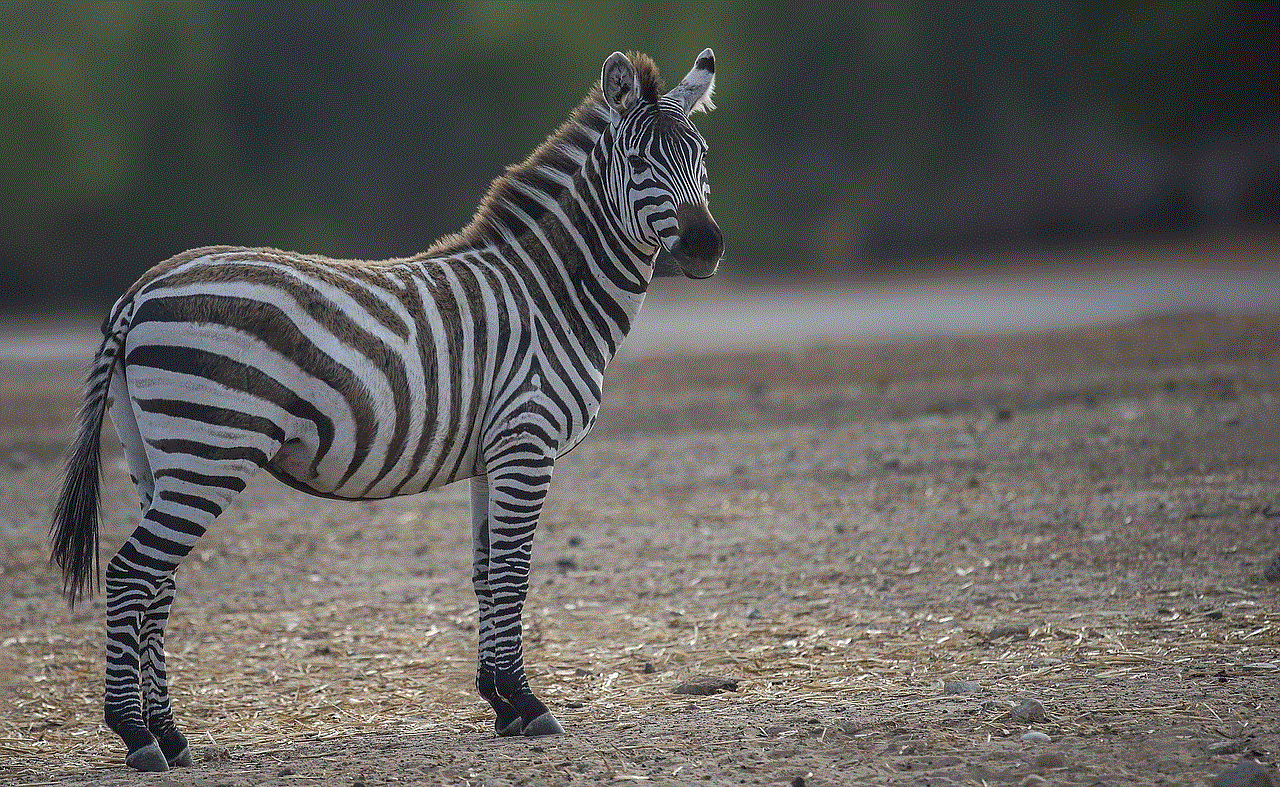
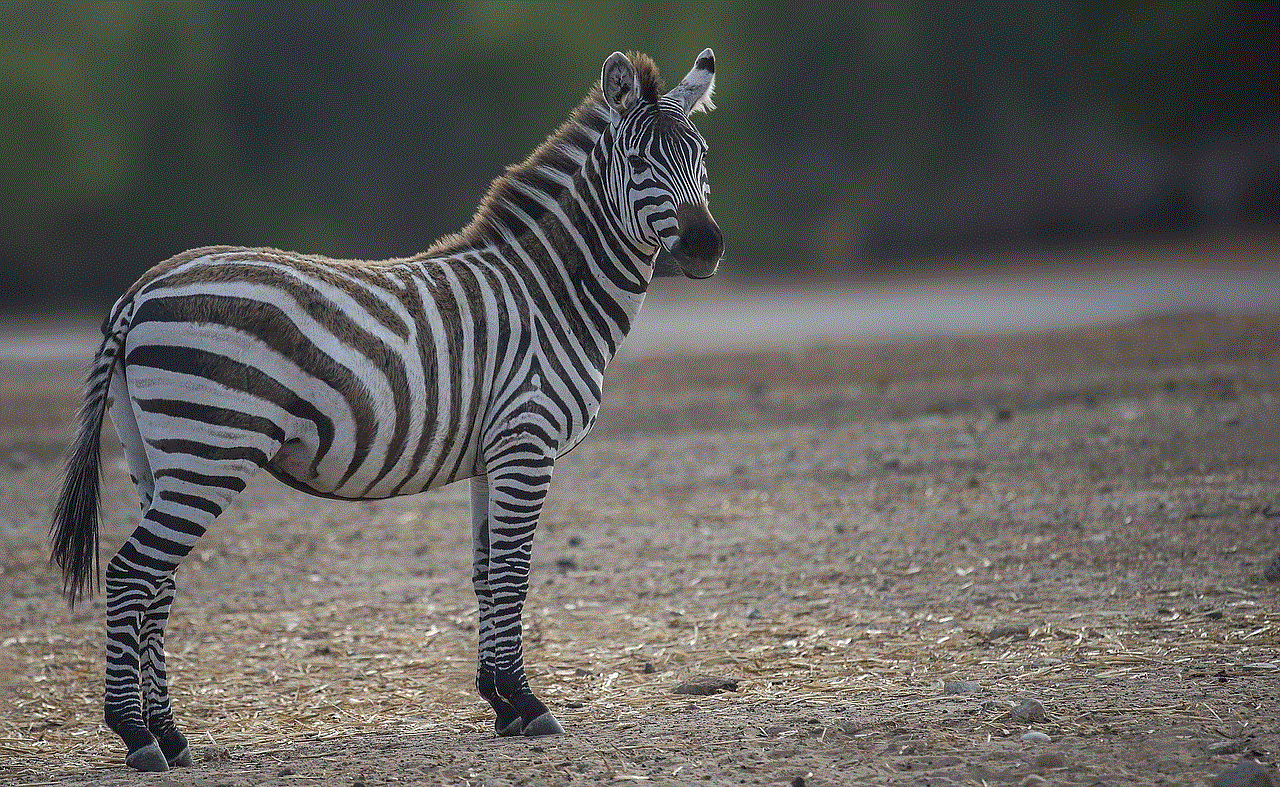
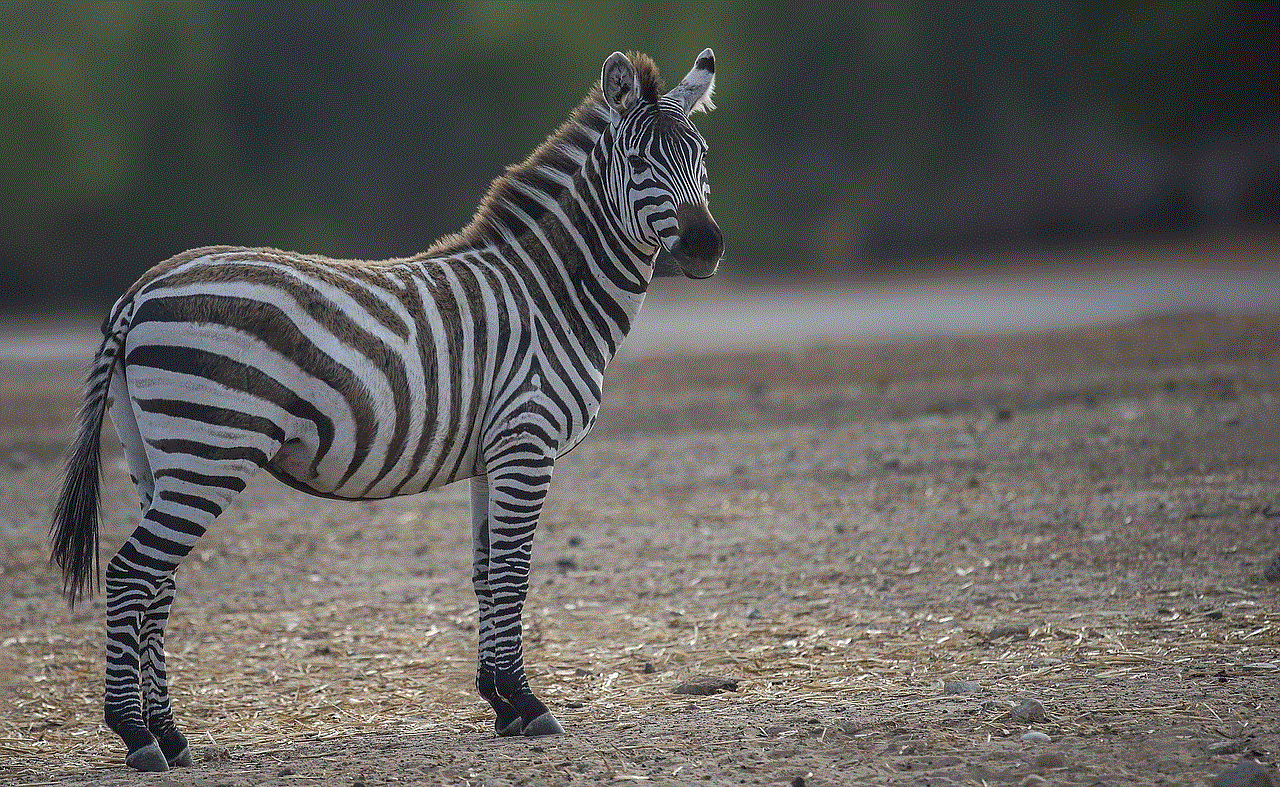
6. Personalized Experience: Some adblockers allow users to customize their settings, such as whitelisting specific channels or choosing the type of ads they want to see. This allows for a more personalized experience while using YouTube.
7. Free to Use: Many adblockers for YouTube on Android are free to use, providing users with an ad-free experience without having to pay for a subscription.
Top YouTube Adblock Apps for Android
1. YouTube Vanced: YouTube Vanced is a popular adblocker for Android users. It is a modified version of the official YouTube app that removes all ads, including banners, pre-roll ads, and pop-ups. It also offers additional features, such as background playback and the ability to play videos in a pop-up window.
2. Blokada: Blokada is another popular adblocker for Android devices. It is an open-source app that blocks ads in all applications, including YouTube. It also provides users with the option to whitelist specific channels or websites.
3. AdGuard for Android: AdGuard is a comprehensive adblocker that not only blocks ads but also protects against malware and phishing attacks. It also offers users the choice to whitelist specific channels or websites.
4. AdLock: AdLock is an adblocker that works on both rooted and non-rooted devices. It blocks ads in all applications, including YouTube, and also has a feature to block tracking and protect user privacy.
5. Brave Browser: Brave Browser is a free, open-source web browser that blocks ads and tracking by default. It also has a built-in adblocker that blocks ads on YouTube and other websites.
6. Adblock Plus: Adblock Plus is a widely used adblocker that is available for both desktop and mobile devices. It blocks ads on YouTube and other websites and also allows users to customize their settings, such as whitelisting specific channels or websites.
7. AdAway: AdAway is another open-source adblocker that requires root access to block ads. It is highly customizable and allows users to choose which ads they want to block, making it an ideal choice for power users.
8. AdBlocker Ultimate: AdBlocker Ultimate is a free adblocker that blocks ads on all websites, including YouTube. It also has a feature that allows users to whitelist specific channels or websites.
9. uBlock Origin: uBlock Origin is a lightweight adblocker that is known for its fast performance. It is available for both desktop and mobile devices and blocks all types of ads on YouTube and other websites.
10. AdNauseam: AdNauseam is an interesting adblocker that not only blocks ads but also clicks on them to disrupt the tracking systems used by advertisers. It is an ideal choice for users who value their privacy.
Conclusion
YouTube is a great platform for watching videos, but the ads can be frustrating and disruptive. By using an adblocker, Android users can enjoy an uninterrupted viewing experience without any distractions or interruptions. There are many adblockers available for YouTube on Android, each with its own unique features. It is essential to choose the one that best suits your needs and preferences. With these adblockers, you can enjoy YouTube to its full potential and make your viewing experience more enjoyable.
funny ways to say have sex
Sex is a natural and beautiful part of human life. It’s a way to connect with another person, express love and desire, and experience pleasure. However, sometimes it can become a bit routine and boring. If you’re looking to spice things up in the bedroom, why not try some funny ways to say “have sex”? Not only will it add some humor to your intimate moments, but it can also help break the ice and make things more exciting. So, let’s dive into some creative and amusing ways to refer to this intimate act.
1. “Horizontal tango”
This phrase is a playful and lighthearted way to refer to having sex. It compares the rhythmic movements of dancing to the movements of sex, making it a fun and flirty way to say “let’s have sex”. Plus, it’s a great way to get your partner in the mood for a little physical activity.
2. “Doing the deed”
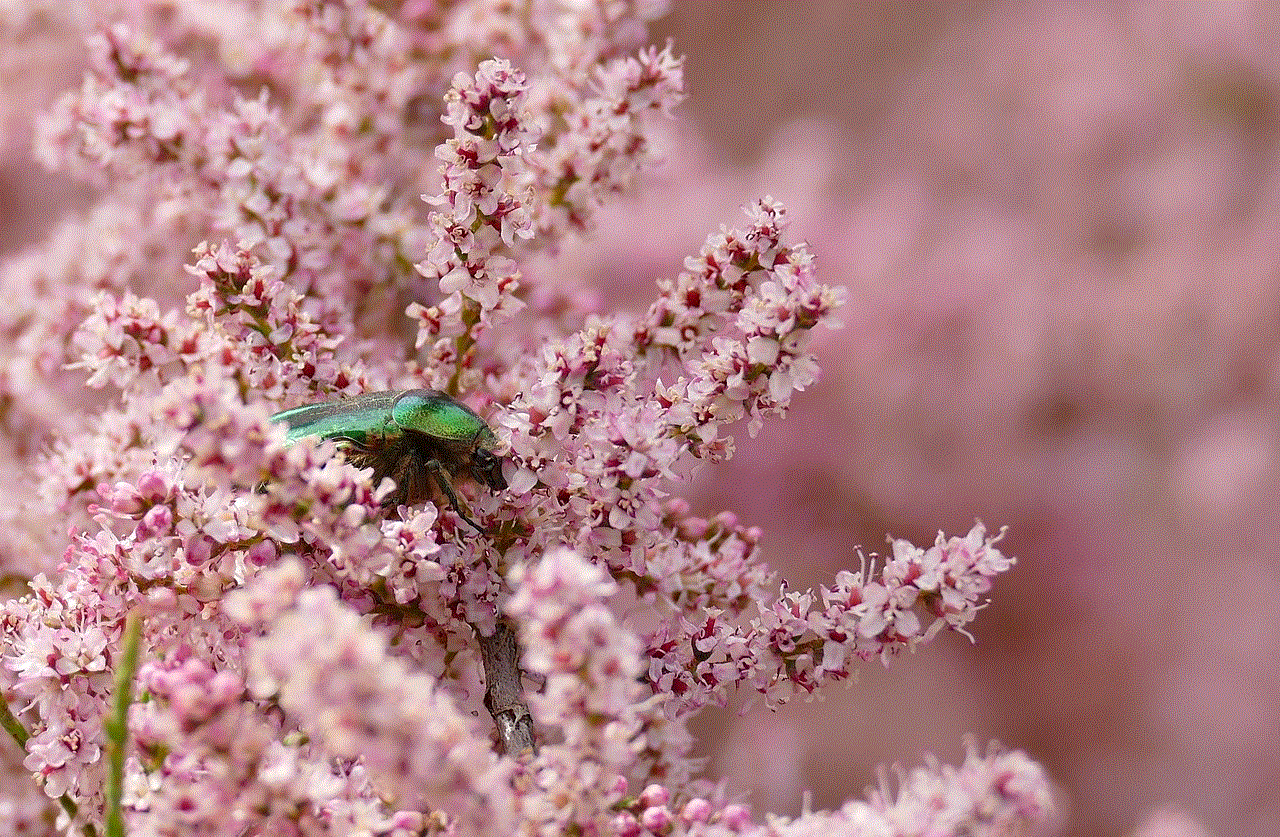
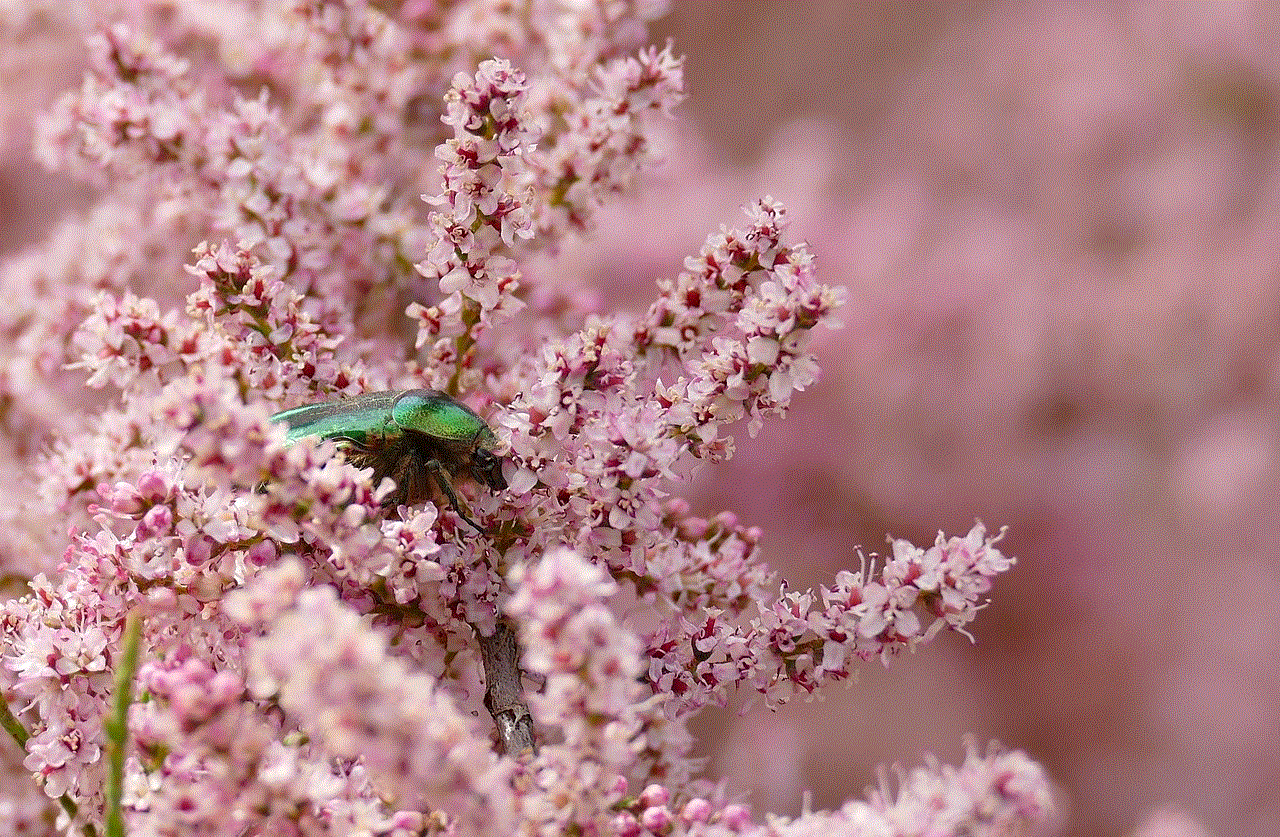
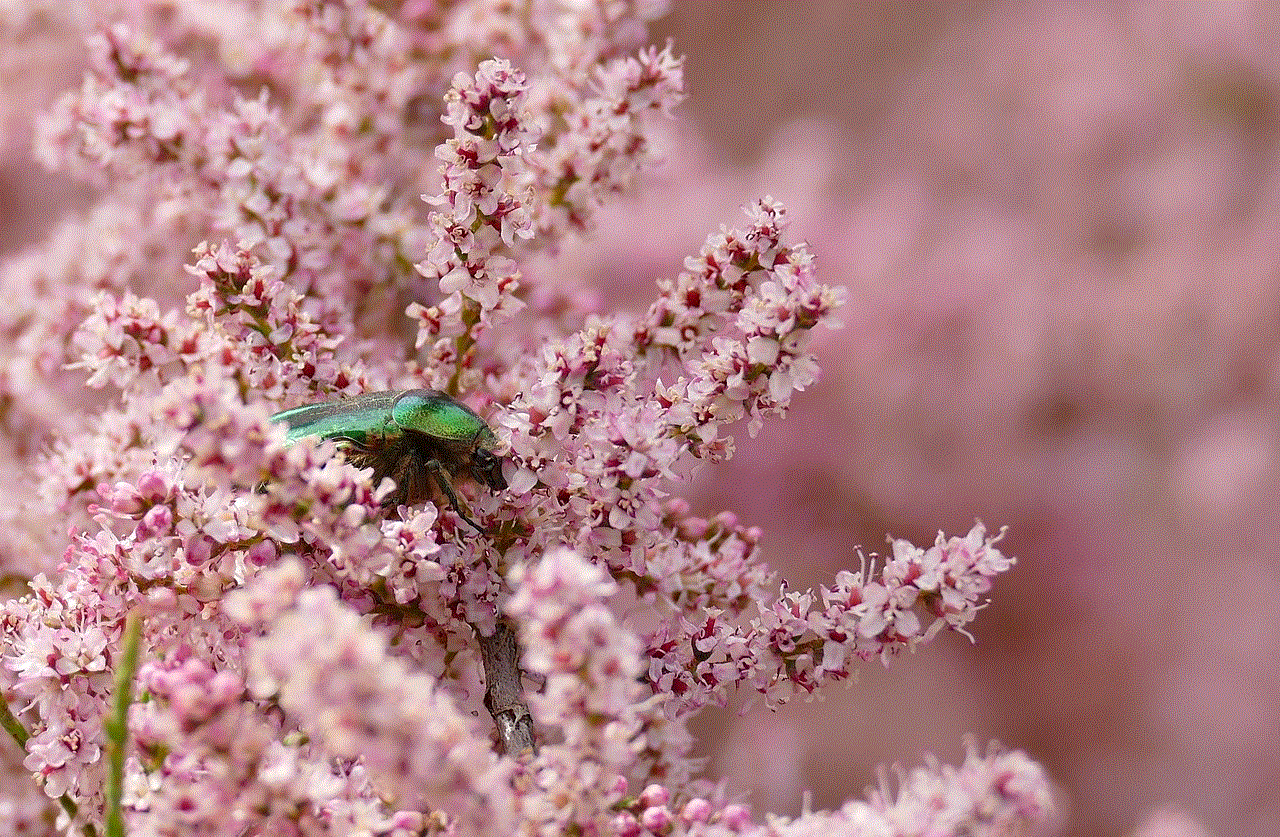
This expression is a bit more old-fashioned, but it adds a touch of humor to the act of having sex. It implies that sex is a task or an errand that needs to be completed, but in a playful and cheeky way. It’s a great way to make light of something that can sometimes feel serious or intense.
3. “Making whoopee”
This phrase may sound a bit silly, but it actually has a long history as a euphemism for sex. It was first popularized in the 1920s and 1930s and continues to be used today as a fun and humorous way to refer to getting intimate with your partner. It’s a perfect phrase to use when you want to add a touch of nostalgia to your bedroom activities.
4. “Playing hide the sausage”
This phrase may not be for the faint of heart, but it’s definitely a funny way to say “let’s have sex”. It compares the act of sex to a game of hide-and-seek, with the sausage representing the male genitalia. It’s a bit crude, but it’s sure to make you and your partner laugh.
5. “Having a roll in the hay”
This phrase has its roots in farming, where it was used to describe the act of having sex in a barn or field. Today, it’s a playful way to say “let’s have sex” and can add a touch of country charm to your bedroom activities. Plus, it’s a great way to break the ice and make things a little less serious.
6. “Knocking boots”
This phrase is a bit more explicit, but it’s a funny and playful way to refer to having sex. It compares the act to the sound of boots knocking together, adding a bit of humor to an intimate moment. It’s also a great way to tease your partner and make them laugh.
7. “Getting busy”
This phrase is a bit more subtle, but it still adds a touch of humor to the act of having sex. It implies that you and your partner are about to engage in something exciting and intense, but in a light-hearted way. It’s a great way to add some playfulness to your bedroom activities.
8. “Bumping uglies”
This phrase may not be for everyone, but it’s definitely a funny way to say “let’s have sex”. It compares the act to two unattractive objects bumping together, but in a humorous and playful way. It’s sure to make you and your partner laugh and break any tension in the room.
9. “Getting it on”
This phrase is a bit more subtle, but it still adds a touch of humor to the act of having sex. It implies that you and your partner are about to engage in something exciting and intense, but in a light-hearted way. It’s a great way to add some playfulness to your bedroom activities.
10. “Having a romp”
This phrase is a fun and playful way to say “let’s have sex”. It implies that you and your partner are about to engage in a wild and passionate encounter. It’s a great way to add some excitement and anticipation to your intimate moments.
11. “Making the beast with two backs”
This phrase may sound a bit strange, but it’s a reference to a scene in Shakespeare’s play, Othello. In the scene, Othello describes having sex as “making the beast with two backs”, referring to the two bodies coming together in the act of sex. It’s a unique and funny way to say “let’s have sex” that will surely make your partner laugh.
12. “Doing the horizontal mambo”
This phrase is a playful and rhythmic way to refer to having sex. It compares the movements of sex to the energetic and sensual dance of the mambo. It’s a great way to add some fun and excitement to your bedroom activities.
13. “Having a quickie”
This phrase is a bit more straightforward, but it’s still a funny way to say “let’s have sex”. It implies that you and your partner are about to engage in a spontaneous and speedy encounter. It’s a great way to add some spontaneity to your sex life and keep things interesting.
14. “Bowing to the throne”
This phrase is a bit more dramatic, but it’s sure to make you and your partner laugh. It compares the act of having sex to bowing down to royalty, adding a touch of humor to the intimate moment. It’s a great way to tease your partner and make them feel special.



15. “Getting it on like Donkey Kong”
This phrase is a playful and humorous way to say “let’s have sex”. It’s a reference to the popular video game, Donkey Kong, and implies that you and your partner are about to engage in a wild and fun encounter. It’s a great way to add some excitement and playfulness to your bedroom activities.
In conclusion, there are many funny ways to say “have sex” that can add some humor and excitement to your intimate moments. Whether you’re looking to break the ice, tease your partner, or simply add some playfulness to your sex life, these phrases are sure to make you and your partner laugh and make your bedroom activities more enjoyable. So, the next time you’re feeling a bit frisky, try using one of these funny phrases and see where it takes you. Happy romping!