how to block adult sites
In today’s world, the internet has become an integral part of our daily lives. From communication to information, everything is just a click away. However, with the vast amount of information available on the internet, there is also an alarming increase in the number of adult sites. These sites contain explicit and often offensive content that is not suitable for children or even adults who do not wish to be exposed to such material. This has become a major concern for parents, teachers, and individuals who want to protect themselves and their loved ones from the harmful effects of adult content. In this article, we will discuss different ways in which you can block adult sites and create a safer online environment for yourself and your family.
1. Know the Risks of Adult Sites
Before we dive into the ways to block adult sites, it is essential to understand the risks associated with them. Adult sites not only contain explicit content but can also expose your computer or device to viruses and malware. These sites are also a breeding ground for online predators who can target vulnerable individuals, especially children, through chat rooms and other interactive features. The content on these sites can also have a negative impact on mental and emotional well-being, leading to addiction, low self-esteem, and other psychological issues. It is vital to educate yourself and your family about these risks and take necessary measures to protect yourselves.
2. Use Parental Control Software
One of the most effective ways to block adult sites is by using parental control software. These programs allow you to restrict access to specific websites based on their content. You can either block all adult sites or choose which ones to block based on their ratings. Many operating systems, including Windows and Mac, come with built-in parental control features that you can easily set up. There are also plenty of third-party software options available that offer more advanced features such as time limits and activity monitoring. These software programs are easy to install and can be customized according to your preferences.
3. Set Up Safe Search Filters
Search engines like Google and Bing have a safe search filter feature that can help block adult sites from appearing in search results. These filters work by using specific keywords and phrases that are commonly associated with adult content. By enabling safe search filters, you can reduce the chances of accidentally stumbling upon an adult site while browsing the internet. You can also set up these filters on individual devices or on your home network. However, it is essential to keep in mind that these filters are not 100% accurate and may not block all adult sites.
4. Use Website Blocking Extensions
If you want to have more control over which websites are blocked, you can use website blocking extensions on your internet browser. These extensions allow you to block specific websites by adding them to a blacklist. The extension will then prevent those sites from loading on your browser. This is a useful tool for parents who want to block certain sites that may not be caught by parental control software. However, it is essential to keep in mind that these extensions can be easily disabled, so they should not be the only method used to block adult sites.
5. Enable Restricted Mode on YouTube
YouTube, being the most popular video-sharing platform, also has an option to enable restricted mode. This feature filters out potentially mature content from search results, related videos, playlists, and more. You can enable restricted mode on your account or on specific devices to ensure that only age-appropriate content is accessible. However, restricted mode is not foolproof, and some inappropriate content may still slip through the filter. It is always advisable to monitor your children’s online activities and educate them about responsible internet usage.
6. Use OpenDNS
OpenDNS is a free service that offers a customizable web filtering solution. You can create an account and set up your preferences to block specific categories of websites, including adult content. OpenDNS works by replacing your internet service provider’s default DNS server with their own, and then filtering out any websites that fall under the categories you have chosen to block. This service is compatible with all devices connected to your home network, making it a convenient option for families.
7. Create User Profiles
If you share a computer or device with others, creating individual user profiles can help block adult sites. You can set up separate accounts for adults and children, and customize the settings accordingly. This will ensure that each user has a personalized experience and can access only age-appropriate content. Many devices, including smartphones and tablets, have this feature built-in, and you can easily set it up in the settings menu.
8. Educate Yourself and Your Family
The best defense against adult sites is education. It is crucial to have open and honest conversations with your family about the risks associated with these sites. Teach your children about responsible internet usage and the consequences of accessing inappropriate content. It is also essential to lead by example and monitor your own online activities. By educating yourself and your family, you can create a safe and healthy online environment.
9. Use Anti-Virus Software
As mentioned earlier, adult sites can expose your device to viruses and malware. It is essential to have reliable anti-virus software installed on your computer or device to protect yourself from these threats. Anti-virus software not only blocks malware but also has the option to block specific websites. You can add adult sites to the blacklist, and the software will prevent them from loading on your device. This is an additional layer of protection, especially if you have children using the same device.
10. Monitor Your Internet Activity
No matter how many precautions you take, there is always a chance of encountering adult content online. It is crucial to monitor your internet activity and keep an eye out for any suspicious or inappropriate content. If you come across an adult site accidentally, make sure to close the page immediately and clear your browsing history. It is also advisable to report the site to the appropriate authorities so that they can take necessary action.
In conclusion, the internet is a vast and ever-expanding space, and it is our responsibility to ensure that we and our loved ones are safe while using it. Blocking adult sites is just one step towards creating a safer online environment. It is also essential to have open communication with your family, educate yourselves, and monitor your online activities. By following these steps, we can create a better online experience for everyone.
how to download free apps without password
In today’s digital age, apps have become an integral part of our daily lives. From social media, entertainment, productivity, to health and fitness, there seems to be an app for everything. With the increasing popularity of apps, there has also been a rise in their prices, making it difficult for some users to access paid apps. Moreover, the hassle of having to remember and enter passwords every time you want to download an app can be quite frustrating. But what if we tell you that there is a way to download free apps without having to deal with passwords? In this article, we will explore different methods that you can use to download free apps without a password.
Before we dive into the methods, it is essential to understand why passwords are required in the first place. Passwords are a security measure implemented by app stores to ensure that only the user with authorized access can download or make purchases. This prevents unauthorized access and protects the user’s personal and financial information. However, it can also be a hindrance for users who do not want to enter their passwords every time they want to download an app. Let’s take a look at some ways to download free apps without a password.
1. Use the “Free App of the Week” Feature
One of the easiest ways to download free apps without a password is by using the “Free App of the Week” feature offered by both the Apple App Store and Google Play Store. Every week, these app stores feature a paid app that users can download for free. This feature allows users to access premium apps without having to spend a single penny. To access this feature on the Apple App Store, go to the “Today” tab and scroll down to the “App of the Day” section. On Google Play Store, go to the “Games” tab and scroll down to the “Editor’s Choice” section. Keep an eye out for the “Free App of the Week” and download it without entering a password.
2. Download Third-Party App Stores
Another way to download free apps without a password is by using third-party app stores. These app stores offer a wide range of apps, including paid ones, for free. Some popular third-party app stores are Aptoide, APKPure, and Amazon App Store. These app stores are not available on the official app stores, so users would have to download them from their respective websites. However, it is essential to note that these app stores may not always be reliable and could potentially harm your device. It is crucial to research and read reviews before downloading any app from a third-party app store.
3. Use Promotional Codes
Many app developers offer promotional codes for their apps, which can be redeemed for free downloads. You can find these promotional codes on social media, blogs, or through email newsletters. These codes are limited and on a first-come, first-serve basis, so you need to act quickly. To redeem a promotional code, go to the app store, click on your profile, and select “Redeem Gift Card or Code.” Enter the code, and you can download the app without needing a password.
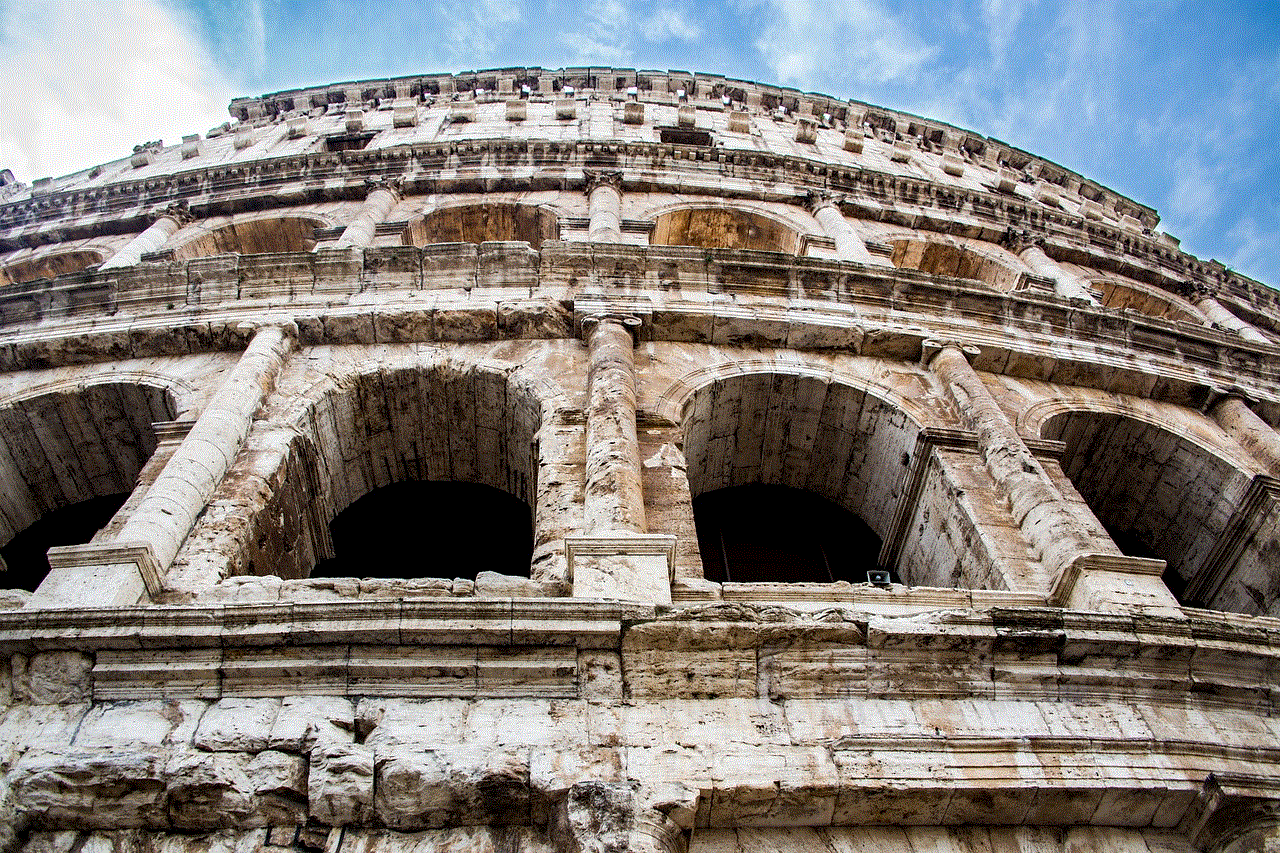
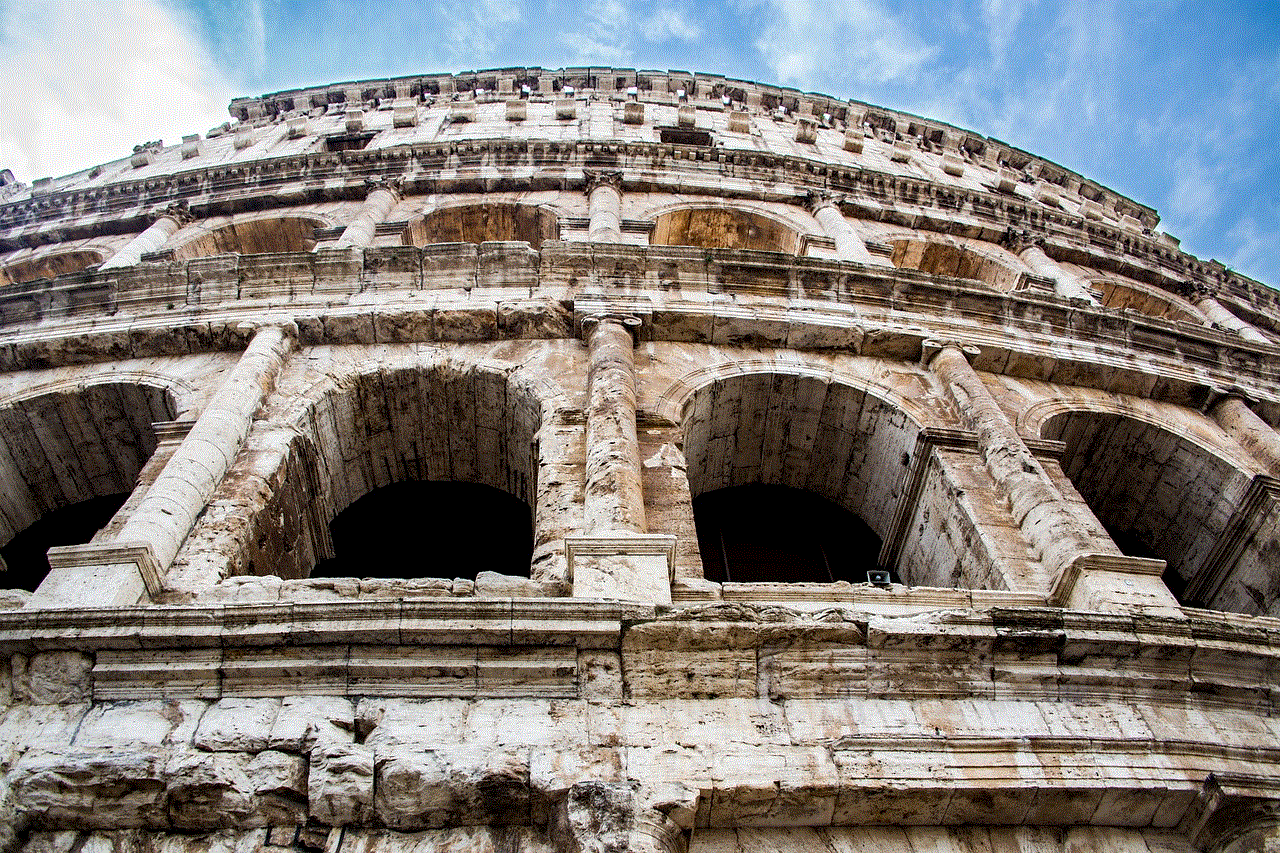
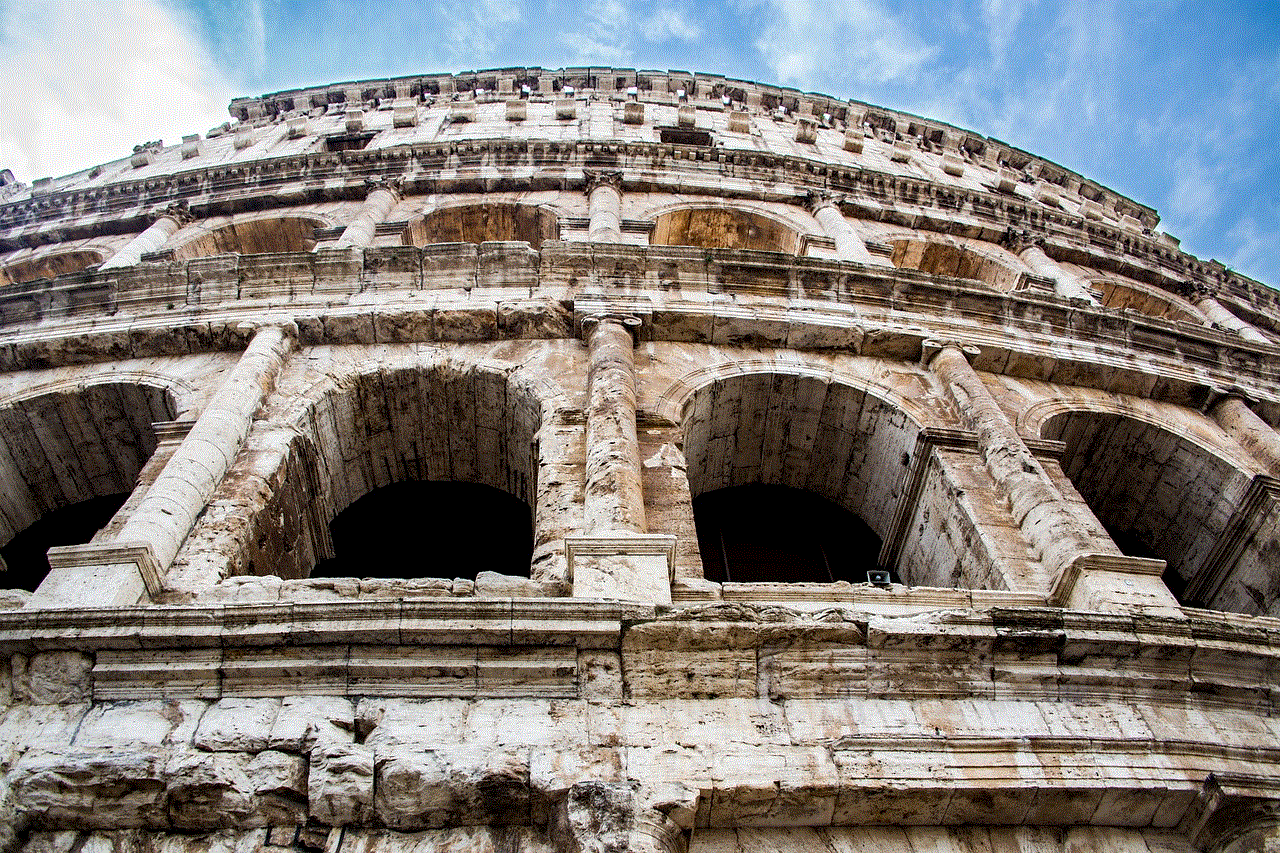
4. Sync Devices
If you have multiple devices linked to the same app store account, you can sync them to download apps without a password. For instance, if you have an iPhone and an iPad, you can download an app on your iPad without entering a password if it is already downloaded on your iPhone. To enable this feature, go to your device’s settings, click on your profile, and select “iTunes & App Store.” Turn on the “Automatic Downloads” option, and your apps will sync across all your devices.
5. Use Family Sharing (Apple Users)
For Apple users, another way to download free apps without a password is by using the Family Sharing feature. This feature allows you to share your purchased apps with up to six family members without having to enter your password. To set this up, go to your device’s settings, click on your profile, and select “Family Sharing.” Add your family members and enable the “Share My Purchases” option. Now, your family members can download apps from your account without needing a password.
6. Use In-App Purchases
Some apps offer in-app purchases for free. These could be limited-time offers or rewards for completing certain tasks within the app. Look for apps that offer in-app purchases for free, and you can access premium features without a password. However, it is essential to be cautious of apps that offer in-app purchases for free as they may not always be legitimate.
7. Download Apps Using a Computer
If you are an iPhone user, you can also download apps without a password using a computer. To do this, open the iTunes app on your computer and go to the “iTunes Store” tab. Find the app you want to download and click on the “Get” or “Download” button. Enter your Apple ID and password when prompted, and the app will download to your device without needing a password.
8. Use Jailbreaking or Rooting
Jailbreaking for iOS and rooting for Android are methods that allow users to access the root of their device’s operating system. This gives them complete control over their device, including the ability to download apps from third-party sources without needing a password. However, this process is not recommended as it can void your device’s warranty and could potentially harm your device.
9. Use Password-Free App Stores
Some app stores, such as TutuApp and AppValley , do not require users to enter a password to download apps. These app stores offer a wide range of free and paid apps, including hacked versions of popular apps. However, these app stores are not available on the official app stores and may not always be reliable.
10. Create a New Apple ID (iOS Users)
Lastly, if you are an iOS user, you can create a new Apple ID to download free apps without a password. To do this, go to your device’s settings, click on your profile, and select “iTunes & App Store.” Tap on your Apple ID and select “Sign Out.” Now, create a new Apple ID, and you can download free apps from the app store without needing a password.



In conclusion, there are several ways to download free apps without a password. From using promotional codes, third-party app stores, in-app purchases, to creating a new Apple ID, these methods can help you access premium apps without spending a dime. However, it is essential to note that some of these methods may not always be reliable and could potentially harm your device. It is crucial to research and read reviews before using any of these methods.