how to add someone’s calendar in outlook
Outlook, also known as microsoft -parental-controls-guide”>Microsoft Outlook, is a popular email and calendar application used by individuals and businesses alike. It allows users to manage their emails, contacts, tasks, and calendars all in one place. One useful feature of Outlook is the ability to add other people’s calendars to your own, making it easier to schedule meetings and events. In this article, we will discuss how to add someone’s calendar in Outlook and the benefits of doing so.
Before we dive into the steps of adding someone’s calendar in Outlook, let’s first understand why this feature is useful. In today’s fast-paced world, collaboration and communication are essential for success, whether in personal or professional settings. By adding someone’s calendar to your Outlook, you can easily check their availability for meetings or events, without having to constantly ask them for their schedule. This can save time and streamline the planning process, making it more efficient and effective.
Now, let’s look at the steps to add someone’s calendar in Outlook. The process may vary slightly depending on the version of Outlook you are using, but the overall steps remain the same.
Step 1: Open Outlook and go to the Calendar view. This will display your own calendar.
Step 2: On the left side of the screen, under the “My Calendars” section, click on the “Add Calendar” button.
Step 3: A drop-down menu will appear, select “From Address Book” from the options.
Step 4: A new window will open, displaying the list of contacts in your address book. Search for the person whose calendar you want to add by typing their name in the search bar.
Step 5: Once you have found the person, click on their name and then click on the “Calendar” button at the bottom of the window.
Step 6: This will open a new window with the person’s calendar. Here you can see their schedule and any events or meetings they have already added.
Step 7: To add this calendar to your own, click on the “Home” tab on the top ribbon and then click on “Add Calendar” in the “Manage Calendars” section.
Step 8: A drop-down menu will appear, select “From Address Book” once again.
Step 9: In the new window, select the person’s name and click on the “Calendar” button at the bottom.
Step 10: The person’s calendar will now appear under the “Shared Calendars” section on the left side of the screen. You can rename it by right-clicking on the calendar and selecting “Rename Calendar.”
Congratulations, you have successfully added someone’s calendar to your own in Outlook. You can now view their schedule and events alongside your own, making it easier to plan meetings and events.
Apart from viewing someone’s calendar, you can also edit it if they have given you permission to do so. This can be helpful in situations where you need to schedule a meeting on their behalf or make changes to an event they have added. To do so, simply click on their calendar under the “Shared Calendars” section, and you will be able to make changes or add events.
One important thing to note is that the person whose calendar you have added will not be notified about it. They will not be able to see that you have added their calendar to yours, and they will not receive any notifications when you make changes to their calendar. This maintains their privacy and allows you to view their schedule without interfering with it.
There are a few other things to keep in mind when adding someone’s calendar in Outlook. Firstly, the person must have a Microsoft account to be added to your Outlook. If they do not have one, you can send them an invitation to create an account and then follow the steps mentioned above. Secondly, the person must give you permission to view and/or edit their calendar. This can be done by them sharing their calendar with you, or you can request access from them.
In conclusion, adding someone’s calendar to your Outlook can be a valuable tool for managing your schedule and collaborating with others. It simplifies the process of planning meetings and events, saving you time and effort. With just a few clicks, you can view and edit someone’s calendar, while still maintaining their privacy. So, the next time you need to schedule a meeting with a colleague or plan a family event, consider adding their calendar to your own in Outlook for a smoother and more efficient process.
what’s life 360
Life360 is a popular location-sharing and communication app that has taken the world by storm. With over 50 million users and counting, it is no surprise that this app has become a household name. But what exactly is Life360 and how does it work? In this article, we will delve deeper into the world of Life360 and explore its features, benefits, and controversies.
Life360 is a family-oriented app that allows users to create a private circle with their loved ones. This circle is essentially a group chat where members can see each other’s location on a map in real-time. It also has features such as messaging, check-ins, and the ability to set alerts for when a member arrives at a specific location. In short, Life360 is designed to give families peace of mind by keeping them connected and informed about each other’s whereabouts.
The concept of Life360 was born in 2008 when its co-founder, Chris Hulls, was involved in a car accident. He realized that if his family had known his exact location at that moment, they could have come to his aid faster. This incident sparked the idea of creating an app that could help families stay connected, especially during emergencies. In 2011, Life360 was officially launched and quickly gained popularity among families who wanted to keep track of each other’s whereabouts.
One of the key features of Life360 is its real-time location tracking. This feature uses GPS technology to pinpoint the exact location of each member on a map. This can be particularly useful for parents who want to keep an eye on their children’s whereabouts, especially when they are out with friends or driving alone. It gives parents a sense of security and allows them to monitor their children’s safety without constantly calling or texting them.
Another feature that has made Life360 popular is its ability to set alerts for specific locations. This means that parents can receive a notification when their child arrives at school or home, giving them peace of mind knowing that their loved ones have reached their destination safely. This feature also works the other way around, allowing children to receive alerts when their parents arrive at a certain location. This can be useful for children who worry about their parents’ safety when they are out and about.
Life360 also has a messaging feature that allows members to communicate with each other within the app. This can be particularly useful for families who have members living in different time zones or for parents who want to remind their children about chores or appointments. Having a designated family chat also eliminates the need for multiple group chats, making communication more convenient and organized.
One of the newest features of Life360 is the driver protection feature. This feature uses sensors in the user’s phone to detect if they are involved in a car accident. If an accident is detected, the app will automatically notify the user’s designated emergency contacts and provide them with the user’s location. This feature has received mixed reviews, with some praising it for its potential life-saving capabilities, while others question its accuracy and potential for false alarms.
Apart from its core location-sharing features, Life360 also offers additional services such as roadside assistance, identity theft protection, and a 24/7 emergency dispatch service. These services are available for an additional fee and are designed to provide families with an extra layer of protection and security.
While Life360 may seem like the perfect app for families, it has also faced its fair share of controversies. One of the biggest criticisms against the app is its potential to invade privacy. Some users have raised concerns about the constant tracking of their location and the fear of being monitored by their family members. This has led to debates about the boundaries of privacy within families and whether the app is promoting healthy communication or causing more harm than good.
Another controversy surrounding Life360 is its potential to increase anxiety and helicopter parenting. With the ability to constantly monitor their children’s locations, some parents may become overly reliant on the app and may start to micromanage their children’s activities. This can lead to a lack of trust and independence between parents and children, ultimately hindering the development of the child.



Despite these controversies, Life360 has become an essential tool for many families, especially during the COVID-19 pandemic. With the rise of remote work and virtual learning, families have been relying on Life360 to keep track of each other’s schedules and ensure that everyone is safe at home. The app has also seen a surge in usage among families with elderly members or loved ones with special needs, providing caregivers with peace of mind and the ability to check in on their loved ones remotely.
In conclusion, Life360 has revolutionized the way families stay connected and informed about each other’s whereabouts. Its real-time location tracking, messaging, and alert features have made it a popular choice among families, especially those with young children. While it may have faced its fair share of controversies, the app continues to evolve and adapt to the changing needs of its users. As technology continues to advance, it is safe to say that Life360 will remain a key player in the world of family-oriented apps.
what does tyvm mean
TYVM is an acronym that stands for “Thank You Very Much”. It is a commonly used phrase in online communication, especially in chat platforms and social media. The acronym is often used to express gratitude and appreciation towards someone for something they have done or said.
The use of acronyms and abbreviations has become a common practice in the digital age. With the rise of social media and instant messaging, people have developed a language of their own, where short forms and acronyms are used to convey messages quickly and efficiently. This has also led to the emergence of new acronyms, such as TYVM, which have become an integral part of online communication.
In this article, we will delve deeper into the meaning and usage of TYVM, its origin, and how it has become a popular phrase in modern-day communication.
Meaning and Usage of TYVM
As mentioned earlier, TYVM is an acronym for “Thank You Very Much”. It is a shorter and quicker way of expressing gratitude and appreciation towards someone. The acronym is often used in informal communication, such as chat platforms, social media, and text messages.
TYVM is typically used to respond to a favor, compliment, or a kind gesture from someone. It is a way of acknowledging and showing gratitude towards the person, without having to type out the entire phrase “Thank You Very Much”. The acronym is also used to express a higher level of appreciation than a simple “Thank You” would convey.
For example, if someone compliments you on your new haircut, you can reply with “TYVM” to show your appreciation. Similarly, if someone helps you with a task, you can use the acronym to thank them for their assistance. It is a simple yet effective way of expressing gratitude in a digital world where time is of the essence.
Origin of TYVM
The exact origin of TYVM is unclear, but it is believed to have originated in the early 2000s with the rise of online communication. As people started spending more time on the internet, they began to develop a new language to communicate quickly and efficiently. This language included the use of acronyms and short forms, with TYVM being one of them.
The first known use of TYVM was in 2003 on the online forum ‘Urban Dictionary’. The definition of the acronym was listed as “Thank You Very Much” and was described as a way to express gratitude towards someone in a chat or message conversation. From there, the use of TYVM spread rapidly, and it has become a popular phrase in modern-day communication.
TYVM in Different Languages
TYVM is primarily used in the English language, but it has also been adapted in other languages and cultures. In Spanish, the acronym is “MUCHAS GRACIAS”, which translates to “Thank You Very Much”. In French, it is “MERCI BEAUCOUP”, and in German, it is “DANKE SEHR”. These are just a few examples of how TYVM has been adapted in different languages.
The use of TYVM in different languages highlights its universal appeal and its significance in modern-day communication. It has become a part of the digital language, and its usage continues to grow with the increasing popularity of online platforms.



Alternatives to TYVM
While TYVM is a popular acronym, it is not the only way to express gratitude and appreciation. There are many other alternatives that can be used in different situations. Some of the common alternatives to TYVM are:
1. Thanks a lot: This phrase conveys a high level of gratitude and appreciation, similar to TYVM.
2. Thank You So Much: This phrase is commonly used to express gratitude towards someone who has done something extraordinary.
3. I appreciate it: This phrase is used to acknowledge someone’s help or favor and to express gratitude.
4. Many thanks: This phrase is a more formal way of saying “Thank You” and is often used in professional settings.
5. Much obliged: This phrase is used to express gratitude towards someone for their kindness or help.
It is essential to choose the right phrase or acronym when expressing gratitude towards someone. The context and the relationship with the person should be considered to ensure that the message is conveyed accurately.
Implications of TYVM in Modern-Day Communication
The use of TYVM and other acronyms in modern-day communication has both positive and negative implications. On the positive side, it has made communication quicker and more efficient. People can convey their messages in a shorter time, which is especially useful when communicating on social media or chat platforms.
Moreover, the use of acronyms has also led to the creation of a unique language that is exclusive to the digital world. It has brought people from different cultures and backgrounds together, as they can communicate using a common language that is not bound by traditional grammatical rules.
On the negative side, the overuse of acronyms, including TYVM, has led to the deterioration of language skills. With people relying on short forms and acronyms, the use of proper grammar and spelling has declined, leading to a gradual deterioration of the language.
Furthermore, the use of acronyms can also create communication barriers, especially for older generations who may not be familiar with the digital language. It is essential to use acronyms sparingly, and in the right context, to ensure effective communication with all parties involved.
Conclusion
In conclusion, TYVM is an acronym that stands for “Thank You Very Much”. It is a popular phrase used in modern-day communication to express gratitude and appreciation towards someone. The origins of TYVM can be traced back to the early 2000s, with the rise of online communication. It has become a part of the digital language and is used in different languages and cultures.
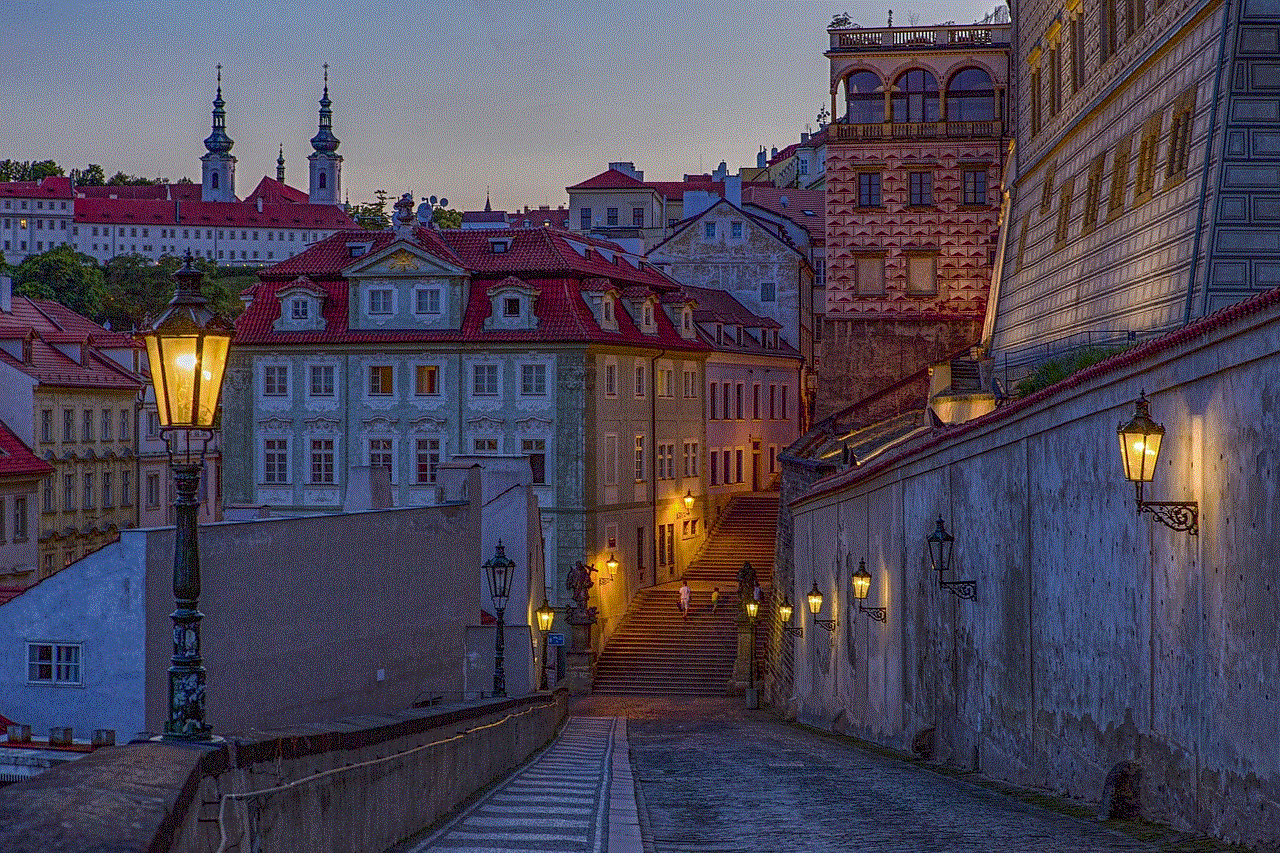
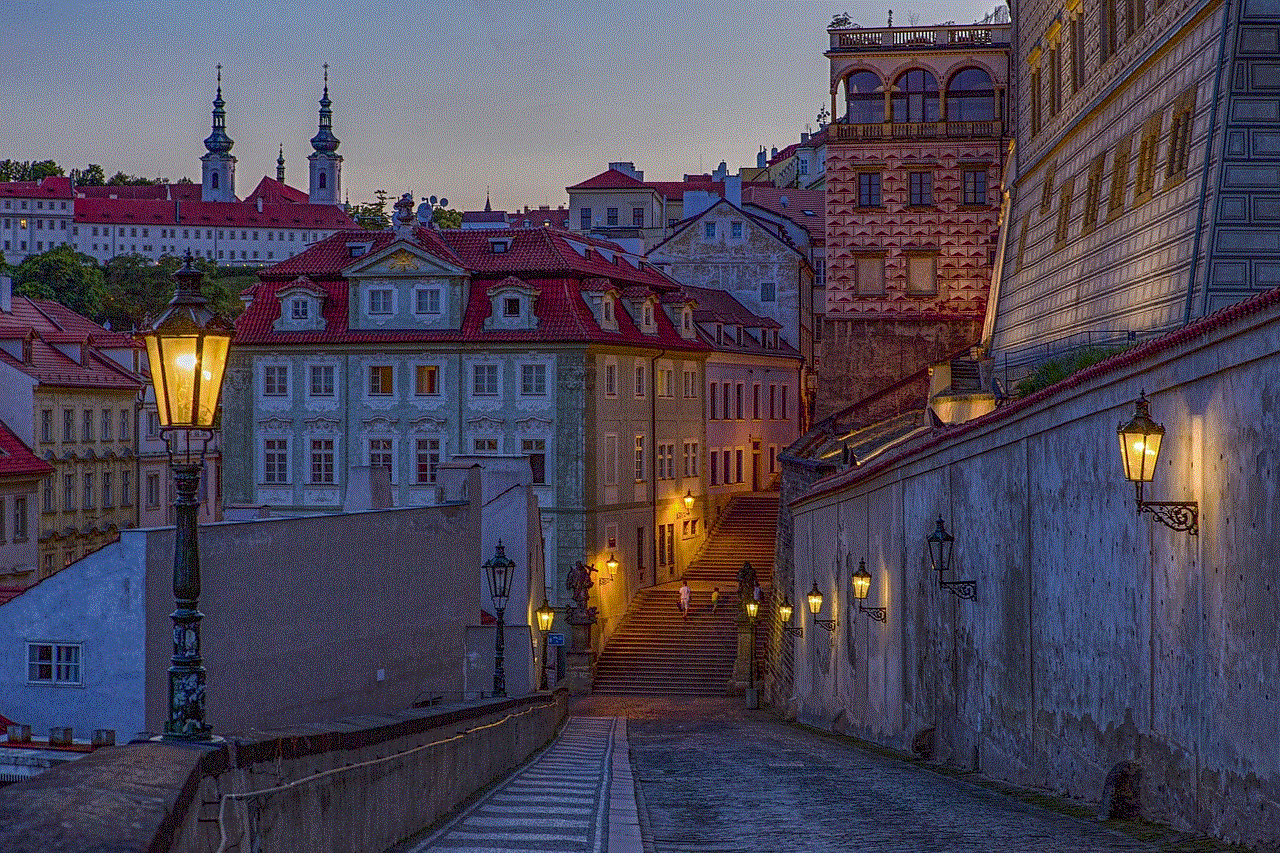
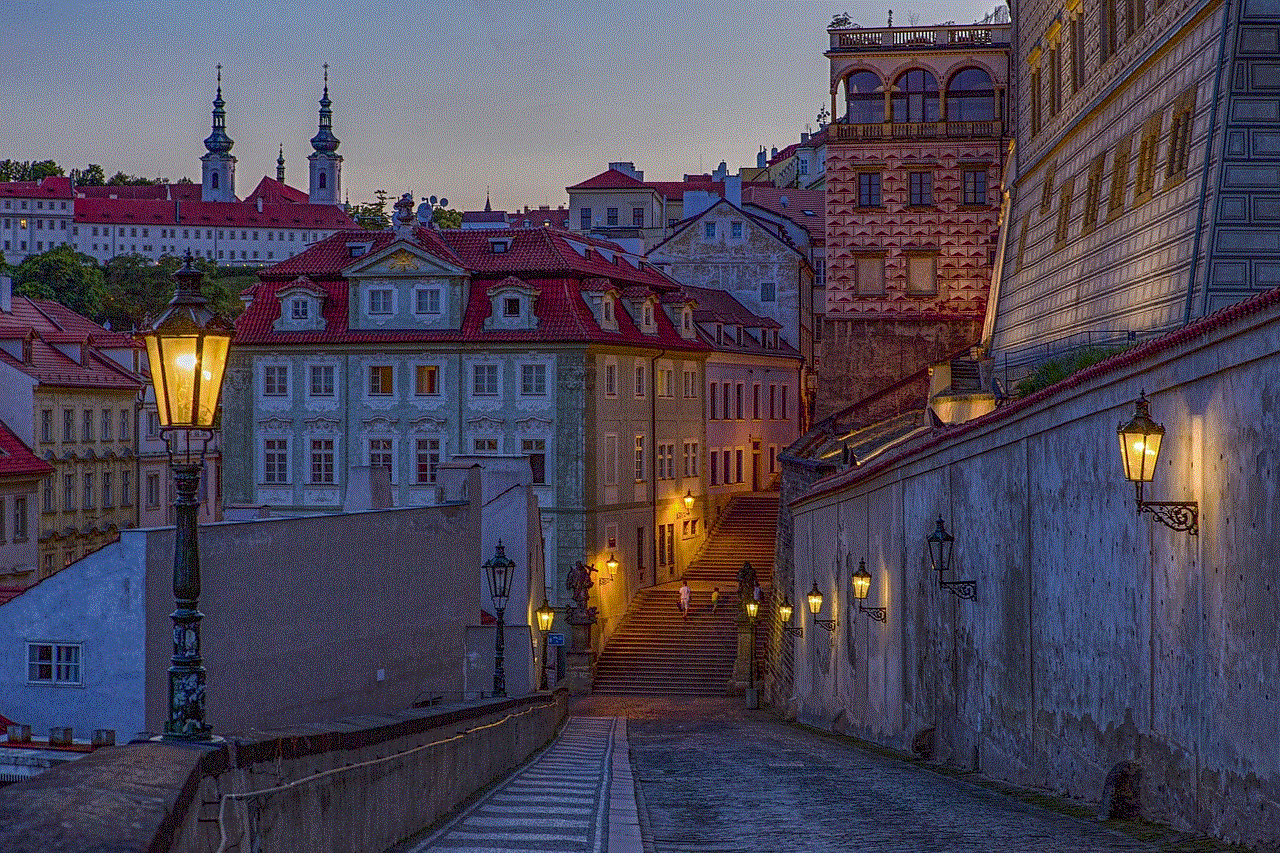
While TYVM is a useful acronym, it is essential to use it sparingly and in the right context. Its overuse can lead to the deterioration of language skills and create communication barriers. As we continue to rely on digital communication, it is crucial to strike a balance between using acronyms and maintaining proper grammar and spelling. So, the next time someone does something kind for you, don’t forget to say TYVM!