how long do snapchat stories last
Snapchat has become one of the most popular social media platforms in recent years, with over 280 million monthly active users. One of its most distinctive features is the Snapchat story, a collection of photos and videos that can be shared with friends and followers and only last for a limited time. But have you ever wondered exactly how long do Snapchat stories last? In this article, we will delve into the details of Snapchat stories and explore their duration, as well as some tips for maximizing their impact.
What is a Snapchat Story?
Before we dive into the duration of Snapchat stories, let’s first understand what they are. Snapchat stories are a compilation of photos and videos that can be shared with friends and followers. These stories are different from traditional snaps, which can only be viewed by the recipient for a limited time. Stories, on the other hand, can be viewed by all your friends and followers for a period of time before they disappear.
To create a Snapchat story, simply take a photo or video and add it to your story by clicking on the “My Story” button. You can also choose to share your story with specific friends or make it public for all your followers to see. Once shared, your story will be available for viewing for a set period of time before it disappears.
How Long Do Snapchat Stories Last?
The duration of a Snapchat story depends on the type of story you share. There are three types of Snapchat stories – public, private, and custom. Each of these stories has a different duration, and it is essential to understand the differences to make the most of your Snapchat experience.
Public stories are visible to all your followers and last for 24 hours. This means that anyone who follows you can view your story for a period of 24 hours before it disappears. Private stories, on the other hand, are only visible to the friends you have selected to share it with. These stories also last for 24 hours but can only be viewed by the selected recipients. Finally, custom stories allow you to create a story with a group of friends, and the duration can be set between 1 to 24 hours.
It is worth noting that you can also save your Snapchat stories by clicking on the download button before they disappear. This will save the story to your phone, and you can access it anytime you want.
Why Do Snapchat Stories Only Last for 24 Hours?
The 24-hour duration of Snapchat stories is intentional and has been one of the key factors that have contributed to the platform’s success. Snapchat’s founders, Evan Spiegel and Bobby Murphy, wanted to create a sense of urgency and exclusivity with the disappearing content, and the 24-hour duration achieves just that.
The short lifespan of stories encourages users to check the app frequently to avoid missing out on any content. It also adds a sense of excitement and anticipation, as users know that the content will disappear after 24 hours. This has also led to a surge in user engagement, with over 4 billion snaps being sent every day on the platform.
Tips for Maximizing the Impact of Your Snapchat Stories
Now that you know how long Snapchat stories last, here are some tips for making the most out of them.
1. Keep Your Stories Short and Sweet
With the 24-hour lifespan of Snapchat stories, it is essential to keep them short and engaging. Avoid sharing long videos or multiple photos in one story as it can become overwhelming for your followers. Instead, try to keep your stories under 10 seconds to maintain your audience’s interest.
2. Use Different Types of Content
Don’t limit yourself to just photos or videos in your stories. Experiment with different types of content, such as GIFs, filters, and text overlays, to make your stories more visually appealing. This will also help keep your stories fresh and engaging for your followers.
3. Engage with Your Audience
Snapchat stories are an excellent way to engage with your audience and build a loyal following. Use features like polls, quizzes, and questions to interact with your followers and get their feedback. This will not only make your stories more interactive but also help you understand your audience better.
4. Plan Your Content in Advance
To make the most out of your Snapchat stories, it is essential to plan your content in advance. This will help you create a well-curated and cohesive story that will keep your followers engaged. You can also use the scheduling feature to post your stories at a specific time, which can be useful for businesses and influencers.
5. Use Hashtags and Geotags
Hashtags and geotags are a great way to increase the reach of your stories. Use relevant hashtags to make your stories more discoverable, and add geotags to show your location. This can also help attract new followers and increase your engagement.
6. Collaborate with Other Users
Collaborating with other users is an excellent way to expand your reach and tap into a new audience. You can collaborate with other influencers or brands in your niche to create exciting and engaging content for your stories.
7. Promote Your Products or Services
If you are a business, you can use Snapchat stories to promote your products or services. You can showcase your products in action or create a behind-the-scenes look at your business. This can help drive sales and increase brand awareness.



8. Keep Your Stories Authentic
Snapchat is all about authenticity, so it is crucial to keep your stories genuine and relatable. Avoid using overly edited or staged content, as it can come across as inauthentic and may turn off your followers.
9. Use Story Analytics
Snapchat offers in-depth analytics for stories, which can help you track the performance of your content. Use this data to understand what type of content resonates with your audience and make adjustments accordingly.
10. Be Consistent
Lastly, consistency is key when it comes to Snapchat stories. Post regularly and keep your content fresh to maintain your followers’ interest. This will also help you build a loyal following and increase your reach.
In Conclusion
Snapchat stories have revolutionized the way we share content on social media. The 24-hour duration adds an element of excitement and urgency, making it one of the most engaging features of the app. By understanding the duration of different types of stories and following the tips mentioned above, you can make the most out of your Snapchat experience and build a loyal following. So go ahead and start creating engaging and exciting stories to share with your friends and followers on Snapchat.
does facebook say if you screenshot
In today’s digital age, social media has become an integral part of our lives. With millions of people using various platforms such as Facebook, Instagram , and Twitter, it has become easier than ever to connect with others and share our thoughts, moments, and experiences. However, with this level of connectivity and sharing, comes the question of privacy. As we scroll through our feeds, we often come across interesting posts, and sometimes, we feel the need to capture them by taking a screenshot. But what happens when we take a screenshot on Facebook? Does the platform notify the person whose post we have captured? In this article, we will dive into the topic and explore whether Facebook does indeed notify users when someone takes a screenshot of their post.
To begin with, it is essential to understand the concept of screenshots and their purpose. A screenshot, also known as a screen capture, is a digital image of what is visible on a computer , tablet, or mobile phone screen. It is a handy tool that allows users to capture and save information, images, or videos that they come across while browsing the internet. Screenshots can be taken for various reasons, such as saving a recipe, capturing a funny meme, or even preserving evidence of an online conversation. And with the rise of social media, the use of screenshots has become more prevalent than ever.
Facebook is one of the leading social media platforms, with over 2.85 billion monthly active users as of the first quarter of 2021. The platform allows users to share their thoughts, photos, videos, and status updates with their friends and followers. It also has a feature called “Stories,” which allows users to post temporary photos and videos that disappear after 24 hours. With the popularity of Stories, the question arises, does Facebook notify users when someone takes a screenshot of their story?
The answer to this question is not a simple yes or no. Facebook does not have a built-in feature that sends a notification to a user when someone takes a screenshot of their post or story. However, there are certain scenarios where a user may receive a notification when someone takes a screenshot of their content.
One such instance is when a user takes a screenshot of a disappearing photo or video in someone’s story. If a user has enabled the “Allow Reactions” feature in their story settings, they will receive a notification when someone takes a screenshot of their disappearing content. This is because, in this scenario, the photo or video is temporary, and the owner may want to know who has captured it before it disappears.
Additionally, if a user has a business account on Facebook, they can access the “Insights” section, where they can view the number of times their story has been seen and the number of screenshots taken. However, this feature is only available for business accounts and not for personal accounts.
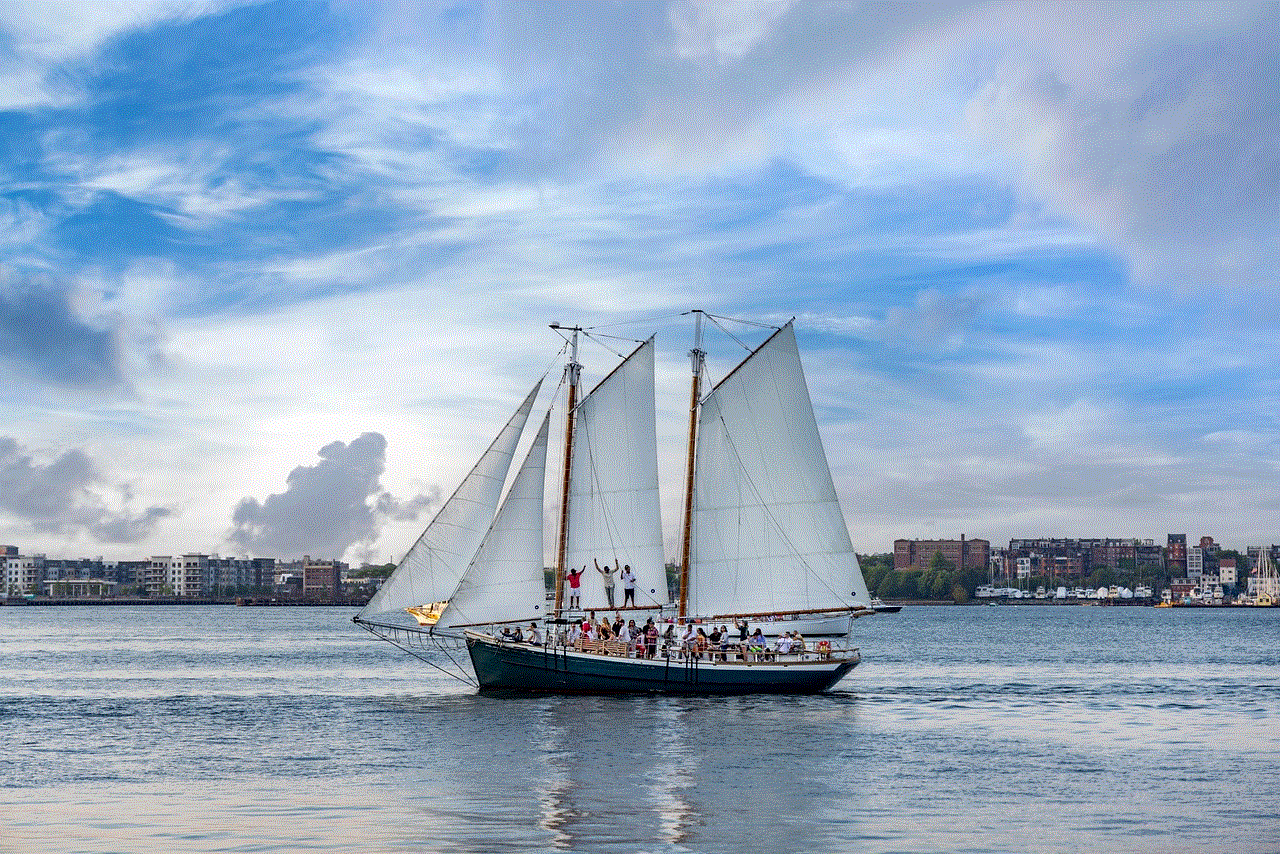
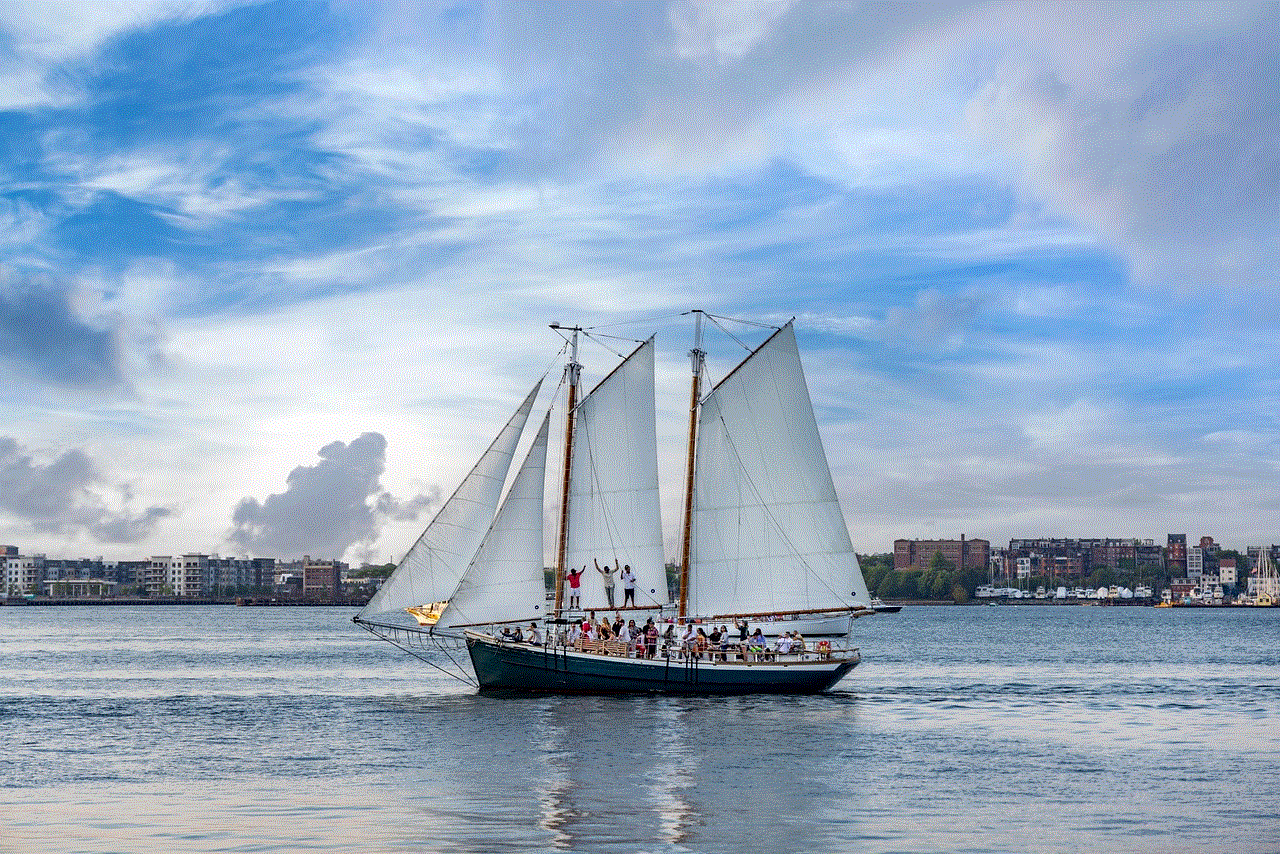
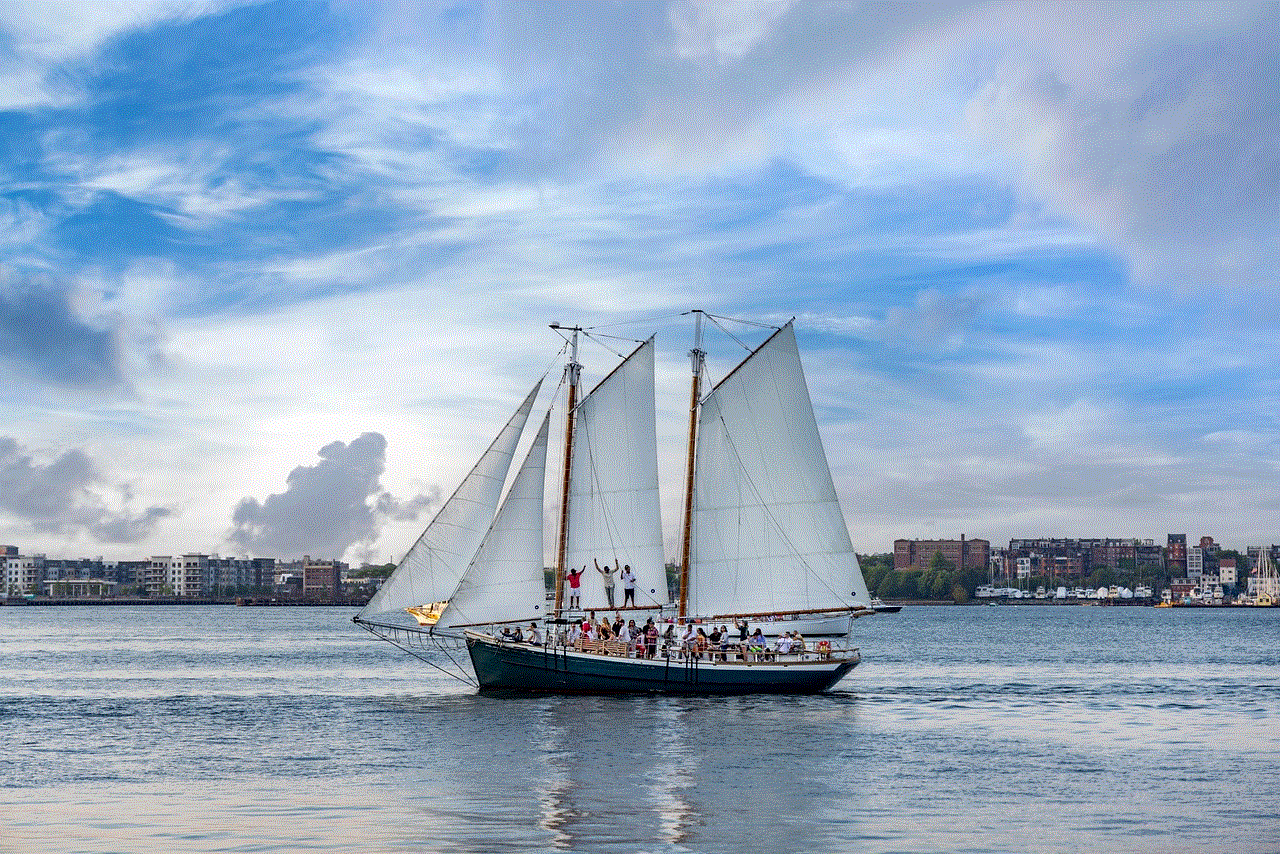
Another scenario where a user may receive a notification for a screenshot is when they are using Facebook Messenger. If a user has the “Vanish Mode” feature enabled, which allows messages to disappear after they have been seen, they will receive a notification when someone takes a screenshot of their conversation. This feature is similar to the “Allow Reactions” feature in Stories, where the content is temporary, and the owner may want to know who has captured it.
Apart from the instances mentioned above, Facebook does not notify users when someone takes a screenshot of their post or story. The platform does not have a feature that tracks or records screenshots taken by users. Therefore, if a user takes a screenshot of a regular post or a non-disappearing story, the owner of the post will not receive a notification.
However, this does not mean that Facebook does not have any plans to introduce such a feature in the future. In the past, the platform has tested a feature that would notify users when someone took a screenshot of their story. This feature was tested in 2018, but it never rolled out to all users. It is possible that Facebook may introduce a similar feature in the future, but as of now, there is no official confirmation of any such plans.
On the other hand, Instagram, which is owned by Facebook, does have a feature that notifies users when someone takes a screenshot of their disappearing content. The platform introduced this feature in 2018, but it only applies to direct messages on Instagram, and not regular posts or stories. This feature is similar to the “Allow Reactions” feature on Facebook and is designed to protect the privacy of users’ temporary content.
In conclusion, Facebook does not notify users when someone takes a screenshot of their regular posts or stories. The platform only sends notifications in specific scenarios, such as disappearing stories and messages, where the owner may want to know who has captured their content before it disappears. While there have been tests in the past for a screenshot notification feature, it is not currently available for all users. However, with the constant evolution of social media and the need for privacy, it is possible that Facebook may introduce a similar feature in the future. Until then, users can continue taking screenshots of their favorite posts and stories without worrying about notifications being sent to the owner.
free pokemon in pokemon go
Pokemon Go has taken the world by storm since its release in 2016. It has been downloaded over a billion times globally and has become one of the most popular mobile games of all time. The game is based on the beloved Pokemon franchise, where players can catch, train, and battle with their favorite pocket monsters in the real world. One of the most exciting aspects of the game is the ability to catch new Pokemon, but what about the free ones? In this article, we will explore the concept of free Pokemon in Pokemon Go and how players can take advantage of this to enhance their gaming experience.
Before we dive into the topic of free Pokemon, let’s first understand the basics of how the game works. In Pokemon Go, players use their mobile devices to navigate the real world and catch virtual creatures known as Pokemon. These Pokemon are scattered all around the world, and players must physically move to different locations to encounter and catch them. The game uses augmented reality technology, making it seem like the Pokemon are in the real world. This unique feature has been a significant factor in the game’s success, as it encourages players to explore their surroundings and discover new Pokemon.
To catch a Pokemon, players must first encounter it in the wild. The game uses a random encounter system, meaning that players have no control over which Pokemon they will encounter. However, certain factors, such as the player’s location and time of day, can affect the type of Pokemon that appear. Once a Pokemon is encountered, players must use their device’s touch screen to throw a Pokeball and catch it. The catch rate of a Pokemon depends on its species, level, and the type of Pokeball used. Some Pokemon can be challenging to catch, requiring multiple attempts, while others can be caught on the first try.
Now, let’s get to the main topic of this article – free Pokemon in Pokemon Go. As mentioned earlier, the game’s main objective is to catch as many Pokemon as possible. However, players can also obtain Pokemon through other means, such as hatching eggs and completing research tasks. These methods require players to put in some effort, whether it’s walking a certain distance or completing specific tasks. But what about getting Pokemon without any effort at all? That’s where free Pokemon come in.
There are several ways players can get free Pokemon in Pokemon Go. The first and most common method is by participating in events. Niantic, the game’s developer, regularly hosts events where players can encounter rare and exclusive Pokemon for a limited time. These events can be global or regional, and they often have specific tasks or challenges that players must complete to obtain the featured Pokemon. For example, during the Pokemon Go Fest event in 2020, players could encounter a Shiny Victini by completing a set of challenges. These events not only provide players with the opportunity to catch rare Pokemon but also add a sense of excitement and community to the game.
Another way to get free Pokemon is through field research tasks. These tasks can be obtained by spinning Pokestops, and they often require players to catch a specific type of Pokemon or participate in battles. Completing these tasks will reward players with items, experience points, and sometimes, a Pokemon encounter. The Pokemon that players can encounter through field research tasks changes every month, giving players a chance to catch different Pokemon each time. This method is an excellent way for players to catch Pokemon that they might not encounter in the wild.
Players can also obtain free Pokemon by hatching eggs. In Pokemon Go, players can collect eggs, which can hatch into different Pokemon depending on the distance walked. The game features three types of eggs – 2km, 5km, and 10km – with the latter having the highest chance of hatching rare Pokemon. Players can obtain eggs by spinning Pokestops or through gifts from friends. The eggs will only hatch if players walk the required distance, and the Pokemon that hatch are entirely random. This method requires some effort, but it’s an excellent way for players to get free Pokemon without leaving their homes.
Trading is another way for players to obtain free Pokemon. In Pokemon Go, players can trade Pokemon with their friends or other players nearby. Trading requires players to be in close proximity to each other, and it also costs stardust, the game’s currency. However, there is a chance that traded Pokemon can become Lucky Pokemon, which have increased stats and require less stardust to power up. Players can trade Pokemon they already have for new ones, making it a great way to get free Pokemon without any additional effort.
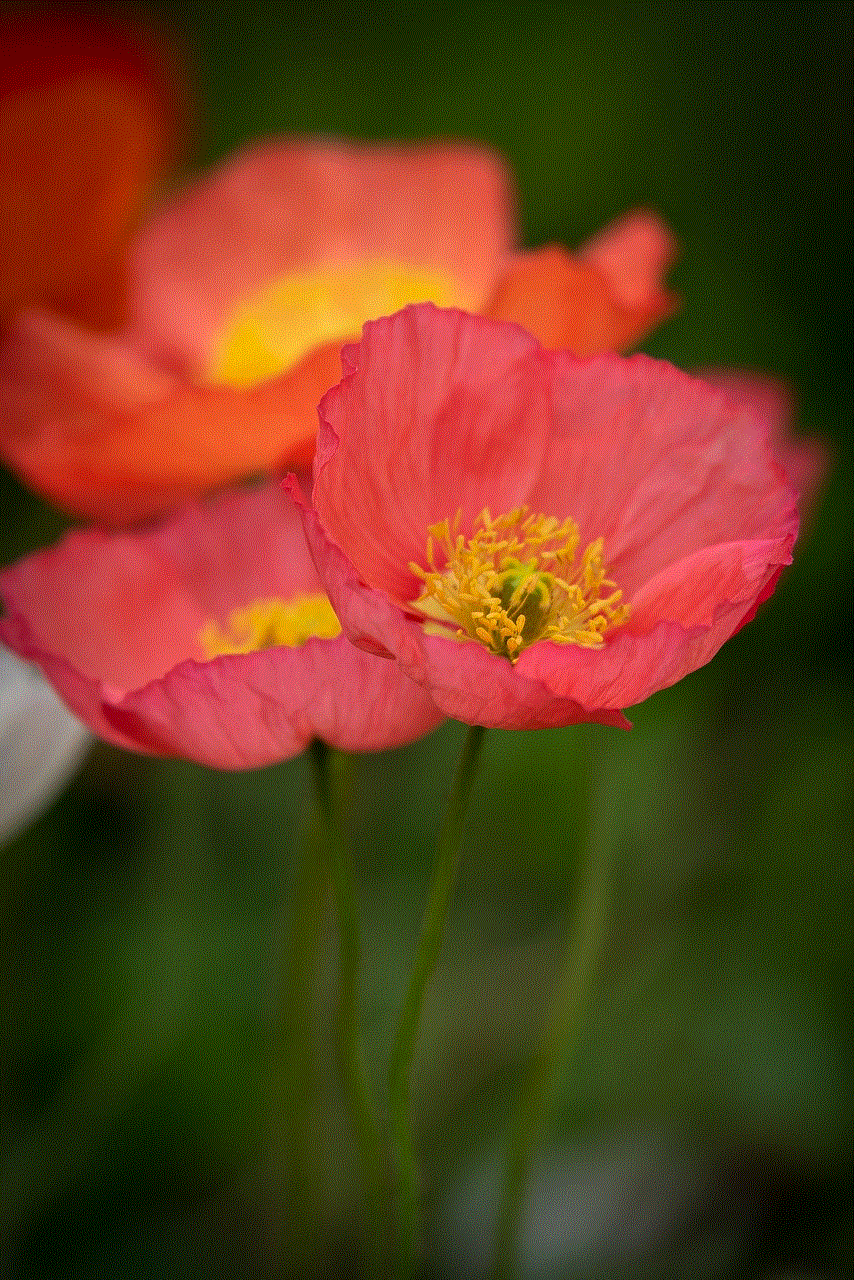
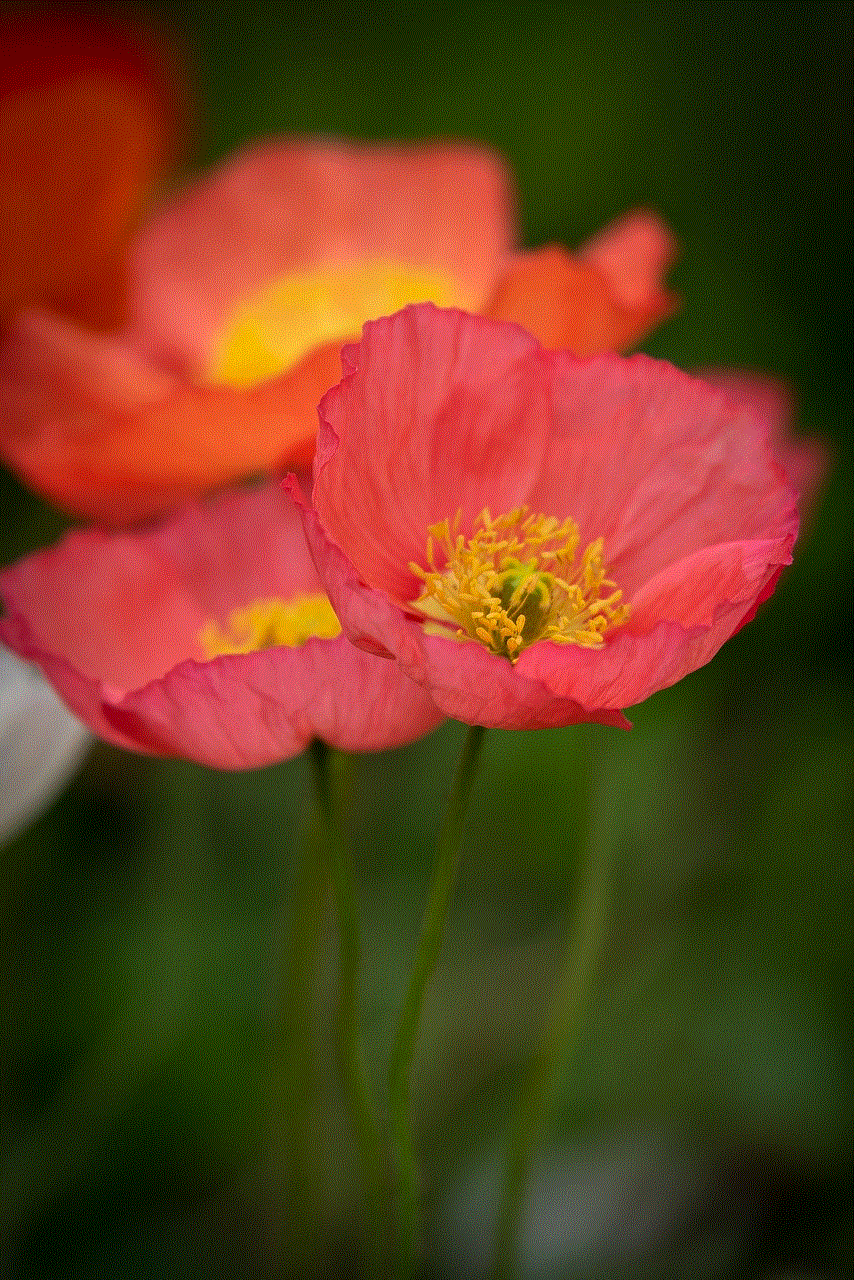
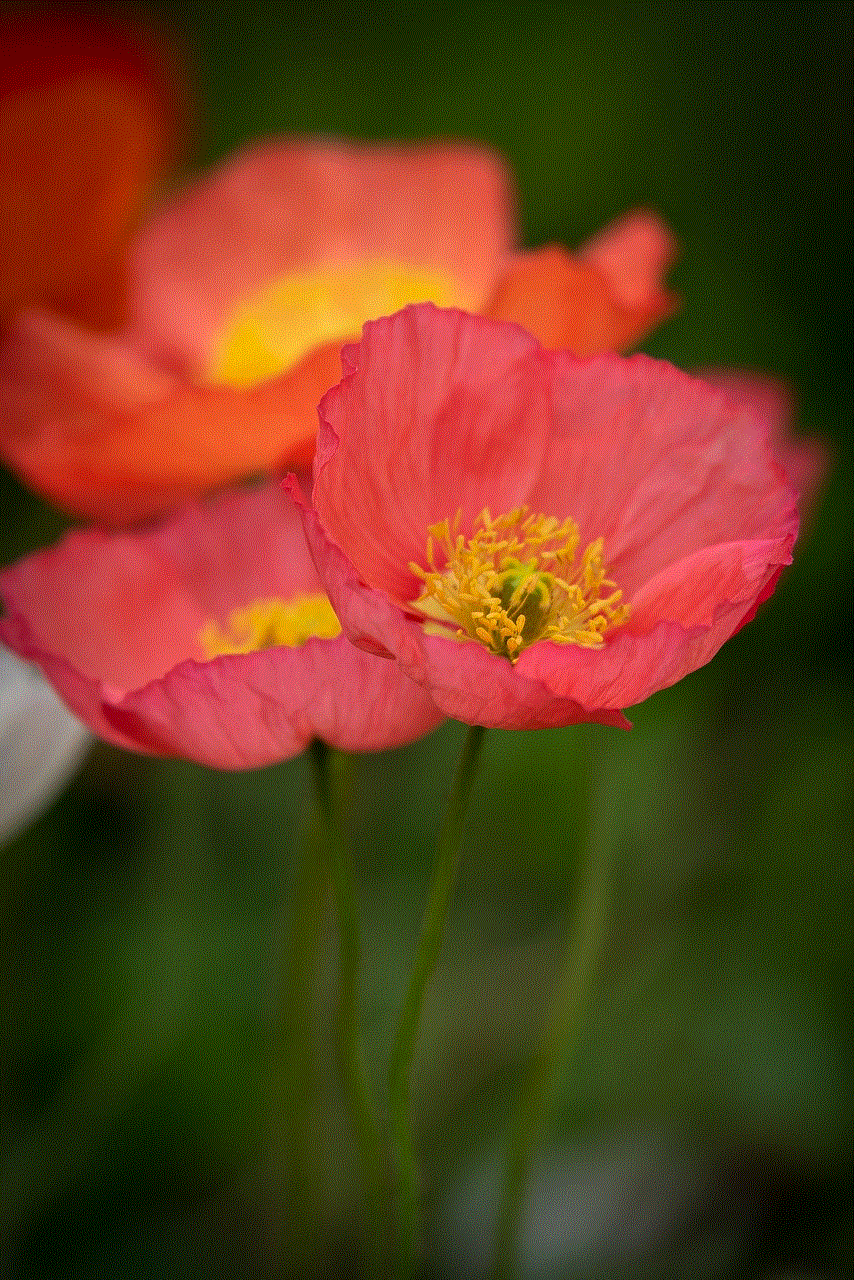
Lastly, players can get free Pokemon through the game’s daily bonuses. Every day, players can spin a Pokestop and catch a Pokemon to earn daily bonuses. These bonuses include experience points, items, and a chance to encounter a Pokemon. The Pokemon that players can encounter through daily bonuses changes every day, giving players a chance to catch different Pokemon each day. It’s a simple and effortless way to get free Pokemon and also encourages players to play the game daily.
In conclusion, free Pokemon in Pokemon Go are a great way for players to enhance their gaming experience. Whether it’s through events, field research tasks, hatching eggs, trading, or daily bonuses, there are plenty of opportunities for players to catch new Pokemon without spending any money. These free Pokemon not only add excitement to the game but also allow players to catch rare and exclusive Pokemon that they might not encounter in the wild. So, if you’re a Pokemon Go player, make sure to take advantage of these methods and catch ’em all!