how do i turn safe mode off
Safe mode is a feature that is present in many electronic devices, including computer s, smartphones, and tablets. It is a mode that restricts the functionality of the device to only the most essential features in order to troubleshoot any issues that may be occurring. It is often used as a last resort when a device is experiencing problems, such as crashes, freezes, or malware infections. However, there may come a time when you want to turn safe mode off and return your device to its normal functioning mode. In this article, we will discuss how to turn safe mode off on different devices and the reasons why you may want to do so.
What is Safe Mode?
Before we dive into how to turn safe mode off, let’s first understand what it is and how it works. Safe mode is a diagnostic mode that allows a device to boot with only the basic system functionality. This means that only the essential drivers and software are loaded, and any third-party apps or software are disabled. It is designed to help troubleshoot issues that may be causing the device to malfunction.
Safe mode is typically used when a device is experiencing problems such as crashes, freezes, or slow performance. By booting the device in safe mode, you can determine if the issue is caused by a third-party app or software. If the problem does not occur in safe mode, it indicates that a third-party app or software is causing the issue, and you can then uninstall or disable it to resolve the problem.
How to Turn Safe Mode Off on Windows computer s
If you are using a Windows computer and want to turn safe mode off, follow these steps:
1. Press the Windows key + R to open the Run dialog box.
2. Type “msconfig” and press Enter.
3. In the System Configuration window, click on the Boot tab.
4. Under the Boot options, uncheck the box next to “Safe boot.”
5. Click on Apply and then OK.
6. You will be prompted to restart your computer. Click on Restart to apply the changes.
7. Once your computer restarts, it will boot in normal mode.
How to Turn Safe Mode Off on Mac Computers
If you are using a Mac computer and want to turn safe mode off, follow these steps:
1. Click on the Apple menu and select System Preferences.
2. In the System Preferences window, click on Users & Groups.
3. Click on the Login Items tab.
4. Select the app that you want to remove from the list and click on the “-” button at the bottom.
5. Once you have removed all the apps that you want to disable, restart your computer.
6. Your Mac will now boot in normal mode.
How to Turn Safe Mode Off on Android Smartphones
If you are using an Android smartphone and want to turn safe mode off, follow these steps:
1. Press and hold the Power button until the power menu appears.
2. Tap and hold the “Power off” option until a prompt appears asking if you want to reboot into safe mode.
3. Tap on “OK” to reboot your phone into safe mode.
4. Once your phone restarts, it will boot in safe mode.
5. To turn safe mode off, simply restart your phone as you normally would.
How to Turn Safe Mode Off on iPhones and iPads
If you are using an iPhone or iPad and want to turn safe mode off, follow these steps:
1. Press and hold the Power button until the power menu appears.
2. Swipe the slider to power off your device.
3. Once your device is powered off, press and hold the Power button again until the Apple logo appears.
4. Your device will now boot in normal mode.
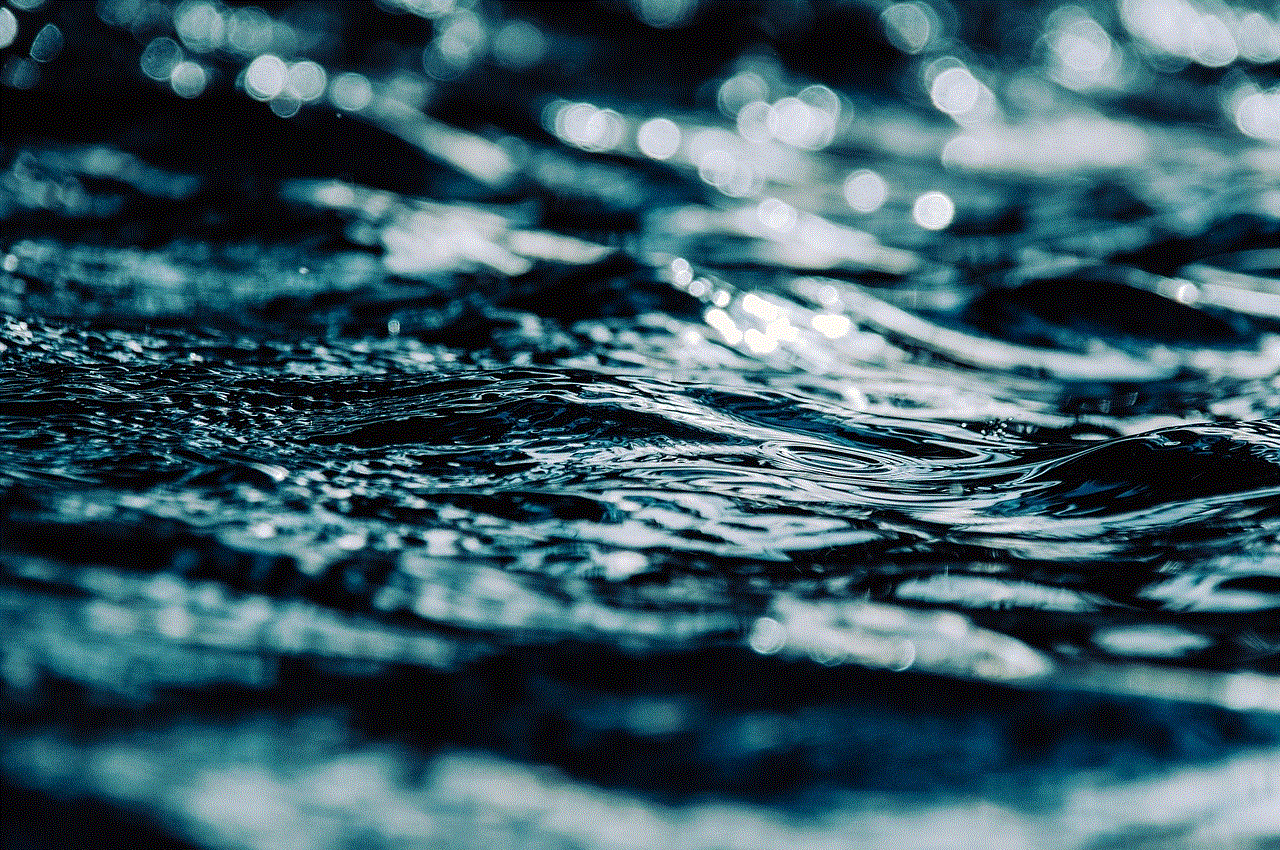
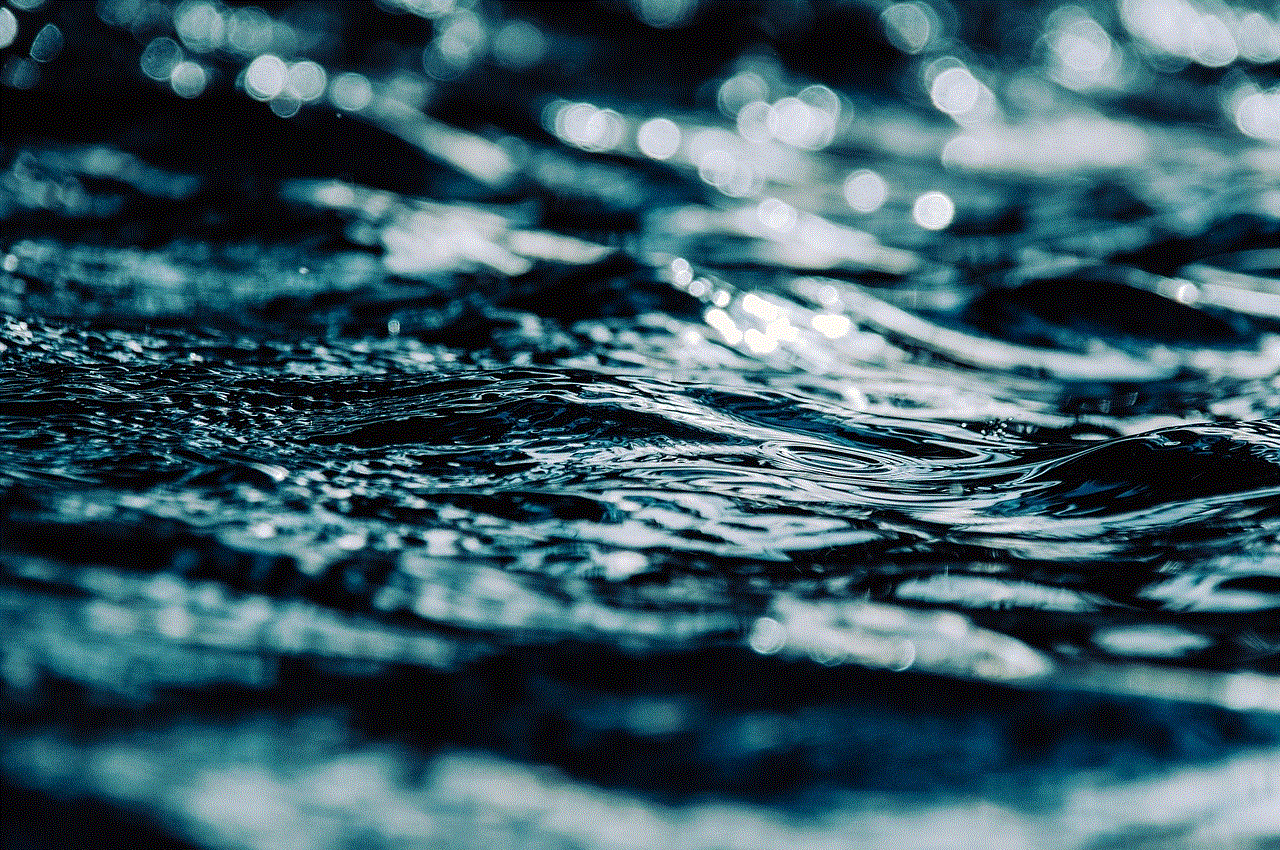
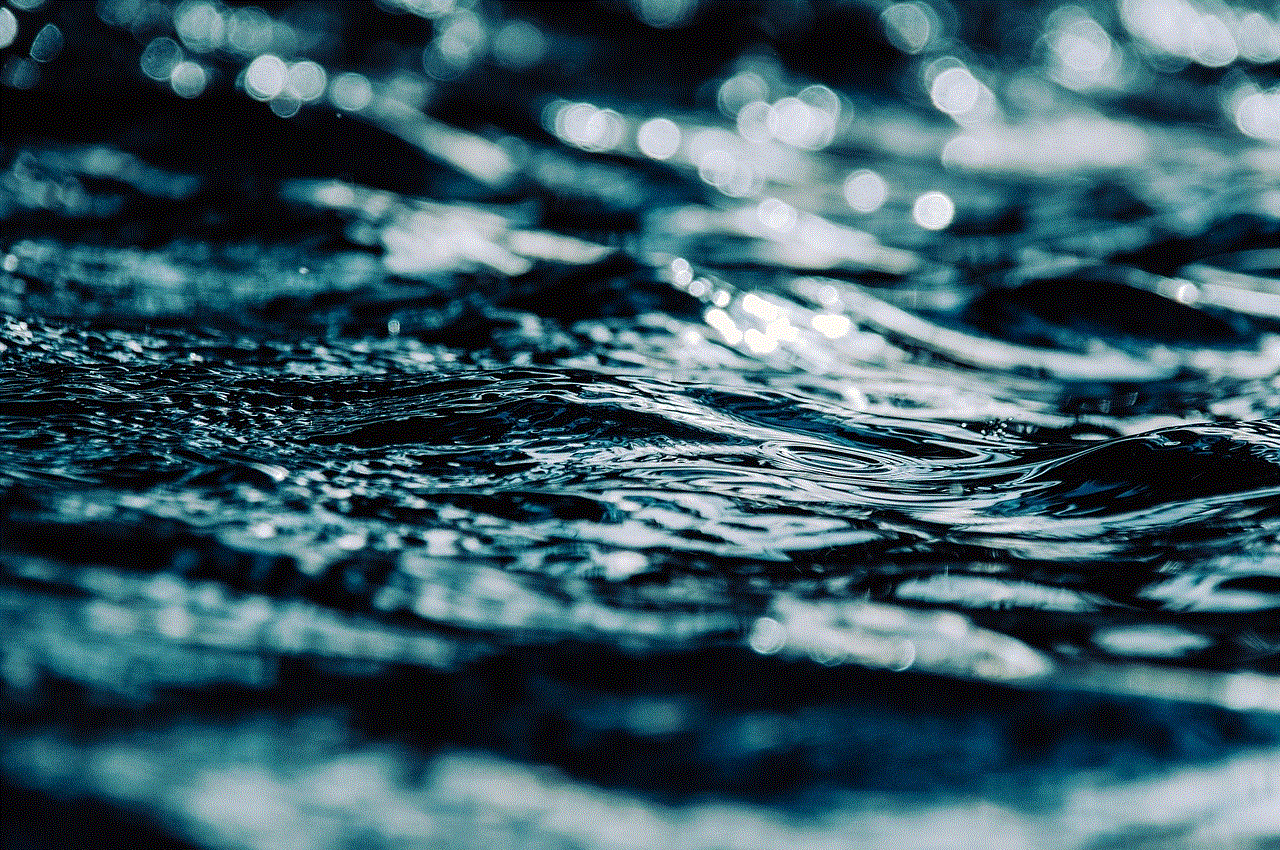
Reasons to Turn Safe Mode Off
Now that you know how to turn safe mode off on different devices, let’s discuss the reasons why you may want to do so.
1. To Use All Device Features: Safe mode restricts the functionality of a device to only the most essential features. If you want to use all the features and apps on your device, you will need to turn safe mode off.
2. To Access the Internet: Safe mode disables all third-party apps and software, including your internet browser. If you need to access the internet, you will have to turn safe mode off.
3. To Install New Apps or Software: Safe mode does not allow you to install new apps or software. If you want to install new apps or software, you will have to turn safe mode off.
4. To Troubleshoot Issues: Safe mode is designed to help troubleshoot issues with a device. Once you have identified the issue and fixed it, you will need to turn safe mode off to use your device normally again.
5. To Disable Safe Mode: Sometimes, a device may get stuck in safe mode, and you may want to disable it to return the device to its normal functioning mode.
6. To Protect Your Data: Safe mode does not allow third-party apps or software to run, which can help protect your data from malware or other malicious programs. However, if you want to use certain apps or software, you will need to turn safe mode off.
7. To Remove Malware: If your device is infected with malware, booting in safe mode can help you remove it. However, once the malware is removed, you will need to turn safe mode off to use your device normally again.
8. To Fix Boot Loop: Safe mode can help fix boot loop issues on devices that are stuck in a continuous boot cycle. Once the issue is resolved, you will need to turn safe mode off to use your device normally again.
9. To Avoid Battery Drain: Safe mode disables many features and apps, which can help conserve battery life. However, if you want to use all the features and apps on your device, you will need to turn safe mode off.
10. To Troubleshoot Device Slowdown: If your device is running slow, booting in safe mode can help you determine if a third-party app or software is causing the issue. Once you have identified the problem and fixed it, you can turn safe mode off to use your device normally again.
Conclusion
Safe mode is a useful feature that can help troubleshoot issues on a device. However, there may be times when you need to turn safe mode off to use all the features and apps on your device. Whether you are using a Windows computer, a Mac, an Android smartphone, or an iPhone or iPad, you can easily turn safe mode off by following the steps discussed in this article. Additionally, we have also discussed some of the reasons why you may want to turn safe mode off. We hope this article has provided you with a comprehensive understanding of how to turn safe mode off and the reasons why you may need to do so.
is roblox dangerous for kids
Roblox is a massively popular online gaming platform that has captured the hearts of millions of kids around the world. With over 100 million monthly active users, it is a force to be reckoned with in the world of online gaming. However, as with any online platform, there are concerns about the safety and appropriateness of Roblox for kids. Many parents and guardians are worried about the potential dangers that their children may face while playing Roblox. In this article, we will explore the various aspects of Roblox and determine whether it is truly dangerous for kids.
What is Roblox?
Roblox is an online gaming platform that allows users to create, share, and play games with each other. The platform was launched in 2006 by Roblox Corporation and has since gained immense popularity among kids and teenagers. The games on Roblox are created by users themselves, making it a unique and constantly evolving platform. Users can create games using Roblox Studio, a free software available for download on the platform.



The games on Roblox cover a wide range of genres, including action, adventure, simulation, role-playing, and many more. The games are usually multiplayer, allowing players to interact with each other and play together. Players can also personalize their avatars, purchase virtual items, and participate in various activities within the games. The platform is free to use, but users have the option to purchase a premium membership, which gives them access to additional features and benefits.
Why is Roblox so popular among kids?
Roblox has become a sensation among kids for various reasons. Firstly, the platform offers a vast library of games, which means there is something for everyone. Whether a child is interested in action-packed adventures or creative simulations, they can find it on Roblox. Moreover, the games on Roblox are user-generated, which makes them more relatable and engaging for kids. It allows them to use their creativity and imagination while playing, which is a significant aspect of child development.
Secondly, Roblox is a social platform that allows kids to connect and play with their friends and other players from around the world. It provides a sense of community and belonging, which is crucial for a child’s social development. Moreover, kids can also make new friends on Roblox, expanding their social circle and learning valuable social skills.
Is Roblox dangerous for kids?
Now let’s address the elephant in the room – is Roblox dangerous for kids? The short answer is no. Roblox is not inherently dangerous for kids, but like any online platform, it does have its risks. The most significant concern for parents is the safety of their children while playing on Roblox. Since the platform is open to everyone, there is a risk of encountering strangers and inappropriate content.
However, Roblox has implemented various safety measures to ensure the well-being of its users. The platform has a strict community policy that prohibits any form of harassment, bullying, or inappropriate behavior. Users can report any violations of the policy, and moderators take swift action to address them. Moreover, the platform also has a parental control feature that allows parents to monitor their child’s activities and restrict certain features if necessary.
Additionally, Roblox has a dedicated team of moderators who review every game before it is made public. They ensure that the games do not contain any inappropriate content and are suitable for all ages. However, with millions of games on the platform, it is impossible to catch every violation. That is why it is crucial for parents to monitor their child’s activities and educate them about online safety.
Another concern for parents is the potential for their child to spend money on virtual items on Roblox. While the platform is free to use, users can purchase in-game currency, known as Robux, to buy virtual items for their avatar and games. The premium membership also requires a monthly fee. This can be a concern for some parents, but it is essential to note that all purchases on Roblox require parental permission. Parents can also set spending limits for their child’s account, reducing the risk of overspending.
Furthermore, Roblox has implemented various measures to protect its users’ personal information. The platform uses encryption to secure all data and has strict privacy policies in place. Moreover, users can choose to play games anonymously, without revealing their identity. However, it is essential to educate kids about the risks of sharing personal information online, even on a secure platform like Roblox.
Tips for parents to ensure their child’s safety on Roblox
While Roblox has taken significant steps to ensure the safety of its users, it is crucial for parents to play an active role in their child’s online activities. Here are some tips to help parents keep their child safe while using Roblox:
1. Educate your child about online safety: The most crucial step to ensure your child’s safety on any online platform is to educate them about online safety. Explain to them the risks of sharing personal information and interacting with strangers online. Teach them to report any inappropriate behavior or content they encounter.
2. Set parental controls: As mentioned earlier, Roblox has a parental control feature that allows parents to monitor their child’s activities and restrict certain features. Make use of this feature to ensure your child’s safety on the platform.
3. Monitor your child’s activities: Keep an eye on what your child is doing on Roblox. Ask them to show you the games they are playing and the people they are interacting with. This will not only help you ensure their safety but also give you an insight into their interests and activities.
4. Encourage your child to play with friends: Playing with friends is a safer option than playing with strangers. Encourage your child to play games on Roblox with their friends, and if possible, join in on the fun yourself.
5. Be aware of in-app purchases: As mentioned earlier, Roblox allows users to purchase virtual items and a premium membership. Make sure to keep an eye on your child’s spending and set limits if necessary.
Conclusion
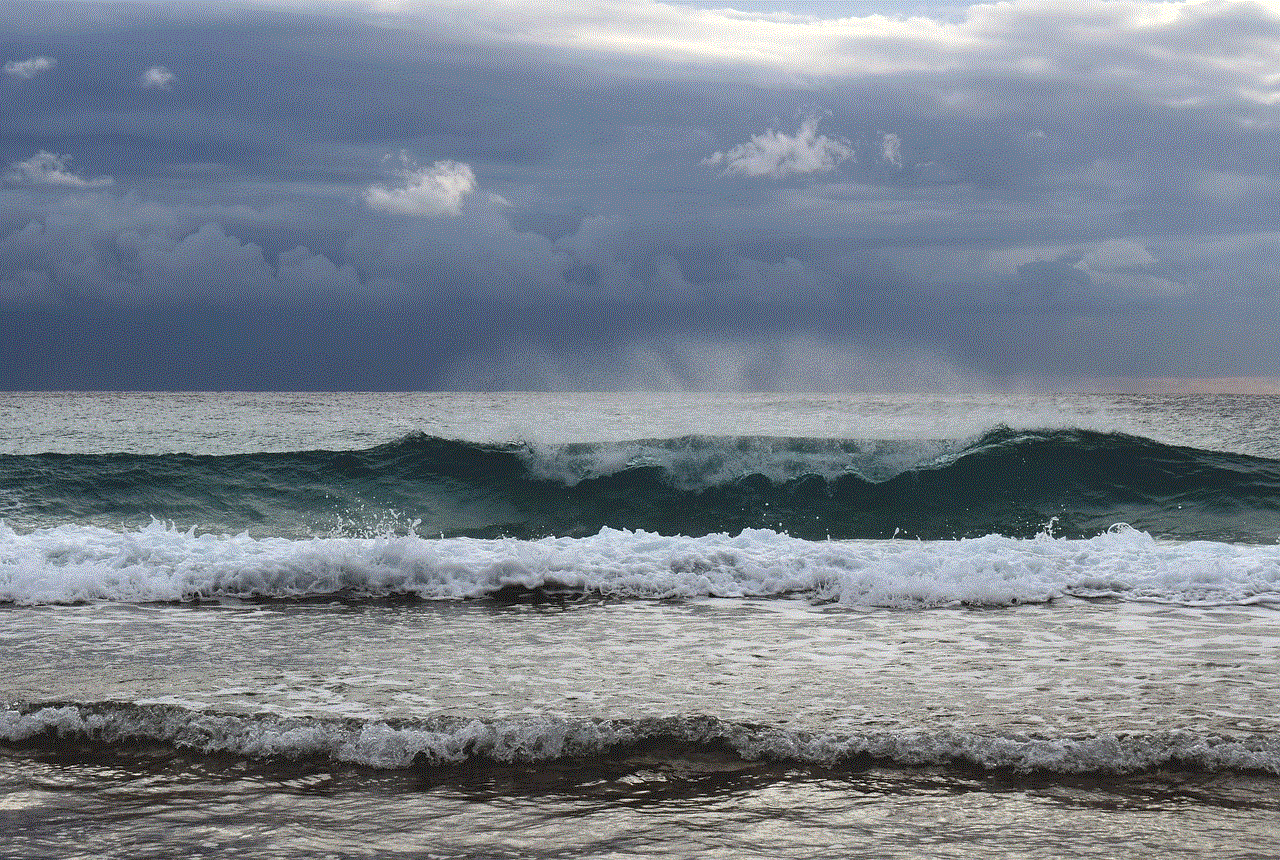
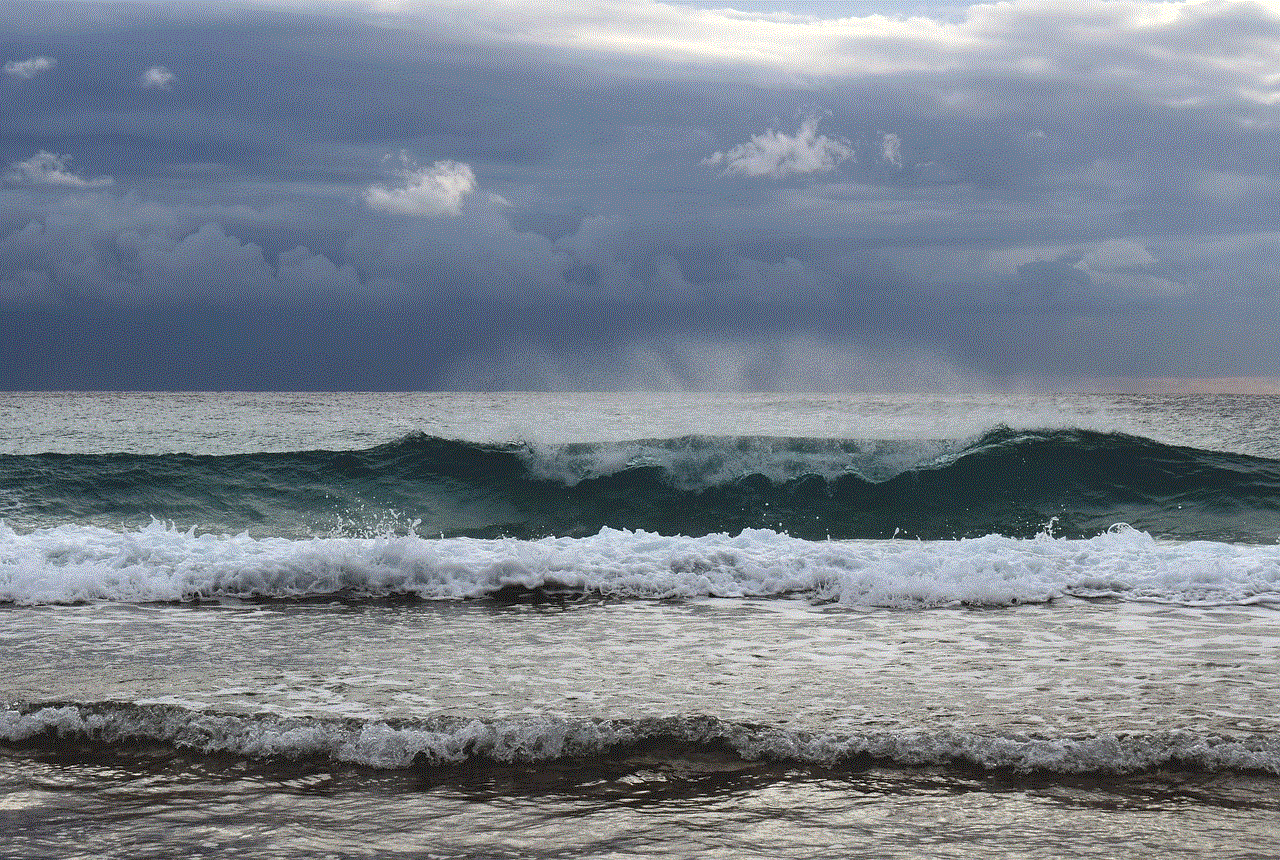
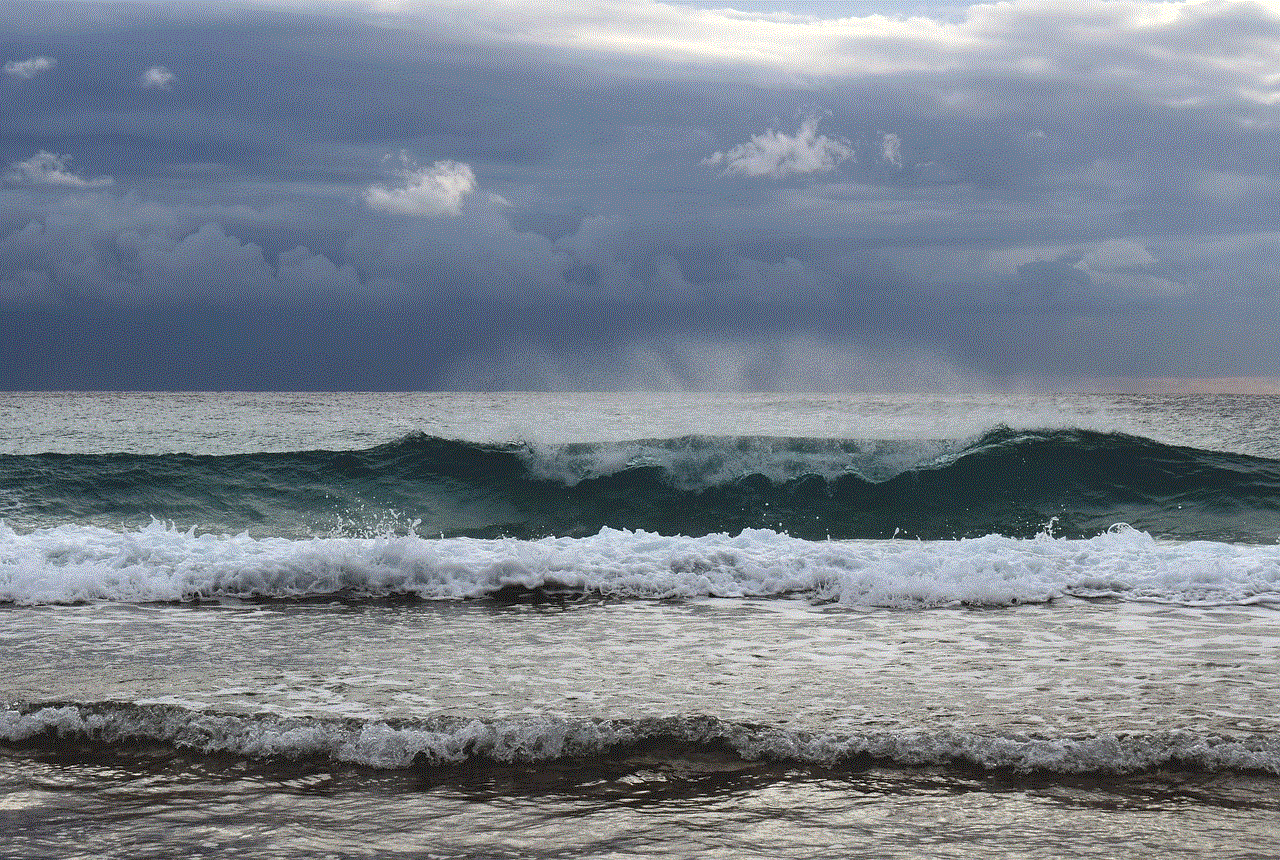
In conclusion, while there are potential risks associated with any online platform, Roblox is not inherently dangerous for kids. With the right precautions and parental guidance, kids can enjoy the platform safely and have a positive experience. The platform offers a vast array of games and a sense of community, making it a popular choice among kids. As long as parents and guardians remain vigilant and educate their children about online safety, Roblox can be a fun and safe platform for kids to explore their creativity and interact with others.