how cell phones affect communication skills
Cell phones have become an integral part of our daily lives, revolutionizing the way we communicate with one another. However, with this convenience and accessibility, concerns have been raised about the impact of cell phones on our communication skills. In this article, we will explore the various ways in which cell phones affect our communication skills and the potential consequences of these effects.
First and foremost, cell phones provide us with constant connectivity, allowing us to stay in touch with others at all times. While this may seem like a positive aspect, it has also led to a decrease in face-to-face interactions. People are more likely to communicate through text messages or social media platforms rather than having a conversation in person. This has resulted in a decline in our ability to read nonverbal cues and body language, which are essential components of effective communication.
Moreover, the constant use of cell phones has also led to a decrease in the quality of our conversations. With the ease of typing out a quick message or sending a meme, people have become accustomed to short and superficial interactions. This has resulted in a lack of depth and substance in our conversations, making it difficult to truly connect with others. As a result, our communication skills, such as active listening and empathy, are not being developed and are gradually diminishing.
Another significant impact of cell phones on communication skills is the increased distraction they bring. With notifications constantly popping up, people are finding it challenging to focus on a conversation or a task at hand. This has led to a decrease in our ability to concentrate and pay attention, which are crucial skills for effective communication. Moreover, the constant need to check our phones has also resulted in a decline in our ability to be fully present in a conversation, further hindering our communication skills.
Furthermore, the use of cell phones has also affected our ability to communicate in a professional setting. With the rise of remote work and virtual meetings, cell phones have become a necessary tool for communication. However, the constant checking of phones during meetings or conversations can be perceived as rude and disrespectful. It also reflects a lack of professionalism and can hinder effective communication within the workplace.
In addition to this, cell phones have also had a significant impact on our writing skills. With the rise of text messaging and instant messaging apps, people have become accustomed to using abbreviations and emojis, leading to a decline in proper grammar and spelling. This can have a long-term effect on our writing skills, making it challenging to convey our thoughts and ideas effectively. Moreover, the constant use of autocorrect has made us reliant on technology, resulting in a decline in our ability to proofread and edit our writing.
The use of cell phones has also had a detrimental effect on our social skills, especially among younger generations. With the rise of social media platforms, teenagers and young adults are spending more time on their phones, scrolling through their feeds and messaging their friends. This has resulted in a decline in face-to-face interactions and the development of social skills. As a result, many young people struggle with basic social skills, such as making eye contact and holding a conversation, which can affect their ability to build relationships and communicate effectively in the future.
Moreover, the use of cell phones has also led to a decline in empathy and emotional intelligence. With the constant bombardment of information and the ability to hide behind a screen, people have become desensitized to the emotions of others. This can have a significant impact on our ability to understand and connect with others, which are essential components of effective communication. Without empathy, it becomes challenging to communicate effectively and build meaningful relationships.
Furthermore, the use of cell phones has also brought about a phenomenon known as “phubbing,” which refers to the act of snubbing someone by paying attention to your phone instead of them. This has become a common occurrence in social settings, and it can have a significant impact on our interpersonal relationships. By constantly being on our phones, we are neglecting the people around us and missing out on opportunities for meaningful interactions. This can affect our ability to form and maintain relationships, both personal and professional.
In addition to this, cell phones have also had an impact on our memory and cognitive abilities. With the ability to access information at our fingertips, people have become reliant on their phones for remembering important details or information. This has led to a decline in our memory and critical thinking skills, as we are no longer required to retain information or problem-solve on our own. This can have a significant impact on our ability to communicate effectively, as effective communication often requires the use of critical thinking skills.
Moreover, the use of cell phones has also led to a decline in our ability to handle conflict and resolve issues. With the ease of blocking or ignoring someone on our phones, people have become less inclined to have difficult conversations and work through conflicts. This can have a significant impact on our relationships and communication skills, as effective communication often involves addressing and resolving conflicts.
In conclusion, it is evident that cell phones have had a profound effect on our communication skills. While they have undoubtedly made communication more convenient, they have also brought about various challenges and consequences. It is essential to recognize and address these effects to improve our communication skills and maintain meaningful connections with others. As with any technology, moderation and mindfulness are key in ensuring that cell phones do not hinder our ability to communicate effectively.
how to unblock someone on oculus quest 2
Oculus Quest 2 is a popular virtual reality headset that allows users to immerse themselves in a variety of virtual experiences. However, like any other social platform, there may be instances where a user needs to block someone on Oculus Quest 2. This could be due to various reasons such as unwanted messages, harassment, or simply not wanting to interact with a particular individual. Fortunately, the process of unblocking someone on Oculus Quest 2 is relatively simple and can be done in a matter of minutes. In this article, we will guide you through the steps to unblock someone on Oculus Quest 2 and provide some additional information on blocking and unblocking users.
Understanding Blocking and Unblocking on Oculus Quest 2
Before we dive into the steps of unblocking someone on Oculus Quest 2, let’s first understand the concept of blocking and unblocking on this platform. Blocking is a feature that allows users to restrict another user’s access to their profile and interactions. When a user is blocked, they will not be able to send messages, friend requests, or see any updates from the person who has blocked them. On the other hand, unblocking is the process of removing these restrictions and allowing the previously blocked user to interact with the person who blocked them.
Reasons to Block Someone on Oculus Quest 2
As mentioned earlier, there could be various reasons why a user may want to block someone on Oculus Quest 2. The most common reasons include receiving unwanted messages or being harassed by another user. However, some users may also choose to block someone if they find their content or behavior offensive. It is important to note that blocking someone on Oculus Quest 2 is a personal decision and should be used only when necessary.
Steps to Unblock Someone on Oculus Quest 2
Now that we have a better understanding of blocking and unblocking on Oculus Quest 2, let’s look at the steps to unblock someone on this platform. The process is relatively simple and can be done using the Oculus app on your smartphone or directly from your Oculus Quest 2 headset. Here’s how to do it:
Method 1: Using the Oculus App
1. Open the Oculus app on your smartphone and log in to your account.
2. Tap on the “People” tab located at the bottom of the screen.
3. Scroll down and tap on “Blocked People.”
4. You will see a list of all the people you have blocked on Oculus Quest 2. Find the person you want to unblock and tap on their name.
5. Tap on the “Unblock” button next to their name.
6. A pop-up message will appear asking for confirmation. Tap on “Unblock” again to confirm.
7. The person will now be unblocked, and you will be able to see their profile and interact with them on Oculus Quest 2.
Method 2: Using Oculus Quest 2 Headset
1. Turn on your Oculus Quest 2 headset and put it on.
2. Navigate to the “People” tab from the main menu.
3. Select the “Blocked People” option.
4. You will see a list of all the people you have blocked. Use the controller to highlight the person you want to unblock.
5. Press the “A” button on your controller to select the person.
6. A pop-up menu will appear. Select “Unblock.”
7. A confirmation message will appear. Select “Unblock” again to confirm.
8. The person will now be unblocked, and you will be able to see their profile and interact with them on Oculus Quest 2.
Additional Information
Here are a few additional things to keep in mind when it comes to blocking and unblocking on Oculus Quest 2:
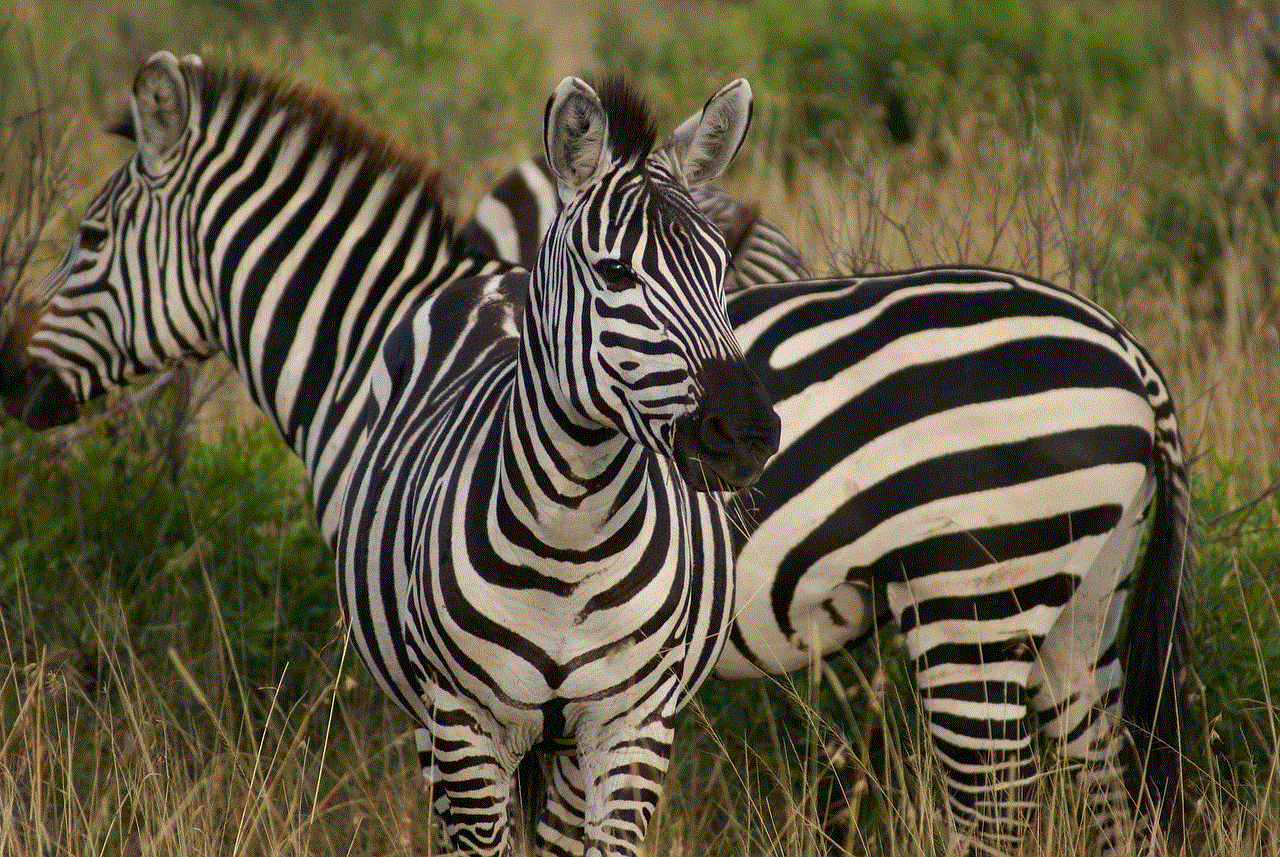
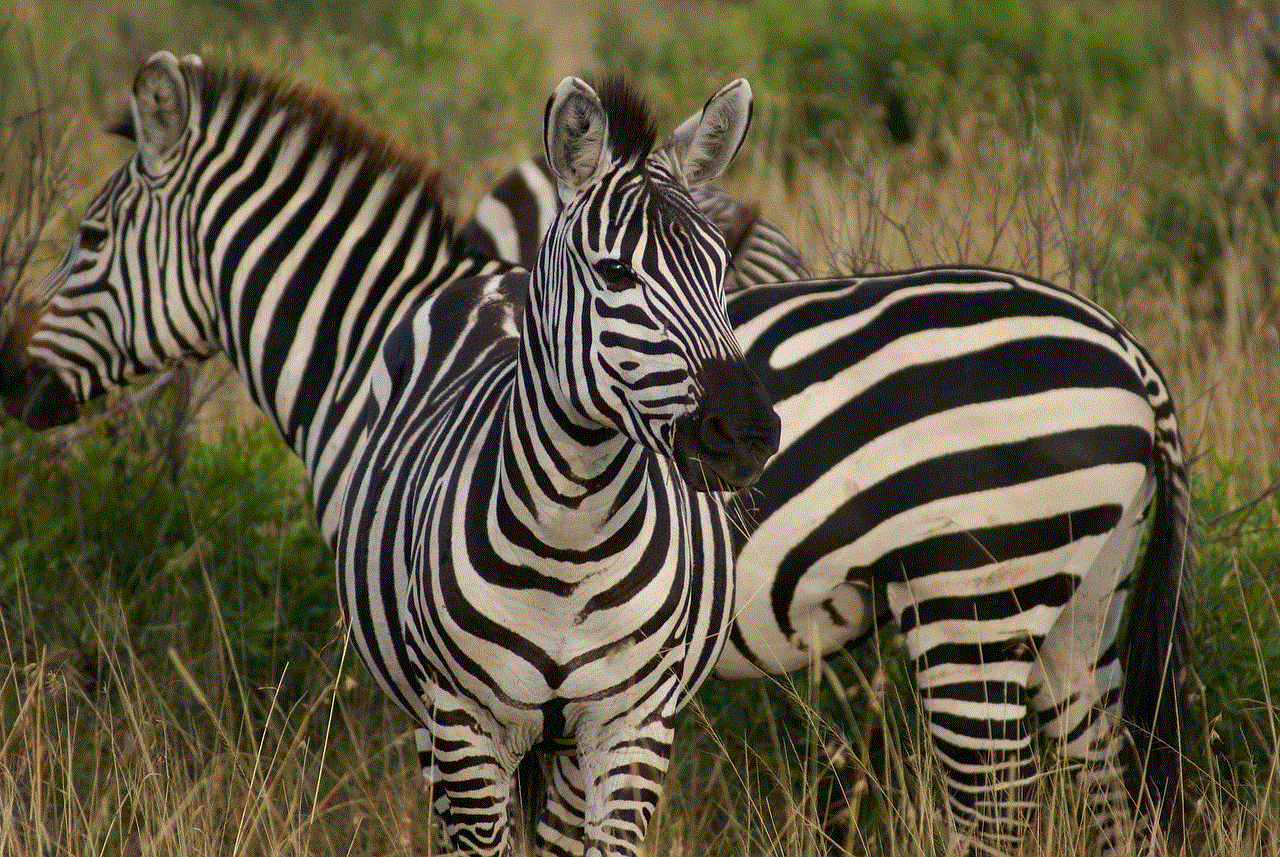
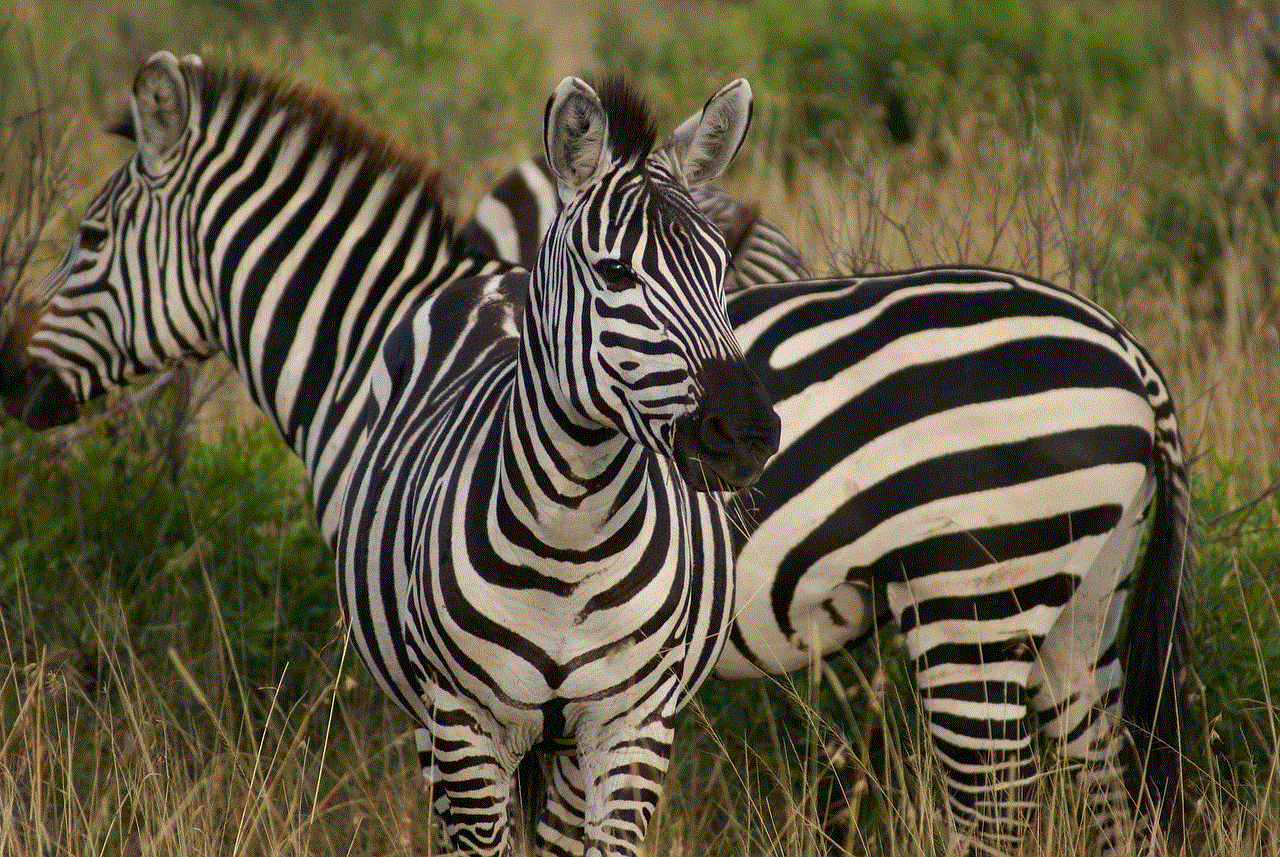
1. When you block someone on Oculus Quest 2, they will not be notified.
2. You can block and unblock users at any time.
3. If you unblock someone, they will not automatically become your friend. You will have to send them a friend request or accept their request to become friends on Oculus Quest 2.
4. If you have blocked someone and then unblocked them, they will not be able to see any of the messages or content you have sent during the time they were blocked.
In conclusion, blocking and unblocking on Oculus Quest 2 is a straightforward process that can be done using the Oculus app on your smartphone or directly from your Oculus Quest 2 headset. It is a useful feature that allows users to control their interactions and ensure a safe and enjoyable experience on this virtual reality platform. We hope this article has provided you with a comprehensive guide to unblocking someone on Oculus Quest 2. Remember to use this feature responsibly and only block someone if it is necessary. Happy gaming!
how do you check messages on instagram
Instagram has become one of the most popular social media platforms in recent years, with over 1 billion active users worldwide. With its focus on visual content and user engagement, it has quickly become a favorite among people of all ages. One of the key features of Instagram is its direct messaging system, which allows users to send private messages to each other. In this article, we will discuss how to check messages on Instagram, as well as some tips and tricks to make the most out of this feature.
First, let’s understand how Instagram’s direct messaging system works. When you open the app, you will see a small icon in the top right corner of your screen, which looks like a paper plane. This is the direct messaging icon. When you click on it, you will be taken to your inbox, where you will see all your existing conversations. You can also start a new conversation by clicking on the “+” symbol at the top right corner of the screen.
Now that we know how to access the direct messaging system, let’s dive into how to check messages on Instagram. The first step is to open the app and click on the direct messaging icon. You will see a list of all your conversations, with the most recent ones at the top. To view a message, simply click on the conversation, and it will expand, showing you all the messages exchanged between you and the other person.
If you have a lot of conversations and find it challenging to locate a particular one, you can use the search bar at the top of the screen to search for a specific person or keyword. This is especially helpful if you have a lot of conversations with different people and want to quickly find a particular one.
Now, let’s take a closer look at the messages themselves. Instagram’s direct messaging system allows users to send text, photos, videos, and even voice messages. You can also like and reply to individual messages within a conversation, making it easier to keep track of what you have read and what you haven’t. You can also send disappearing messages, similar to Snapchat , where the message will automatically disappear after the recipient has viewed it.
In addition to sending messages to individuals, you can also create group chats on Instagram. This is a great way to communicate with multiple people at once, whether it’s planning a surprise party or organizing a group trip. To create a group chat, simply click on the “+” symbol next to the search bar, select the people you want to add, and click on “create.” You can also name the group chat and add a group photo to make it more personalized.
Now that we have covered the basics of how to check messages on Instagram, let’s explore some tips and tricks to make the most out of this feature. Firstly, you can customize your notifications for direct messages, so you don’t miss any important messages. To do this, go to your profile, click on the three lines at the top right corner, and select “Settings.” From there, click on “Notifications,” then “Direct Messages,” and you can choose to receive notifications for all messages, just from people you follow, or turn them off entirely.
Another handy feature of Instagram’s direct messaging system is the ability to send voice messages. This can be a great alternative to typing out long messages, especially when you’re on the go. To send a voice message, simply hold down the microphone icon next to the text box and record your message. You can also send multiple voice messages in one go, making it easier to have a conversation without constantly typing.
If you’re someone who likes to stay organized, you can use the “flag” feature on Instagram to mark important messages. To do this, simply press and hold on a message, and then select “flag” from the options. This will add a small flag icon next to the message, making it easier to find later on. You can also unflag a message by repeating the same steps.
Now, what if you accidentally delete a message or conversation that you didn’t mean to? Don’t worry; Instagram has a solution for that too. If you have deleted a message or conversation, you can retrieve it by going to your profile, clicking on the three lines, and selecting “Settings.” From there, click on “Account,” then “Recently Deleted,” and you will see all the messages and conversations that you have deleted in the last 30 days. You can select the ones you want to recover and click on “restore” to bring them back.
Lastly, if you’re someone who loves using emojis in your messages, Instagram has a neat trick for that. You can use emojis as shortcuts to frequently used phrases or words. To do this, go to your profile, click on the three lines, and select “Settings.” From there, click on “Language,” then “Emoji shortcuts,” and you can add your own shortcuts. For example, you can type “lol” and select the laughing emoji, and it will automatically be converted into the emoji when you hit send.



In conclusion, Instagram’s direct messaging system is a powerful tool for communicating with others. Whether you want to chat with a friend, send a voice message, or create a group chat, this feature has got you covered. By following the tips and tricks mentioned in this article, you can make the most out of this feature and have a more enjoyable and organized messaging experience on Instagram. So go ahead, check your messages, and start connecting with others on this popular social media platform.