hive social media
In today’s digital age, social media has become an integral part of our daily lives. From connecting with friends and family to promoting businesses and sharing ideas, social media platforms have revolutionized the way we interact and communicate with one another. One such platform that has gained immense popularity among users is Hive. Hive is a blockchain-based social media platform that allows users to create and share content while earning rewards in the form of cryptocurrency. In this article, we will delve deeper into the world of Hive and explore its impact on the social media landscape.
The Rise of Hive
Hive was launched in March 2020 as a fork of the popular blockchain-based social media platform, Steem. The platform was created by a group of community members who were dissatisfied with the centralized governance of Steem and wanted to create a more decentralized and community-driven platform. Hive operates on a decentralized blockchain, which means that it is not controlled by a single entity but is instead governed by its users through a consensus mechanism.
One of the main attractions of Hive is its native cryptocurrency, HIVE. Users can earn HIVE by creating and curating content on the platform. The more engagement a post receives, the higher the reward for the creator and the curators. This incentivizes users to create high-quality content and engage with others on the platform. The value of HIVE has also seen a significant increase since its launch, making it a lucrative platform for content creators.
The Power of Community
One of the key principles of Hive is community. The platform has a strong and active community of users who are passionate about the platform and its potential. Unlike traditional social media platforms where content is controlled by algorithms, on Hive, the community decides what content is valuable and worthy of recognition. This gives power back to the users and creates a more democratic approach to social media.
The community aspect of Hive is also reflected in the way the platform is governed. Instead of a central authority making decisions, Hive is governed by its users through a consensus mechanism. This ensures that the platform remains decentralized and not controlled by a single entity. The community also plays a crucial role in the development of the platform, with users constantly suggesting new features and improvements to make Hive even better.
Empowering Content Creators
As mentioned earlier, Hive has a unique rewards system that incentivizes content creators to produce high-quality content. This is a major departure from traditional social media platforms where users do not receive any rewards for their contributions. On Hive, the more engagement a post receives, the higher the rewards for the creator. This not only motivates users to create better content but also helps in building a strong and engaged community on the platform.
Moreover, Hive also allows users to monetize their content in various ways. Apart from earning rewards in the form of HIVE, users can also earn through sponsorships, affiliate marketing, and even selling their digital products like e-books or courses. This has made Hive an attractive platform for content creators who are looking to monetize their content and earn a living through their passion.
The battle against censorship
One of the major issues plaguing traditional social media platforms is censorship. With a centralized authority controlling the content on these platforms, there have been numerous instances of censorship and content removal, often based on political or ideological beliefs. This has led to a growing concern among users about the freedom of expression and the need for a more open and decentralized platform.
Hive addresses this issue by being a censorship-resistant platform. As a decentralized blockchain, there is no single entity that can censor or remove content from the platform. This has created a safe space for users to express their opinions and share their ideas without fear of being silenced. This has also attracted many users who are looking for a platform where they can freely express themselves without the fear of censorship.
The Impact of Hive on Social Media
Hive has the potential to disrupt the social media landscape in a significant way. With its decentralized and community-driven approach, it offers a viable alternative to traditional social media platforms. The platform has already seen a surge in user growth, with over 1 million accounts created within a year of its launch. This is a clear indication of the growing demand for a platform like Hive.
Moreover, Hive has also attracted many influential content creators from other platforms, including YouTube and Instagram. This has helped in diversifying the content on Hive and attracting a wider audience. The platform has also seen an increase in the number of businesses using it for marketing and promoting their products and services. As more businesses realize the potential of Hive, we can expect to see a further increase in its adoption.
The Road Ahead for Hive
Despite its rapid growth and success, Hive is still in its early stages, and there is much more to come. The platform is constantly evolving, with new features and improvements being introduced regularly. One of the major upcoming developments is the introduction of Hive communities, which will allow users to create and join communities based on their interests. This will further enhance the sense of community on the platform and provide users with more options to engage with like-minded individuals.
Another potential area of growth for Hive is in the gaming industry. With the rise of blockchain-based gaming, Hive has the potential to become a hub for gamers and game developers. This can open up new opportunities for content creators to create and monetize gaming-related content on the platform.
Conclusion
Hive is more than just a social media platform; it is a movement that is challenging the traditional social media landscape. With its decentralized and community-driven approach, it has already gained a significant following and is poised for further growth and success. The platform has not only empowered content creators but has also given users a voice and a safe space to express themselves. As more people realize the potential of Hive, we can expect to see it become a major player in the social media industry in the years to come.
android phone safe mode
Android phones have become an integral part of our daily lives, serving as our go-to device for communication, entertainment, and productivity. However, just like any other electronic device, Android phones are not immune to glitches and malfunctions. In some cases, you might encounter an issue that requires you to troubleshoot your device, and one of the common troubleshooting methods is to enter safe mode.
Safe mode is a diagnostic mode that disables all third-party apps and only allows the device to run on essential system applications. This mode helps in troubleshooting issues caused by third-party apps or settings that may have been changed. In this article, we will delve into the world of Android phone safe mode – what it is, how to enter it, and its importance.
What is Android Phone Safe Mode?
Safe mode is a built-in feature in Android phones that allows the device to boot up with only essential system applications and services. This means that all third-party apps and services are disabled. This mode is a useful tool when troubleshooting issues such as app crashes, freezing, and other software-related problems.
Entering safe mode on an Android phone is similar to booting up a computer in safe mode. It allows you to access the device’s basic functions, such as making calls, sending texts, and accessing settings. This mode is a useful tool for determining if a third-party app is causing issues on your phone.
How to Enter Safe Mode on an Android Phone?
The process of entering safe mode may vary slightly depending on the Android phone model and the version of the operating system. However, the following steps are a general guide on how to enter safe mode on most Android phones:
1. Press and hold the power button on your phone until the power menu appears.
2. Tap and hold the “Power off” option until the safe mode prompt appears.
3. Tap “OK” to confirm and enter safe mode.
4. Once in safe mode, you will see the words “Safe Mode” on the bottom left corner of the screen.



5. To exit safe mode, simply restart your phone.
For some Android phones, you may need to press and hold the volume down button while the device is booting up to enter safe mode. You can also enter safe mode from the settings menu. Simply go to “Settings” > “System” > “Advanced” > “Restart” and tap “Restart to safe mode.”
Why Should You Use Safe Mode on Your Android Phone?
1. Troubleshoot App-Related Issues
As mentioned earlier, safe mode is a useful tool for troubleshooting app-related issues. If your phone is experiencing crashes, freezes, or other issues, entering safe mode can help you determine if a third-party app is causing the problem. If the issue disappears in safe mode, it means that one of your downloaded apps is the culprit. You can then uninstall the app or try clearing its cache and data to resolve the issue.
2. Remove Malware and Adware
Malware and adware can cause significant damage to your Android phone, compromising your personal information and slowing down your device’s performance. Entering safe mode allows you to disable third-party apps, making it easier to identify and remove any malicious apps that may have been installed without your knowledge.
3. Diagnose Hardware Issues
Sometimes, issues with your Android phone may be caused by hardware problems rather than software issues. Entering safe mode can help you determine if the problem is hardware-related. If your phone works fine in safe mode, it means that the issue is most likely caused by a third-party app or setting. However, if the issue persists in safe mode, it could be a sign of a hardware problem that requires professional attention.
4. Improve Battery Life
Some third-party apps can consume a significant amount of battery life, even when you are not actively using them. This can cause your phone’s battery to drain quickly, affecting your device’s overall performance. Safe mode disables all third-party apps, allowing you to use your phone’s basic functions without draining the battery. This can be especially useful if you are low on battery and need your phone to last a little longer.
5. Reset Default Settings
If you are experiencing issues with your device’s settings, entering safe mode can help you reset them to their default settings. This can be useful if you have made changes to your settings and cannot remember what they were or if you have accidentally changed a setting that is causing problems.
6. Install System Updates
Entering safe mode can also help in installing system updates that may have failed to install in normal mode. This is because safe mode disables all third-party apps that may interfere with the update process.
7. Troubleshoot Networking Issues
If you are experiencing problems with your phone’s network, entering safe mode can help you determine if the issue is caused by a third-party app. If your phone is able to connect to the network in safe mode, it means that one of your downloaded apps is interfering with the network connection.
Conclusion
Safe mode is a useful and versatile tool that can help you troubleshoot various issues on your Android phone. It is relatively easy to enter and can provide valuable information on the root cause of a problem. However, it is essential to note that safe mode is a diagnostic tool and should not be used as a long-term solution for persistent issues on your phone. If you continue to experience problems even in safe mode, it is best to seek professional help. We hope this article has provided you with a better understanding of safe mode and how to use it on your Android phone.
there was a problem logging in try again later
Title: Troubleshooting Login Issues: Overcoming Obstacles in Accessing Online Accounts
Introduction:



In today’s digital age, where online accounts have become an integral part of our lives, encountering login issues can be a frustrating experience. Whether it’s a social media platform, email service, or an e-commerce website, “there was a problem logging in, try again later” is a common error message that many users encounter. This article aims to delve into the various reasons behind login problems, explore troubleshooting solutions, and provide tips to prevent such issues in the future. So, let’s dive in!
1. The Importance of a Secure Login System:
In an era of increasing cyber threats, online platforms prioritize security to safeguard user data. A robust login system ensures only authorized individuals can access their accounts. However, occasionally, users encounter errors preventing them from logging in, leading to frustration and inconvenience.
2. Common Causes of Login Issues:
a) Technical glitches: Online platforms are complex systems, and technical issues can arise due to server maintenance, software updates, or unexpected errors. These glitches may cause login failure.
b) Incorrect login credentials: The most common reason for login problems is entering incorrect usernames or passwords. Users might forget their login details or mistakenly input them, leading to login failures.
c) Account lockouts: Online platforms may implement security measures like temporary account lockouts after multiple failed login attempts or suspicious activities. These measures protect against unauthorized access but can hinder legitimate users as well.
3. Troubleshooting Login Issues:
a) Check internet connectivity: Ensure a stable internet connection to avoid authentication errors or delays in loading login pages.
b) Verify login credentials: Double-check the username and password for accuracy. Consider using password managers or password recovery options offered by the platform.
c) Clear cache and cookies: Accumulated cache and cookies may interfere with the login process. Clearing browser data can resolve such issues.
d) Disable browser extensions: Certain browser extensions, such as ad-blockers or privacy tools, might conflict with the login process. Temporarily disable them while logging in.
e) Try a different browser: Switching to an alternate browser can help identify whether the issue is specific to the current browser or more widespread.
f) Reset password: If unable to recall the password, utilize the platform’s password reset feature. Follow the instructions provided to regain access.
4. Account Recovery and Authentication:
a) Two-factor authentication (2FA): Implementing 2FA adds an extra layer of security to account logins. It usually involves entering a verification code sent to the user’s mobile device or email.
b) Account recovery options: Many platforms offer account recovery methods, such as security questions, secondary email addresses, or phone numbers. Ensure these details are up-to-date and readily accessible.
5. Platform-Specific Login Issues:
a) Social media platforms: Popular social media networks like Facebook, Twitter, or Instagram may have temporary server issues, leading to login troubles. Checking the platform’s official status page or social media support accounts can provide relevant information.
b) Email and messaging services: Services like Gmail, Outlook, or WhatsApp often face login issues due to server maintenance or high user traffic. Monitoring official service status updates can help troubleshoot such problems.
6. Preventative Measures to Avoid Login Issues:
a) Regularly update login credentials: Change passwords periodically to reduce the risk of unauthorized access. Utilize strong, unique passwords and refrain from reusing them across multiple platforms.
b) Enable account recovery options: Ensure all available account recovery options are set up and linked to the account to facilitate hassle-free recovery in case of login issues.
c) Keep software up-to-date: Regularly update operating systems, browsers, and security software to benefit from bug fixes and security enhancements that can prevent login problems.
d) Be cautious of phishing attempts: Exercise caution while clicking on suspicious links or providing login credentials on unrecognized websites. Phishing attacks can compromise account security.
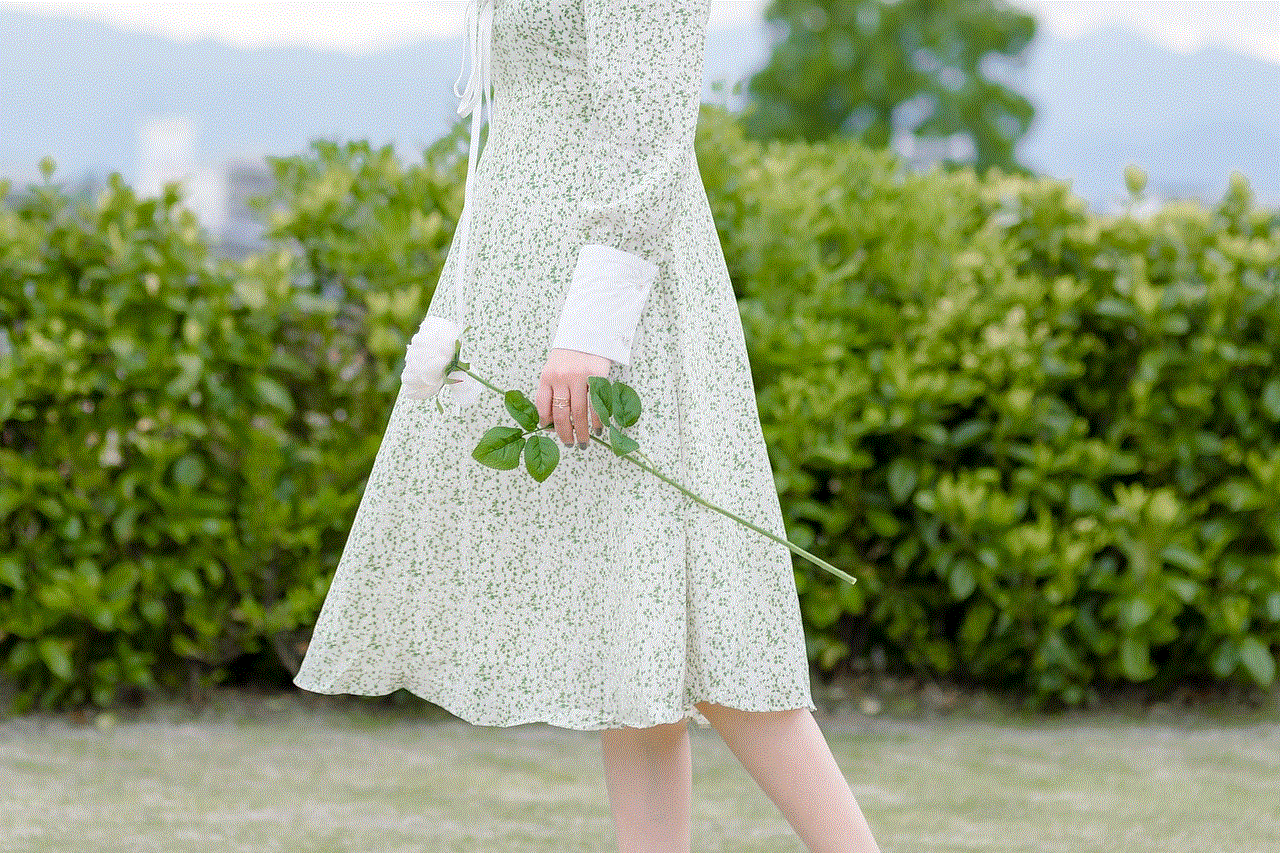
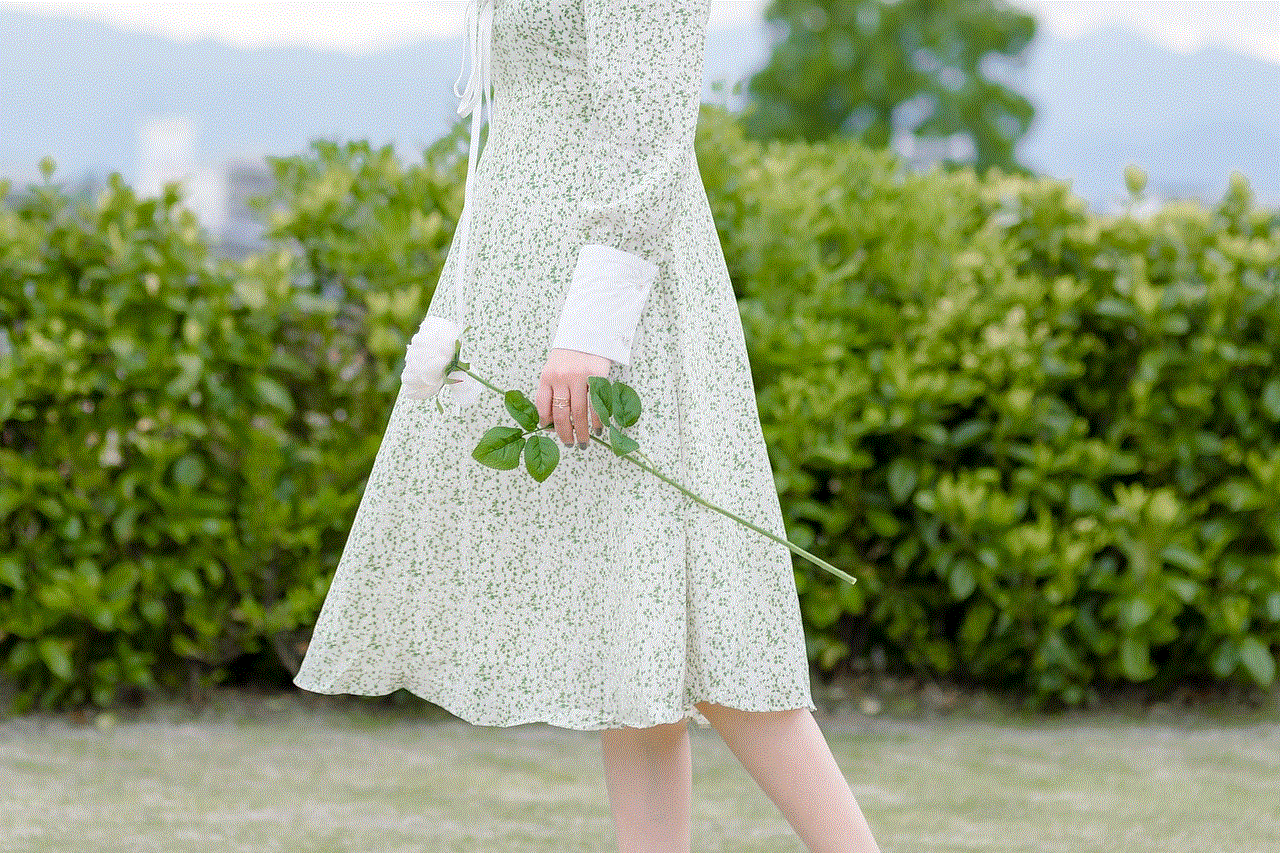
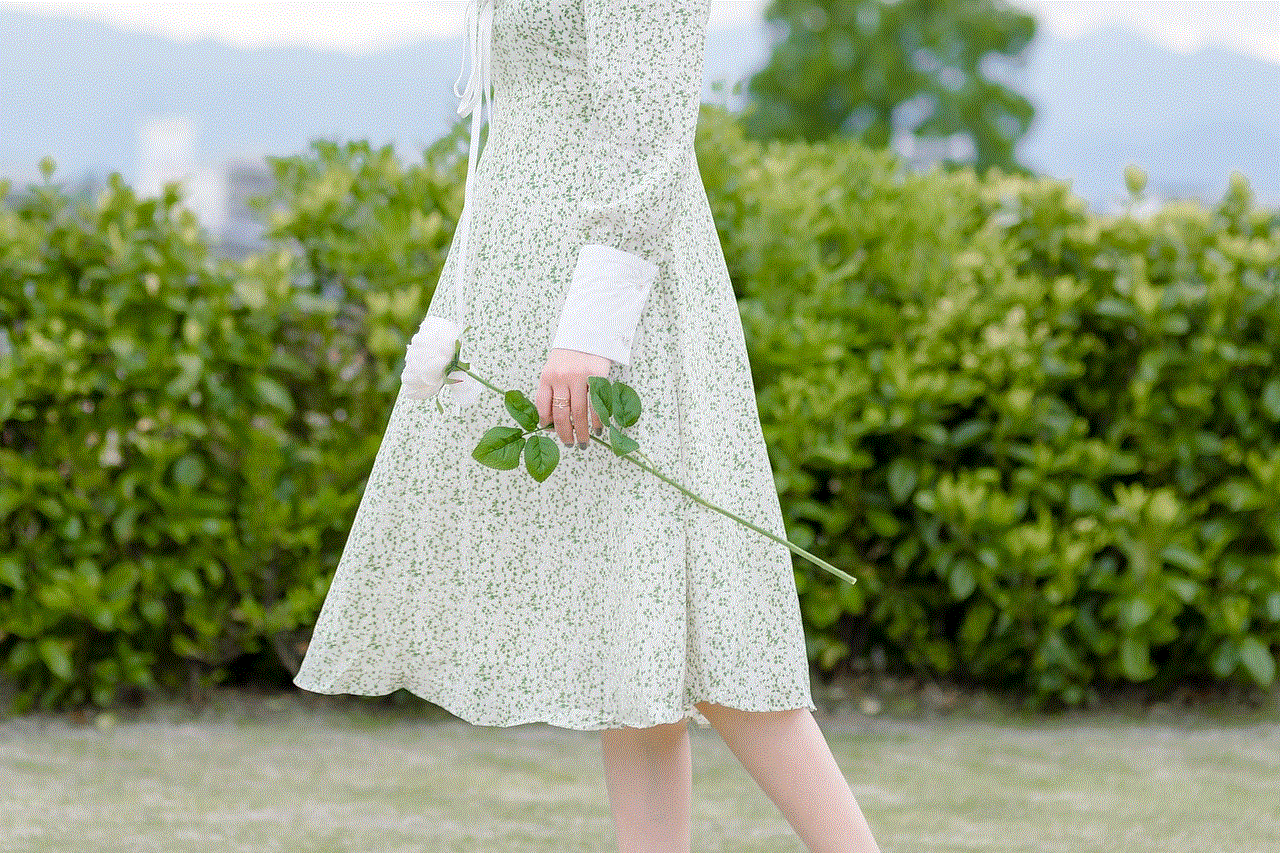
Conclusion:
Encountering login issues is a common occurrence in the digital world. Understanding the common causes and troubleshooting steps can help overcome such obstacles efficiently. By implementing preventive measures and staying aware of platform-specific issues, users can minimize login problems and enjoy a seamless online experience. Remember, patience and persistence are key when addressing login issues, and if all else fails, reaching out to the platform’s customer support can often provide further assistance.