hipster photo edit apps
In today’s digital age, photo editing has become an essential part of our lives. Whether it’s enhancing the colors, adding filters, or simply giving your images a unique touch, photo editing apps have revolutionized the way we capture and share moments. One trend that has gained immense popularity in recent years is the hipster style of photo editing. With its vintage-inspired filters, retro effects, and artistic overlays, hipster photo editing apps have become a go-to choice for many photography enthusiasts. In this article, we will explore the top hipster photo edit apps that can help you create stunning and trendy images.
1. VSCO: VSCO is one of the most popular photo editing apps among hipsters and photography lovers alike. It offers a wide range of filters that can give your photos a vintage, analog look. The app also provides advanced editing tools like exposure, temperature, and grain adjustments, allowing you to fine-tune your images to perfection.
2. Huji Cam: Huji Cam is a trendy app that simulates the look and feel of using a disposable camera. It adds light leaks, grain, and date stamps to your photos, giving them an authentic retro look. The app also features a viewfinder that mimics the experience of shooting with a film camera, adding a touch of nostalgia to your images.
3. Afterlight: Afterlight is a versatile photo editing app that offers a range of filters, textures, and overlays inspired by vintage film photography. It allows you to adjust the intensity of each effect, giving you full control over the final look of your photos. The app also offers advanced editing tools like curves, selective color, and double exposure, enabling you to create unique and artistic compositions.
4. Snapseed: Snapseed is a powerful photo editing app developed by Google. While it may not be specifically designed for hipster-style editing, it offers a wide range of tools and filters that can help you achieve the desired vintage look. The app features a selective adjustment tool, allowing you to enhance specific areas of your photo. It also offers a wide range of filters and textures that can give your images a retro vibe.
5. Filmborn: Filmborn is a professional-grade camera and photo editing app that aims to recreate the look and feel of shooting with film. It offers a range of film simulations inspired by popular analog films, allowing you to achieve a vintage aesthetic in your photos. The app also provides manual control over exposure, focus, and white balance, giving you complete creative control over your images.
6. Retrica: Retrica is a popular photo editing app known for its vintage-inspired filters and effects. It offers a wide range of filters that can give your photos a nostalgic, old-school look. The app also features a real-time filter preview, allowing you to see how each filter will affect your image before capturing it. Retrica also offers additional features like collage making and live video filters, making it a versatile choice for hipster-style editing.
7. Adobe Lightroom: Adobe Lightroom is a professional-grade photo editing app widely used by photographers and enthusiasts. While it may not have a specific set of filters dedicated to hipster-style editing, it offers powerful editing tools that can help you achieve the desired vintage look. The app’s extensive range of adjustment options, including exposure, contrast, and color grading, allows you to create unique and artistic compositions.
8. RNI Films: RNI Films is a popular app among photographers who want to recreate the look of different analog films. It offers a wide range of film presets, each inspired by a specific vintage film stock. The app also provides adjustment tools to fine-tune the intensity of each effect, allowing you to create a customized vintage look for your photos.
9. Hipstamatic: Hipstamatic is one of the pioneers of hipster-style photography. The app allows you to choose from a variety of virtual lenses, films, and flashes, giving your photos an authentic vintage feel. Hipstamatic also offers a range of editing tools like exposure, brightness, and contrast adjustments, enabling you to enhance your images to perfection.
10. Rookie Cam: Rookie Cam is a feature-packed photo editing app that offers a wide range of filters, effects, and editing tools. It includes vintage-inspired filters that can give your photos a retro feel. The app also provides advanced editing options like curves, selective color, and double exposure, allowing you to unleash your creativity and create unique compositions.
In conclusion, hipster photo editing apps have become immensely popular among photography enthusiasts and social media users. With their vintage-inspired filters, retro effects, and artistic overlays, these apps allow you to create stunning and trendy images. Whether you’re looking to give your photos a nostalgic, old-school feel or simply want to experiment with different styles, the above-mentioned apps can help you achieve the desired hipster look. So go ahead, download one of these apps, and unleash your creativity to create captivating and unique photos.
facebook history search
Facebook History Search: Unveiling the Past, Present, and Future of the Social Media Giant
Introduction:
Facebook, the world’s largest social media platform, has become an integral part of our lives since its inception in 2004. With over 2.8 billion monthly active users as of 2021, it has transformed the way we connect, share, and communicate with others. As Facebook continues to evolve, one feature that has garnered significant attention is its history search. In this article, we will delve into the depths of Facebook’s history search, exploring its origins, functionality, impact, and what the future holds for this powerful tool.
1. The Birth of Facebook:
To understand the history search feature, we must first revisit the origins of Facebook. Founded by Mark Zuckerberg and his college roommates at Harvard University, the platform initially served as a way for students to connect and socialize online. Over time, Facebook expanded its user base to include people from all walks of life, ultimately transforming into a global phenomenon.
2. The Evolution of Facebook’s Search Feature:
Facebook’s search function has undergone significant changes since its early days. Initially, the search feature primarily focused on finding people and pages. However, as the platform grew, so did the need for a more comprehensive search tool. In response, Facebook introduced the history search feature, allowing users to search for specific posts, photos, videos, and other content within their network.
3. Understanding Facebook History Search:
Facebook history search enables users to explore their own posts and activities, as well as those of their friends and pages they follow. By simply typing keywords, phrases, or even people’s names into the search bar, users can access a wealth of past content. This feature has proven invaluable for those seeking to rediscover cherished memories or track down important information.
4. The Impact of Facebook History Search:
The introduction of history search has had a profound impact on how users engage with the platform. It has provided a powerful tool for self-reflection, allowing individuals to revisit past experiences and milestones. Moreover, it has facilitated the retrieval of information that may have otherwise been lost in the vast sea of digital content.
5. Privacy Concerns and User Control:
While Facebook history search offers a plethora of benefits, it has also raised concerns regarding privacy and user control. The ability to search and access past content has prompted users to reevaluate their privacy settings and consider the implications of sharing personal information online. Facebook has responded by implementing enhanced privacy controls, giving users greater control over what content can be searched and accessed.
6. The Role of Artificial Intelligence:
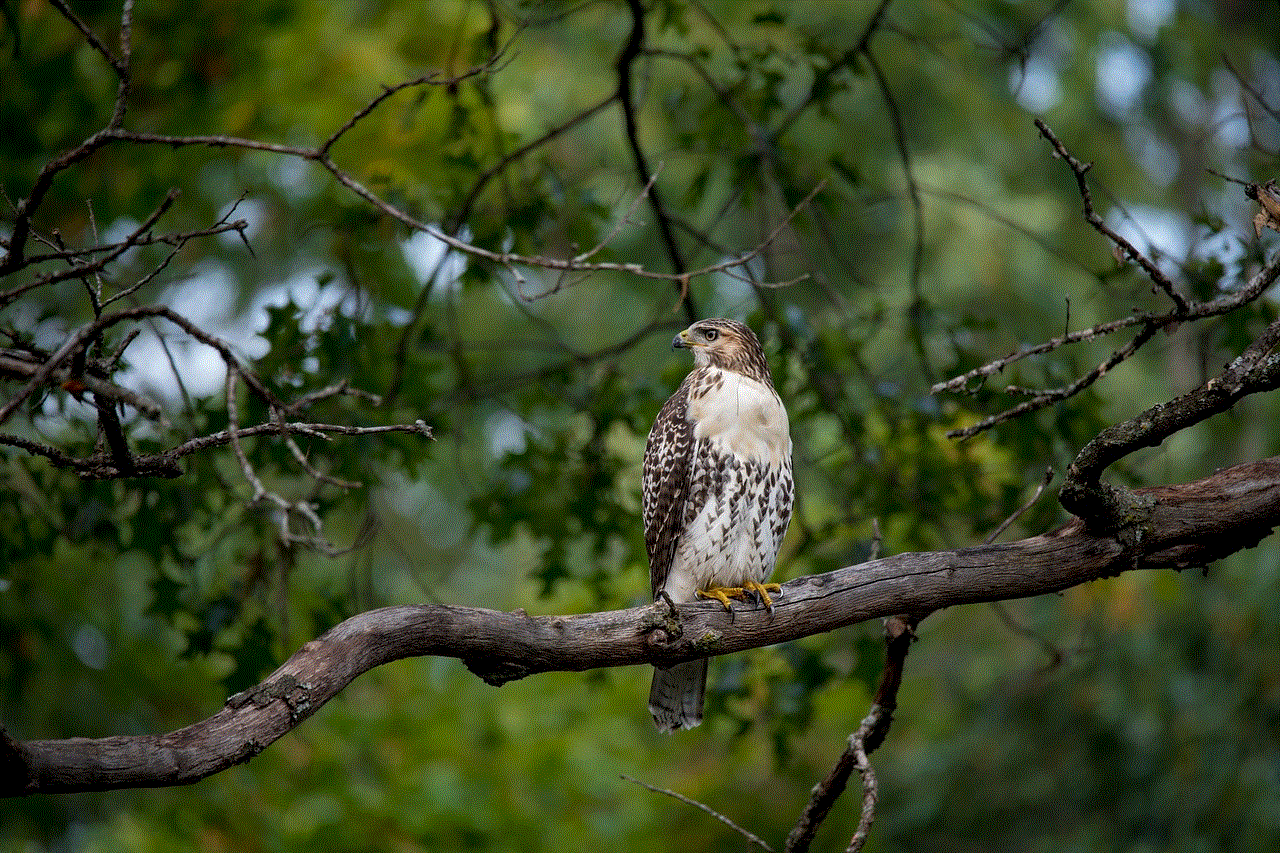
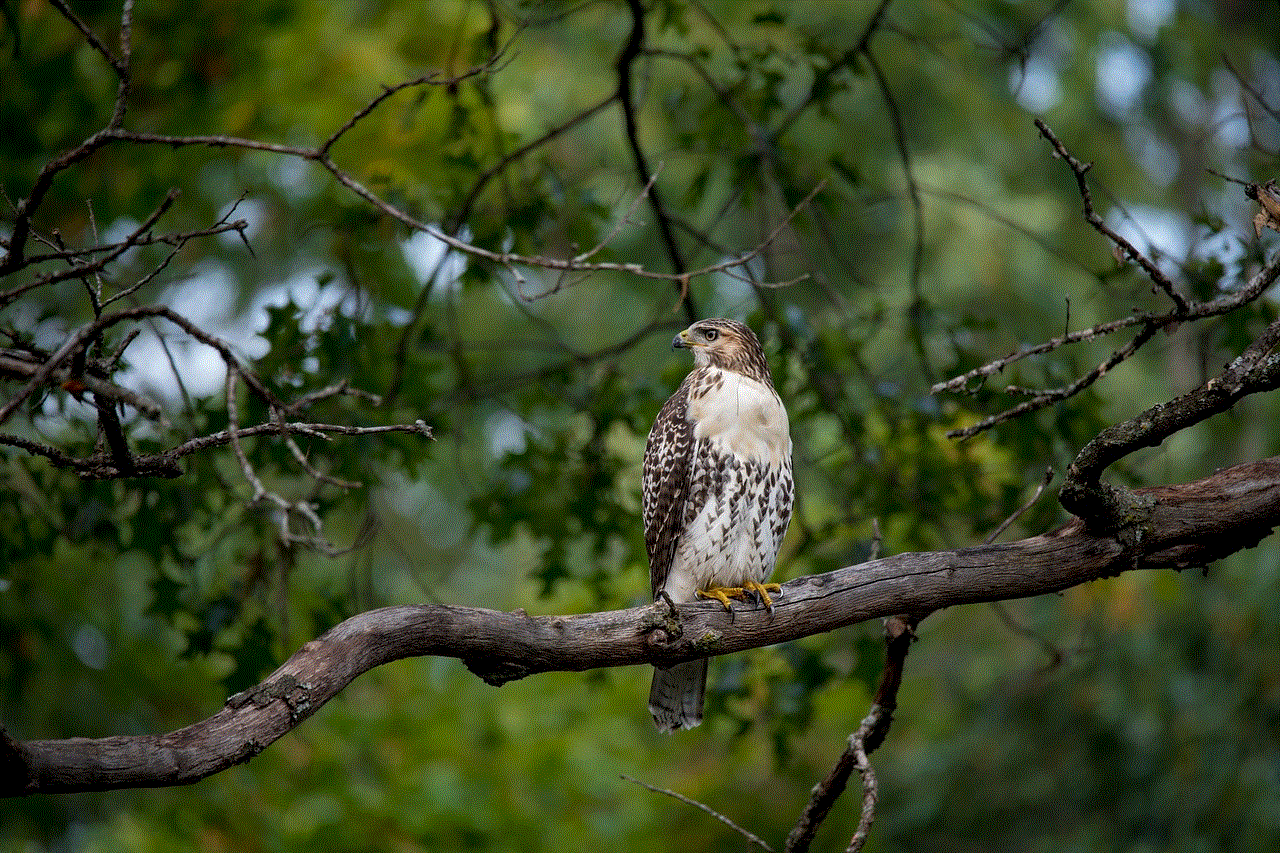
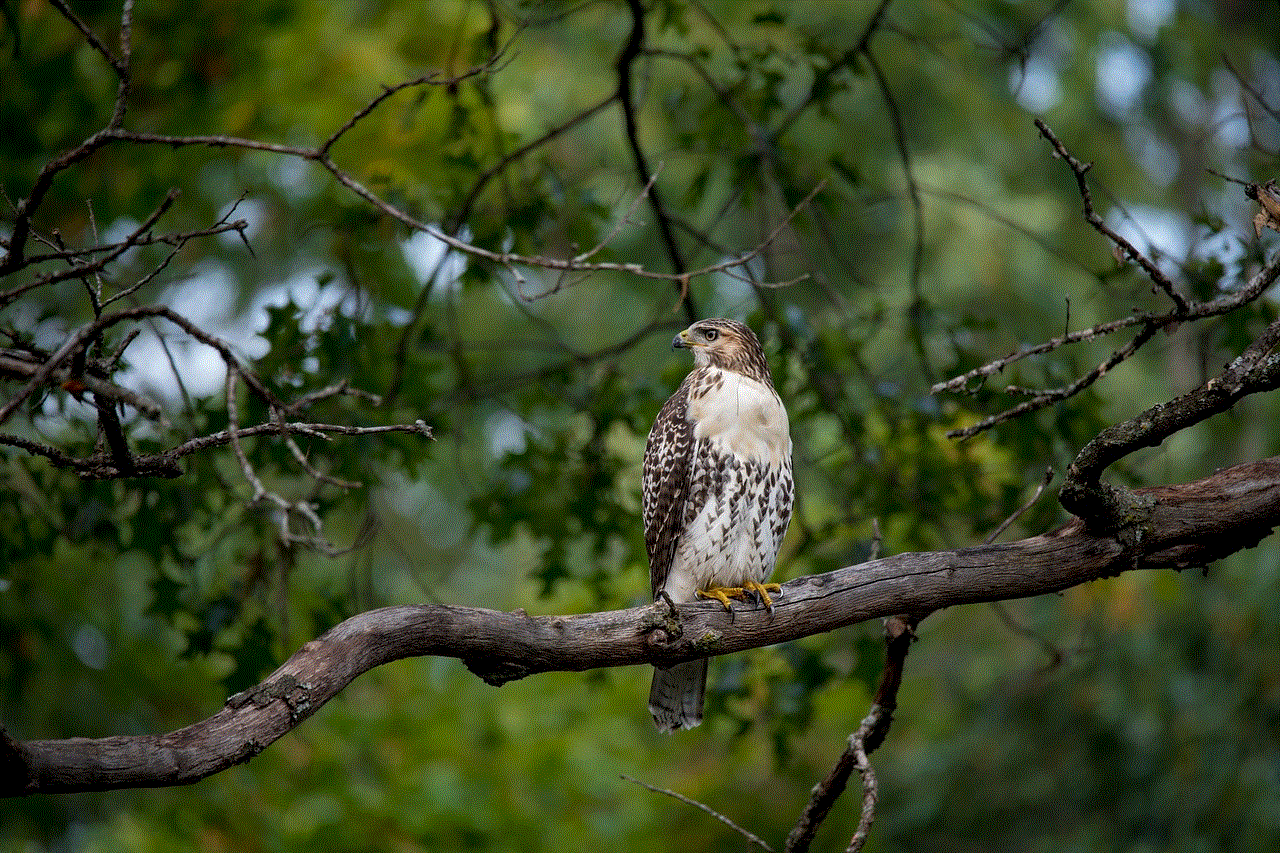
Behind the scenes, Facebook employs advanced artificial intelligence (AI) algorithms to power its history search feature. These algorithms analyze vast amounts of data, enabling the platform to provide personalized and relevant search results. Facebook’s AI capabilities have significantly improved user experience, making it easier to find specific content amidst the ever-growing volume of information shared on the platform.
7. Leveraging History Search for Advertising:
Facebook’s history search feature has also presented unique opportunities for advertisers. By analyzing users’ search history, Facebook can target advertisements more effectively, tailoring them to individual interests and preferences. This has made advertising on Facebook even more lucrative and efficient, benefiting both businesses and users.
8. Future Developments and Challenges:
As Facebook continues to evolve, its history search feature is likely to undergo further enhancements. With advancements in AI and machine learning, the platform may become even more adept at understanding user intent and delivering personalized search results. However, Facebook must also address ongoing challenges, such as striking the right balance between personalization and privacy.
9. The Ethical Considerations:
While Facebook’s history search feature offers immense value, it also raises ethical considerations. The vast amount of personal data collected and analyzed by the platform has sparked debates about data privacy, surveillance, and the potential for misuse. As Facebook moves forward, it must navigate these ethical challenges to maintain trust and ensure user satisfaction.
10. Conclusion:
Facebook’s history search feature has revolutionized the way we explore and interact with our past on the platform. It has empowered users to rediscover cherished memories, retrieve important information, and engage with personalized content. As Facebook continues to innovate, the future of history search holds great promise, with advancements in AI and user control on the horizon. However, it is imperative for Facebook to navigate the ethical landscape carefully to address privacy concerns and maintain the trust of its massive user base.
how to track iphone activity
Title: How to track iPhone Activity: A Comprehensive Guide
Introduction:
Tracking iPhone activity can be useful for various reasons, such as monitoring your child’s phone usage, ensuring employee productivity, or locating a lost or stolen device. In this article, we will delve into different methods and tools available to track iPhone activity effectively. From built-in features to third-party apps, we will explore the options at your disposal to keep tabs on an iPhone’s activities securely.
1. Utilize Apple’s Find My iPhone Feature:
One of the easiest ways to track iPhone activity is by using Apple’s built-in feature called Find My iPhone. This feature allows you to locate your lost or stolen device, play a sound to help locate it, remotely lock or erase the device, and display a custom message on the screen. To utilize this feature, ensure that Find My iPhone is enabled on your device and linked to your Apple ID.
2. Track iPhone Activity with iCloud:



iCloud offers additional features to track iPhone activity, including iCloud Backup, which automatically backs up your device’s data to the cloud. This backup can be accessed from any web browser, allowing you to view call logs, messages, photos, and more. Additionally, iCloud syncs data across multiple devices, enabling you to track activity across different Apple devices.
3. Monitor iPhone Activity with Screen Time:
Screen Time is a powerful feature introduced in iOS 12, designed to help users manage their device usage. It provides detailed insights into how much time is spent on various apps, websites, and activities. As a parent or employer, you can set restrictions, schedules, and limits to control and monitor iPhone usage. Additionally, Screen Time allows you to view app usage reports and block specific apps or content.
4. Use parental control apps :
To gain more control and track iPhone activity, consider using third-party parental control apps . These apps offer advanced features beyond what is provided by Apple’s built-in tools. Some popular options include Qustodio, Norton Family, and Net Nanny. These apps allow you to monitor app usage, limit screen time , track location, and even block inappropriate content.
5. Track iPhone Activity with Spy Apps:
While controversial, spy apps can be used to track iPhone activity discreetly. These apps are primarily designed for parental monitoring or employee tracking. They offer features like call and text message monitoring, GPS tracking, social media monitoring, and more. However, it’s essential to note that using spy apps without the knowledge and consent of the device owner may violate privacy laws.
6. Tracking iPhone Activity with Mobile Device Management (MDM) Tools:
MDM tools are typically used by businesses to manage and track employee devices. These tools allow administrators to remotely monitor device usage, enforce security policies, track location, and even wipe devices remotely if necessary. While primarily aimed at businesses, some MDM tools may be suitable for personal use.
7. Social Media Monitoring:
If you are concerned about your child’s social media activity, specific apps and tools can help you monitor their online behavior. These apps provide insights into their interactions, messages, and posts on popular social media platforms like Facebook, Instagram, and Snapchat. Famisafe and Bark are examples of apps that specialize in social media monitoring.
8. Track iPhone Activity with Google Timeline:
For iPhone users who rely on Google services, Google Timeline can provide a comprehensive record of their location history. This feature allows you to view the places visited, frequently visited locations, time spent at each place, and even the route taken. To access this feature, ensure that location services are enabled and linked to your Google account.
9. Location Tracking Apps:
If you want to track the real-time location of an iPhone, numerous apps are available for this purpose. These apps use GPS technology to provide accurate location information, ensuring you can locate your device or track the movements of someone you know. Popular choices include Find My Friends, Life360, and GPS Phone Tracker.
10. Utilize Carrier Services:
In some cases, your mobile carrier may offer services to track iPhone activity. Contact your carrier to inquire about any available options. They may provide features like call and text message logs, device location tracking, and even additional security measures.
Conclusion:



Tracking iPhone activity can be achieved through a variety of methods, ranging from Apple’s built-in features like Find My iPhone and Screen Time to third-party apps and services. Each option has its own set of features and limitations, so it’s crucial to choose the method that best suits your requirements. Remember to respect privacy laws and ensure that you have proper consent when tracking someone else’s device.