free sites like abc mouse
Free educational websites like ABC Mouse have become increasingly popular as more and more parents are looking for online resources to supplement their children’s learning. These websites offer a wide range of interactive activities, games, and lessons that cater to different age groups and subjects. Whether you’re a homeschooling parent or simply looking for additional educational tools, there are several fantastic alternatives to ABC Mouse that can provide a similar learning experience for your child. In this article, we will explore some of the best free sites like ABC Mouse and highlight their unique features.
1. PBS Kids:
PBS Kids is a well-known educational website that offers a variety of games, videos, and printable activities for children. With an extensive library of content, PBS Kids covers a wide range of subjects, including math, science, reading, and social-emotional development. The site’s interactive games and videos are designed to engage children while teaching essential skills and concepts.
2. Funbrain:
Funbrain is a popular educational website that offers interactive games, videos, and books for children in grades Pre-K through 8. The site covers various subjects, including math, reading, and problem-solving. Funbrain’s games and activities are engaging and designed to make learning fun and enjoyable for kids.
3. National Geographic Kids:
National Geographic Kids is an excellent educational website for children interested in animals, nature, and science. The site offers a wide range of articles, videos, quizzes, and games that teach children about different animals, habitats, and environmental concepts. National Geographic Kids encourages curiosity and a love for learning about the world around us.
4. Khan Academy Kids:
Khan Academy Kids is a free educational app that offers a wealth of interactive activities, books, and videos for children aged 2 to 7. The app covers a range of subjects, including math, reading, language arts, and social-emotional learning. Khan Academy Kids provides personalized learning experiences and adapts to each child’s skill level and pace.
5. Starfall:
Starfall is a free educational website that focuses on early reading and phonics skills. The site offers a variety of interactive games, books, and songs that help children develop their reading abilities. Starfall’s engaging activities and colorful animations make learning to read a fun and enjoyable experience.
6. ABCya:
ABCya is an educational website that offers a wide range of educational games and activities for children in grades Pre-K through 6. The site covers various subjects, including math, language arts, science, and social studies. ABCya’s games are designed to align with educational standards and provide a fun way for children to practice and reinforce essential skills.
7. Coolmath Games:
Coolmath Games is a free website that offers a collection of math games and puzzles for children of all ages. The site covers various math topics, from basic arithmetic to geometry and algebra. Coolmath Games provides a fun and interactive way for children to practice their math skills while playing games.
8. Seussville:
Seussville is an educational website inspired by the works of Dr. Seuss. The site offers a variety of games, activities, and printables that promote reading and language development. Seussville’s whimsical design and engaging content make it a favorite among young readers.
9. Highlights Kids:
Highlights Kids is an educational website that offers a range of activities, games, and articles for children aged 6 and up. The site covers various subjects, including science, math, reading, and critical thinking. Highlights Kids provides a mix of educational and entertaining content to keep children engaged while learning.
10. Scholastic Learn at Home:
Scholastic Learn at Home is an online platform that offers free educational resources for students in grades Pre-K through 9. The site provides daily lessons, projects, and articles across various subjects, including reading, math, science, and social studies. Scholastic Learn at Home is a comprehensive resource that can be used by parents, teachers, and students alike.
In conclusion, there are numerous free educational websites like ABC Mouse that provide a wide range of interactive activities, games, and lessons for children. Whether you’re looking for resources to supplement your child’s learning or searching for homeschooling tools, these websites offer a wealth of engaging content across various subjects. From PBS Kids and National Geographic Kids to Khan Academy Kids and Seussville, these alternatives to ABC Mouse cater to different age groups and learning styles. Explore these sites and discover the perfect educational resources for your child’s individual needs.
how to disable shared view on dish network
Title: Disabling Shared View on Dish Network: A Comprehensive Guide
Introduction (150 words)
Dish Network is a popular satellite television provider that offers a wide range of viewing options for its subscribers. One of the features it provides is the shared view, which allows multiple viewers to watch different programs simultaneously on different televisions in the same household. However, there may be instances when you want to disable this feature. In this article, we will provide a step-by-step guide on how to disable shared view on Dish Network.
1. Understanding Shared View (200 words)
Shared view is a feature offered by Dish Network that allows multiple televisions within the same household to access different channels simultaneously. This feature is particularly useful when different family members have varying television preferences. However, disabling shared view may be necessary under certain circumstances, such as when you want to restrict access to certain channels or when you want to ensure privacy.
2. Reasons to Disable Shared View (200 words)
There are several reasons why you may want to disable shared view on your Dish Network. Firstly, you may want to restrict access to certain channels, especially if there are content restrictions in place for certain family members. Secondly, disabling shared view can help ensure privacy by allowing each television to operate independently. Lastly, disabling shared view may be necessary when experiencing technical issues or when there are conflicts in channel selections between different televisions.
3. Checking your Dish Network Equipment (200 words)
Before disabling shared view, it is essential to ensure that your Dish Network equipment is compatible with the changes you wish to make. Check the model number of your Dish Network receiver, as older models may not support the ability to disable shared view. If you have an older model, you may need to contact Dish Network customer support to inquire about your options.
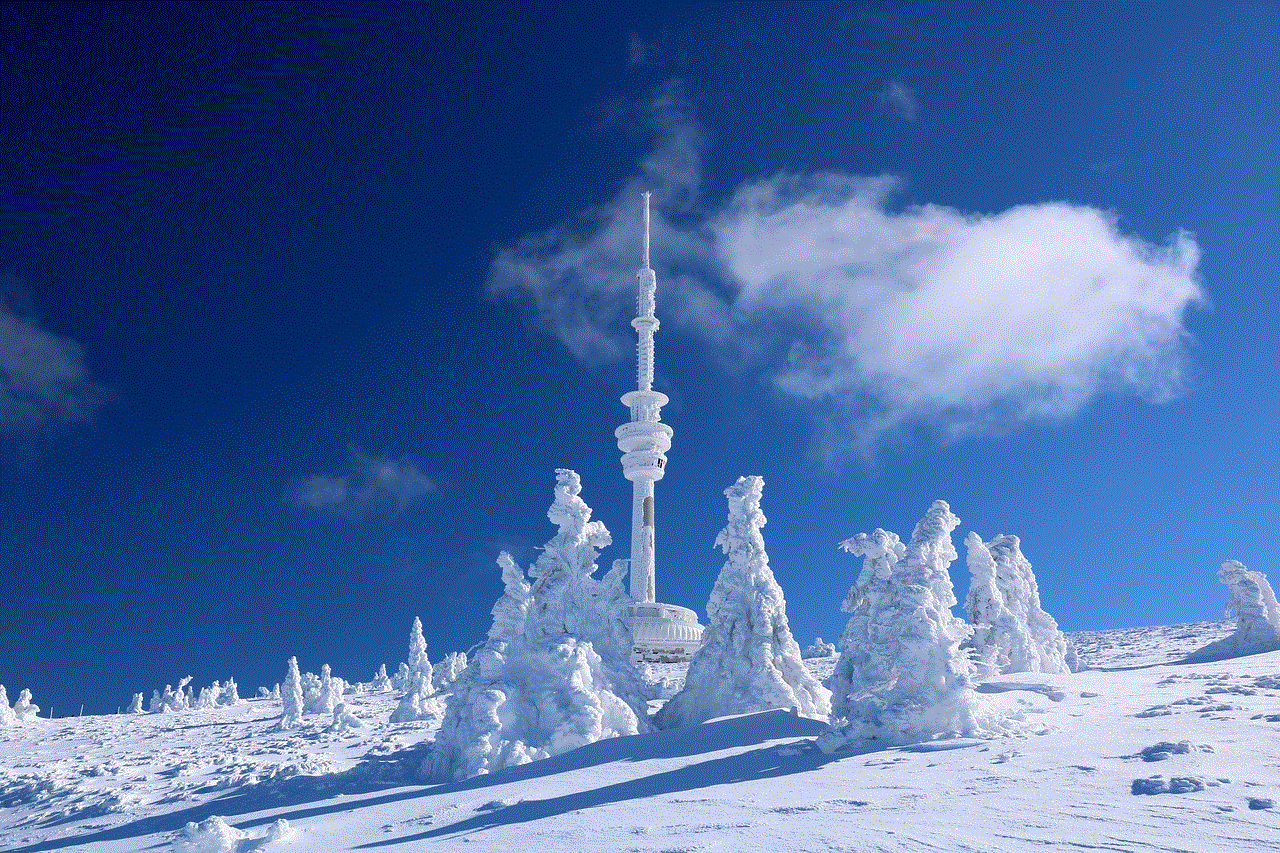
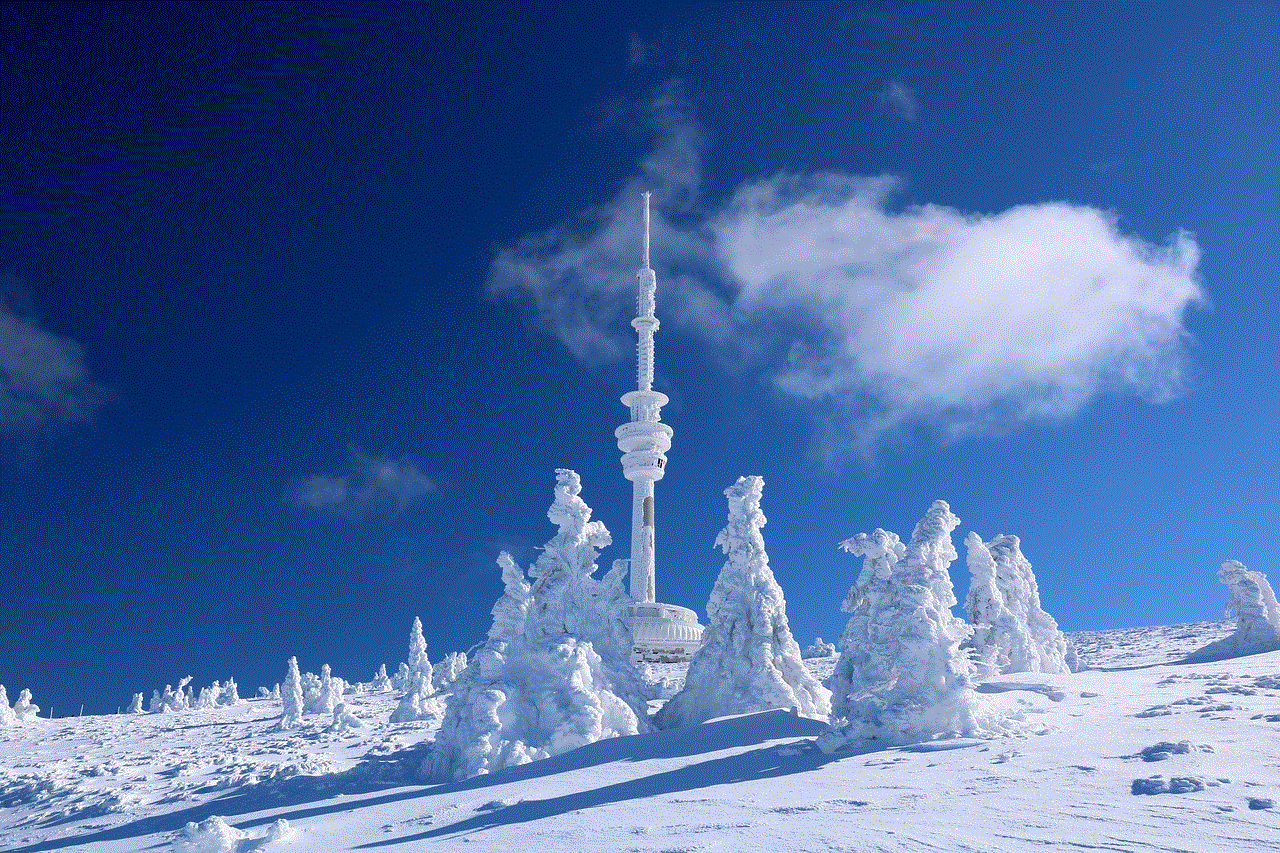
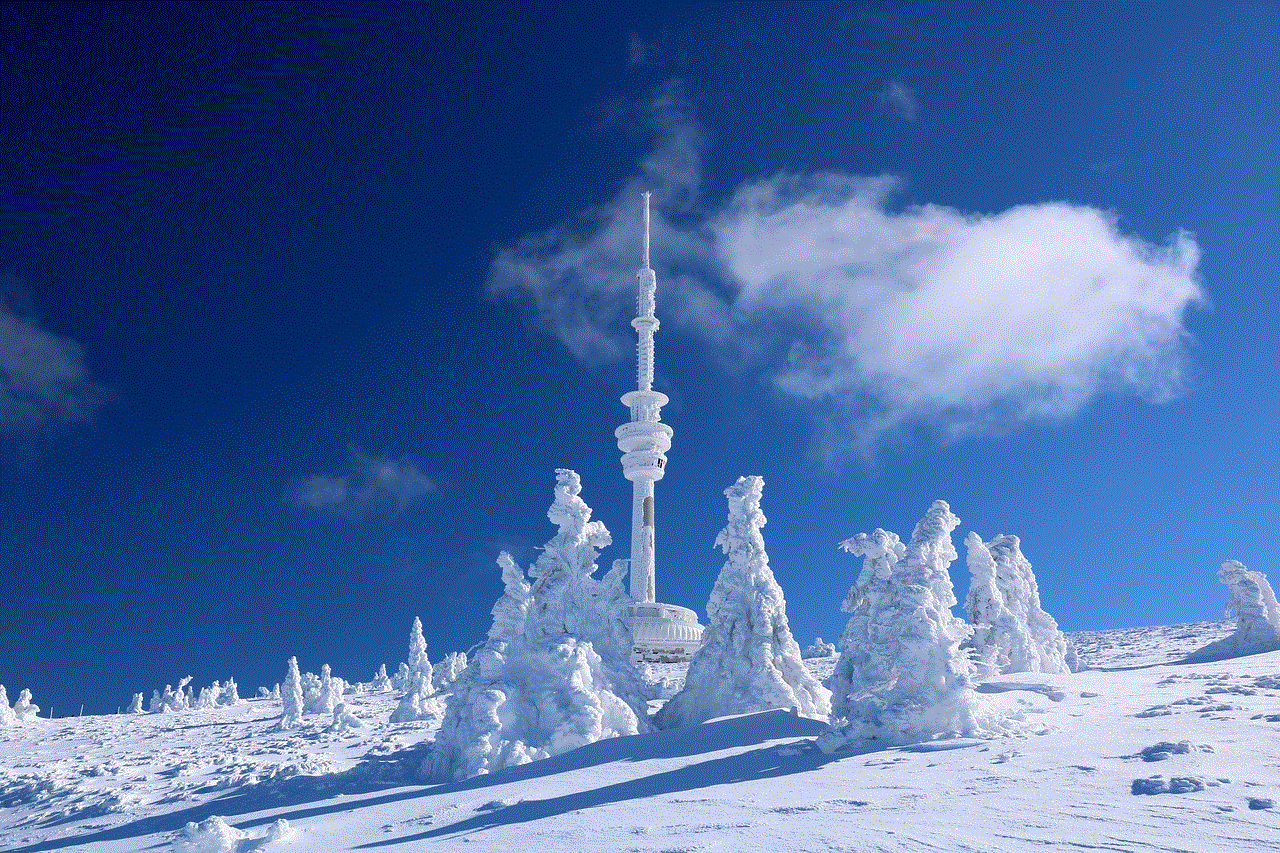
4. Contacting Dish Network Customer Support (200 words)
If you are unsure about how to disable shared view on your Dish Network, the best course of action is to contact their customer support. They can guide you through the process specific to your equipment and setup. Dish Network offers 24/7 customer support through various channels, including phone, email, and live chat. Be prepared to provide them with specific details about your equipment and any issues you have encountered.
5. Disabling Shared View through the Receiver Menu (200 words)
One of the ways to disable shared view on Dish Network is through the receiver’s menu. Start by turning on your television and the Dish Network receiver. Using your remote control, press the Menu button. Navigate to the Settings option and select it. From there, look for the option that refers to “Shared View” or “Multi-Room Viewing.” Access this option and follow the on-screen prompts to disable shared view. Once disabled, each television will operate independently, and viewers will not be able to watch different programs simultaneously.
6. Disabling Shared View through Online Account Management (200 words)
Another method to disable shared view on Dish Network is through their online account management system. Visit the Dish Network website and sign in to your account. Locate the section that allows you to manage your receivers or devices. Look for the option that refers to “Shared View” or “Multi-Room Viewing” and select it. Follow the prompts to disable shared view. This method is particularly useful if you want to make changes to multiple receivers or devices associated with your account.
7. Troubleshooting (200 words)
If you encounter any issues while attempting to disable shared view, there are a few troubleshooting steps you can try. Firstly, ensure that your Dish Network receiver is connected to the internet. Shared view may require an internet connection, so if there are connectivity issues, it may affect the process. Additionally, double-check that you have the necessary permissions to make changes to the shared view settings. If you are not the primary account holder, you may need to seek assistance from the account holder or contact Dish Network customer support for further guidance.
8. Final Thoughts (150 words)
Disabling shared view on Dish Network can be useful in various situations, such as when you want to restrict access to certain channels or maintain privacy. By following the steps outlined in this article, you can easily disable shared view on your Dish Network receiver. However, it is important to keep in mind that the process may vary slightly depending on the receiver model and software version you have. If you encounter any difficulties or require further assistance, do not hesitate to reach out to Dish Network’s customer support. They are readily available to help you resolve any issues you may encounter and ensure a seamless viewing experience.
youtube search problems
youtube -reviews”>YouTube Search Problems: A Detailed Analysis
Introduction:
YouTube is undoubtedly one of the most popular video-sharing platforms, with millions of users worldwide. It has revolutionized the way we consume and interact with video content. However, like any other platform, YouTube is not without its flaws. One of the significant concerns that users often encounter is related to search problems on the platform. In this article, we will delve into the various search problems users face on YouTube, explore their causes, and discuss potential solutions.
1. Limited Search Results:
One common issue users face is limited search results. When searching for specific videos or topics, they often find that the search algorithm fails to display relevant or comprehensive results. This can be frustrating, especially when trying to find niche or less popular content.
2. Inaccurate Autocomplete Suggestions:
Autocomplete suggestions are intended to help users find what they are looking for quickly. However, YouTube’s autocomplete feature sometimes provides inaccurate suggestions, leading to irrelevant search results. This problem can hinder users’ ability to find the desired content efficiently.
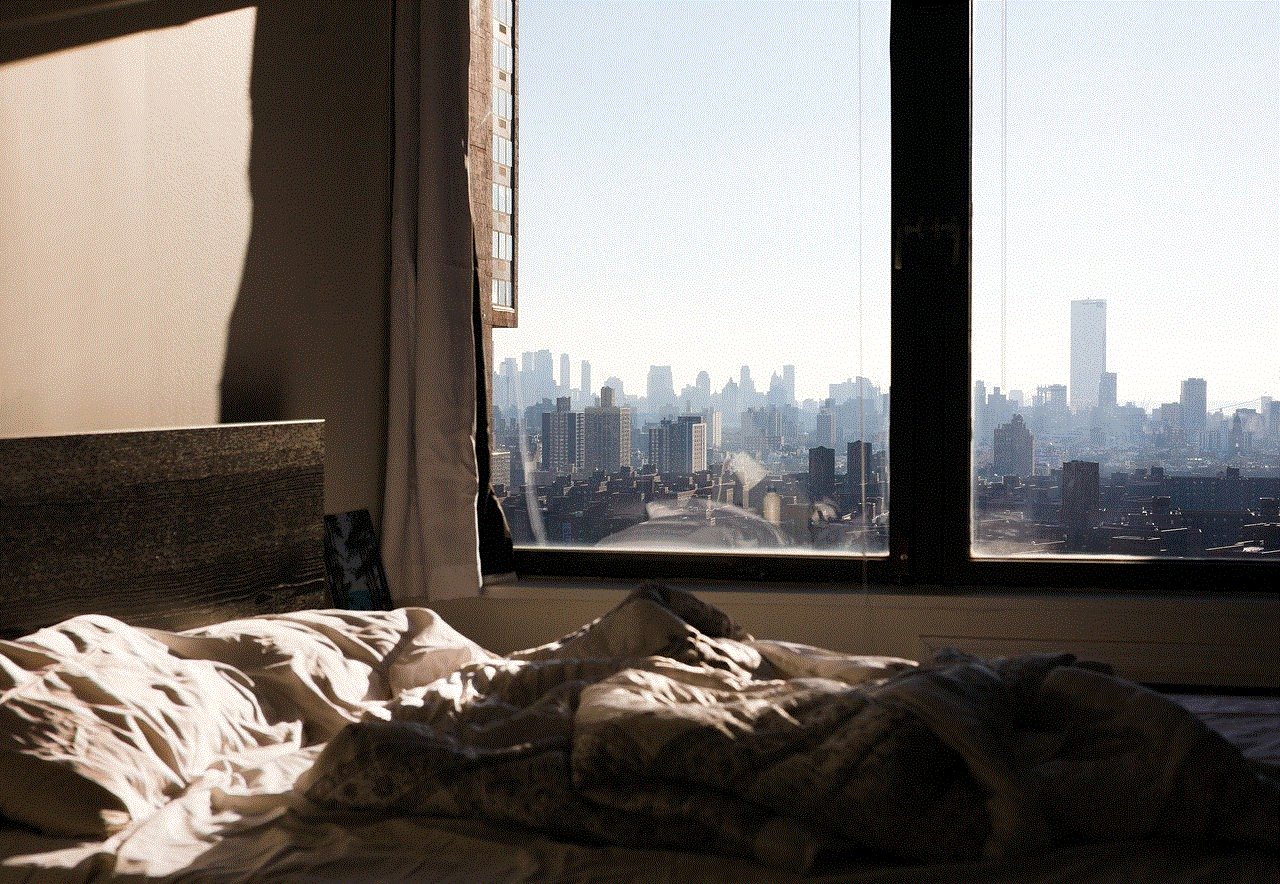
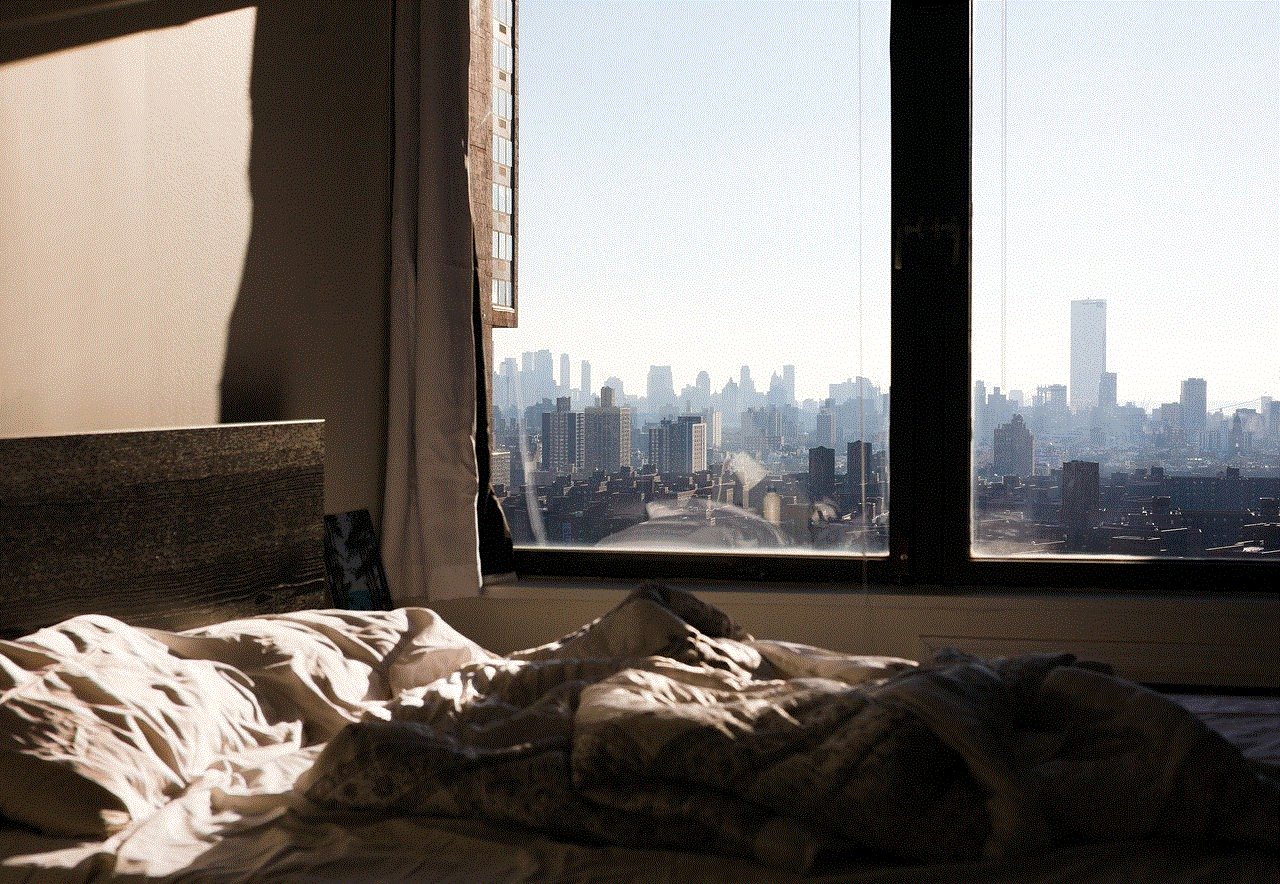
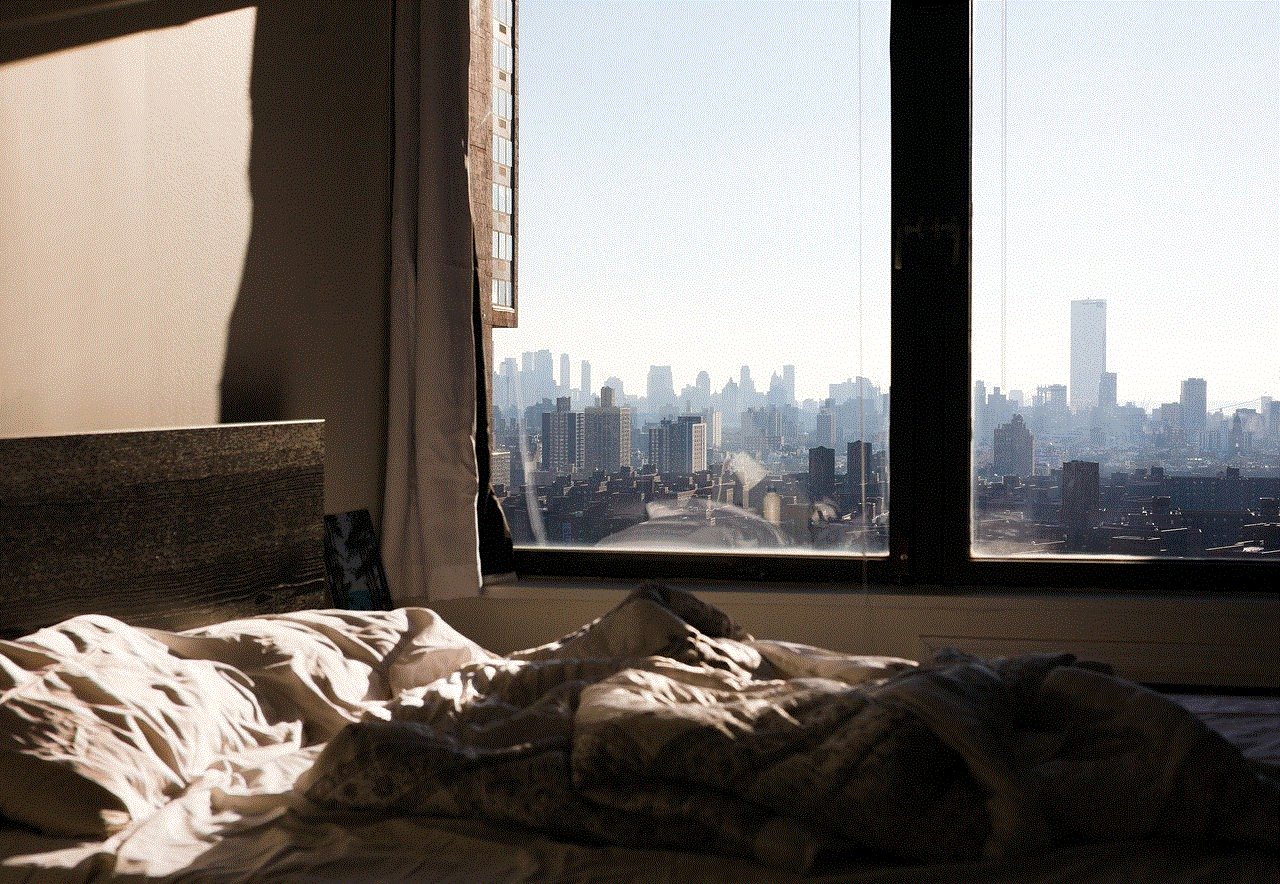
3. Biased Search Results:
Another significant concern users have raised is the perceived bias in YouTube’s search results. Some users claim that the algorithm favors certain creators or content types, resulting in an imbalance of visibility and exposure. This issue raises questions about the fairness and objectivity of YouTube’s search algorithm.
4. Difficulty in Filtering Search Results:
YouTube offers various filters to refine search results, such as relevance, upload date, and view count. However, many users find it challenging to use these filters effectively. The filters may not always yield accurate results or fail to provide the desired level of granularity, making it difficult to narrow down search results.
5. Limited Search Options:
While YouTube allows users to search by keywords, titles, channels, and playlists, some users feel that these options are not sufficient. They believe that additional search options, such as searching within specific time frames or searching for specific video lengths, would enhance the search experience and make it more tailored to their preferences.
6. Lack of Advanced Search Features:
Advanced search features provide users with more precise control over their searches. However, YouTube’s search functionality lacks advanced features like Boolean operators, wildcard searches, or the ability to search for exact phrases. These features would enable users to conduct more sophisticated searches and find specific content with greater ease.
7. Inability to Sort Search Results:
Users often express frustration about the inability to sort search results based on specific criteria, such as likes, dislikes, or comments. Sorting options would allow users to prioritize content based on their preferences or the community’s feedback, enhancing the overall search experience.
8. Limited Search History Options:
YouTube keeps track of users’ search history to personalize recommendations and improve search results. However, users have raised concerns about the limited options to manage or delete their search history. Some users prefer more control over their search history, including the ability to delete specific searches or export their search data.
9. Lack of Transparency in Search Algorithm:
Many users find YouTube’s search algorithm opaque and unclear. They do not have a deep understanding of how the algorithm works, which can lead to frustration when their searches do not yield desired results. Greater transparency about the ranking factors and search algorithm could help users better navigate the platform and find the content they are looking for.
10. Inconsistent Search Results across Devices:
Another issue users encounter is the inconsistency of search results across different devices. A search conducted on a mobile device may yield different results from the same search conducted on a desktop computer . This inconsistency can be confusing and frustrating for users, as they expect uniformity in search results regardless of the device they are using.



Conclusion:
While YouTube offers a vast collection of videos, search problems persist on the platform, hindering users’ ability to find relevant and desired content. The issues discussed in this article, such as limited search results, inaccurate autocomplete suggestions, biased search results, and a lack of transparency, are among the key concerns users face. Addressing these problems would significantly enhance the search experience on YouTube, making it more efficient, personalized, and user-friendly. As YouTube continues to evolve, it is essential for the platform to listen to user feedback and invest in improving its search functionality to ensure a seamless and satisfactory experience for its users.