free fanfiction websites
Fanfiction is a popular form of writing that has taken the internet by storm. It involves taking characters and settings from existing works of fiction and creating new stories and adventures for them. This creative outlet has gained a huge following, with fans eagerly devouring new fanfiction stories every day. In recent years, there has been an explosion of free fanfiction websites that provide a platform for writers to share their work and for readers to discover new stories. In this article, we will take a closer look at some of the best free fanfiction websites available online.
1. Archive of Our Own (AO3)
One of the most well-known and popular fanfiction websites is Archive of Our Own, also known as AO3. This site was created and is maintained by the Organization for Transformative Works, a nonprofit organization that advocates for fanworks and fan culture. AO3 is a user-driven site that allows anyone to join and publish their fanfiction. It has a wide range of categories and fandoms, including books, TV shows, movies, and more. The site also has a tagging system that makes it easy to filter and find specific types of fanfiction.
2. Fanfiction.net
Fanfiction.net is one of the oldest and largest fanfiction websites, with over 10 million registered users and millions of stories available. The site has been around since 1998 and has a huge collection of fanfiction in various categories such as books, movies, TV shows, anime, and more. The site is easy to navigate and has a search function that allows users to find specific stories or authors. Fanfiction.net also has a forum section where users can discuss and share their love for different fandoms.
3. Wattpad
Wattpad is a popular writing and reading platform that has a section dedicated to fanfiction. It has over 80 million users worldwide, making it one of the largest online communities for writers and readers. The site has a variety of categories for fanfiction, including fantasy, romance, and horror. It also has a feature called “clubs” where users can join groups based on their interests and share their work with like-minded individuals. Wattpad also has a mobile app, making it convenient for users to read and write fanfiction on the go.
4. Tumblr
Tumblr is a microblogging platform that is home to a vast amount of fanfiction. It is a popular site for fanworks because of its easy-to-use interface and features such as reblogging and tagging. Tumblr has a tagging system that allows users to easily find fanfiction for their favorite fandoms. It also has a “fanfic” tag that aggregates all fanfiction posts on the site, making it easy for readers to discover new stories. Many writers also use Tumblr to share their works in progress and interact with their readers.
5. Quotev
Quotev is a social media and writing platform that has a section for fanfiction. It is popular among young adult readers and writers and has a variety of categories for fanfiction, such as anime, books, cartoons, and more. The site also has a quiz feature that allows users to create quizzes related to their favorite fandoms. Quotev also has a strong community aspect, with groups and forums where users can discuss and share their love for different fandoms.
6. DeviantArt
DeviantArt is a popular online platform for artists to showcase their work, but it also has a section for fanfiction. It has a vast collection of fanworks, including fanfiction, fan art, and fan comics. The site has a tagging system that makes it easy to find fanfiction for specific fandoms. DeviantArt also has a strong community aspect, with groups and forums dedicated to different fandoms. It is a great place for writers to get feedback and interact with their readers.
7. FanFiction.com
FanFiction.com is a user-driven fanfiction website that has been around since 1999. It has a large collection of fanfiction in various categories, including books, movies, TV shows, and more. The site has a simple and straightforward interface, making it easy to navigate and find fanfiction. It also has a forum section where users can discuss and share their love for different fandoms. FanFiction.com also has a feature that allows users to track their favorite stories and receive updates when new chapters are posted.
8. Inkitt
Inkitt is a writing and reading platform that has a section for fanfiction. It has a strong focus on helping writers get their work published, and it has a feature called “Inkitt Fandom Awards” that recognizes and promotes the best fanfiction on the site. Inkitt also has a mobile app, making it convenient for users to read and write fanfiction on the go. It also has a community aspect, with groups and forums where users can discuss and share their love for different fandoms.
9. Fanfiction.net
Another popular fanfiction website is Fanfiction.net, which has been around since 1998. It has a vast collection of fanfiction in various categories, including books, movies, TV shows, anime, and more. The site has a simple and user-friendly interface, making it easy to navigate and find fanfiction. It also has a search function that allows users to find specific stories or authors. Fanfiction.net also has a forum section where users can discuss and share their love for different fandoms.
10. A03
A03, also known as Asianfanfics, is a fanfiction website that focuses on Asian entertainment, such as K-pop, K-dramas, and anime. It has a large collection of fanfiction in these categories, as well as a variety of others, including books and movies. The site has a tagging system that makes it easy to filter and find specific types of fanfiction. It also has a community aspect, with groups and forums where users can discuss and share their love for different fandoms.
In conclusion, fanfiction has become an integral part of the online writing community, and with the rise of free fanfiction websites, it has become easier than ever for writers to share their work and for readers to discover new stories. Each of the sites mentioned above has its own unique features and community, making them all worth checking out for any fanfiction enthusiast. So, whether you’re a reader or a writer, these websites provide a platform for you to explore and express your love for your favorite fandoms through fanfiction.
roblox safe for kids
Roblox is an online gaming platform that has become increasingly popular in recent years, especially among children. With its colorful and creative games, it has captured the attention of many young players. However, with the rise of online safety concerns, many parents may wonder whether Roblox is truly safe for kids. In this article, we will delve into the various safety features and measures that Roblox has in place to ensure a safe and enjoyable experience for its young users.
First and foremost, it is important to understand what Roblox is and how it works. Roblox is a platform that allows users to create and play games with each other. It provides players with tools to design and develop their own games, as well as a vast library of games created by other users. This gives children the opportunity to express their creativity and interact with other players in a virtual world. However, with this freedom and open-ended nature, safety concerns can arise.
One of the primary concerns when it comes to online gaming platforms is the risk of encountering inappropriate content or interactions with strangers. Roblox has implemented several features to address these concerns and keep children safe. Firstly, all user-generated content is moderated by a team of human moderators as well as an automated system. This means that any content uploaded to the platform, including games, avatars, and messages, are carefully reviewed and checked for inappropriate or unsafe elements. This helps to filter out any content that may not be suitable for children.
Moreover, Roblox has a strict set of community rules and guidelines that all players must adhere to. These rules cover a wide range of topics, from harassment and bullying to scamming and cheating. The platform also has a reporting system in place, where players can report any rule-breaking behavior or inappropriate content they come across. This ensures that the community is constantly monitored and any issues are dealt with promptly.
In addition to these measures, Roblox has a number of safety settings and options that parents can use to further protect their child’s online experience. Firstly, parents can set up a “Parent Account” which allows them to monitor their child’s activity on the platform, including their friends list, messages, and game history. Parents can also restrict their child’s ability to play certain games or interact with other players. These parental controls provide peace of mind for parents, allowing them to tailor their child’s experience on the platform according to their age and maturity level.
Another aspect that contributes to the safety of Roblox for kids is its strict age verification process. When creating an account, users are required to enter their date of birth. This ensures that children are not exposed to content that is not appropriate for their age. Furthermore, Roblox has also implemented a “Safe Chat” feature, which limits the communication options for players under the age of 13. This means that they can only communicate through pre-selected phrases and words, eliminating the risk of inappropriate conversations.
Apart from these safety features, Roblox also promotes online safety and awareness through its “Roblox Education” initiative. This program aims to teach children about online safety and responsible online behavior through fun and interactive activities. It covers topics such as cyberbullying, privacy, and digital citizenship, equipping young players with the knowledge and skills to navigate the online world safely.
While Roblox has taken significant steps to ensure the safety of its platform, it is important for parents to also play an active role in their child’s online activities. This includes having open and honest conversations about online safety and setting boundaries and rules for internet use. Parents can also educate themselves on the various safety features and settings available on Roblox to better monitor and guide their child’s online experience.
It is worth noting that while Roblox has a strong focus on safety, it is not immune to risks and challenges. As with any online platform, there is always a possibility of encountering unsavory individuals or inappropriate content. It is important for parents to continuously monitor their child’s activities on the platform and to report any concerning behavior or content to the Roblox team.
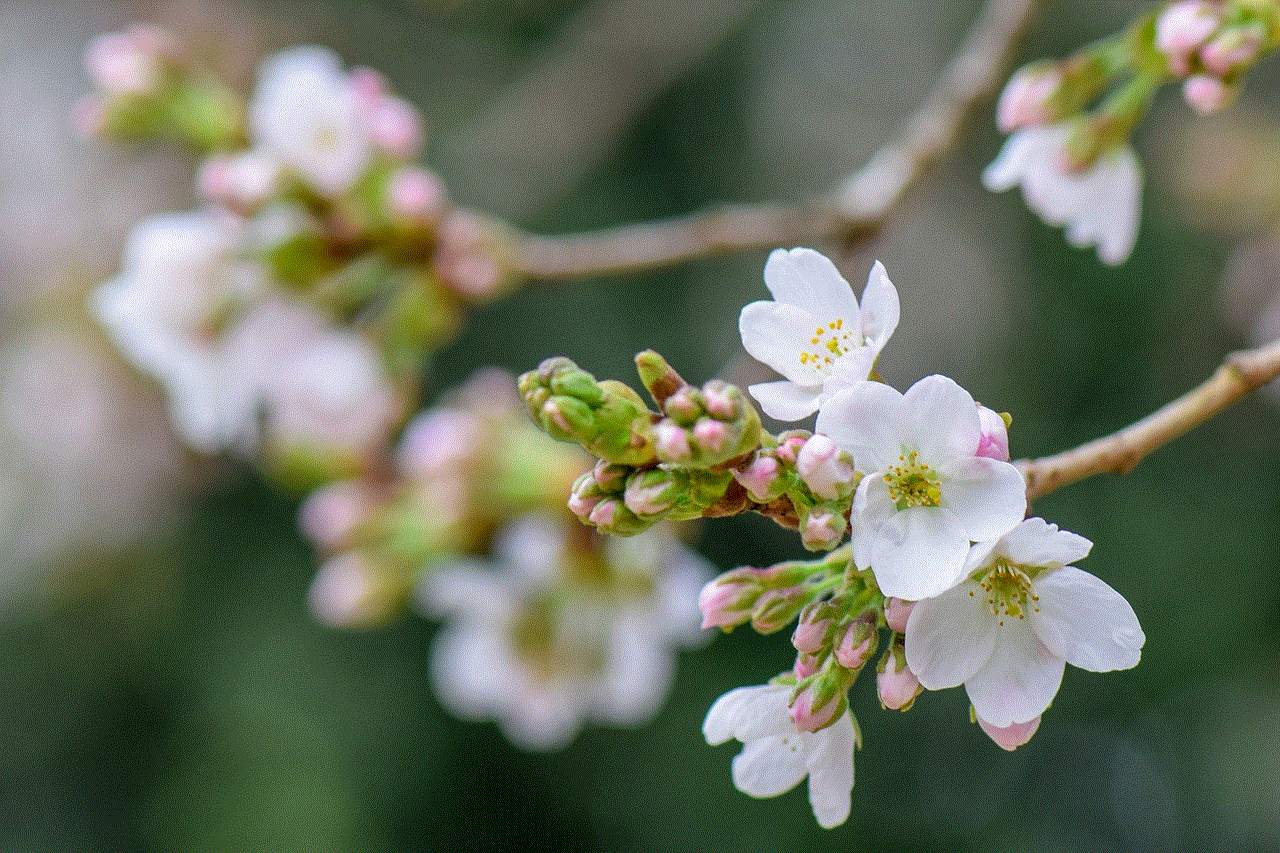
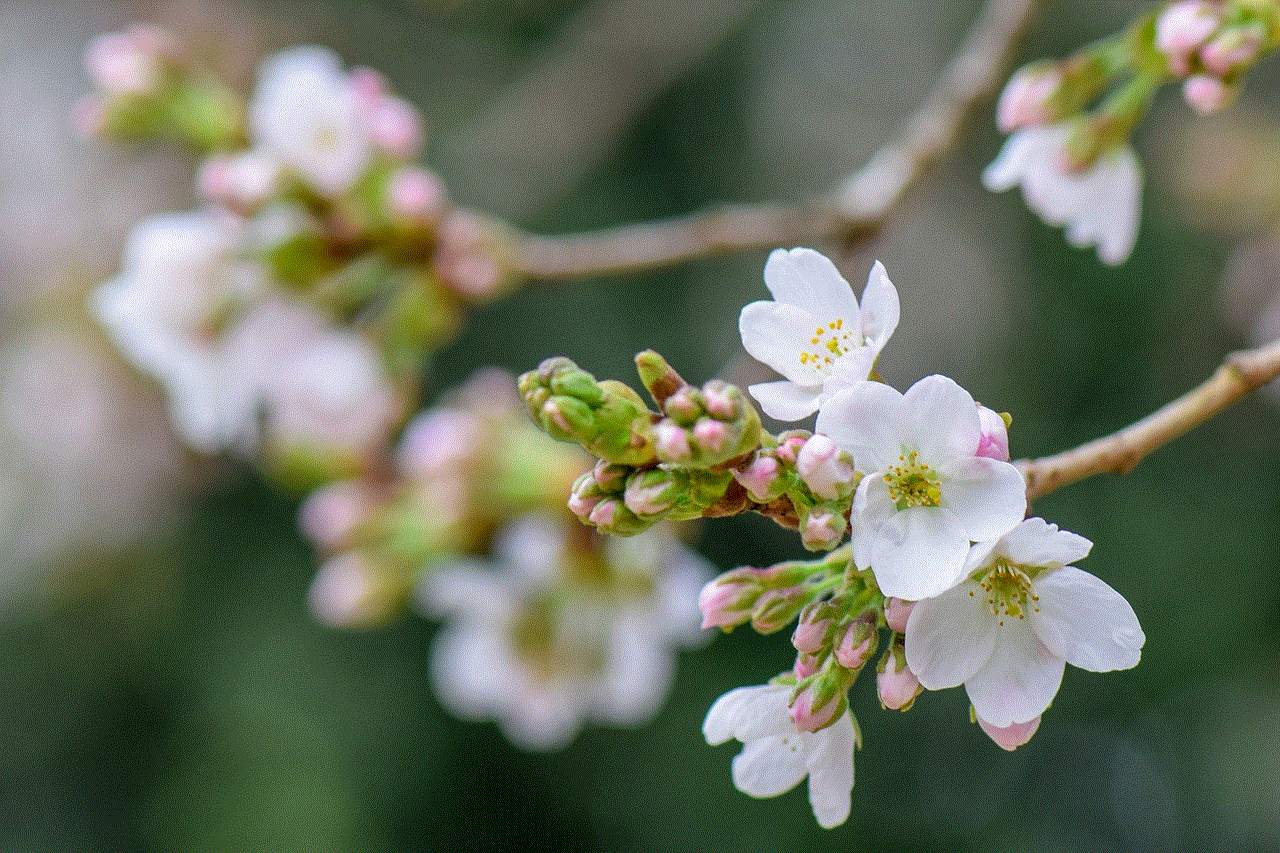
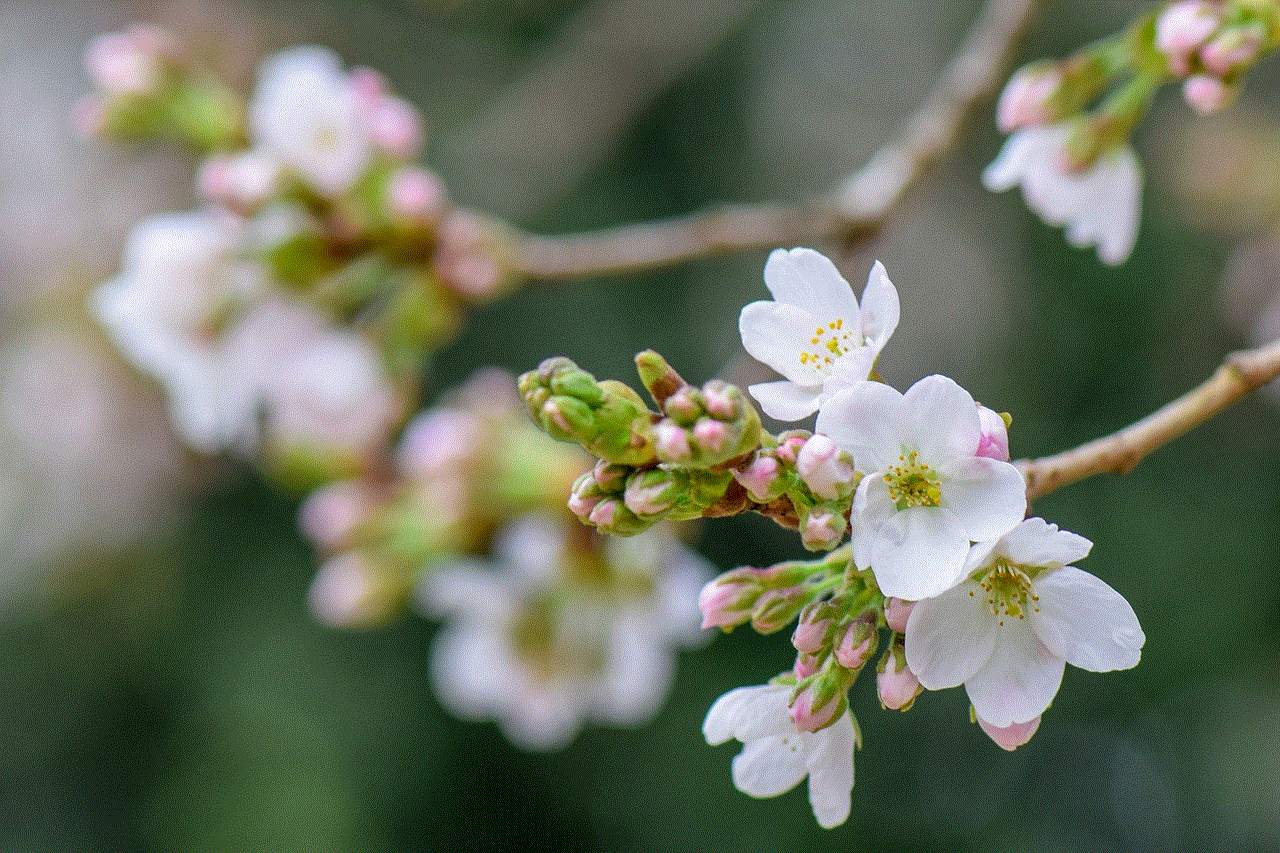
In conclusion, Roblox is a safe platform for kids, with its strict moderation, safety features, and educational initiatives. It provides a fun and creative space for children to express themselves and interact with others. However, it is crucial for parents to take an active role in their child’s online activities and to have open communication about online safety. With the right precautions and guidance, children can have a positive and safe experience on Roblox.
how to get brawl stars on android
Brawl Stars is a popular multiplayer online battle arena game developed and published by Supercell. It was released for iOS devices in June 2017 and for Android devices in December 2018. The game has gained a massive following since its release and has become a fan favorite for many gamers. However, there are still some people who are not aware of how to get Brawl Stars on their Android devices. If you are one of those people, don’t worry, we have got you covered. In this article, we will guide you on how to get Brawl Stars on your Android device and everything you need to know about the game.
Brawl Stars is a fast-paced, action-packed game that features different game modes and a variety of unique characters known as “Brawlers”. The game has a cartoonish and colorful art style that adds to its appeal. With its addictive gameplay and regular updates, Brawl Stars has managed to keep its players engaged and entertained. The game also has a competitive aspect to it, with players competing in battles to climb up the leaderboards and earn rewards.
As mentioned earlier, Brawl Stars was initially released for iOS devices in 2017 and later for Android devices in 2018. This means that if you have an Android device, you can download and play the game for free. However, the process of downloading the game on an Android device may not be as straightforward as it is for iOS devices. In this article, we will walk you through the steps to get Brawl Stars on your Android device.
Step 1: Check Your Device Compatibility
Before you download Brawl Stars on your Android device, make sure that your device is compatible with the game. Brawl Stars requires a minimum of 2GB RAM and runs on Android 4.3 or higher. You can check your device’s specifications by going to your device’s settings and clicking on “About Phone”. If your device meets the minimum requirements, then you are good to go.
Step 2: Download Brawl Stars from the Google Play Store
The most common and recommended way to download Brawl Stars on your Android device is through the Google Play Store. The game is available for free on the Play Store, and all you need to do is follow these simple steps to download it:
1. Open the Google Play Store app on your Android device.
2. In the search bar, type “Brawl Stars” and click on the search icon.
3. From the list of results, click on the Brawl Stars icon.
4. Click on the “Install” button.
5. The game will start downloading, and once it’s done, it will automatically install on your device.
Alternatively, you can also click on this link to directly go to the Brawl Stars page on the Google Play Store.
Step 3: Enable Unknown Sources
If you are unable to download Brawl Stars from the Google Play Store, then you may have to enable “Unknown Sources” on your device. This will allow you to install apps from other sources besides the Play Store. Here’s how you can do it:
1. Go to your device’s settings.
2. Click on “Security” or “Privacy” (depending on your device).
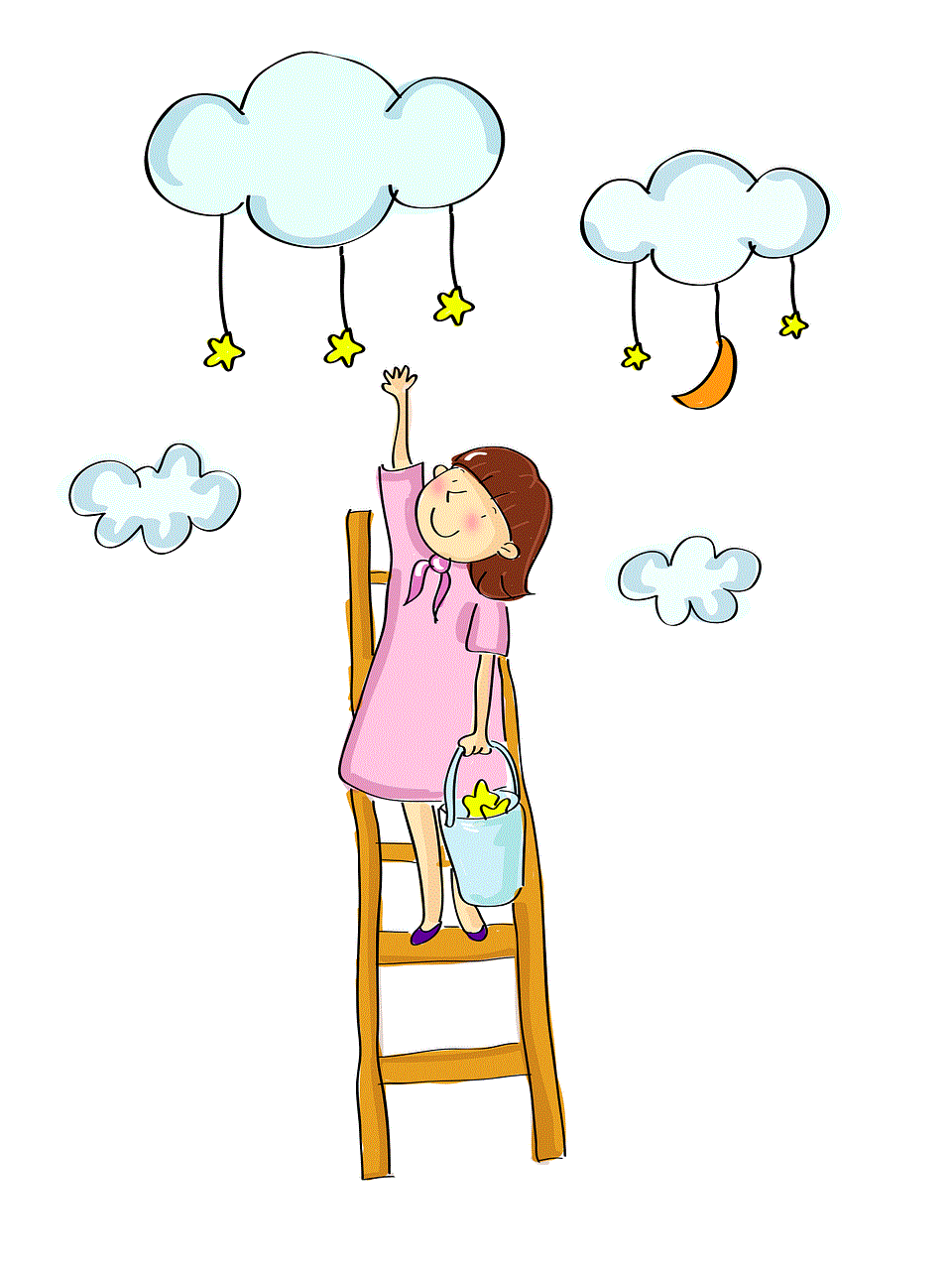
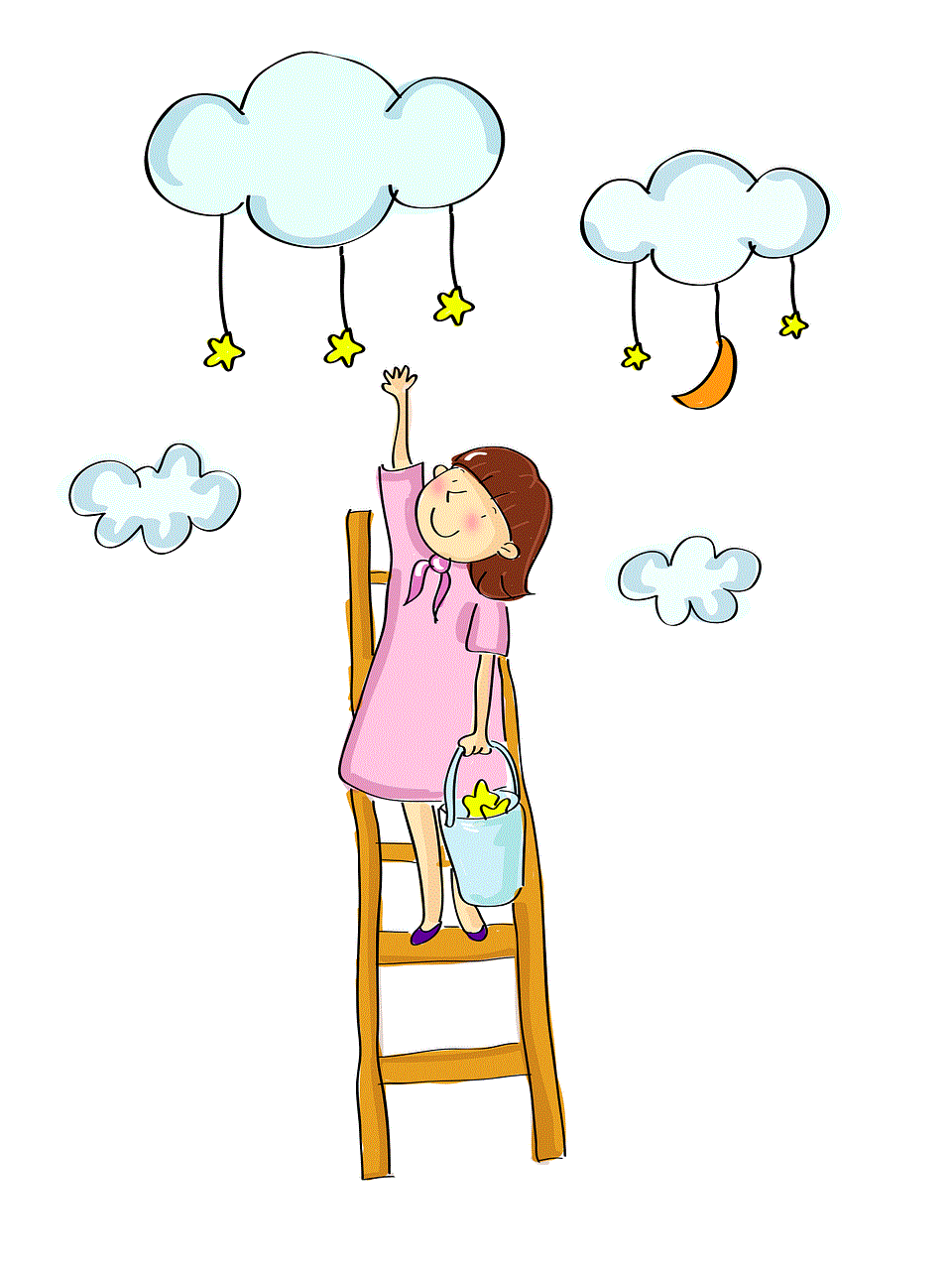
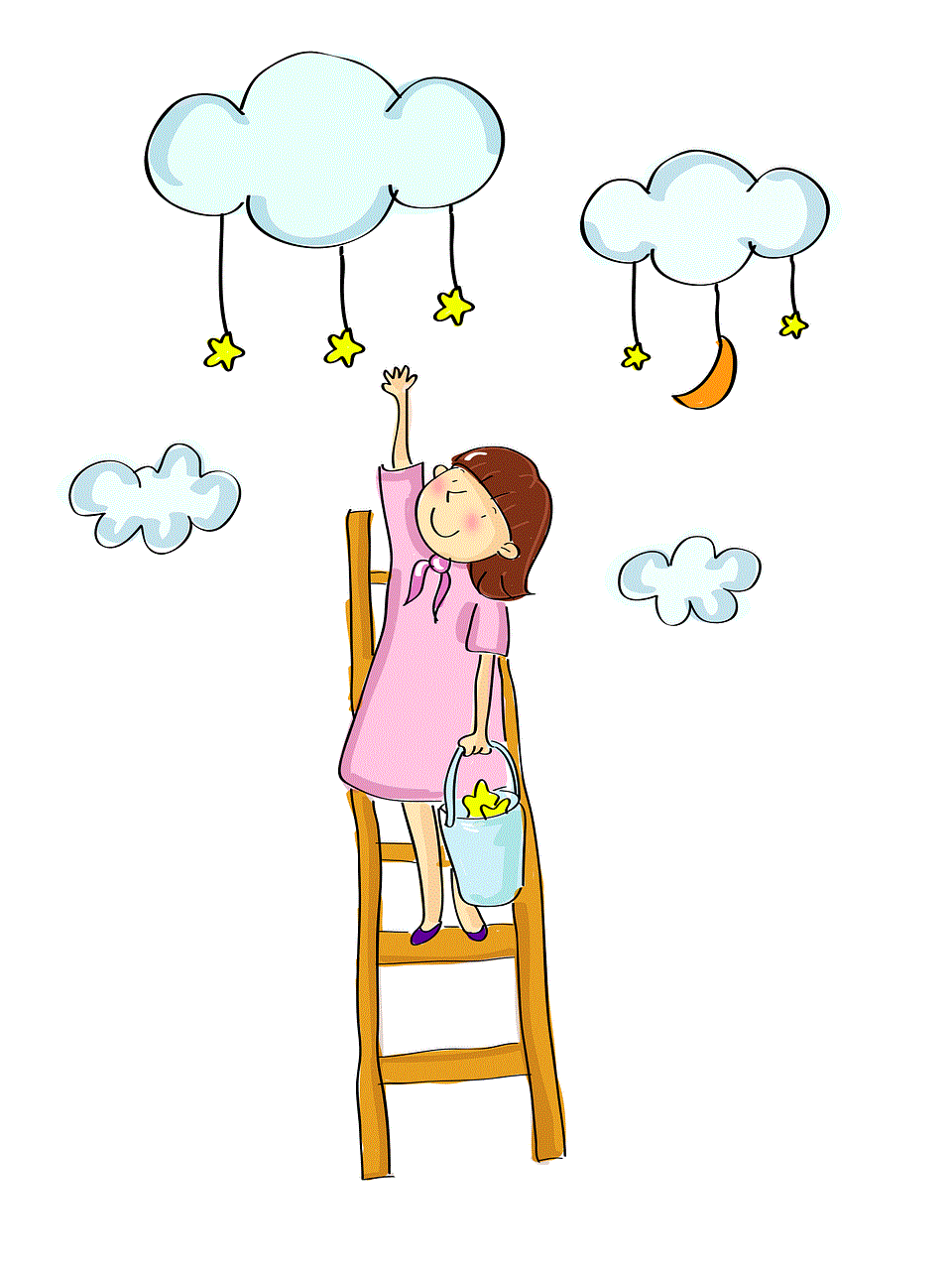
3. Scroll down and look for “Unknown Sources”.
4. Toggle on the switch to enable it.
Note: Enabling Unknown Sources can make your device vulnerable to harmful apps. Make sure to only download apps from trusted sources.
Step 4: Download APK File from a Third-Party Website
If you are still unable to download Brawl Stars from the Google Play Store, then you can try downloading the APK file from a third-party website. APK is the file format for Android apps, and it can be downloaded and installed on your device manually. However, downloading APK files from third-party websites can be risky, as they may contain viruses or malware. Make sure to only download from trusted websites.
1. Open your device’s web browser and go to a trusted APK website like APKMirror or APKPure.
2. In the search bar, type “Brawl Stars” and click on the search icon.
3. From the list of results, click on the Brawl Stars icon.
4. Click on the “Download APK” button.
5. Once the download is complete, click on the APK file to start the installation process.
6. You may have to enable “Unknown Sources” if you haven’t done it already.
7. After the installation is complete, you can open the game and start playing.
Step 5: Create a Supercell ID
Once you have successfully downloaded and installed Brawl Stars on your Android device, the next step is to create a Supercell ID. This will allow you to save your game progress and play on different devices without losing your progress. To create a Supercell ID, follow these steps:
1. Open Brawl Stars on your device.
2. Click on the “Settings” icon in the top right corner of the screen.
3. Click on “Supercell ID”.
4. Click on “Create Account”.
5. Enter your email address and password and click on “Sign Up”.
6. You will receive a verification code on your email. Enter the code in the game to verify your account.
7. Your Supercell ID is now created and linked to your game progress.
Step 6: Start Playing Brawl Stars
Now that you have successfully downloaded, installed, and created a Supercell ID, you can start playing Brawl Stars on your Android device. The game has a tutorial that will guide you through the basics of the game and help you get familiar with the controls. You can also join a club or play with your friends to make the game more enjoyable.



In conclusion, getting Brawl Stars on your Android device is a simple process, and there are multiple ways to do it. You can download it from the Google Play Store, enable Unknown Sources and download the APK file from a third-party website, or even transfer the game from another device using your Supercell ID. Whichever method you choose, make sure to only download from trusted sources and have fun playing Brawl Stars on your Android device.