five nights at freddy’s age range
Five Nights at Freddy’s is a popular horror video game franchise created by Scott Cawthon. The first game was released in 2014 and since then, it has gained a massive following among gamers of all ages. The franchise has expanded to include books, merchandise, and even a movie in the works. One of the most common questions surrounding this franchise is the appropriate age range for playing the games. In this article, we will explore the age range for Five Nights at Freddy’s and the reasons behind it.
The ESRB (Entertainment Software Rating Board) is responsible for rating video games based on their content and age appropriateness. According to their rating system, Five Nights at Freddy’s is rated T for Teen, which means it is suitable for players aged 13 and above. This rating is based on the game’s content, which includes horror themes, violence, and mild language. However, it is important to note that the ESRB rating is only a guideline and it is up to parents and guardians to decide if the game is suitable for their child.
One of the main concerns regarding the age range for Five Nights at Freddy’s is the horror elements in the game. The game is set in a fictional pizza restaurant called Freddy Fazbear’s Pizza, where the player takes on the role of a security guard who must survive five nights while being stalked by animatronic characters. These animatronics, which are supposed to entertain children during the day, become hostile and try to attack the player at night. The jump scares and intense atmosphere of the game can be frightening for younger players.
Another factor to consider when determining the appropriate age range for Five Nights at Freddy’s is the violence in the game. While there is no blood or gore, the animatronics do attack the player in a menacing manner. They can also be seen twitching and malfunctioning, which can be disturbing for some players. The game also includes scenes of the animatronics attacking and killing other characters, although these scenes are not shown in detail. It is important for parents to be aware of these elements and decide if their child is ready to handle them.
One aspect of Five Nights at Freddy’s that has contributed to its popularity is the use of jump scares. These are sudden and unexpected moments in the game where the animatronics pop up in front of the player, accompanied by loud sound effects. While these jump scares can be thrilling for some players, they can also be too intense for younger audiences. The constant tension and fear of being caught by the animatronics can also be overwhelming for some players, especially those who are easily scared.
Aside from the in-game content, the Five Nights at Freddy’s franchise has also expanded to include books and merchandise. The books, written by Scott Cawthon and Kira Breed-Wrisley, are a prequel to the game and explore the origins of the animatronics and the restaurant. While the books are marketed towards younger readers, they still contain elements of horror and violence that may not be suitable for all ages. As for the merchandise, it is important for parents to be aware of what they are purchasing for their child as some of the products may not be appropriate for younger audiences.
It is also worth noting that the age range for Five Nights at Freddy’s may vary depending on the individual child. Some children may be more mature and able to handle the horror elements of the game, while others may be more sensitive and easily scared. Parents should take into consideration their child’s personality and ability to handle scary content before allowing them to play the game.
Nowadays, it is also important to consider the impact of screen time on children. With the rise of technology and the increasing use of electronic devices, children are spending more time playing video games. It is recommended that children have a balance of physical activity, social interaction, and screen time. Parents should monitor and limit their child’s screen time, including the amount of time spent playing Five Nights at Freddy’s. It is also important for children to take breaks and not play the game for extended periods of time.
In conclusion, the official age range for Five Nights at Freddy’s is 13 and above, as determined by the ESRB rating system. However, this rating is only a guideline and parents should take into consideration their child’s maturity level and ability to handle scary content before allowing them to play the game. It is also important for parents to monitor and regulate their child’s screen time, including the amount of time spent playing this game. By being aware of the game’s content and its potential effects on children, parents can make an informed decision on whether or not Five Nights at Freddy’s is suitable for their child.
free avast registration key 2017
Avast is a well-known antivirus software that has been protecting millions of devices from malware, viruses, and other online threats for over three decades. The company was founded in 1988 and has since then established itself as one of the leading providers of security solutions for both home and business users. With its constant innovation and dedication to providing top-notch protection, it is no surprise that Avast has become a household name in the world of cybersecurity.
One of the main reasons for Avast’s popularity is its free version, which offers basic yet effective protection against viruses and other online threats. However, to unlock the full potential of the software, users need to have a registration key. In this article, we will discuss how to obtain a free Avast registration key for 2017 and explore the benefits of upgrading to the paid version.
What is a Registration Key?
A registration key, also known as a license key or activation code, is a unique code that is used to activate and unlock the full features of a software program. In the case of Avast, a registration key is required to upgrade from the free version to the paid version, also known as Avast Pro Antivirus.
The registration key is a combination of letters and numbers that is usually provided by the software company upon purchase. It serves as a proof of purchase and ensures that the software is used only by the person who has bought it. Without a valid registration key, the software may not function properly, or in some cases, may not function at all.
How to Get a Free Avast Registration Key for 2017
There are a few ways to obtain a free Avast registration key for 2017. One of the easiest ways is to participate in promotions and giveaways organized by Avast or its partners. These promotions are usually advertised on the company’s website or social media channels and offer a chance to win a free registration key. However, the chances of winning may be slim, as many people participate in these promotions.
Another way to get a free Avast registration key is by using a keygen. A keygen is a software program that generates valid registration keys for various software programs, including Avast. However, it is important to note that the use of keygens is illegal and may result in the user facing legal consequences. Additionally, using a keygen also poses a security risk, as it may install malware or other harmful programs on your device.
The most legitimate way to get a free Avast registration key for 2017 is by using the trial version of the software. Avast offers a 30-day free trial of its Pro Antivirus version, which can be downloaded from the company’s website. During the trial period, users can access all the features of the paid version and decide if they want to purchase a registration key to continue using the software after the trial ends.
Benefits of Upgrading to Avast Pro Antivirus
The free version of Avast offers basic protection against viruses and other online threats. However, upgrading to the paid version, Avast Pro Antivirus, offers a wide range of additional features that provide a more comprehensive and robust security solution. Some of the benefits of upgrading to Avast Pro Antivirus include:
1. Advanced Malware Protection
The paid version of Avast offers advanced malware protection, which can detect and remove even the most sophisticated threats that may go undetected by the free version. This includes ransomware, spyware, and other types of malware that can cause significant damage to your device and compromise your personal information.
2. Real-time Protection
Avast Pro Antivirus offers real-time protection, which constantly monitors your device for any suspicious activity or threats. This ensures that any potential threats are detected and neutralized before they can cause harm.
3. Wi-Fi Inspector
The Wi-Fi Inspector feature in Avast Pro Antivirus scans your network for any vulnerabilities or potential security issues. This is especially useful for those who use public Wi-Fi networks, as it can prevent hackers from gaining access to your device and stealing your personal information.
4. Firewall Protection
The paid version of Avast also offers a built-in firewall, which adds an extra layer of protection to your device. The firewall monitors incoming and outgoing traffic and blocks any suspicious or malicious activity.
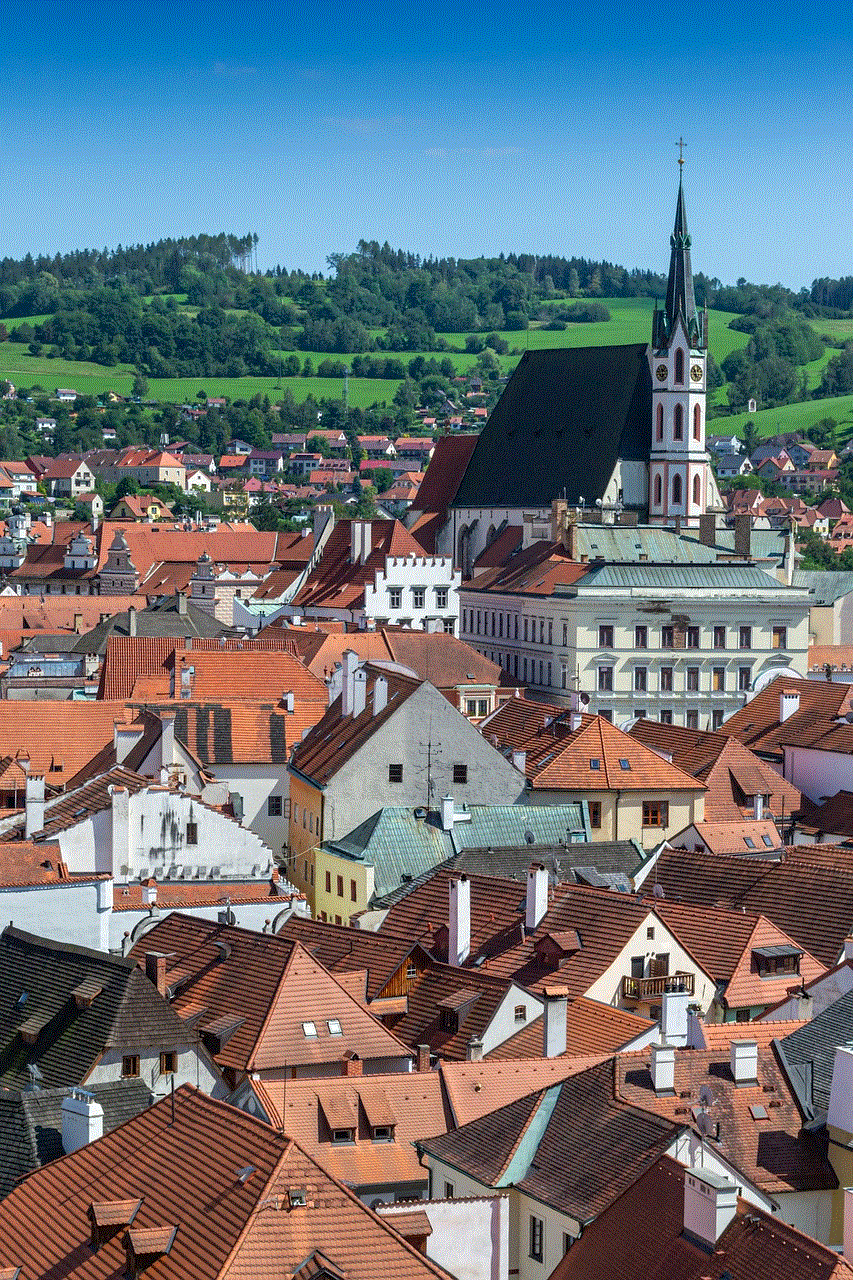
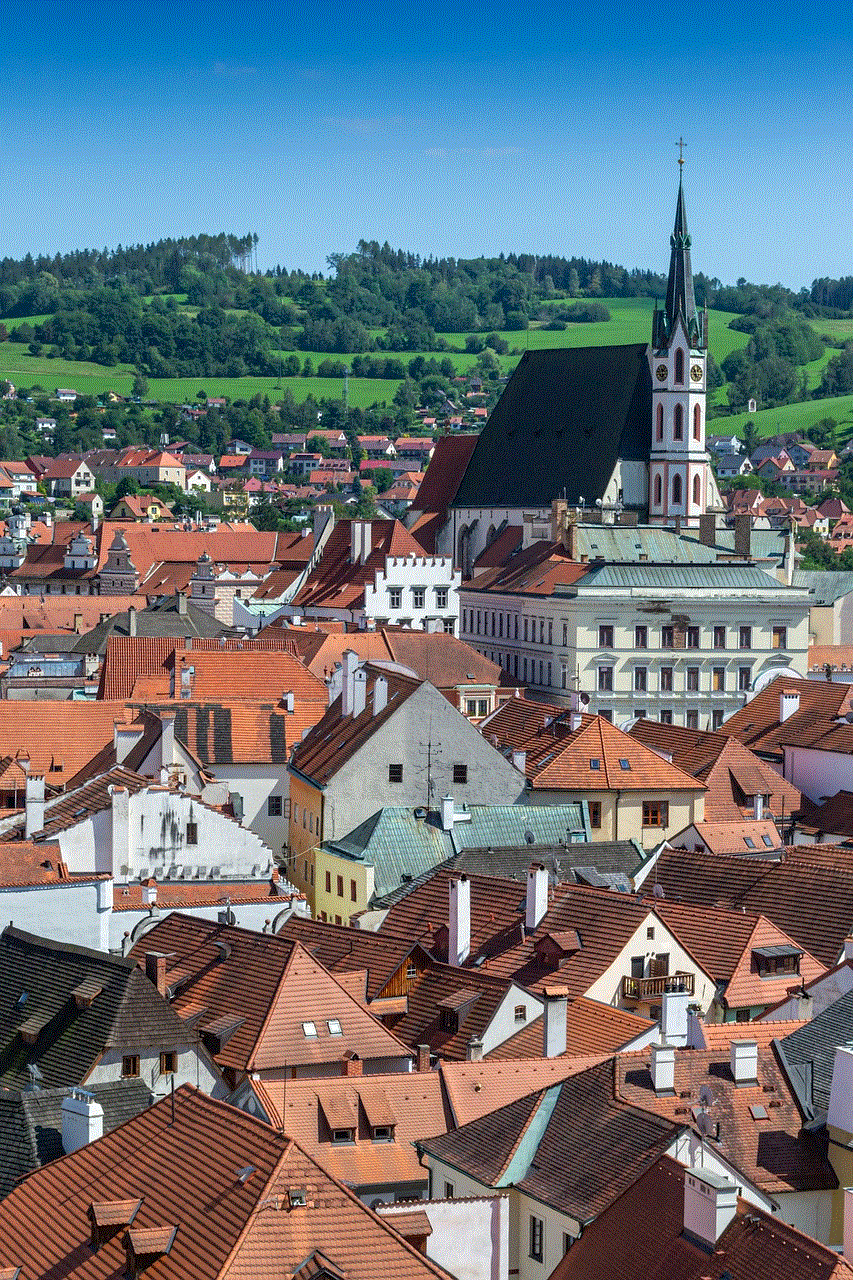
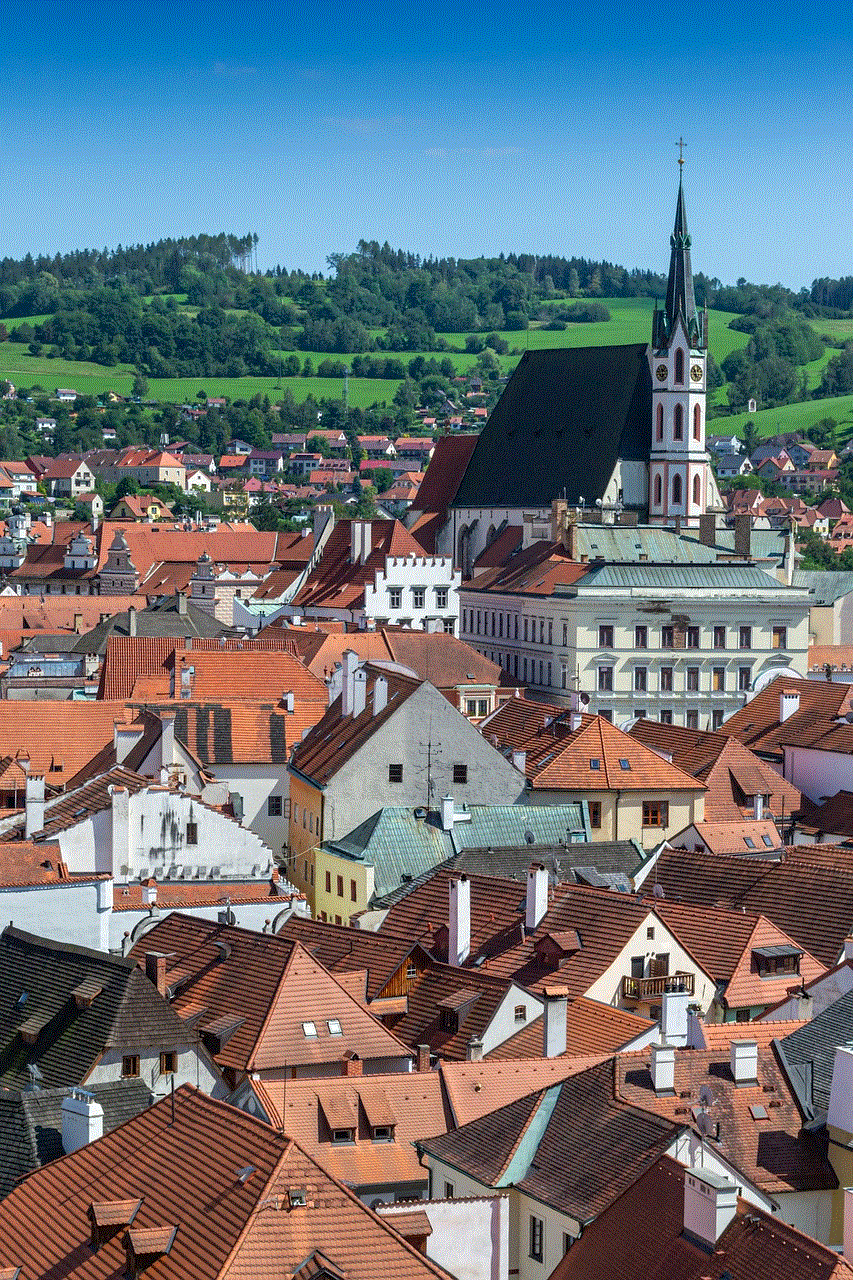
5. Automatic Software Updates
Avast Pro Antivirus automatically updates itself and other software programs on your device to ensure that you are always protected against the latest threats. This eliminates the need for manual updates, which can be time-consuming and often neglected by users.
Conclusion
In conclusion, a registration key is required to unlock the full features of Avast and upgrade from the free version to the paid version. While there are ways to obtain a free Avast registration key, the most legitimate and secure method is by using the trial version of the software. Upgrading to Avast Pro Antivirus offers a wide range of benefits, including advanced malware protection, real-time protection, and automatic software updates, making it a worthwhile investment for those looking for comprehensive security for their devices.
how long will firefox support vista
Over the years, Firefox has become one of the most popular and widely used web browsers in the world. With its user-friendly interface, speedy performance, and wide range of features, it has captured the hearts of millions of internet users. However, as technology continues to evolve and operating systems become obsolete, the question arises – how long will Firefox support Windows Vista?
Released in 2006, Windows Vista was a highly anticipated operating system from microsoft -parental-controls-guide”>Microsoft , touted as the successor to the widely used Windows XP. It promised enhanced security features, improved graphics, and a sleeker interface. However, it received mixed reviews from users and critics, with many citing compatibility issues and high system requirements as major drawbacks. Despite its shortcomings, Windows Vista gained a significant market share, with millions of users relying on it for their day-to-day computing needs.
Fast forward to 2021, Windows Vista is now considered a relic of the past. Microsoft ended support for the operating system in 2017, meaning that it no longer receives security updates or technical assistance. This left Vista users wondering about the fate of their favorite web browser – Firefox. Let’s delve deeper into the topic and find out how long Firefox will continue to support Windows Vista.
First and foremost, it is essential to understand the concept of browser support. Browser support refers to the period during which a web browser’s developer provides updates and bug fixes for a particular operating system. These updates are crucial as they ensure that the browser remains compatible with the latest internet technologies, keeps the user’s data secure, and provides an optimal browsing experience. Once a browser stops receiving updates, it becomes vulnerable to security threats, and its performance may be affected.
With this in mind, let’s take a look at the current status of Firefox’s support for Windows Vista. In March 2017, Mozilla, the developer of Firefox, announced that it would no longer support Vista with its latest browser versions. This decision was made due to the low number of Vista users and the increasing difficulty in maintaining compatibility with the aging operating system. However, Mozilla assured users that they would continue to receive security updates for Firefox version 52, the last version compatible with Windows Vista. This meant that Vista users could still use Firefox but with limited features and an older version of the browser.
Since then, Mozilla has kept its promise, and Firefox 52 continues to receive security updates and bug fixes. However, there is no definite timeline for how long this will continue. According to Mozilla’s support page, they will provide security updates for Firefox 52 until September 2018. However, this deadline has been extended multiple times, with the latest update being April 2021. This implies that Firefox 52 will continue to receive security updates until at least this date, and possibly even longer.
But why is Mozilla continuing to provide security updates for an outdated operating system? The answer lies in their commitment to user security. Despite the declining popularity of Windows Vista, there are still millions of users who rely on it for their daily computing tasks. By providing security updates for Firefox 52, Mozilla is ensuring that these users can continue to browse the internet safely, without putting their sensitive data at risk. This is a commendable move by Mozilla, as it shows their dedication to their users’ safety.
Moreover, Firefox 52 is not just any old version of the browser. It was the last release before Mozilla introduced a major overhaul to its codebase with the Quantum project. This project aimed to make Firefox faster, more secure, and more user-friendly. The latest versions of Firefox, which are compatible with Windows 7 and newer operating systems, are built on this new codebase. Therefore, it is understandable that Mozilla cannot continue supporting an outdated codebase for an extended period.
So, what happens after April 2021? Will Firefox completely stop working on Windows Vista? The short answer is no. While Mozilla will no longer provide security updates for Firefox 52, the browser will still be functional. However, it is highly recommended that Vista users switch to a supported operating system to ensure their online safety and continue receiving updates for Firefox.
But what are the alternatives if one does not want to upgrade their operating system? One option is to switch to a different web browser that still supports Windows Vista. For instance, Google Chrome and Opera continue to provide security updates for Vista users. However, it is worth noting that these browsers may also stop supporting Vista in the near future, as keeping compatibility with an outdated operating system becomes increasingly challenging.
Another option is to use a forked version of Firefox, such as Pale Moon or Waterfox. These browsers are based on the older codebase of Firefox and continue to support Windows Vista. However, they may lack some of the features and updates of the original Firefox, so it is essential to consider whether these trade-offs are worth it.



In conclusion, Firefox will continue to support Windows Vista until at least April 2021. After this date, Vista users can still use the browser, but they will no longer receive security updates. While this may not be an immediate cause for concern, it is crucial to consider upgrading to a supported operating system to ensure the safety of your data and an optimal browsing experience. With technology constantly evolving, it is always recommended to keep your operating system and web browser up to date to stay protected and make the most out of your online experience.