edge of tomorrow parents guide
“Edge of Tomorrow” is a 2014 science fiction action film directed by Doug Liman and starring Tom Cruise and Emily Blunt. The film, also known as “Live Die Repeat: Edge of Tomorrow,” is based on the Japanese novel “All You Need is Kill” by Hiroshi Sakurazaka. The story follows Major William Cage (Cruise), a public relations officer with no combat experience, who is forced to fight in a war against an alien race known as the Mimics. After dying in battle, Cage finds himself trapped in a time loop, reliving the same day over and over again. With the help of Special Forces soldier Rita Vrataski (Blunt), Cage must use his repeated days to learn how to defeat the Mimics and save humanity. As an action-packed, time-bending adventure, “Edge of Tomorrow” is a thrilling ride for both fans of science fiction and action films. However, before deciding to watch the film, it is important for parents to be aware of its content and suitability for younger viewers. In this parents guide, we will explore the film’s rating, themes, and potential elements that may be concerning for parents.
Rating:
“Edge of Tomorrow” is rated PG-13 for intense sequences of sci-fi action and violence, language, and brief suggestive material. This means that the film may contain violence, language, and suggestive scenes that may not be suitable for children under the age of 13. The rating also indicates that the film may be intense and action-packed, which could be overwhelming for younger viewers. While the rating does not necessarily restrict younger viewers from watching the film, parents should use their discretion and consider the content of the film before deciding to watch it with their children.
Themes:
“Edge of Tomorrow” explores several themes that may be of interest to parents and older viewers. One of the main themes of the film is the concept of time and how our choices and actions can have a significant impact on the future. Through the time-looping storyline, the film emphasizes the importance of learning from our mistakes and how we can use our past experiences to shape a better future. This theme may resonate with parents who want to teach their children the value of learning from their mistakes and making better choices in life.
Another theme that the film touches upon is the idea of sacrifice. In order to defeat the Mimics, Cage and Vrataski must sacrifice themselves repeatedly, knowing that they will die in the process. This theme may be heavy for younger viewers, but it could also spark important discussions about the concept of sacrifice and the greater good.
Lastly, the film also explores the theme of teamwork and the importance of working together to achieve a common goal. As Cage and Vrataski try to defeat the Mimics, they must rely on each other and work as a team. This theme may inspire children to work together and understand the power of collaboration.
Concerning Elements:
While “Edge of Tomorrow” is a fun and action-packed film, there are some elements that parents may want to be aware of before watching it with their children. As mentioned, the film contains intense sequences of sci-fi action and violence, which may be overwhelming for younger viewers. The alien creatures, known as Mimics, are also quite menacing and may be scary for some children. Additionally, there are some scenes with blood and gore, which may not be suitable for younger viewers.
The language in the film is also something that parents should be aware of. While the film does not contain excessive swearing, there are several instances of strong language, including the use of the F-word. This may not be suitable for younger viewers or those who are sensitive to strong language.
Lastly, there is a brief suggestive scene in the film that may not be appropriate for younger viewers. While the scene is not explicit, it does show a couple in bed together, and there are some sexual references. This may not be suitable for children or those who are uncomfortable with such content.
Discussion Points:
Despite the concerning elements, “Edge of Tomorrow” can also provide great opportunities for discussion between parents and their children. As mentioned, the themes of the film can spark important conversations about time, sacrifice, and teamwork. Parents can also use the film as a starting point to discuss the consequences of our choices and how they can impact our future.
Moreover, the film also presents an interesting take on the concept of war and the consequences of our actions. As Cage and Vrataski fight against the Mimics, they come to understand the true cost of war and how it affects not only themselves but also those around them. This can be a thought-provoking topic for parents to discuss with their children.
Conclusion:
In conclusion, “Edge of Tomorrow” is an action-packed and thrilling film that explores thought-provoking themes and raises important questions about the consequences of our choices. While the film may contain some concerning elements, including violence, language, and a brief suggestive scene, it can also provide great opportunities for discussion between parents and their children. Ultimately, it is up to parents to decide whether the film is suitable for their children based on their age, maturity level, and personal values. With this parents guide, we hope that parents can make an informed decision about watching “Edge of Tomorrow” with their children.
how do i delete my tinder account
Tinder is one of the most popular dating apps in the world, with over 57 million users worldwide. The app allows users to swipe left or right on potential matches, making it a convenient and easy way to meet new people. However, for various reasons, you may have decided that it’s time to delete your Tinder account. Whether you’ve found love, want to take a break from dating, or simply want to try a different app, deleting your Tinder account is a simple process. In this article, we will guide you through the steps on how to delete your Tinder account, as well as provide some tips on what to do before and after deleting your account.
Before we dive into the steps on how to delete your Tinder account, it’s important to understand that there are two ways to do so. The first one is by permanently deleting your account, which means all your information and matches will be gone forever. The second one is by temporarily disabling your account, which means you can reactivate it in the future and your matches will still be there. Depending on your preference, you can choose either option. Now, let’s take a look at the steps on how to delete your Tinder account permanently.
Step 1: Open the Tinder app on your phone
The first step to deleting your Tinder account is to open the app on your phone. If you don’t have the app, you can download it from the App Store (for iPhone users) or Google Play Store (for Android users). Once you’ve opened the app, log in to your account by entering your email address and password.
Step 2: Go to your profile settings
Once you’re logged in, tap on your profile icon located at the top left corner of the screen. This will take you to your profile page where you can see your profile picture, bio, and other details. On this page, tap on the gear icon to access your profile settings.
Step 3: Scroll down and tap on “Delete Account”
In your profile settings, scroll down until you see the “Delete Account” option. This option is located at the bottom of the page. Tap on it to proceed to the next step.
Step 4: Confirm your decision
Tinder will now ask you to confirm your decision to delete your account. It will also provide you with some information about what will happen when you delete your account. If you’re sure that you want to delete your account, tap on the “Delete My Account” button. If you’re having second thoughts, you can tap on “Cancel” and your account will not be deleted.
Step 5: Enter your phone number
After confirming your decision, you will be asked to enter your phone number to verify your account. This is to ensure that you are the owner of the account and not someone else trying to delete it. Enter your phone number and tap on “Request Code”. You will receive a verification code via SMS. Enter the code in the designated field and tap on “Submit”.
Step 6: Enter the verification code
After you’ve entered the verification code, you will be asked to enter your password to confirm your identity. Enter your password and tap on “Continue”.



Step 7: Delete your account
Congratulations, you’ve successfully deleted your Tinder account! You will receive a confirmation message stating that your account has been deleted. All your matches, messages, and other information will be permanently deleted. If you ever change your mind and want to use Tinder again, you will have to create a new account.
Now that you know how to permanently delete your Tinder account, let’s take a look at the steps on how to temporarily disable your account.
Step 1: Open the Tinder app on your phone
Just like when you’re permanently deleting your account, the first step is to open the Tinder app on your phone and log in to your account.
Step 2: Go to your profile settings
Tap on your profile icon located at the top left corner of the screen to access your profile page. From there, tap on the gear icon to access your profile settings.
Step 3: Scroll down and tap on “Delete Account”
In your profile settings, scroll down until you see the “Delete Account” option. Tap on it to proceed to the next step.
Step 4: Choose to “Pause My Account” instead
Instead of tapping on “Delete My Account”, tap on “Pause My Account” below it. This will temporarily disable your account instead of permanently deleting it.
Step 5: Confirm your decision
Tinder will now ask you to confirm your decision to pause your account. It will also provide you with some information about what will happen when you pause your account. If you’re sure that you want to pause your account, tap on the “Pause My Account” button. If you’re having second thoughts, you can tap on “Cancel” and your account will not be disabled.
Step 6: Enter your phone number
Just like when you’re permanently deleting your account, you will be asked to enter your phone number to verify your account. Enter your phone number and tap on “Request Code”. You will receive a verification code via SMS. Enter the code in the designated field and tap on “Submit”.
Step 7: Enter the verification code
After you’ve entered the verification code, you will be asked to enter your password to confirm your identity. Enter your password and tap on “Continue”.



Step 8: Disable your account
Congratulations, you’ve successfully disabled your Tinder account! Your account will now be hidden from other users and you will not receive any new matches or messages. However, your matches will still be there when you decide to reactivate your account in the future.
Now that you know how to delete your Tinder account, here are some tips to consider before and after deleting your account.
Before deleting your account:
1. Consider taking a break instead
Instead of deleting your account, you can simply take a break from the app. This will allow you to keep your matches and messages while giving you some time away from the app.
2. Unmatch with people you’re no longer interested in
If you’ve matched with someone but are no longer interested, it’s best to unmatch with them before deleting your account. This will prevent any awkward encounters in the future.
3. Save important conversations
If you have any important conversations with your matches, consider taking screenshots of them before deleting your account. This way, you can refer back to them in the future if needed.
After deleting your account:
1. Take a break from dating
Deleting your Tinder account is a good opportunity to take a break from dating and focus on yourself. Use this time to do things you enjoy and work on personal growth.
2. Try a different app
If you’re still interested in dating, consider trying a different dating app. There are many options out there, so do some research and find one that suits your preferences.
3. Don’t be afraid to start over
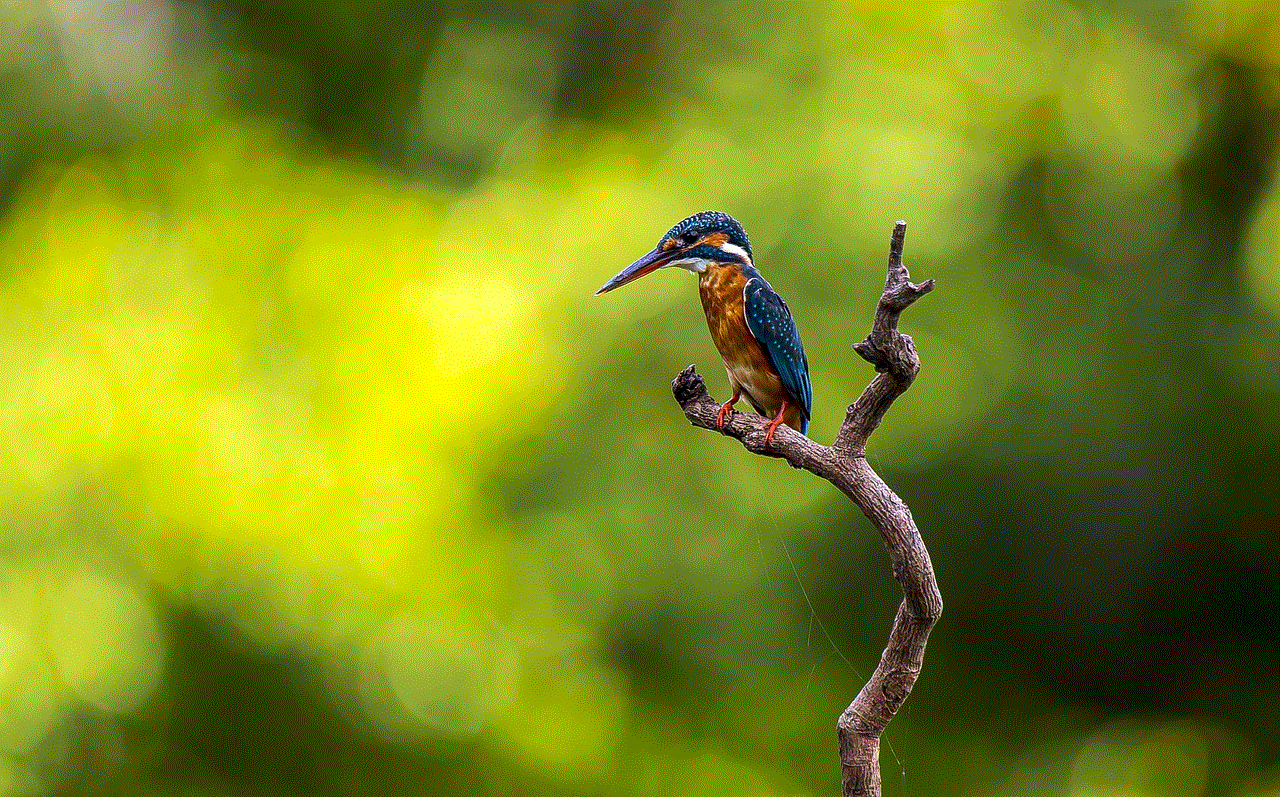
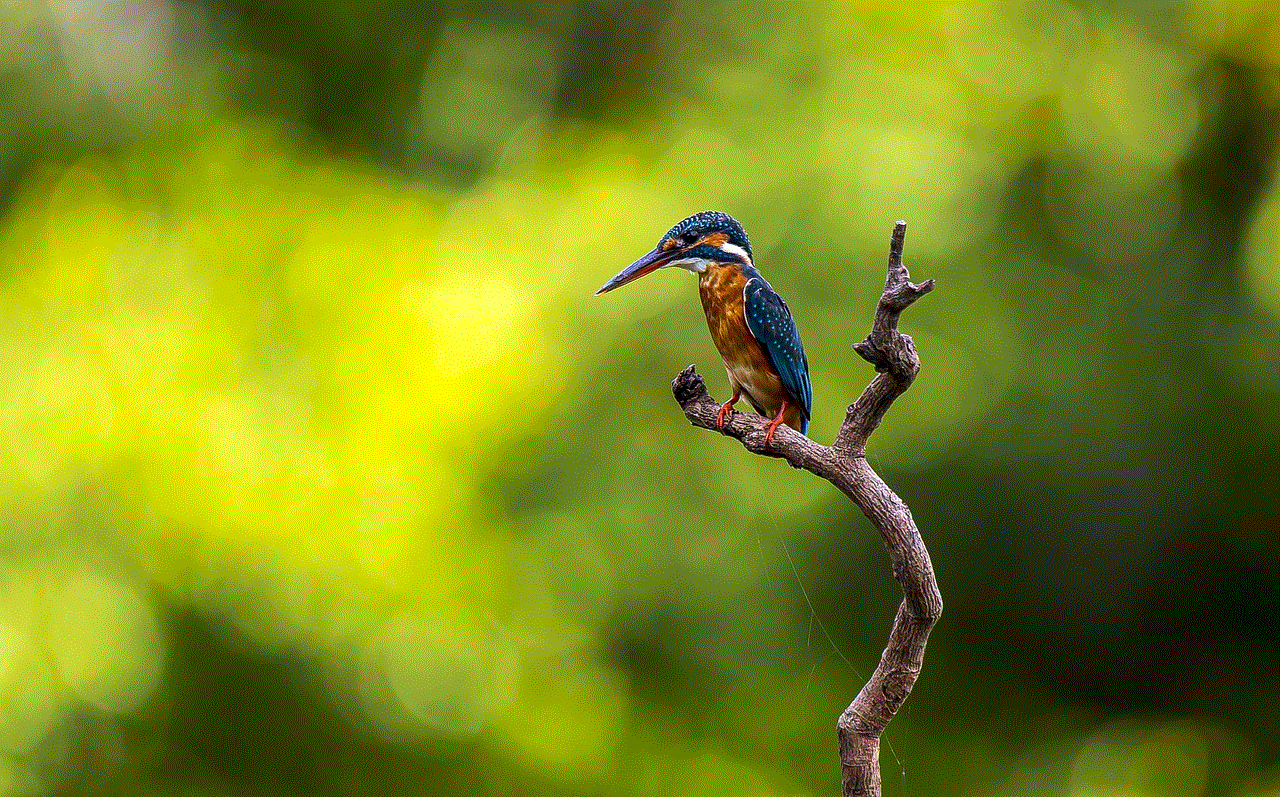
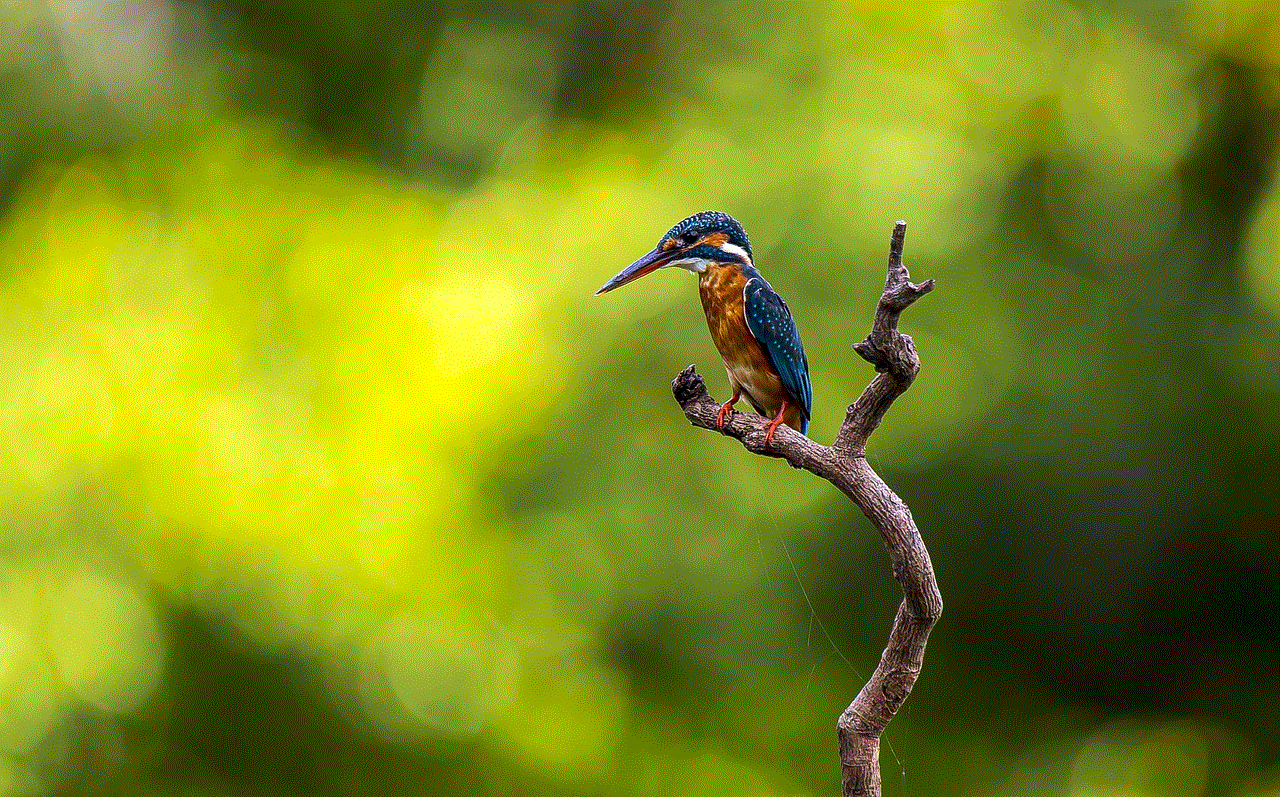
If you do decide to use Tinder again in the future, don’t be afraid to start over. Your matches and conversations may be gone, but you never know what possibilities the future holds.
In conclusion, deleting your Tinder account is a simple process that can be done in a few easy steps. Whether you want to permanently delete your account or temporarily disable it, make sure to follow the steps outlined in this article. And remember, taking a break from dating can be beneficial in the long run, so don’t be afraid to press that “delete” button and focus on yourself. Happy swiping!