discord pros and cons
Discord is a popular communication platform that has been gaining traction in recent years. It was originally created for gamers, but has now expanded to include all sorts of communities and interests. With its user-friendly interface and wide range of features, it has become a go-to platform for many people looking for a way to connect with others online. However, like any other platform, Discord has its pros and cons. In this article, we will explore the various benefits and drawbacks of using Discord.
Pros:
1. Easy to use interface:
One of the biggest advantages of Discord is its user-friendly interface. The platform is designed to be simple and intuitive, making it easy for users of all ages and technical backgrounds to navigate. Its clean and organized layout allows users to quickly find the features they need, making the overall experience much more enjoyable.
2. Variety of features:
Discord offers a wide range of features that make it stand out from other communication platforms. It allows users to create and join different servers, each with its own channels and categories for organizing conversations. Users can also create custom roles, set permissions , and manage members, making it ideal for large communities and organizations.
3. Real-time communication:
One of the main reasons why Discord is so popular among gamers is its real-time communication feature. Users can join voice and video calls with others in their server, allowing for seamless communication while playing games together. This feature also makes it a great tool for remote teams and online classes, as it provides a virtual space for people to interact in real-time.
4. Cross-platform compatibility:
Discord is available on various platforms, including desktop, web, and mobile, making it accessible to a wide range of users. It also supports both Windows and MacOS, as well as iOS and Android devices. This cross-platform compatibility allows users to stay connected and engage with their communities no matter what device they are using.
5. Customization options:
Discord offers a variety of customization options, allowing users to personalize their experience on the platform. Users can change their username and avatar, as well as customize their server with different themes, emojis, and bots. This level of customization not only adds a fun element to the platform but also helps users feel more connected to their community.
6. Community building:
Discord has become a hub for community building, as it allows users to connect with like-minded individuals from all over the world. Whether it’s a gaming community, a book club, or a study group, Discord provides a space for people to come together and share their interests. This not only helps users expand their social circle but also provides a sense of belonging and support.
7. Third-party integrations:
Another advantage of Discord is its compatibility with third-party applications and integrations. Users can connect their Spotify, YouTube , or Twitch accounts to their Discord profile, making it easier to share and enjoy music, videos, and live streams with friends. This integration also allows users to control their music and streams directly from the Discord interface.
8. Free to use:
Discord is completely free to use, making it accessible to anyone with an internet connection. Although it offers a premium subscription called Discord Nitro, the basic version provides all the necessary features for users to connect and communicate with others. This makes it an attractive option for those looking for a free and reliable communication platform.
9. Moderation tools:
Discord offers a variety of moderation tools that allow server owners and moderators to manage and maintain their community. These tools include the ability to set rules, mute and ban members, and review message history. This helps keep the community safe and free from harassment, making it a more enjoyable experience for all users.
10. Active development and support:
Discord has a dedicated team constantly working on improving the platform and providing support to its users. They regularly release updates and new features, as well as actively engage with the community to gather feedback and suggestions. This ensures that Discord remains a top-notch platform that meets the needs and expectations of its users.
Cons:
1. Learning curve:
Although Discord is designed to be user-friendly, it can still be overwhelming for new users. The platform has a lot of features and customization options, which can take some time to get used to. This learning curve can be a barrier for some users, especially those who are not tech-savvy.
2. Lack of privacy:
Discord is a public platform, which means that all conversations and interactions are visible to other users. While this can be beneficial for building a community, it also means that there is no guarantee of privacy. Users should be cautious about sharing sensitive information on Discord, as it can potentially be accessed by others.
3. Server limitations:
Discord limits the number of users in a server to 500, and only 50 of them can be online at the same time. While this may not be a problem for small communities, it can be a hindrance for larger ones. This limitation can also be frustrating for servers that host events or tournaments, as it can be difficult to manage a large number of participants.
4. Server ownership:
Unlike other communication platforms that allow multiple owners for a server, Discord only allows one owner. This can be problematic if the owner is inactive or unavailable, as it can be challenging to manage and moderate the server without them. It also means that if the owner decides to leave or delete the server, there is no way to transfer ownership to someone else.
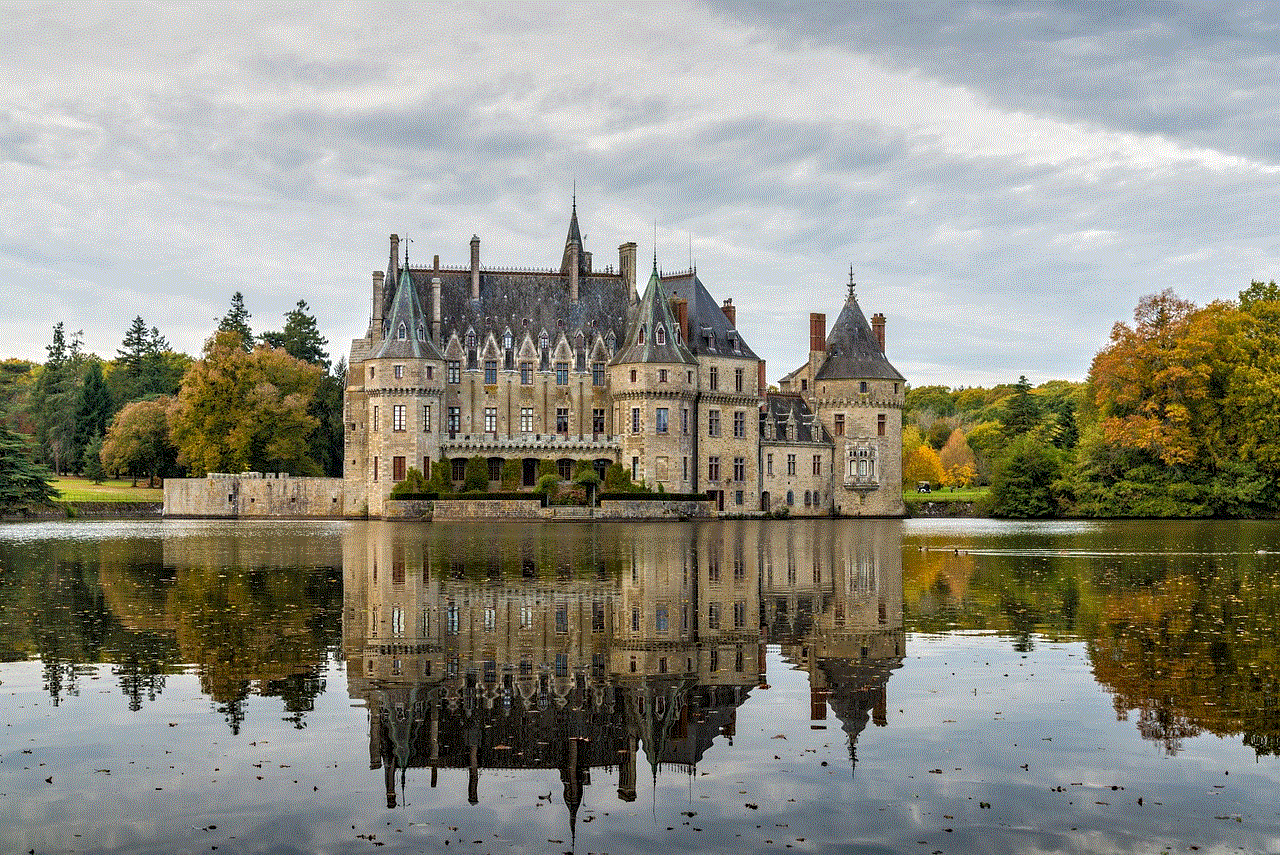
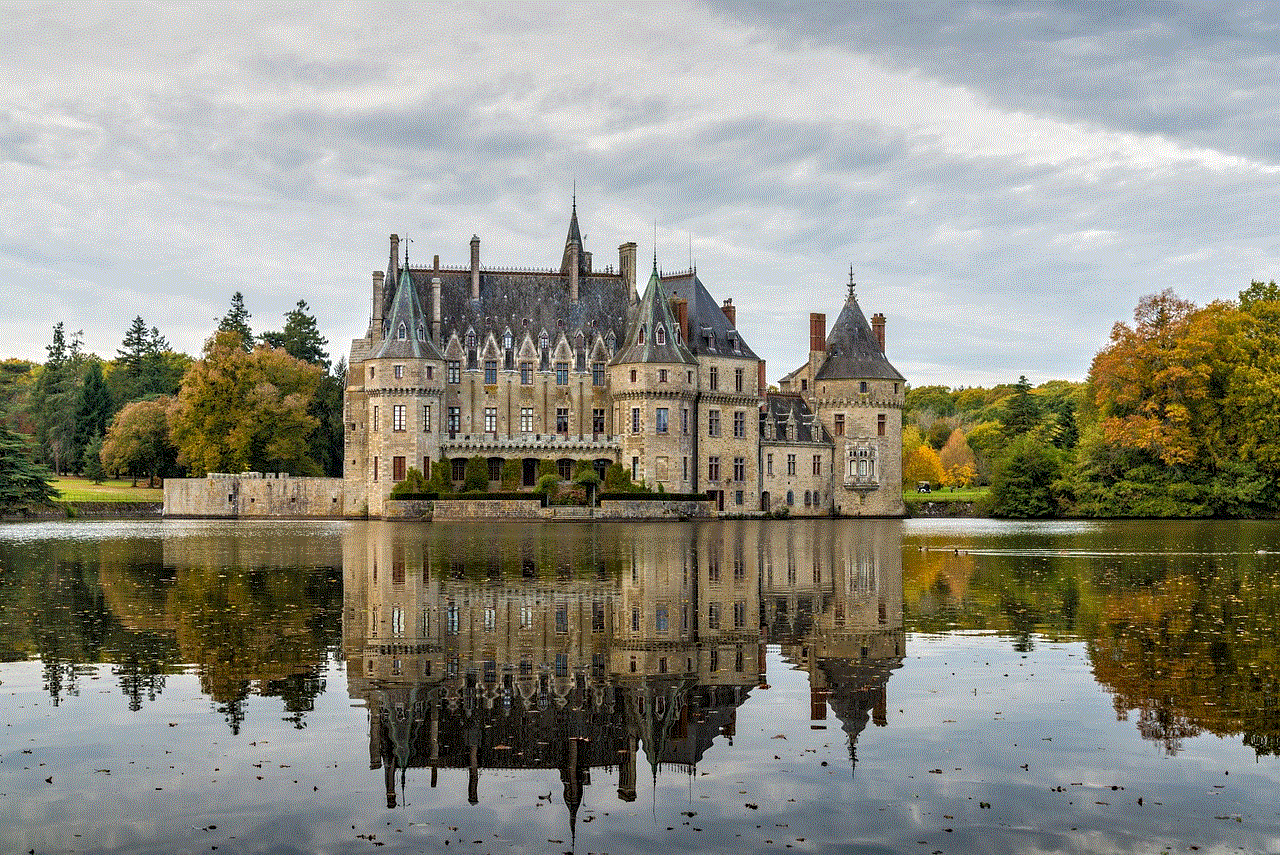
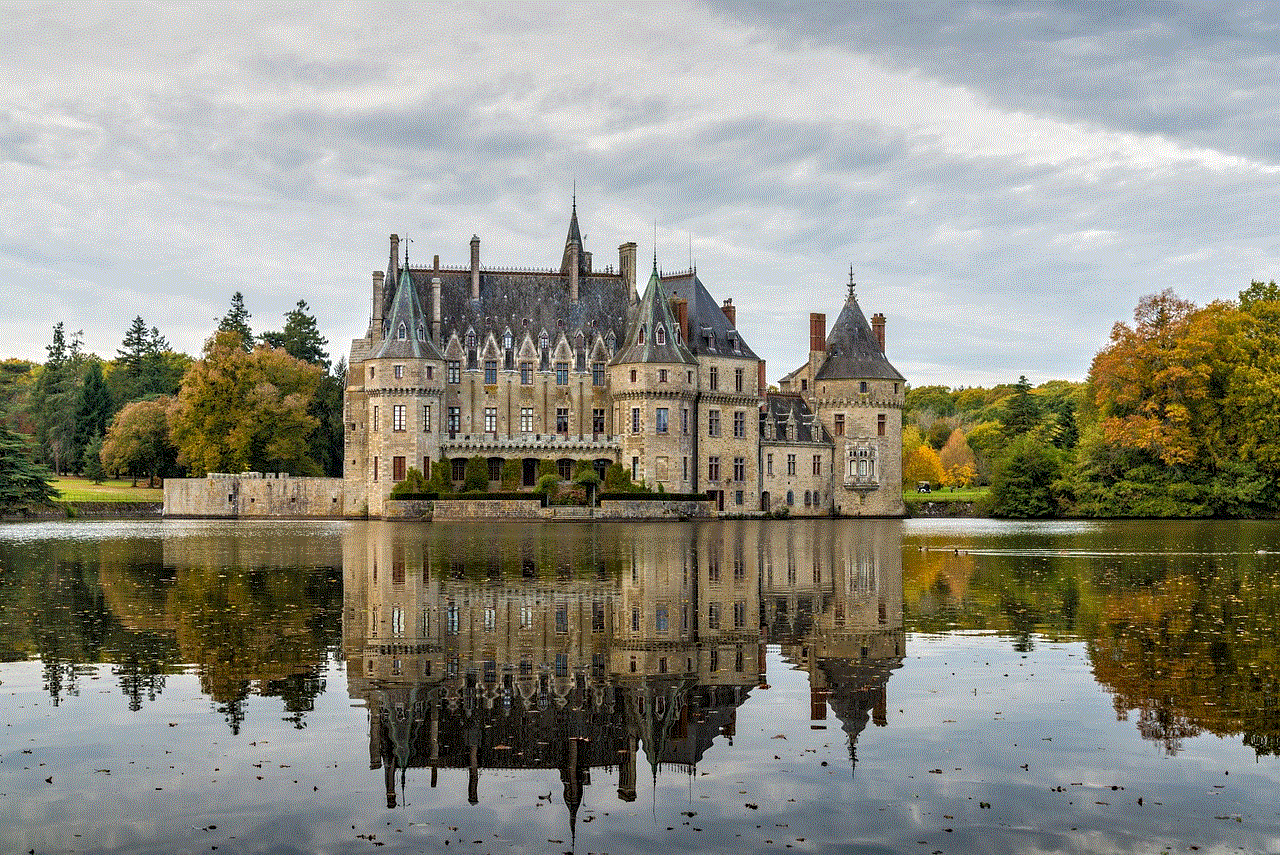
5. Limited customer support:
While Discord does have a support team to address user concerns and issues, their response time can be slow. This can be frustrating for users who are facing technical difficulties or have questions about the platform. The lack of a dedicated customer support team can also be a disadvantage for businesses and organizations that rely on Discord for their communication needs.
6. No end-to-end encryption:
Unlike other messaging apps such as WhatsApp or Signal, Discord does not offer end-to-end encryption. This means that the conversations are not fully secure and can potentially be accessed by Discord or third parties. While this may not be a concern for casual users, it can be a deal-breaker for those who prioritize privacy and security.
7. Limited file sharing:
Discord allows users to share files up to 8 MB in size, which can be a limitation for those who need to share larger files. While there are workarounds such as using third-party file sharing services, it can be inconvenient and time-consuming. This can be a disadvantage for businesses and teams that need to share large files frequently.
8. Server spam:
One of the biggest challenges for Discord communities is server spam. This refers to the excessive posting of irrelevant or inappropriate content by users, which can be disruptive and annoying for others. While Discord does offer moderation tools to combat server spam, it can still be a problem, especially for popular servers.
9. Limited search functionality:
Discord’s search function is not as comprehensive as other messaging platforms. Users can only search for specific keywords or phrases, and the results may not always be accurate. This can be a disadvantage for users who need to find specific conversations or information within a server.
10. Not suitable for all age groups:
While Discord is generally a safe and appropriate platform, it is not suitable for all age groups. The platform is designed for users aged 13 and above, and some servers may contain mature content or conversations. Parents should be aware of their child’s activity on Discord and ensure that they are in appropriate communities.
In conclusion, Discord has both pros and cons, and whether or not it is the right platform for you depends on your needs and preferences. Its user-friendly interface, variety of features, and community building capabilities make it a great tool for connecting and communicating with others. However, its learning curve, lack of privacy, and server limitations can be potential drawbacks for some users. It is important to carefully consider these factors and decide if Discord is the right platform for your needs.
how to turn emergency calls off
In today’s world, where technology is at our fingertips and emergencies seem to happen more frequently, it’s common for people to have the option to make emergency calls on their devices. This feature is meant to provide quick and easy access to emergency services, such as police, fire, and medical assistance. However, there may be situations where someone may want to turn off this feature for various reasons. In this article, we will discuss the various methods on how to turn emergency calls off on different devices and the potential consequences of doing so.
Before we dive into the steps of disabling emergency calls, it’s essential to understand the purpose of this feature. Emergency calls are meant to be a safety feature on our devices, providing us with a way to call for help in urgent situations. It’s a feature that is typically available on all mobile devices, including smartphones, tablets, and even smartwatches. This feature allows users to make a call to emergency services even if their device is locked or out of service. It’s a handy feature, especially in life-threatening situations, where every second counts.
However, there may be instances where someone may want to disable this feature. For example, someone with a medical condition that causes accidental dialing of emergency services, or a parent who wants to restrict their child’s access to emergency calls. Whatever the reason may be, it’s essential to know how to turn off this feature safely and responsibly.



Let’s start with smartphones, the most commonly used device for making emergency calls. Turning off emergency calls on smartphones may vary depending on the operating system and brand of the device. In general, there are three methods to disable emergency calls on smartphones: through the device settings, using a third-party app, or by contacting your service provider.
To turn off emergency calls through the device settings, follow these steps:
1. Open the “Settings” app on your smartphone.
2. Scroll down and tap on “Emergency SOS” or “Emergency Call Settings.”
3. Toggle off the “Call with side button” or “Press and hold the side button” option.
4. This will disable the feature that allows you to call emergency services by clicking the side button or holding it down for a few seconds.
Another option is to use a third-party app that can help you disable the emergency call feature. These apps can vary in terms of functionality and compatibility, so it’s essential to do some research before downloading one. Some popular apps include “Emergency Call Blocker” for Android devices and “Emergency Call Blocker” for iOS devices.
Lastly, you can also contact your service provider to disable the emergency call feature on your device. They may have specific procedures or requirements to do so, so it’s best to inquire directly with them.
Moving on to tablets, the process of disabling emergency calls is similar to that of smartphones. However, since tablets don’t have a side button, the method may vary. Here’s how you can disable emergency calls on tablets:
1. Open the “Settings” app on your tablet.
2. Scroll down and tap on “Emergency SOS” or “Emergency Call Settings.”
3. Toggle off the “Call with side button” or “Press and hold the side button” option.
4. If your tablet doesn’t have a side button, you can also toggle off the “Call with volume button” option.
5. This will disable the feature that allows you to call emergency services by clicking the side button or using the volume buttons.
For smartwatches, the process of disabling emergency calls may also vary depending on the brand and model of your device. However, most smartwatches have a similar method for disabling this feature. Here’s how you can disable emergency calls on smartwatches:
1. Open the “Settings” app on your smartwatch.
2. Look for the “Emergency SOS” or “Emergency Call Settings” option.
3. Toggle off the “Call with side button” or “Press and hold the side button” option.
4. Some smartwatches may also have a “Call with crown” option, which you can also toggle off.
5. This will disable the feature that allows you to call emergency services by clicking the side button or using the crown.
It’s essential to note that turning off emergency calls on any device can have consequences. For example, if you disable this feature on your smartphone, it will no longer be able to call emergency services, even if you accidentally dial the emergency number. It may also affect your ability to make emergency calls from your locked device, which can be a concern in urgent situations.
Moreover, disabling emergency calls may also have legal consequences. In some countries, it’s a legal requirement for all devices to have the capability to make emergency calls. Disabling this feature may result in penalties, fines, or even legal actions.



Furthermore, turning off emergency calls on your device may not prevent you from accidentally dialing emergency services. Some devices have a built-in feature that allows you to make an emergency call by pressing a specific combination of buttons, even if the emergency call feature is disabled. This feature is meant to provide a way to call for help in case of emergencies, even if the standard methods are unavailable.
In conclusion, while it is possible to turn off emergency calls on your devices, it’s not recommended to do so unless it’s absolutely necessary. This feature is meant to keep us safe and provide us with a way to call for help in urgent situations. However, if you have a valid reason to disable this feature, make sure to do it responsibly and to be aware of the potential consequences. It’s always better to be safe than sorry, and having the option to make an emergency call can be a lifesaver.