did instagram remove likes
In recent years, Instagram has become one of the most popular social media platforms, boasting over 1 billion active users worldwide. With its visually appealing interface and user-friendly features, it has become the go-to app for sharing photos and videos. However, in November 2019, Instagram made a drastic change that sent shockwaves through the social media world – the removal of likes.
Likes have always been an integral part of Instagram, allowing users to show their appreciation for a post. It has also become a way for individuals and businesses to measure the success of their content. So, when Instagram announced that they would be hiding likes, many were left wondering – did Instagram remove likes for good? In this article, we will delve into the reasons behind this decision and explore its potential impact on users and the platform as a whole.
The Beginning of the End for Likes
The concept of likes on social media platforms is not a new one. It originated on facebook -parental-controls-guide”>Facebook , where users could “like” a post or photo to show their approval or support. Instagram, being owned by Facebook, adopted this feature, and it quickly became a staple of the platform. However, as Instagram’s popularity grew, so did the pressure on users to rack up likes and followers. This led to the rise of influencers and the phenomenon of buying likes and followers to appear more successful.
In a society where self-worth is often tied to social media validation, the pressure to get more likes became a significant issue. Studies have shown that excessive use of social media can lead to mental health issues, such as anxiety and depression. Instagram’s CEO, Adam Mosseri, acknowledged this problem and stated that the platform wants to be a place where people feel comfortable expressing themselves, rather than a competition for likes.
The Test Run
In July 2019, Instagram announced that it would be running a test in seven countries, including Canada and Australia, where likes would be hidden from public view. The selected users could still see the number of likes on their own posts, but it would not be visible to their followers. This move was met with mixed reactions, with some applauding Instagram for taking a step in the right direction, while others voiced their concerns about the potential impact on businesses and influencers.
During the test phase, Instagram stated that the goal was to create a less pressurized environment for users, where they could focus on the content rather than the number of likes. The results of the test were inconclusive, and Instagram continued to gather feedback from users and experts to determine the best course of action.
The Official Removal of Likes
In November 2019, Instagram announced that it would be expanding the test to six more countries, including the United States. This time, the test was not limited to selected users, but rather all users in the selected countries. This move sparked a frenzy among influencers and businesses, with many voicing their concerns about the impact on their brand and business.
With the official removal of likes, users could no longer see the number of likes on other people’s posts. However, they could still see the total number of views on a video. This change was aimed at encouraging users to focus on the quality of their content rather than the number of likes it received.
The Impact on Users
The removal of likes has had a significant impact on users, both positive and negative. On the positive side, many have embraced the change, stating that it has alleviated the pressure to perform and has allowed them to focus on creating meaningful content. In a survey conducted by Influencer Marketing Hub, 51% of users reported that they were in favor of hiding likes, while 37% were against it.
On the other hand, businesses and influencers have expressed concerns about the impact on their brand and potential loss of income. Likes have been a way for businesses to measure the success of their marketing campaigns and for influencers to negotiate deals with brands. Without visible likes, it becomes challenging to gauge the engagement and reach of a post. This has led to a shift in focus towards other metrics, such as comments and shares, to measure the success of a post.
The Impact on the Platform
The removal of likes has also had a significant impact on the platform itself. As mentioned earlier, Instagram’s goal was to create a less pressurized environment for users. However, the platform has also seen a decline in user engagement and overall usage. Some experts believe that this is due to the lack of visible likes, which has made it difficult for users to determine the popularity of a post.
On the other hand, Instagram has also seen an increase in the quality of content being posted. With the focus now on the content itself rather than the likes, users are more likely to put effort into creating visually appealing and engaging posts. This is a positive development for the platform, as it can attract a wider range of users and improve the overall user experience.
The Future of Likes on Instagram
It is still unclear whether Instagram will permanently remove likes or bring them back in a different form. However, the platform has introduced new features, such as the “Top Posts” section, where users can see the posts that have received the most engagement from their followers. This has been seen as a compromise between hiding likes and keeping them visible.
Another possibility is that Instagram will introduce a paid version of the app, where users can choose to have likes visible for a fee. This could be a solution for businesses and influencers who rely on likes for their livelihood.
Conclusion
In conclusion, the removal of likes on Instagram has sparked a debate among users, businesses, and experts. While some see it as a positive step towards creating a healthier social media environment, others have raised concerns about the impact on businesses and influencers. Only time will tell whether this change will be beneficial for the platform in the long run. However, one thing is for sure – Instagram is constantly evolving to meet the needs and demands of its users, and we can expect to see more changes in the future.
why does my phone keep overheating
Overheating is a common problem faced by many smartphone users these days. With the increasing use of mobile devices for various purposes such as browsing, gaming, and streaming, it is not surprising that our phones tend to get hot. But why does this happen and what can we do to prevent it? In this article, we will delve deeper into the causes of phone overheating and provide some tips on how to keep your device cool.
First and foremost, let’s understand why our phones get hot in the first place. Smartphones are essentially mini-computers that have a lot of processing power and features packed into a small device. This means that they generate a lot of heat while in use. In addition, most smartphones use lithium-ion batteries, which are known to produce heat during charging and discharging. So, it is natural for our phones to get warm while we use them.
However, there are certain factors that can contribute to excessive overheating of our phones. One of the main reasons is heavy usage. As mentioned earlier, smartphones are designed to handle multiple tasks at once, but when we push them to their limits by running multiple apps, playing graphics-intensive games, or streaming videos for prolonged periods, it can lead to overheating. This is because the processor and other components have to work harder, resulting in increased heat production.
Another common cause of phone overheating is the external environment. When our phones are exposed to high temperatures, either due to direct sunlight or a hot surrounding, it can cause them to heat up. This is especially true for summer months when the temperature can soar, and our phones are more prone to overheating. Similarly, keeping our phones in a closed or tight space, such as a pocket or a bag, can also trap heat and lead to overheating.
Apart from heavy usage and external factors, there are some other reasons why our phones may be overheating. One of them is software issues. If your phone’s operating system or apps are not updated, it can cause problems with the device’s temperature regulation, leading to overheating. Similarly, if there are too many apps running in the background , it can put a strain on the processor and cause the phone to heat up. It is also possible that a particular app may have a bug or glitch that is causing the device to overwork and generate heat.
Now that we know the reasons behind phone overheating let’s discuss the potential consequences of this problem. The most immediate effect of an overheating phone is reduced battery life. When the device gets too hot, it can damage the battery cells, resulting in decreased battery capacity and faster drainage. Overheating can also cause the phone’s performance to slow down, and in extreme cases, it can even lead to the device shutting down or crashing. If the heat is not dissipated properly, it can also cause damage to other internal components, leading to expensive repairs.
So, what can we do to prevent our phones from overheating? The first and most effective solution is to limit heavy usage. This means avoiding running too many apps at once, especially those that require a lot of processing power. It is also advisable to take breaks while playing games or streaming videos and not use your phone continuously for extended periods. This will give the device a chance to cool down and prevent overheating.
Another important step is to keep your phone updated. Software updates not only bring new features but also fix bugs and improve the device’s performance. Make sure to regularly check for updates and install them to prevent any software-related issues that may cause overheating. Additionally, it is essential to keep your phone’s apps updated as well. Developers often release updates to fix bugs and improve performance, which can also help in preventing overheating.
Managing your phone’s battery usage is another way to prevent overheating. Avoid charging your phone for long periods, and do not use it while it is being charged. Also, make sure to use the original charger and avoid using third-party chargers, which may not be compatible with your device and can cause overheating. Furthermore, it is recommended to charge your phone in a well-ventilated area and not keep it under a pillow or blanket while charging.
Proper storage of your phone can also help in preventing overheating. Avoid keeping your phone in direct sunlight or in a hot car for extended periods. It is also advisable not to keep your phone in a tightly enclosed space while it is on. If you are using a phone case, make sure it is not too thick and allows proper air circulation to prevent heat buildup.
If you notice that your phone is overheating frequently, it is a sign that something may be wrong with your device. In such cases, it is best to take it to a professional or contact the manufacturer for assistance. They will be able to diagnose the problem and provide a solution to prevent overheating. It is also advisable to not try to fix the issue yourself as it may lead to further damage to your device.
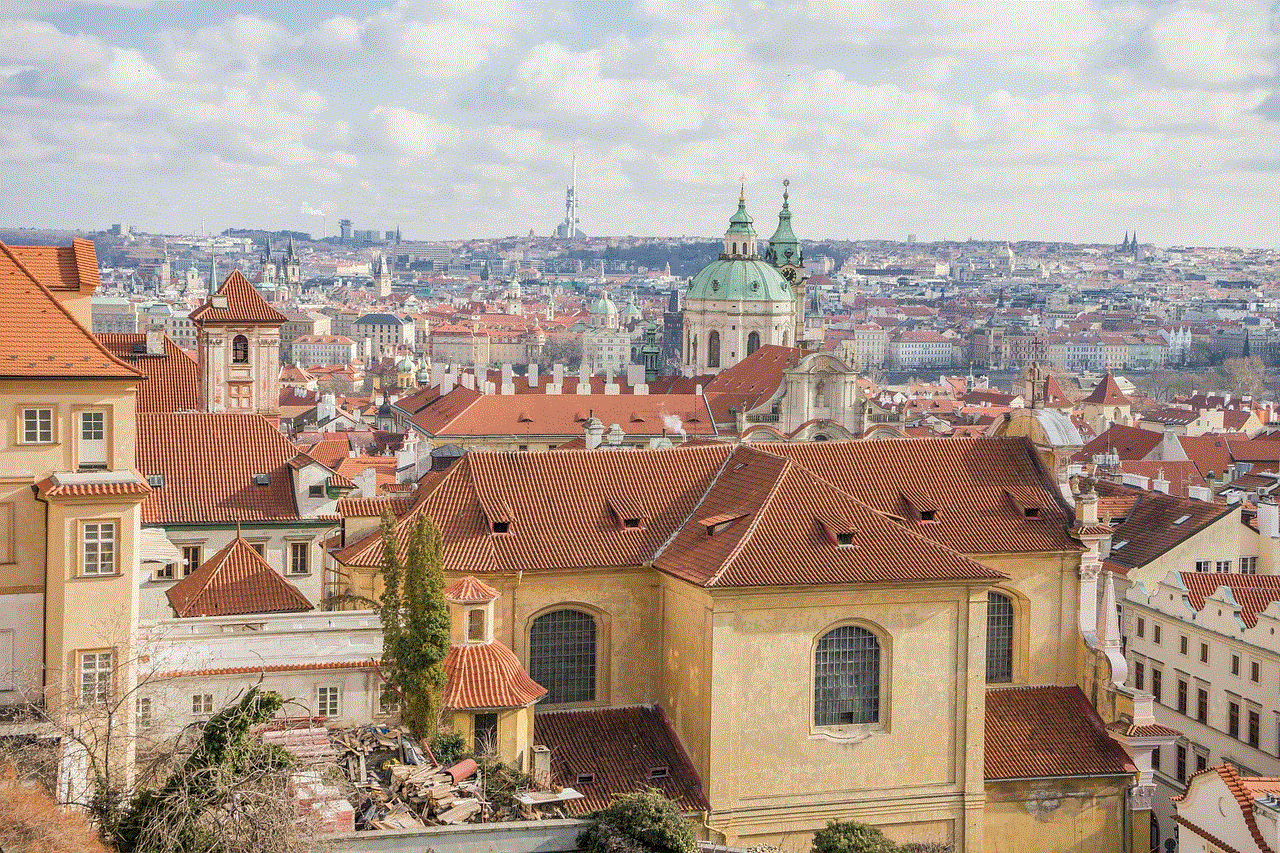
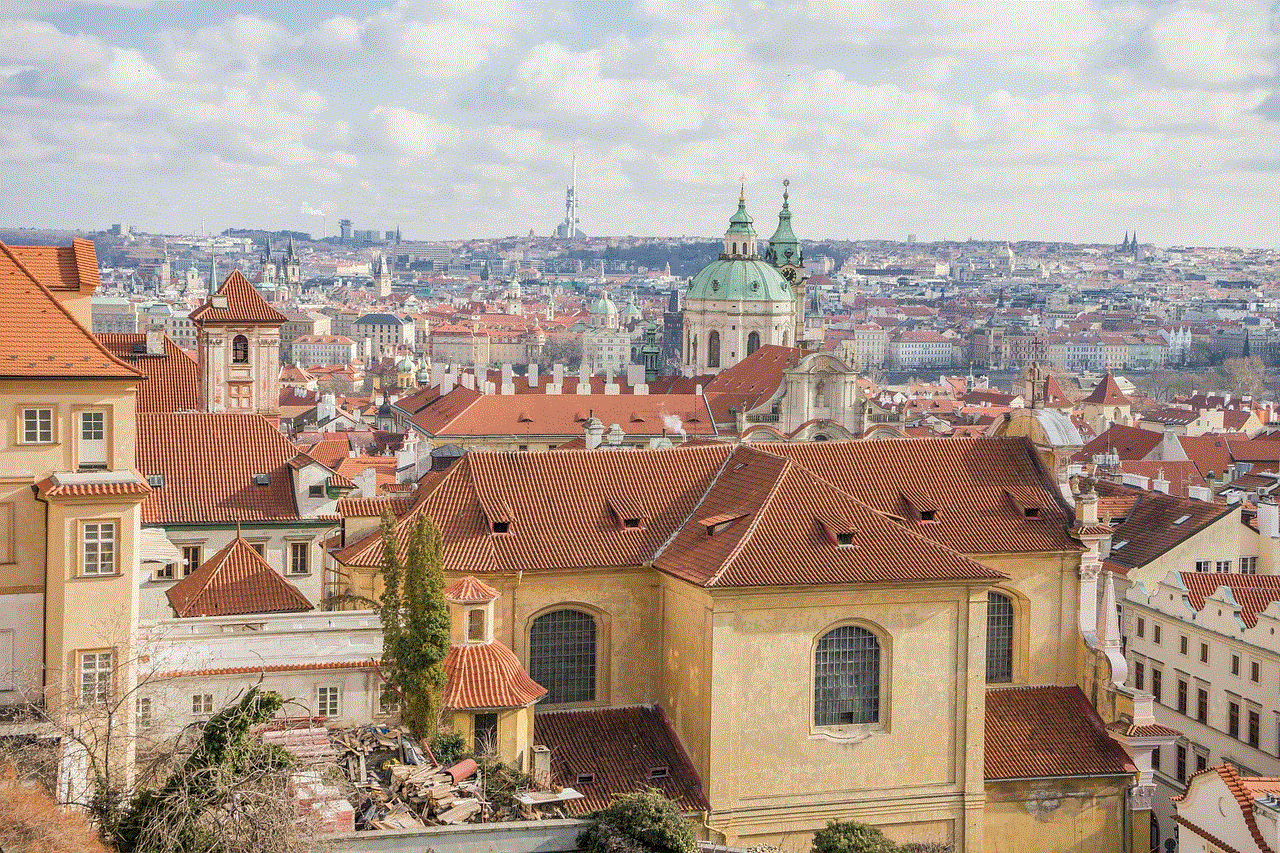
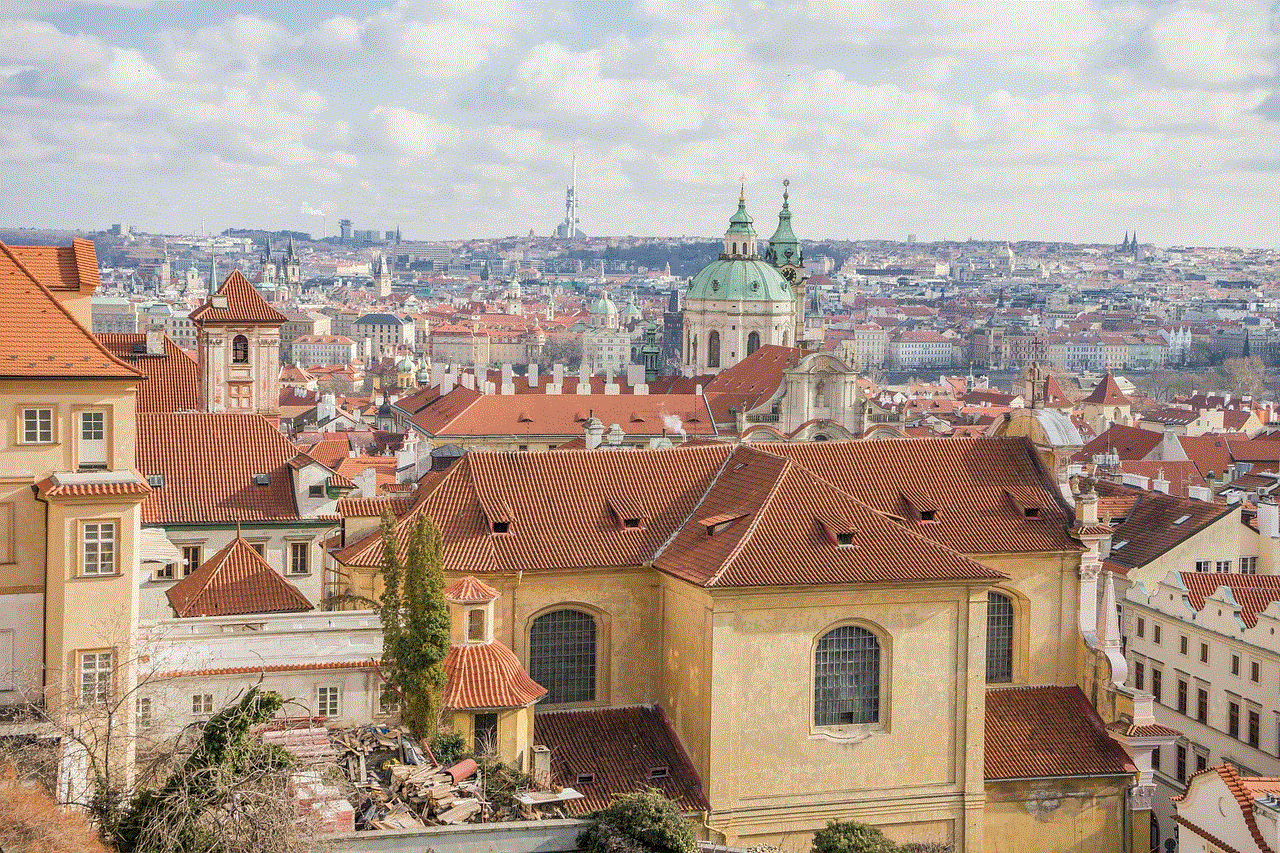
In conclusion, phone overheating is a common problem, but it can be easily prevented by following the tips mentioned in this article. Limiting heavy usage, keeping your phone updated, managing battery usage, and proper storage are some simple yet effective ways to prevent overheating. Remember, taking care of your phone will not only prevent overheating but also ensure its longevity and performance. So, make sure to implement these tips and keep your phone cool and functioning smoothly.
find on safari iphone
Safari is a popular web browser developed by Apple Inc. It is the default browser on all Apple devices, including iPhones. With the increasing usage of iPhones, the need for a reliable and efficient browser has become crucial. This is where Safari comes in, offering a seamless browsing experience on mobile devices. One of the key features of Safari on iPhone is its “find” function, which allows users to search for specific keywords or phrases on a webpage. In this article, we will explore the various aspects of “find on Safari iPhone” and how it enhances the browsing experience for iPhone users.
What is “Find” on Safari iPhone?
“Find” on Safari iPhone is a built-in search function that allows users to search for keywords or phrases on a webpage. This feature is useful when you want to locate a specific piece of information on a lengthy webpage or document. It saves users from the hassle of scrolling through the entire page to find what they are looking for. The “find” function can be accessed by tapping on the share button in the bottom toolbar of Safari and selecting “Find on Page” from the available options. Alternatively, you can also access it by tapping on the address bar and typing in the keyword or phrase you want to search for.
How Does “Find” Work on Safari iPhone?
Once you have accessed the “find” function on Safari iPhone, it will highlight all the instances of the searched keyword or phrase on the webpage. It will also display the number of results found on the top right corner of the screen. You can then navigate through the results by tapping on the arrows on the bottom toolbar. The highlighted results make it easier for users to locate the information they are looking for. This feature is especially helpful when you are browsing through a lengthy article or document.
Customizing “Find” Settings on Safari iPhone
Safari offers users the option to customize the “find” function according to their preferences. To access these settings, tap on the “options” button on the bottom toolbar while using the “find” function. This will open a menu with various options, such as “Match Case” and “Whole Word.” These options allow users to narrow down their search results by only displaying exact matches or case-sensitive matches. This is particularly useful when the keyword or phrase you are searching for is a common word or has multiple variations.
Using “Find” for Quick Navigation
Apart from searching for specific keywords or phrases, the “find” function on Safari iPhone can also be used for quick navigation. For example, if you are looking for a particular section on a webpage, you can search for the section heading using the “find” function and navigate directly to it. This saves time and effort, especially when browsing through lengthy articles or documents. Additionally, the “find” function also offers users the option to highlight all the instances of the searched keyword or phrase. This is useful when you want to compare information or when you are looking for all the instances of a particular word.
“Find” on Safari iPhone for Accessibility
The “find” function on Safari iPhone is not only useful for quick navigation and searching, but it also enhances the accessibility of the browser for users with visual impairments. When using the “find” function, Safari automatically zooms in on the highlighted results, making it easier for users with low vision to read the content. Additionally, the option to use larger text sizes on Safari also applies to the “find” function, making it more accessible for users with visual impairments.
“Find” on Safari iPhone for Multitasking
One of the key advantages of using Safari on iPhone is its ability to multitask. With the “find” function, this multitasking ability becomes even more efficient. For instance, you can continue browsing on one tab while searching for a specific keyword or phrase on another tab using the “find” function. This eliminates the need to switch back and forth between tabs, making the browsing experience more streamlined and convenient.
Limitations of “Find” on Safari iPhone
While the “find” function on Safari iPhone offers a range of useful features, it does have some limitations. One of the main limitations is that it only searches for keywords or phrases on a single webpage. This means that if you want to search for a keyword or phrase on multiple webpages, you will have to repeat the process for each page. Additionally, the “find” function does not search for keywords or phrases in the address bar or bookmarks.
Alternatives to “Find” on Safari iPhone



There are various alternatives to the “find” function on Safari iPhone, such as using the search bar on the home screen of your iPhone or using a third-party browser. However, these alternatives may not offer the same level of convenience and efficiency as the built-in “find” function on Safari. Third-party browsers may also lack the accessibility and multitasking features that Safari offers.
In conclusion, the “find” function on Safari iPhone is a convenient and efficient tool for searching for keywords or phrases on webpages. It offers a range of customizable options, enhances the accessibility of the browser, and improves multitasking abilities. While it does have some limitations, these are minor compared to the benefits it provides. With the increasing usage of iPhones for browsing the internet, the “find” function on Safari becomes an essential feature for a seamless and hassle-free browsing experience.