cox cable parental control
Cox Cable Parental Control: A Comprehensive Guide
In today’s age of technology, it is almost impossible to keep children away from the plethora of content available on the internet and television. With just a few clicks, children can access a wide range of information, some of which may not be suitable for their age. As parents, it is our responsibility to monitor and control what our children are exposed to. This is where Cox Cable Parental Control comes in. Cox Cable is a leading provider of internet, TV, and phone services in the United States, and their parental control feature helps parents to restrict access to inappropriate content for their children. In this article, we will delve into the details of Cox Cable Parental Control and how it can help you protect your children from the dangers of the digital world.
What is Cox Cable Parental Control?
Cox Cable Parental Control is a feature that allows parents to block or restrict access to certain TV channels, programs, and websites. It is available to all Cox Cable subscribers and can be easily set up through the Cox website or the Cox Connect app. With this feature, parents can set a PIN that will only allow them to access and change the parental control settings. This ensures that children cannot bypass the restrictions set by their parents.
Types of Restrictions Available
Cox Cable offers three types of restrictions to help parents control what their children can access – TV, Web, and Time Restrictions.
TV Restrictions: With TV restrictions, parents can block or restrict access to specific TV channels or programs based on their rating. This means that if a parent does not want their child to watch a certain channel or program, they can simply block it using the parental control feature.
Web Restrictions: With the web restriction feature, parents can block or restrict access to specific websites based on their content. This is particularly useful in preventing children from accessing inappropriate websites or content.
Time Restrictions: Time restrictions allow parents to set a limit on the amount of time their children can spend watching TV or browsing the internet. This ensures that children do not spend excessive amounts of time on these activities and have a healthy balance between screen time and other activities.
How to Set Up Cox Cable Parental Control
Setting up Cox Cable Parental Control is a simple process that can be done in a few easy steps.
Step 1: Log in to your Cox account on the Cox website or the Cox Connect app.
Step 2: Navigate to the Parental Controls section.
Step 3: Select the type of restriction you want to set – TV, Web, or Time.
Step 4: Follow the instructions to set up the desired restrictions. For example, if you want to restrict access to certain TV channels, you can select the channels you want to block or set a rating limit for the programs your child can watch.
Step 5: Set a PIN to prevent your child from bypassing the restrictions.
Step 6: Save the changes and exit.
Benefits of Cox Cable Parental Control
The Cox Cable Parental Control feature offers several benefits to parents and their children.
1. Protection from Inappropriate Content: The most significant benefit of Cox Cable Parental Control is that it helps protect children from accessing inappropriate content. With the ability to block or restrict access to specific TV channels, programs, and websites, parents can ensure that their children are not exposed to violent or sexual content.
2. Time Management: With time restrictions, parents can manage their child’s screen time and ensure that they do not spend excessive amounts of time watching TV or browsing the internet. This promotes a healthy balance between screen time and other activities.
3. Customizable Settings: Cox Cable Parental Control allows parents to customize the settings according to their child’s age and maturity level. This ensures that the restrictions are tailored to their child’s specific needs.
4. Peace of Mind: The parental control feature gives parents peace of mind, knowing that their children are safe from the dangers of the digital world. With the ability to control what their children can access, parents can feel more relaxed and confident in their child’s online activities.
Tips for Using Cox Cable Parental Control Effectively
While Cox Cable Parental Control is an excellent tool for protecting children, here are a few tips to make the most out of this feature.
1. Set Up a PIN: It is essential to set up a PIN to ensure that children cannot bypass the restrictions set by their parents. It is recommended to choose a PIN that is difficult to guess and keep it confidential.
2. Set Age-Appropriate Restrictions: As children grow, their maturity level and interests change. It is crucial to review and update the restrictions regularly to ensure that they are age-appropriate.
3. Communicate with Your Child: It is essential to communicate with your child about the restrictions you have set and why you have set them. This will help them understand the importance of the restrictions and reduce the chances of them trying to bypass them.
4. Monitor Your Child’s Activities: While Cox Cable Parental Control can help restrict access to inappropriate content, it is not foolproof. It is essential for parents to monitor their child’s activities and have open communication about their online behavior.
Conclusion
In conclusion, Cox Cable Parental Control is an effective tool for parents to protect their children from inappropriate content and manage their screen time. With customizable settings and easy setup, it is a convenient way to ensure that your child is safe from the dangers of the digital world. However, it is crucial for parents to actively monitor their child’s activities and have open communication to ensure that their child is using the internet and TV responsibly. With the right approach, Cox Cable Parental Control can give parents the peace of mind they need in today’s digital age.
discord hacking newest for



discord is a popular communication platform that has been gaining a lot of attention in recent years. With over 250 million registered users, it has become one of the largest and most widely used chat applications in the world. However, with its increasing popularity, it has also become a prime target for hackers and cybercriminals. In this article, we will delve into the world of discord hacking and explore the different techniques and methods used by hackers to compromise user accounts.
Before we dive into the specifics of discord hacking, it is important to understand the platform itself. Discord was initially created for gamers to communicate with each other while playing online games. However, it has since expanded to be used by various communities and groups for communication purposes. The platform offers different features such as voice and video calling, text messaging, and the ability to create and join different servers or groups.
One of the primary reasons why discord has become a target for hackers is due to its large user base. With millions of users, there is a high probability that some of them may have weak passwords or may not be aware of the different security measures they can take to protect their accounts. This makes it easier for hackers to gain unauthorized access to user accounts and use them for malicious purposes.
One of the most common methods used by hackers to compromise discord accounts is through phishing. Phishing is a fraudulent technique where hackers create fake login pages that look identical to the original platform. They then trick users into entering their login credentials, which are then captured by the hackers. These login credentials can then be used to gain access to the user’s discord account.
Another method used by hackers is through the use of malware. Malware is a type of malicious software that is designed to infiltrate a user’s system and gather sensitive information. In the case of discord, hackers can use malware to steal login credentials or even take control of a user’s account. This can be done through various means such as sending infected files or links through direct messages or by joining malicious servers.
Another way hackers exploit discord is through the use of social engineering techniques. This involves manipulating users into revealing their login credentials through various means such as impersonating an official discord support team member or pretending to be a friend in need of help. This technique preys on the trust and naivety of users and can be difficult to detect.
Apart from directly targeting user accounts, hackers also use discord for other malicious activities such as spreading malware or promoting scams. Discord allows users to create their own servers and share files, making it a perfect platform for hackers to distribute malware. They can also use these servers to promote scams or phishing attacks, targeting not only discord users but also their friends and contacts.
In addition to these methods, hackers also exploit vulnerabilities in the discord platform itself. Discord is constantly updating its platform to patch any security flaws, but hackers are always on the lookout for new vulnerabilities that they can exploit. These vulnerabilities can allow hackers to gain access to sensitive user information or even take control of the entire discord server.
With so many different methods used by hackers to compromise discord accounts, it is essential for users to take necessary precautions to protect their accounts. One of the most crucial steps users can take is to use a strong and unique password for their discord account. This will make it difficult for hackers to guess or crack the password and gain access to the account.
Another method to protect against discord hacking is to enable two-factor authentication. This adds an extra layer of security to the login process, requiring users to enter a unique code sent to their registered phone number or email address. This makes it significantly harder for hackers to gain access to user accounts, even if they have the login credentials.
Users should also be cautious of any suspicious messages, links, or files they receive on discord. It is essential to verify the sender and the contents of the message before clicking on any links or downloading any files. If in doubt, it is best to ignore or delete the message to avoid falling victim to a phishing attack or malware infection.
Furthermore, users should regularly check and monitor their discord account for any unusual activity. This includes checking login history, active sessions, and server activity. If any suspicious activity is detected, it is crucial to take immediate action by changing the password and logging out of all active sessions.
In conclusion, discord hacking is a prevalent issue that poses a threat to millions of users. Hackers use various methods such as phishing, social engineering, and malware to compromise user accounts and use them for malicious purposes. It is essential for users to take necessary precautions to protect their accounts, such as using strong passwords, enabling two-factor authentication, and being cautious of suspicious activity. Discord also has various security features in place to protect its users, but it ultimately comes down to the user to remain vigilant and stay safe on the platform.
how to get more people on quick add
In today’s fast-paced world, social media has become an integral part of our lives. From connecting with friends and family to promoting businesses, social media platforms have changed the way we interact and communicate. One such platform that has gained immense popularity over the years is Quick Add on various social media sites. Quick Add allows users to quickly add new friends to their social media network, making it easier to expand their online presence. However, with the increasing number of users on these platforms, it can be challenging to stand out and get more people on Quick Add. In this article, we will discuss effective strategies to increase your presence on Quick Add and get more people to add you.
1. Optimize Your Profile
Before you start adding people on Quick Add, it is essential to optimize your profile. Your profile is the first impression that people get of you, so make sure it is appealing and reflects your personality. Use a high-quality profile picture that clearly shows your face, as this will make it easier for people to recognize you. Additionally, make sure your bio is up to date and accurately describes who you are. Use keywords that are relevant to your interests and the type of people you want to add. This will make it easier for others to find you through the search function on Quick Add.
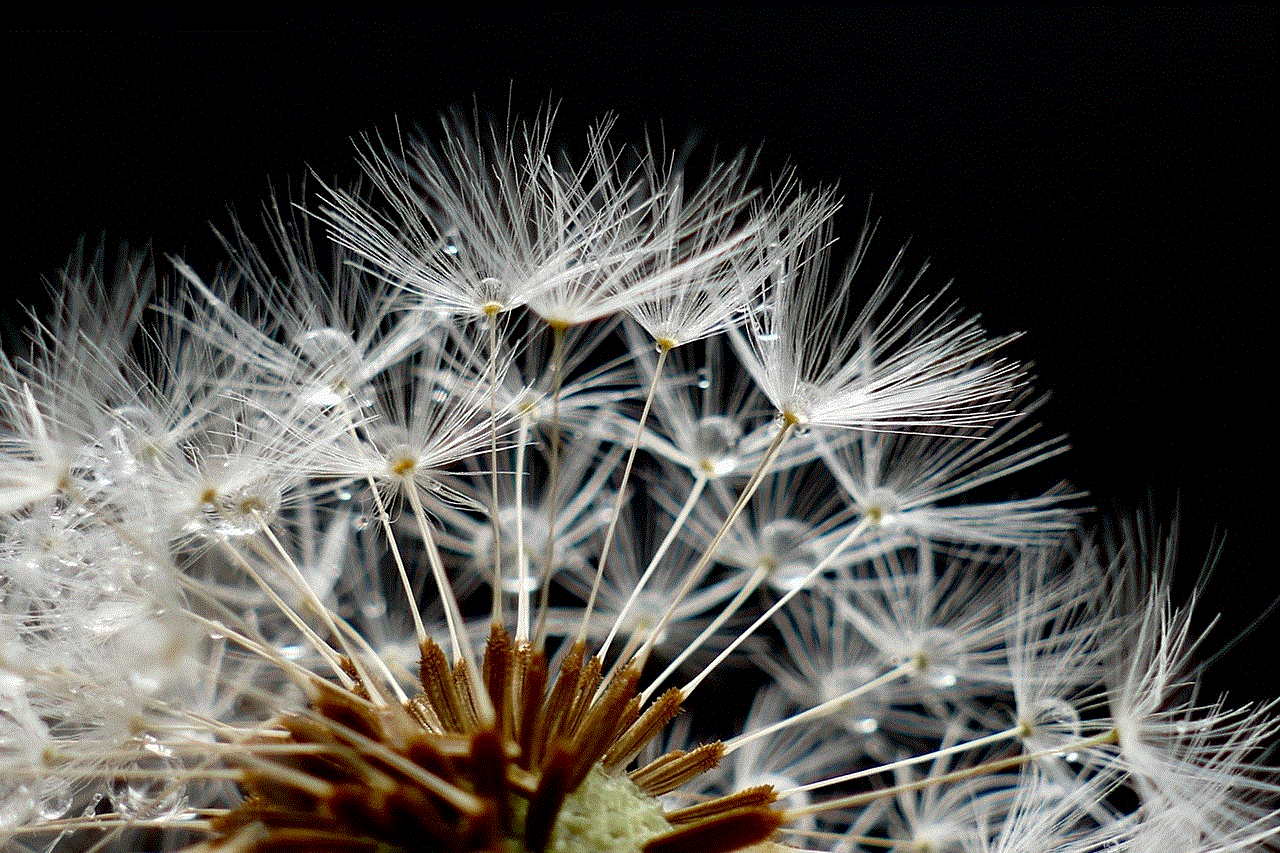
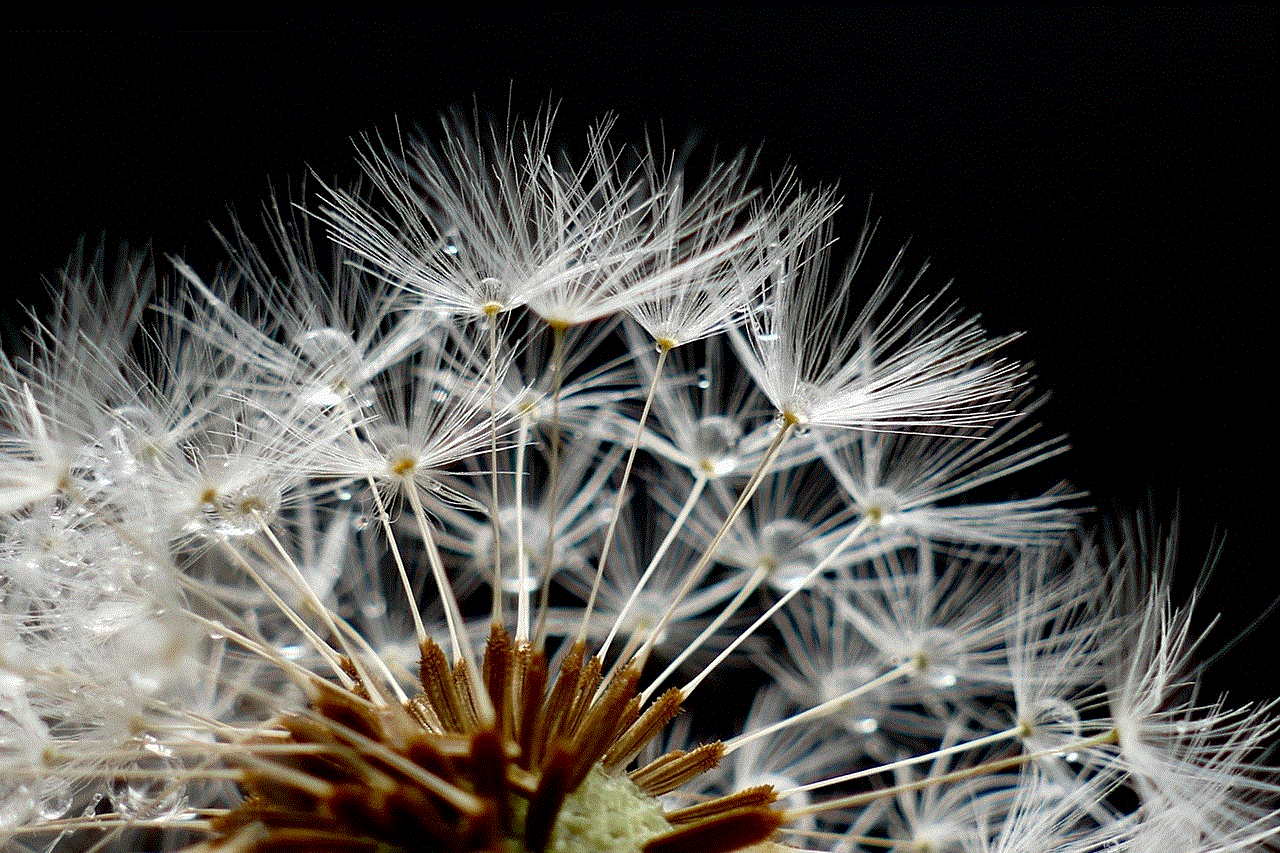
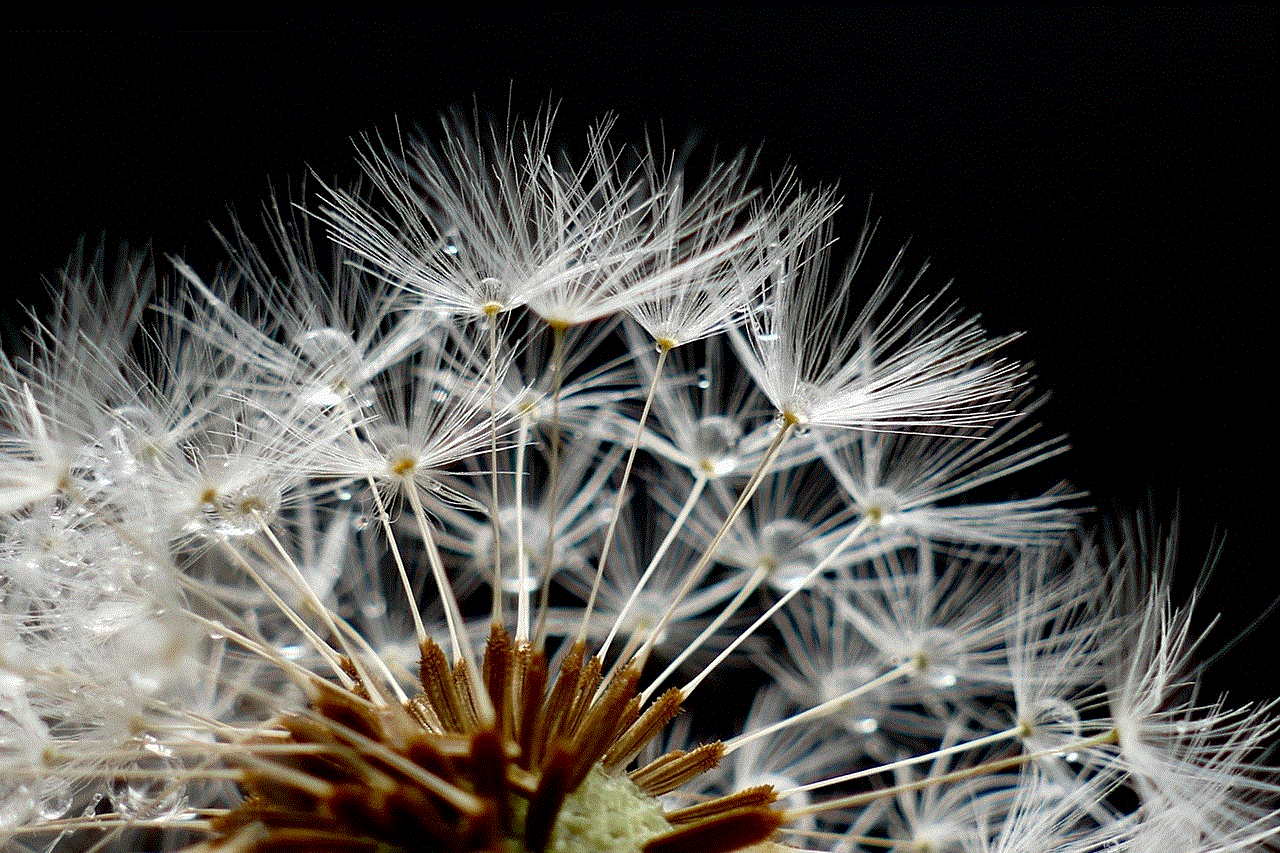
2. Connect with People You Know
The easiest way to get people on Quick Add is by connecting with people you already know. This could include your friends, family, colleagues, or acquaintances. By connecting with people you know, you can expand your network and get introduced to new people through mutual connections. You can also ask your friends to introduce you to their friends and add them on Quick Add. This will not only help you expand your network but also make it easier for you to get to know new people.
3. Participate in Online Communities
Another effective way to get more people on Quick Add is by participating in online communities. These could be groups or forums on various social media platforms that share similar interests as you. By actively participating in these communities, you can connect with like-minded individuals and add them on Quick Add. You can also share your profile in these groups and ask people to add you. However, make sure you are not spamming or being too pushy, as this can have a negative impact on your reputation.
4. Use Hashtags
Hashtags are a great way to increase your visibility on social media platforms, including Quick Add. By using relevant hashtags, you can make your posts and profile more discoverable to people who are interested in the same topics as you. Use hashtags that are relevant to your interests, location, or the type of people you want to add. You can also create your own hashtag and encourage others to use it when posting about you or your content. This will make it easier for people to find you and increase your chances of getting added on Quick Add.
5. Engage with Others
A crucial aspect of social media is engagement. It is not enough to just add people on Quick Add; you need to engage with them to build meaningful connections. Like and comment on other people’s posts, reply to their stories, and share their content. This will not only make you visible to them but also show that you are interested in getting to know them. However, make sure you are genuine in your interactions and avoid spamming or being too promotional.
6. Use Quick Add’s Suggested Friends Feature
Quick Add has a feature that suggests people you may know based on your mutual friends and interests. Make use of this feature to expand your network and add people who are likely to be interested in connecting with you. However, make sure you have a complete profile and have added some friends before using this feature, as it will make the suggestions more accurate.
7. Promote Your Quick Add Profile on Other Social Media Platforms
If you have a presence on other social media platforms, make sure to promote your Quick Add profile there as well. Share your profile link in your bio or as a post and ask people to add you. You can also collaborate with other influencers or brands and ask them to promote your Quick Add profile in exchange for promoting theirs. This will not only help you get more people on Quick Add but also increase your overall social media presence.
8. Attend Events and Meetups
Attending events and meetups is an excellent way to meet new people and add them on Quick Add. Look for events or meetups in your area that align with your interests and attend them. You can also organize your own meetup and invite people from your online network. This will not only help you expand your Quick Add network but also give you the opportunity to meet people in person and build stronger connections.
9. Use Location-Based Features
Many social media platforms have location-based features that allow you to connect with people in your area. Make use of these features to find and add people who live near you. You can also attend local events or join groups that align with your interests to connect with people in your area and add them on Quick Add.
10. Be Active and Consistent



Last but not least, be active and consistent on Quick Add. Share interesting and engaging content, respond to messages and comments, and interact with others regularly. This will not only help you maintain your current connections but also attract new ones. People are more likely to add and engage with those who are active and consistent on social media platforms.
In conclusion, Quick Add is a great feature to expand your social media network and connect with new people. By optimizing your profile, connecting with people you know, participating in online communities, using hashtags, engaging with others, and promoting your profile on other platforms, you can get more people on Quick Add. Additionally, attending events and meetups, using location-based features, and being active and consistent will also help you increase your presence on Quick Add. Remember to be genuine and avoid spamming or being too promotional, as this can have a negative impact on your efforts. With these strategies, you can expand your Quick Add network and build valuable connections that can benefit you both personally and professionally.