como rastrear un celular robado
En la actualidad, los teléfonos celulares se han convertido en una herramienta indispensable para la mayoría de las personas. Estos dispositivos no solo nos permiten estar conectados con nuestros seres queridos y el mundo en general, sino que también almacenan gran cantidad de información personal. Por esta razón, el robo de celulares se ha vuelto un problema cada vez más común y preocupante. Si tu teléfono ha sido robado, seguramente te preguntarás cómo rastrearlo y recuperarlo. En este artículo, te explicaremos todo lo que necesitas saber sobre cómo rastrear un celular robado.
1. Lo primero que debes hacer es informar a la policía sobre el robo de tu celular. Ellos podrán tomar nota de la denuncia y comenzar a buscarlo. Además, necesitarás el reporte policial para realizar cualquier trámite con tu compañía telefónica o compañía de seguros.
2. Si tienes instalada una aplicación de rastreo en tu celular, como “Find My iPhone” para dispositivos Apple o “Find My Device” para dispositivos Android, podrás utilizarla para localizar tu teléfono. Estas aplicaciones te permiten ver la ubicación de tu celular en un mapa en tiempo real. También tienen opciones para bloquear el dispositivo y borrar toda la información de manera remota.
3. Si no tienes una aplicación de rastreo instalada, aún puedes intentar localizar tu celular a través de la función de “Encontrar mi dispositivo” en Google. Para esto, necesitarás haber iniciado sesión con tu cuenta de Google en tu celular y tener activada la opción de “Ubicación”. Si estas condiciones se cumplen, podrás ver la ubicación aproximada de tu celular en un mapa.
4. Otra opción es utilizar aplicaciones de terceros como “Prey Antirrobo” o “Cerberus Anti-robo”. Estas aplicaciones te permiten rastrear tu celular de manera remota y también tienen opciones para bloquearlo y borrar toda la información de forma segura.
5. Si no tienes acceso a ninguna de estas opciones, puedes contactar a tu compañía telefónica para que bloqueen tu celular. Esto evitará que el ladrón pueda utilizar tu dispositivo y también ayudará a proteger tu información personal.
6. Algunas compañías telefónicas ofrecen servicios de rastreo de celulares robados. Por una tarifa adicional, puedes activar esta opción en tu plan y tener la tranquilidad de que podrás rastrear y recuperar tu celular en caso de robo.
7. Si tu celular tiene una tarjeta SIM, puedes intentar rastrearlo a través de tu compañía telefónica. Ellos pueden proporcionarte la ubicación aproximada de tu celular basándose en la señal de la tarjeta SIM.
8. Si tienes una copia de seguridad de tu información en la nube, como iCloud o Google Drive, podrás recuperarla una vez que hayas recuperado tu celular. Esto te ayudará a no perder datos importantes como contactos, fotos y documentos.
9. Además de tratar de rastrear tu celular, también es importante tomar medidas de seguridad para proteger tu información personal. Cambia tus contraseñas de redes sociales y cuentas bancarias para evitar que el ladrón acceda a ellas.
10. Si has intentado todas estas opciones y aún no has podido recuperar tu celular, es importante aceptar la pérdida y tomar medidas para protegerte de posibles fraudes. Comunica a tus contactos que has sido víctima de un robo para que estén alerta en caso de recibir mensajes sospechosos de tu número.
11. Es importante recordar que la mejor manera de evitar el robo de celulares es la prevención. No dejes tu celular desatendido en lugares públicos y siempre tenlo cerca de ti. Además, puedes optar por utilizar aplicaciones de bloqueo con contraseña para acceder a tu teléfono y evitar que extraños puedan utilizarlo.
12. Si tienes un celular de alta gama y es robado, también puedes contactar a la compañía fabricante para reportar el robo. Algunas compañías ofrecen servicios de localización y recuperación de dispositivos de alta gama, lo que puede ayudar a recuperar tu celular.
13. Algunas compañías de seguros también ofrecen cobertura contra el robo de celulares. Si tienes un seguro para tu dispositivo, asegúrate de leer las condiciones y los pasos a seguir en caso de robo.
14. Si tu celular fue robado en un lugar público, también puedes revisar las cámaras de seguridad cercanas para ver si hay algún registro del ladrón. Esta información puede ser de ayuda para la policía en su búsqueda.
15. En caso de que recuperes tu celular, es importante que cambies todas tus contraseñas y revises tu información para asegurarte de que no haya sido comprometida. También puedes restaurar una copia de seguridad en tu dispositivo si la tienes disponible.
En resumen, el robo de celulares es un problema común, pero con las medidas adecuadas, puedes tomar acciones para rastrear y recuperar tu dispositivo. Asegúrate de tener instalada una aplicación de rastreo o tener activada la función de ubicación en tu celular para facilitar la búsqueda. Además, es importante tomar medidas de seguridad para proteger tu información personal en caso de robo. Recuerda siempre estar atento y tomar precauciones para evitar ser víctima de un robo de celular.
cannot access any antivirus sites
Title: Overcoming Challenges: Inability to Access Antivirus Sites
Introduction (approx. 150 words)
In today’s digital age, where cybersecurity threats are rampant, having reliable antivirus software is crucial to protect our devices and personal information from malware, viruses, and other online risks. However, a significant challenge arises when individuals find themselves unable to access any antivirus sites. This can be a frustrating and alarming situation, as it hinders their ability to download or update antivirus software, leaving their devices vulnerable to potential cyberattacks. In this article, we will explore the reasons behind this issue and discuss various strategies to overcome it effectively.
1. Understanding the Importance of Antivirus Software (approx. 200 words)
Before delving into the issue of not being able to access antivirus sites, it is essential to recognize the significance of antivirus software. Antivirus programs are designed to detect, prevent, and remove malicious software from computers and other devices. They provide a crucial layer of defense against online threats, safeguarding our personal data, financial information, and privacy.
2. Common Causes of Inability to Access Antivirus Sites (approx. 250 words)
There are several reasons why individuals may find themselves unable to access antivirus sites. One common cause is network restrictions imposed by organizations or internet service providers (ISPs). These restrictions may be implemented to prevent users from downloading potentially harmful files or to conserve bandwidth. Additionally, some antivirus sites may be blocked due to regional censorship or government regulations.
3. Network Restrictions and Workarounds (approx. 250 words)
When faced with network restrictions that prevent accessing antivirus sites, it is crucial to find alternative methods to obtain the necessary software updates. One workaround is to use a virtual private network (VPN) that can mask your IP address and allow access to restricted sites. VPNs encrypt your internet traffic, ensuring your online activities remain private and secure. However, it is important to choose a reputable VPN provider to avoid potential security risks.



4. Regional Censorship and Evading Restrictions (approx. 250 words)
In some cases, individuals may be unable to access antivirus sites due to regional censorship or government regulations. To overcome these restrictions, individuals can utilize proxy servers or Tor networks to access blocked websites. Proxy servers act as intermediaries between users and the internet, allowing them to access restricted content. Tor networks, on the other hand, provide anonymous browsing by routing internet traffic through multiple volunteer-operated servers.
5. Offline Solutions for Obtaining Antivirus Software (approx. 250 words)
If online access to antivirus sites is not possible, there are offline solutions available to obtain the necessary software updates. Many antivirus software providers offer offline installation packages that can be downloaded from a different device and transferred via a USB drive to the target device. These offline packages typically include the latest virus definitions and program updates, ensuring that the antivirus software is up to date.
6. Utilizing Antivirus Software from Trusted Sources (approx. 250 words)
In situations where accessing any antivirus sites is impossible, it becomes crucial to rely on pre-installed antivirus software or alternative trusted sources for protection. Operating systems often come with built-in security features, such as Windows Defender on Windows and Gatekeeper on macOS. These programs offer basic protection against common threats and can be supplemented with additional security measures like regular system updates and safe browsing practices.
7. Importance of Regular Updates and Scans (approx. 250 words)
Regardless of the challenges faced in accessing antivirus sites, it is imperative to emphasize the importance of regular updates and scans. Antivirus software relies on up-to-date virus definitions to effectively detect and remove malware. Therefore, it is crucial to ensure that the antivirus software, regardless of its source, is regularly updated. Additionally, performing regular scans of your device can help identify and eliminate any potential threats that may have bypassed the antivirus software.
Conclusion (approx. 150 words)
The inability to access antivirus sites presents a significant challenge in maintaining cybersecurity. However, by understanding the reasons behind this issue and utilizing alternative methods, individuals can overcome these obstacles and ensure their devices remain protected from online threats. Whether through network workarounds, offline solutions, or reliance on pre-installed software, it is vital to prioritize regular updates and scans to maintain a strong defense against malware and viruses. By being proactive and exploring different strategies, individuals can mitigate the risks associated with the inaccessibility of antivirus sites and continue to safeguard their digital lives.
how to see browser history on router
Title: How to View Browser History on a Router: A Comprehensive Guide
Introduction:
In today’s digital era, the internet has become an integral part of our lives. We rely on it for various purposes, including browsing the web, staying connected with others, and accessing important information. As a result, it has become crucial for individuals and businesses to monitor and manage internet usage. This article aims to provide a comprehensive guide on how to view browser history on a router, allowing you to keep track of the websites visited by devices connected to your network.
1. Understanding Router Logs:
Routers act as the gateway between your devices and the internet. They log all network activity, including website visits, IP addresses, and timestamps. However, accessing and interpreting this information can be a complex task, as it requires a thorough understanding of router settings and configurations.
2. Accessing Router Settings:



To view the browser history on a router, you need to access its settings. Open your preferred web browser and enter the router’s IP address in the address bar. Common IP addresses for routers include 192.168.0.1 or 192.168.1.1. Enter the username and password provided by your internet service provider (ISP) or consult the router’s manual for default login credentials.
3. Router Interface and Configuration:
Once you have successfully logged in, you will be directed to the router’s interface. The layout and options may vary depending on the router manufacturer and model. Look for a section related to logs, history, or internet activity. This section may be labeled differently across routers, so consult your router’s documentation if you’re unsure.
4. Enabling Logging and History:
In some cases, router logging may be disabled by default. To enable it, navigate to the appropriate settings and ensure that logging is enabled. Additionally, configure the router to save internet activity logs for a desired period, such as a day, a week, or a month. Be mindful that storing logs for extended periods may consume router memory, potentially affecting its performance.
5. Analyzing Router Logs:
Once you have enabled logging and configured the router to save logs, you can access and analyze the data. The logs typically display the date, time, IP addresses, and websites visited by devices on your network. Some routers even provide additional details, such as the duration of each visit and the number of bytes transferred.
6. Third-Party Tools and Software:
If your router’s built-in options for viewing browser history are limited or unavailable, consider using third-party tools and software. Various applications allow you to monitor and analyze internet activity on your network. These tools often provide more advanced features, such as real-time monitoring, detailed reports, and the ability to filter data by device or user.
7. Router Firmware and Compatibility:
It’s important to note that not all routers support logging and history features. Older or budget routers may lack the necessary firmware or hardware capabilities to store and display internet activity logs. In such cases, consider upgrading your router to a more advanced model that offers these functionalities.
8. Parental Control Solutions:
Viewing browser history on a router can also be a useful tool for parental control. Many modern routers offer parental control features, allowing you to restrict internet access for certain devices, block specific websites, or monitor browsing activity. These features can help parents ensure their children’s online safety and limit exposure to inappropriate content.
9. Privacy and Security Considerations:
While monitoring internet activity on your network can be beneficial, it’s essential to respect privacy and security. Ensure that you have proper consent from individuals whose browsing history you intend to view. Additionally, implement strong security measures for your router, such as regularly updating firmware, changing default passwords, and enabling encryption protocols.
10. Legal and Ethical Aspects:
It’s crucial to understand the legal and ethical implications of viewing browser history on a router. In many jurisdictions, privacy laws prohibit unauthorized monitoring of individuals’ internet activity without their consent. Familiarize yourself with the laws and regulations in your country or region to ensure compliance and respect for privacy rights.
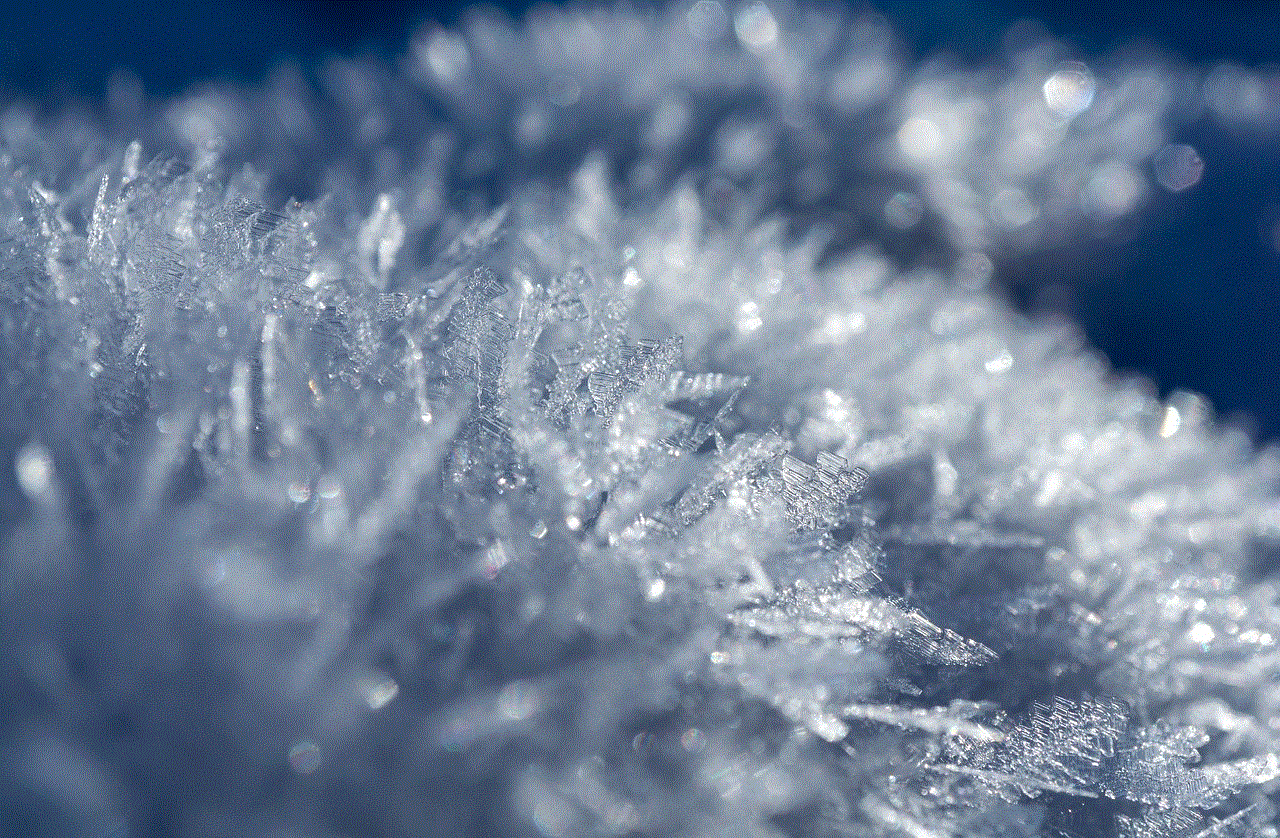
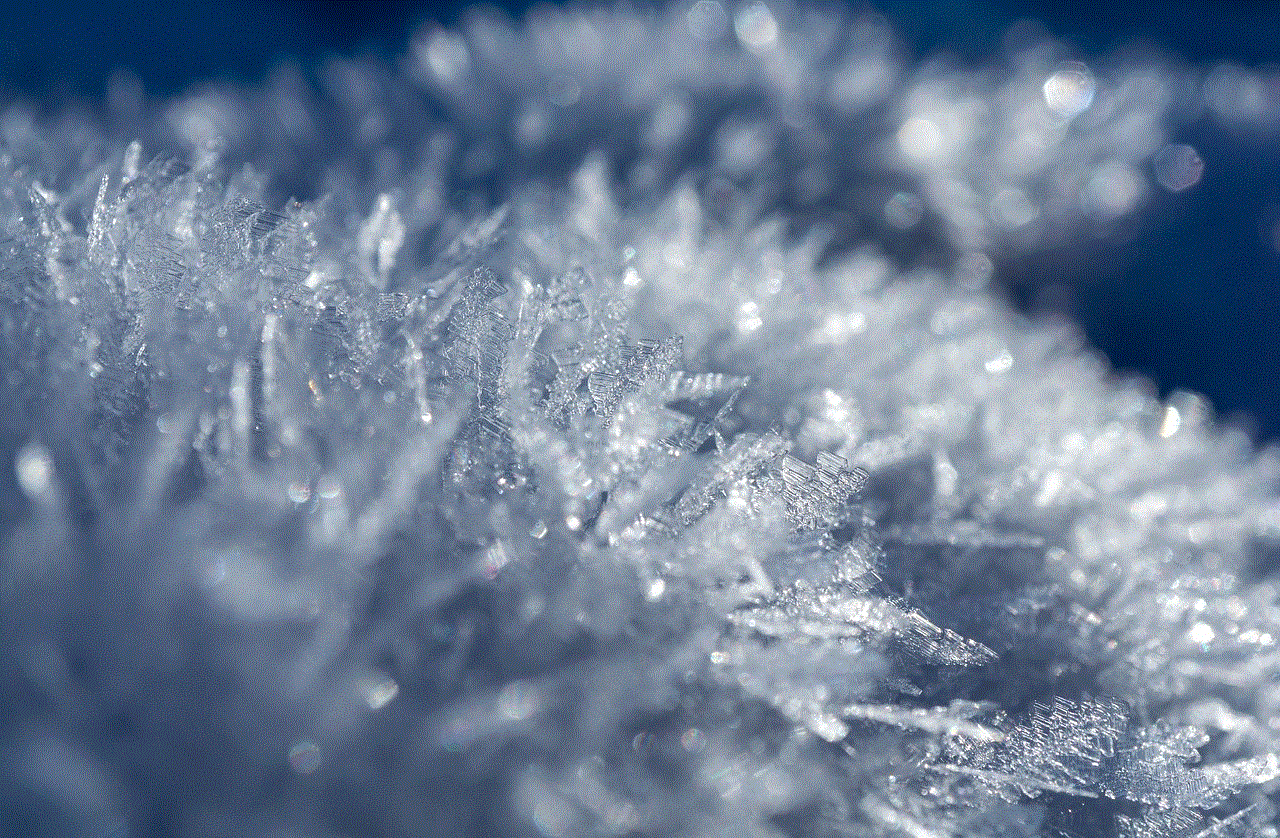
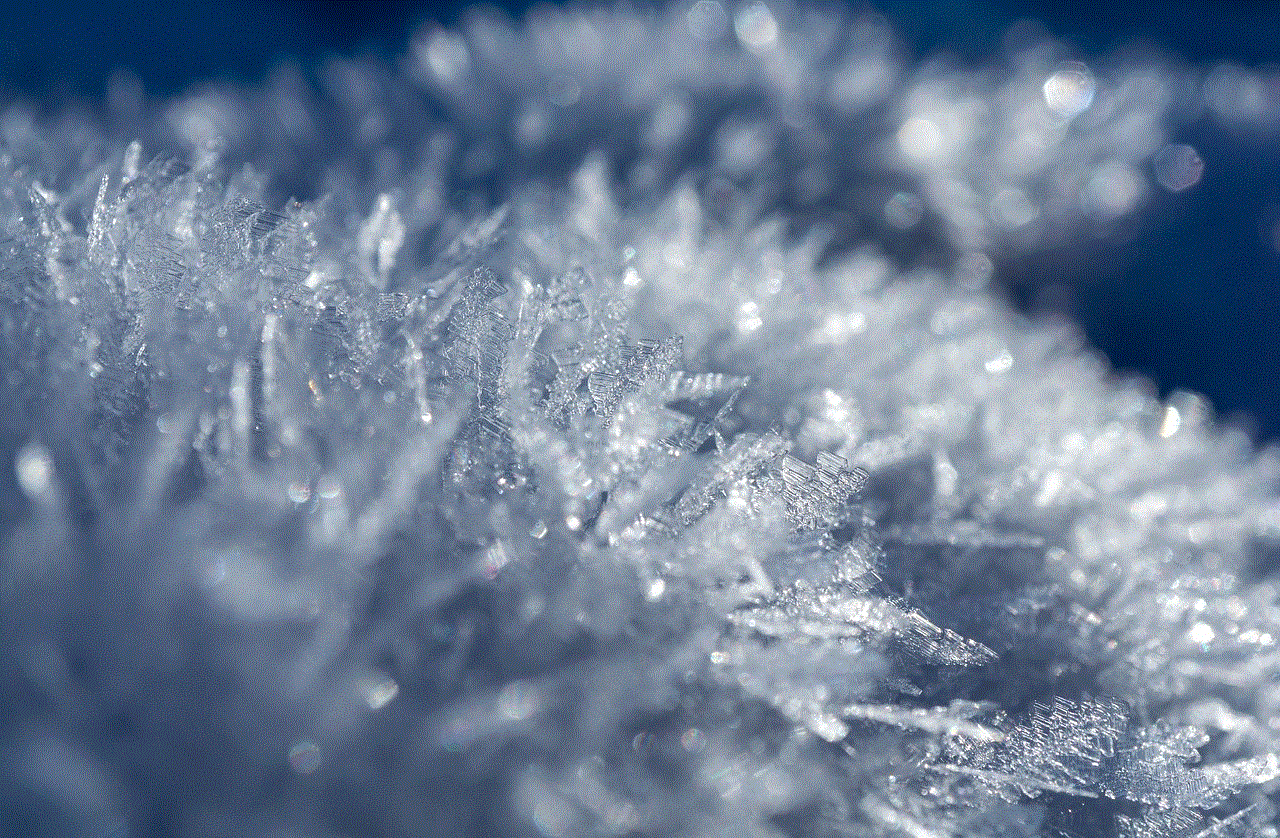
Conclusion:
Keeping track of internet activity on your network through router logs can be a valuable tool for various purposes, including network management, parental control, and security monitoring. By understanding how to access router settings and interpret logs, you can gain insights into the browsing habits of devices connected to your network. However, it’s crucial to balance the benefits with privacy considerations and legal requirements to ensure responsible usage of this information.