como bloquear el gps de un veh��culo
En la era moderna de la tecnología, el GPS se ha convertido en una herramienta esencial para la navegación y el seguimiento de vehículos. Sin embargo, también puede ser utilizado por personas malintencionadas para rastrear y monitorear la ubicación de un vehículo. Esto plantea preocupaciones de privacidad y seguridad para los propietarios de vehículos, especialmente cuando se trata de vehículos comerciales o de flotas. Afortunadamente, hay formas de bloquear el GPS de un vehículo y proteger su privacidad. En este artículo, exploraremos más a fondo cómo se puede bloquear el GPS de un vehículo y las diferentes opciones disponibles.
¿Por qué se necesita bloquear el GPS de un vehículo?
Antes de entrar en detalles sobre cómo bloquear el GPS de un vehículo, es importante comprender por qué se necesita hacer esto en primer lugar. Como se mencionó anteriormente, el GPS es una herramienta útil para la navegación y el seguimiento de vehículos, pero también puede ser utilizado con fines maliciosos. Los delincuentes pueden usar el GPS para rastrear y localizar vehículos, lo que los hace vulnerables al robo o al seguimiento no deseado. Además, los empleadores pueden utilizar el GPS para monitorear la ubicación y el comportamiento de sus empleados, lo que plantea preocupaciones de privacidad. Por lo tanto, bloquear el GPS de un vehículo puede ser una medida de seguridad y privacidad importante para protegerse de posibles amenazas.
Métodos para bloquear el GPS de un vehículo
Hay varias formas de bloquear el GPS de un vehículo, cada una con sus propias ventajas y desventajas. A continuación, se presentan algunas de las opciones más comunes disponibles para bloquear el GPS de un vehículo.
1. Desconexión de la antena GPS
Una forma sencilla de bloquear el GPS de un vehículo es desconectar la antena GPS. Esta es una solución temporal y de baja tecnología que puede ser útil en situaciones de emergencia. Sin embargo, no es una solución práctica a largo plazo ya que requiere acceso físico a la antena GPS, que puede estar ubicada en una parte inaccesible del vehículo. Además, desconectar la antena GPS también desactivará cualquier sistema de navegación por satélite que pueda estar utilizando el vehículo.
2. Uso de protector de señal GPS
Un protector de señal GPS es un dispositivo que se conecta al sistema eléctrico del vehículo y bloquea cualquier señal GPS. Algunos de estos dispositivos son portátiles, lo que permite su uso en varios vehículos, mientras que otros están diseñados específicamente para un vehículo en particular. El protector de señal GPS funciona generando señales falsas que interrumpen la señal GPS original, lo que hace que sea imposible rastrear la ubicación del vehículo. Sin embargo, estos dispositivos pueden ser costosos y no son una solución permanente ya que requieren mantenimiento y actualizaciones frecuentes.
3. Instalación de un dispositivo de bloqueo GPS
Existen varios dispositivos de bloqueo GPS en el mercado que pueden ser instalados en un vehículo para bloquear su señal GPS. Estos dispositivos funcionan de manera similar al protector de señal GPS, pero están diseñados específicamente para su uso en un vehículo en particular. Algunos de estos dispositivos se conectan directamente al sistema eléctrico del vehículo, mientras que otros están diseñados para ser instalados en la antena GPS. Estos dispositivos también pueden ser costosos, pero ofrecen una solución más permanente a largo plazo.
4. Uso de aplicaciones de bloqueo de GPS
Con el aumento del uso de teléfonos inteligentes y aplicaciones de navegación, también existen aplicaciones que pueden bloquear la señal GPS de un vehículo. Estas aplicaciones se pueden descargar en un teléfono inteligente y se conectan al sistema eléctrico del vehículo a través de Bluetooth o Wi-Fi. Una vez conectado, el teléfono inteligente enviará señales falsas al sistema de navegación GPS del vehículo, lo que interrumpirá la señal original. Sin embargo, estas aplicaciones pueden ser menos efectivas que los dispositivos físicos de bloqueo de GPS y pueden requerir una conexión constante al teléfono inteligente para funcionar correctamente.
5. Desconectar la batería del vehículo
Una forma alternativa de bloquear el GPS de un vehículo es desconectar la batería. Esto apagará todos los sistemas eléctricos del vehículo, incluido el sistema de navegación GPS. Sin embargo, esta solución no es práctica para el uso diario, ya que puede ser peligroso y puede causar problemas en el funcionamiento del vehículo. Además, puede ser difícil acceder a la batería en algunos vehículos, lo que hace que esta opción no sea viable en todas las situaciones.
Conclusión
En resumen, bloquear el GPS de un vehículo puede ser una medida importante para proteger su privacidad y seguridad. Hay varias opciones disponibles, desde desconectar la antena GPS hasta instalar un dispositivo de bloqueo GPS. Cada opción tiene sus propias ventajas y desventajas, y la elección dependerá de sus necesidades específicas. Es importante tener en cuenta que bloquear el GPS de un vehículo puede ser ilegal en algunas áreas, por lo que se recomienda consultar con las autoridades locales antes de tomar cualquier medida. Además, siempre es importante tener en cuenta la seguridad y la privacidad al tomar decisiones relacionadas con el bloqueo del GPS de un vehículo.
secret snapchat messages
In the era of digital communication, social media platforms have become an integral part of our daily lives. One such platform that has gained immense popularity is Snapchat . Known for its unique feature of disappearing messages, Snapchat has revolutionized the way we communicate with our friends and loved ones. However, amidst the fun and excitement of sending snaps, there is also a hidden world of secret Snapchat messages that many users are unaware of. In this article, we will delve into the intriguing world of secret Snapchat messages, exploring their features, risks, and the impact they have on our privacy.
Snapchat, founded in 2011, quickly gained popularity among young users due to its innovative concept of vanishing messages. Unlike traditional messaging apps, Snapchat allows users to send photos and videos that disappear after a few seconds of being viewed. This created a sense of security and privacy for users, as they could share moments without the fear of their content being permanently saved or shared without consent.
However, Snapchat’s disappearing messages feature is not the only way users can communicate on the platform. The app also offers a hidden feature called “Chat,” which allows users to have real-time conversations through text messages. These messages do not disappear automatically and can be saved within the app or by taking a screenshot. This feature opened up new possibilities for secret conversations, as users could now communicate privately without leaving a trace.
To take secrecy one step further, Snapchat introduced the concept of “private stories” in 2017. Private stories are a collection of snaps that can be shared with a selected group of friends instead of being broadcasted to all followers. This feature allows users to create a more intimate space for sharing content, ensuring that only a select few have access to their snaps. Private stories became a popular way for users to share personal moments, inside jokes, or even flirtatious messages without the fear of prying eyes.
While secret Snapchat messages can add an element of excitement and privacy to our digital interactions, they also come with their fair share of risks. One of the main concerns is the potential for screenshots. Although Snapchat notifies users when their snaps are screenshot, there are ways around this feature, such as using a second device to capture the content. This poses a significant threat to privacy, as users may believe their messages are secure when in reality, they can be easily saved and shared without their knowledge or consent.
Another risk associated with secret Snapchat messages is the possibility of hacking. In recent years, several incidents have occurred where hackers gained unauthorized access to users’ accounts and leaked their private content. This not only compromises the privacy of individuals but also raises questions about the security measures implemented by Snapchat to protect its users. While the company has made efforts to enhance security, including two-factor authentication and improved encryption, the risk of hacking remains a concern for users entrusted with their secret messages.
Furthermore, secret Snapchat messages can also have a significant impact on personal relationships. The allure of secrecy may tempt individuals to engage in inappropriate or deceitful behavior, leading to trust issues within relationships. The ease of sending disappearing messages or private stories can create an environment where infidelity or dishonesty thrives, as users believe they can get away with their actions without leaving a trace. This raises ethical questions about the responsible use of technology and the impact it has on our interactions with others.
Despite the risks and ethical concerns surrounding secret Snapchat messages, there are also positive aspects to this feature. For some individuals, secret messages provide a safe space for self-expression and vulnerability. They allow users to share their thoughts, feelings, and experiences with a select group of trusted friends without the fear of judgment or public exposure. In this way, secret Snapchat messages can become a valuable tool for fostering deeper connections and genuine communication in an increasingly digital world.
Moreover, secret Snapchat messages have also been utilized for positive social causes. In recent years, the platform has seen an increase in the use of private stories to share sensitive content related to mental health, body positivity, and social justice. Users create private groups where they can discuss and support each other on these important topics. This demonstrates the power of secret Snapchat messages in creating safe spaces for marginalized communities or individuals who may be hesitant to share their experiences openly.
In conclusion, secret Snapchat messages have become an intriguing aspect of the platform, offering users a unique way to communicate privately and securely. While they can add excitement and intimacy to digital interactions, they also come with risks and ethical concerns. Users must be aware of the potential for screenshots, hacking, and the impact these messages can have on personal relationships. However, when used responsibly, secret Snapchat messages can foster deeper connections, provide a safe space for self-expression, and even support positive social causes. As technology continues to evolve, it is crucial that we navigate the world of secret messages with caution and respect for privacy.
parental controls on kindle app
Title: A Comprehensive Guide to Setting up and Using Parental Controls on the Kindle App



Introduction (100 words)
The Kindle app has revolutionized the way we read and access books, providing a convenient platform for digital reading. As with any digital platform, however, it is essential to ensure the safety and appropriate content consumption for younger users. In this article, we will dive into the topic of parental controls on the Kindle app, exploring its features, benefits, and step-by-step instructions for setting up and using these controls effectively.
1. Understanding Parental Controls (150 words)
Parental controls are a set of tools and features designed to restrict access to inappropriate content, monitor usage, and manage screen time for children using digital devices. With the Kindle app, parents can take advantage of these controls to create a safe and controlled environment for their children’s reading habits.
2. Benefits of Parental Controls on the Kindle App (200 words)
Setting up parental controls on the Kindle app offers numerous advantages for both children and parents. Firstly, it allows parents to have peace of mind, knowing that their children are only accessing age-appropriate content. Additionally, these controls enable parents to set limits on screen time, preventing excessive use and promoting a healthy balance between reading and other activities. Parental controls also provide an opportunity for parents to monitor their children’s reading habits, helping them track progress, offer guidance, and foster a love for reading.
3. How to Set Up Parental Controls on the Kindle App (300 words)
Setting up parental controls on the Kindle app is a straightforward process. Firstly, parents need to create an Amazon Household account, which allows them to link their Amazon accounts and manage content and settings for their family members. Once the Household account is set up, parents can proceed to manage their child’s profile and apply the desired restrictions.
4. Managing Content Access (250 words)
With parental controls on the Kindle app, parents can manage content access by setting age restrictions and filtering out inappropriate content. This feature ensures that children can only access books suitable for their age group, preventing exposure to mature or potentially harmful material.
5. Monitoring and Tracking Reading Habits (250 words)
Parental controls on the Kindle app also allow parents to monitor and track their children’s reading habits. Parents can view their child’s reading progress, including the number of books read, time spent reading, and specific titles accessed. This feature provides insights into their reading preferences and allows parents to offer guidance, suggest new books, and encourage a love for reading.
6. Setting Up Time Limits and Screen Time Management (300 words)
Excessive screen time can have detrimental effects on children’s physical and mental well-being. Parental controls on the Kindle app enable parents to set time limits, ensuring that children have a healthy balance between screen time and other activities. Parents can define specific time periods during which the Kindle app can be accessed, preventing late-night reading or excessive usage during school hours.
7. Restricting Access to Web Browsing (200 words)
While the Kindle app primarily focuses on reading, it also offers web browsing capabilities. To ensure a safe and controlled digital environment, parents can restrict web browsing on the Kindle app through parental controls. By disabling web browsing, parents can prevent accidental access to inappropriate websites or online content.
8. Adjusting Settings and Customizing Parental Controls (250 words)
The Kindle app provides various settings and customization options for parental controls. Parents can adjust the settings based on their child’s age, reading preferences, and individual needs. From enabling or disabling in-app purchases to setting up password protection, these customization options allow parents to tailor the Kindle app experience to their child’s requirements.
9. Overcoming Challenges and Limitations (200 words)
While parental controls on the Kindle app offer substantial benefits, it is essential to be aware of their limitations. For example, children might find ways to bypass controls or access inappropriate content through external sources. Additionally, the effectiveness of parental controls relies on open communication and trust between parents and children, as well as consistent monitoring and supervision.
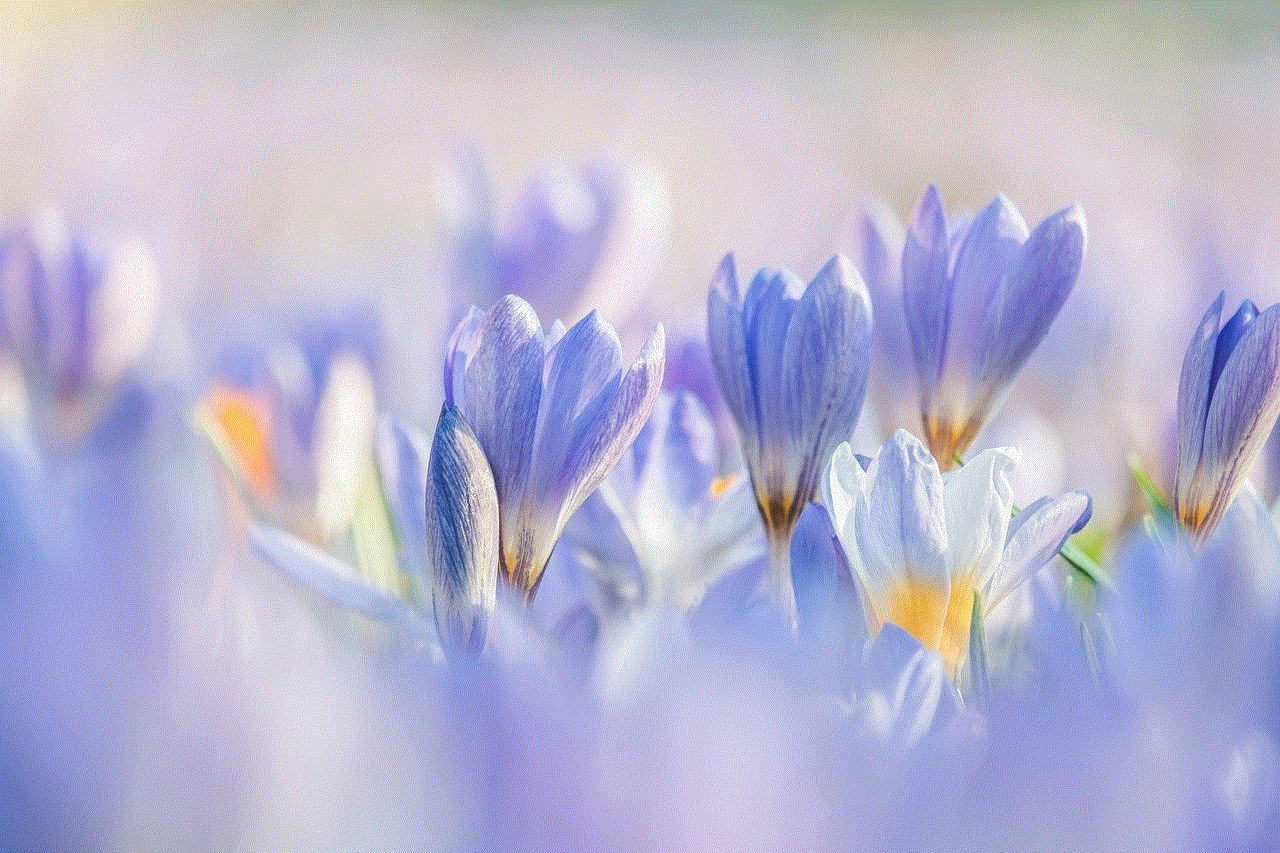
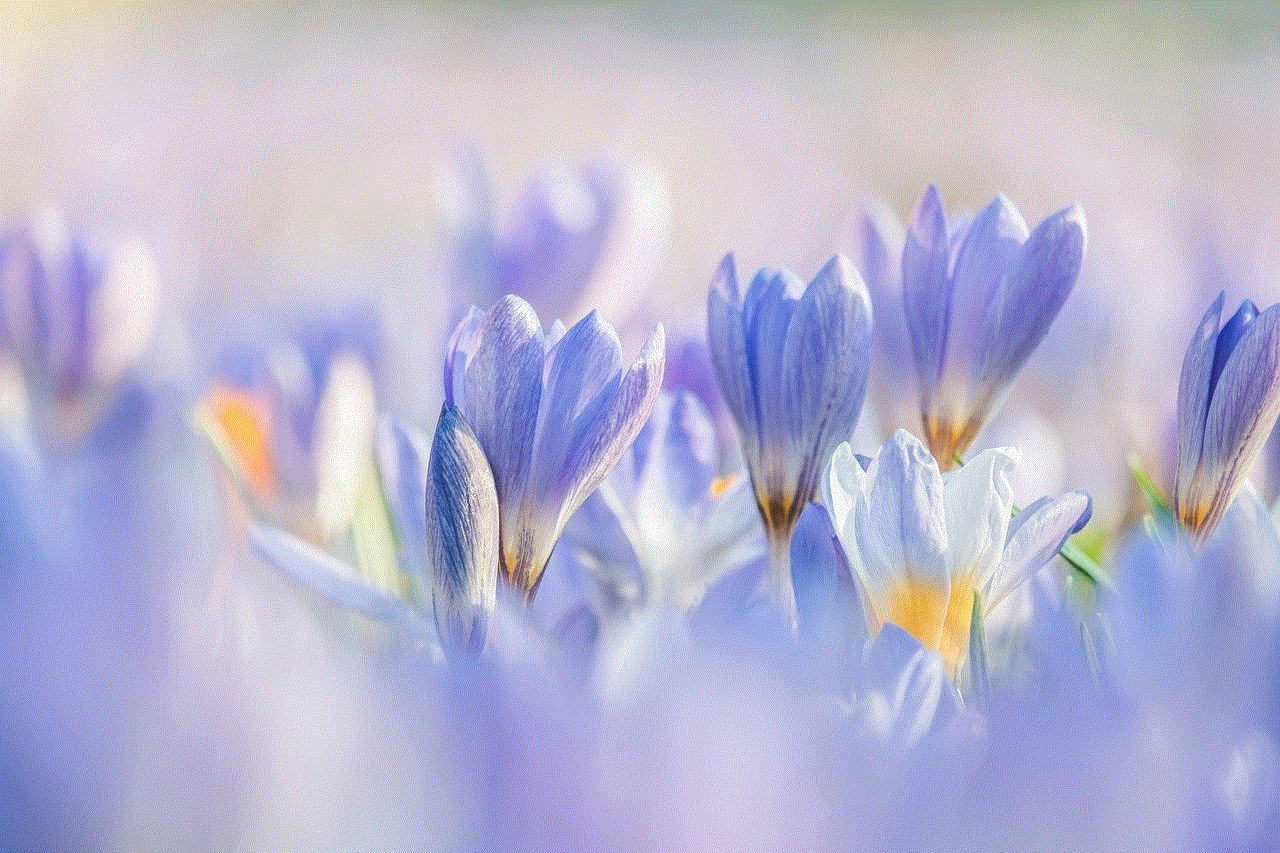
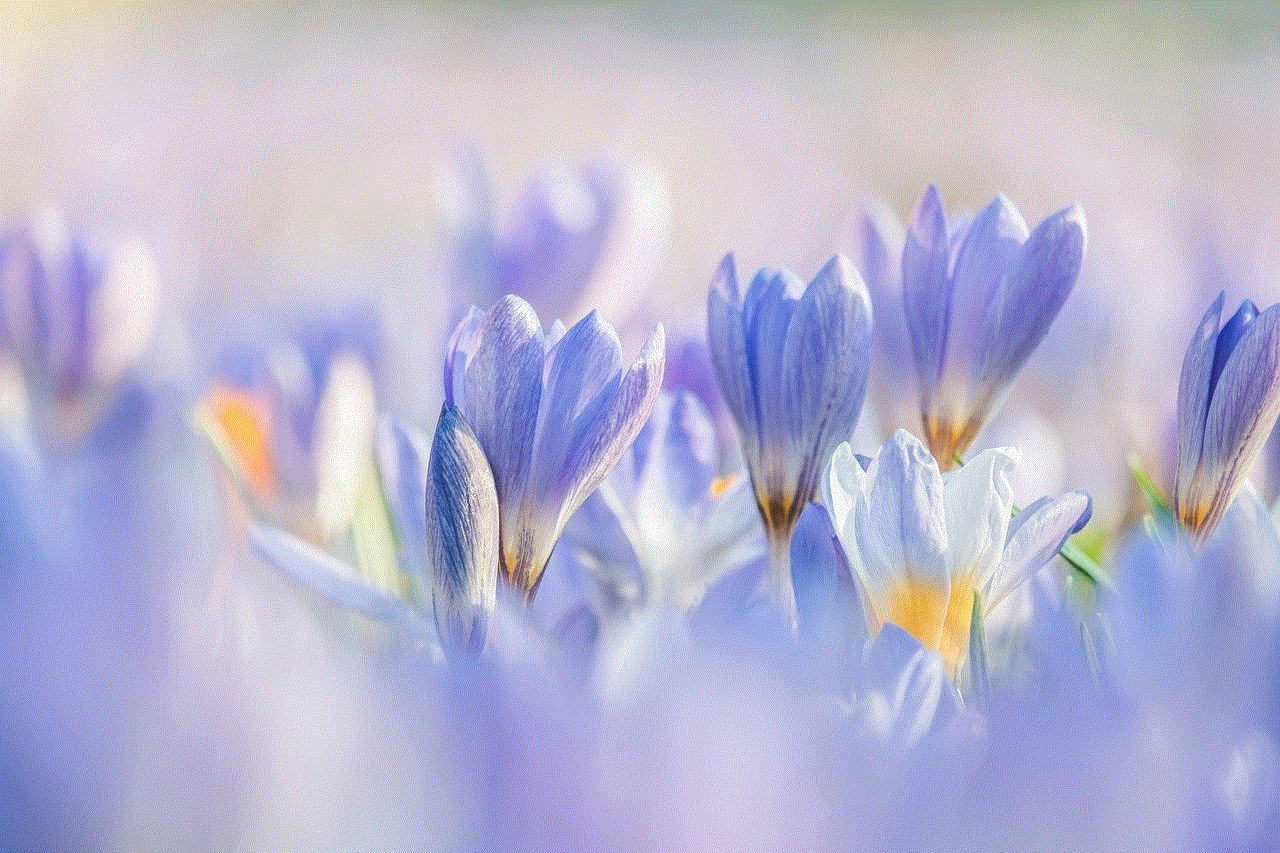
Conclusion (100 words)
Parental controls on the Kindle app provide a valuable tool for parents to create a safe, controlled, and age-appropriate reading environment for their children. By setting up and utilizing these controls effectively, parents can ensure that their children have a positive digital reading experience while fostering a love for books and literature.