cloned facebook account what to do
Title: Cloned Facebook Account: What to Do and How to Protect Yourself
Introduction:
In this era of advanced technology, social media platforms like Facebook have become an integral part of our lives. Unfortunately, with the increasing popularity of these platforms, cybercriminals have also found new ways to exploit innocent users. One such threat is a cloned Facebook account, where scammers create a replica of an individual’s profile to deceive their friends and family. In this article, we will explore what cloned Facebook accounts are, how to identify them, and most importantly, what steps you can take to protect yourself from falling victim to this scam.
1. Understanding Cloned Facebook Accounts:
A cloned Facebook account refers to the creation of a duplicate profile using someone else’s name, photos, and other personal information without their consent. The intention behind cloning an account is usually malicious, as scammers attempt to gain access to personal details, engage in illegal activities, or deceive others into sending money or sensitive information.
2. Identifying a Cloned Facebook Account:
Recognizing a cloned Facebook account is crucial to protect yourself and your loved ones. Look out for these warning signs:
a) Duplicate Profile: If you receive a friend request from someone you are already friends with, it is likely that one of the profiles is a clone.
b) Unusual Behavior: Cloned accounts often engage in suspicious activities such as sending strange messages, sharing malicious links, or making unusual requests.
c) Inconsistent Information: Pay attention to discrepancies in the account’s information, such as different profile pictures, incorrect details, or unusual posts.
3. Immediate Actions to Take:
If you suspect that your account has been cloned or if you come across a cloned account:
a) Report the Cloned Account: Visit the cloned account’s profile, click on the three dots (…) next to the “Message” button, and select “Report.”
b) Inform Friends and Family: Notify your friends and family about the cloned account and advise them not to accept any friend requests or engage with it.
c) Secure Your Account: Change your Facebook password immediately and enable two-factor authentication for added security.
4. Protecting Yourself from Cloned Facebook Accounts:
Prevention is always better than cure. Here are some proactive measures you can take to safeguard your Facebook account:
a) Strengthen Passwords: Use a strong, unique password for your Facebook account, combining uppercase and lowercase letters, numbers, and symbols.
b) Regularly Update Privacy Settings: Review and adjust your privacy settings to control who can see your posts, personal information, and friend requests.
c) Be Wary of Suspicious Messages or Links: Avoid clicking on suspicious links or responding to messages from unknown individuals, as they may attempt to clone your account.
5. Raising Awareness among Friends and Family:
It is crucial to educate your friends and family about the risks associated with cloned Facebook accounts. Share the signs of a cloned account, inform them about the immediate actions to take, and encourage them to follow preventive measures.
6. Reporting the Incident:
In addition to reporting the cloned account, consider filing a complaint with Facebook through their dedicated reporting channels. This will help Facebook take appropriate action against the scammer and potentially prevent others from falling victim to the same scam.
7. Stay Updated with Facebook’s Security Features:
Facebook continually introduces new security features to combat online scams. Stay informed about these features and make use of them to enhance the security of your account.
8. Seek Professional Assistance:
If you find yourself unable to resolve the issue or suspect that your personal information has been compromised, consider seeking professional assistance, such as contacting your local authorities, cybercrime helpline, or a cybersecurity expert.
9. Importance of Regularly Monitoring Your Account:
Regularly monitoring your Facebook account for any suspicious activities will enable you to detect and respond to cloning attempts promptly. Keep an eye on friend requests, messages, and posts made on your behalf.
10. Conclusion:
Cloned Facebook accounts can pose a significant threat to your privacy, security, and reputation. By understanding the signs of a cloned account, taking immediate actions, and following preventive measures, you can protect yourself and your loved ones from falling victim to this scam. Stay vigilant, raise awareness, and ensure you always prioritize your online safety.
how to spy on my boyfriend
Title: “Ethical Guidelines for Relationship Transparency: Building Trust Instead of Spying on Your Boyfriend”
Introduction:
In a relationship, trust is the foundation that holds two individuals together. However, feelings of insecurity, doubt, or suspicion can sometimes arise, leading individuals to contemplate spying on their partners. It is essential to approach these concerns with caution and prioritize open communication and trust-building instead. This article aims to provide ethical guidelines and alternatives to spying on your boyfriend, fostering a healthy and transparent relationship.
1. Identify the Root of Your Insecurities:
Before resorting to spying, it is crucial to identify the underlying reasons for your insecurities. Understanding your emotions will allow you to address the issue more effectively. Reflect on your past experiences or triggers that may be impacting your trust in the relationship.
2. Open Communication:
Effective communication is the key to resolving any doubts or concerns in a relationship. Instead of spying, have an open and honest conversation with your boyfriend. Share your feelings, insecurities, and concerns. Encourage him to do the same, fostering a safe space for dialogue.
3. Build Trust:
Trust is not built overnight; it requires time, effort, and consistency. Focus on building trust with your boyfriend through actions that demonstrate reliability and dependability. Trust is a two-way street, and both partners must be committed to nurturing it.
4. Set Boundaries Together:
Establishing boundaries is essential in any relationship. Discuss and agree upon boundaries regarding privacy, personal space, and social interactions. By establishing boundaries together, you can foster trust and respect each other’s individuality.
5. Enhance Emotional Intimacy:
Emotional intimacy plays a crucial role in relationships. Invest time and effort in deepening your emotional connection with your boyfriend. Encourage open and vulnerable conversations, share your fears, dreams, and aspirations. Emotional intimacy can strengthen the bond between partners, reducing the need for spying.
6. Seek Professional Help:
If your insecurities persist despite open communication and trust-building efforts, consider seeking professional help. Couples therapy or individual counseling can provide a safe space to explore your feelings, address underlying issues, and develop healthier coping mechanisms.
7. Self-Reflection and Personal Growth:
Take this opportunity to focus on yourself and engage in personal growth. Invest time in self-reflection, self-improvement, and self-care. Develop hobbies, pursue passions, and nurture your own identity outside of the relationship. This will not only boost your self-esteem but also reduce insecurities.
8. Practice Empathy and Understanding:
Empathy and understanding are essential components of any healthy relationship. Put yourself in your boyfriend’s shoes and try to understand his perspective. Recognize that everyone has their own insecurities and vulnerabilities. By practicing empathy, you can foster a deeper connection and create a supportive environment.
9. Rebuild Trust After Betrayal:
If you have experienced betrayal in the past, rebuilding trust may be challenging. However, spying is not a solution. Rebuilding trust requires open communication, forgiveness, and a commitment to moving forward. Seek professional help if needed to navigate this process effectively.
10. Evaluate the Relationship:
If your insecurities persist despite your best efforts, it may be necessary to evaluate the overall health of the relationship. Consider whether the relationship is meeting your needs for trust, security, and emotional fulfillment. Sometimes, it may be healthier to part ways rather than resorting to intrusive actions like spying.
Conclusion:
While feelings of insecurity can be challenging to navigate, spying on your boyfriend is not a healthy or ethical solution. Instead, focus on open communication, trust-building, and fostering emotional intimacy. By following these ethical guidelines, you can work towards a stronger and more fulfilling relationship based on trust and transparency. Remember, nurturing a relationship requires effort from both partners, and together you can overcome insecurities and build a stronger bond.
screen time passcode failed attempts
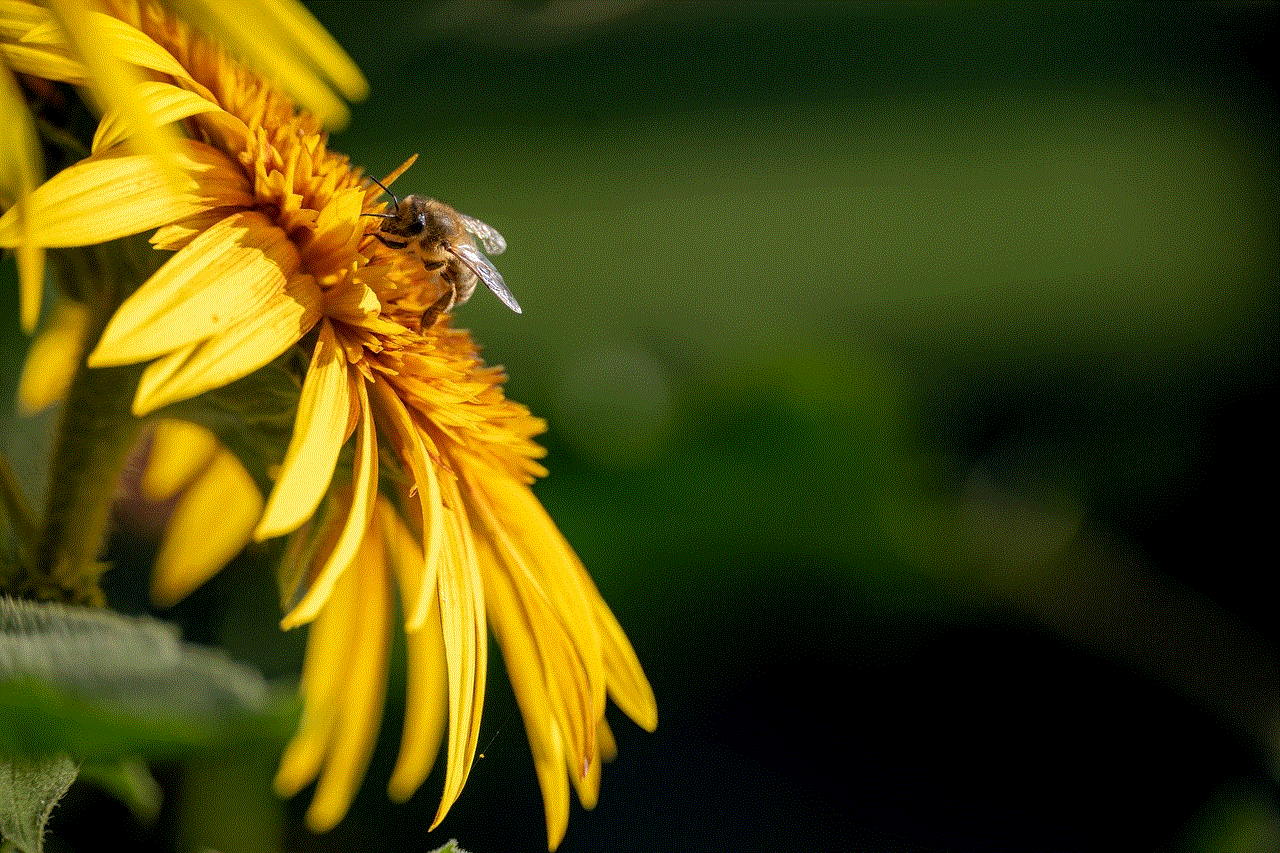
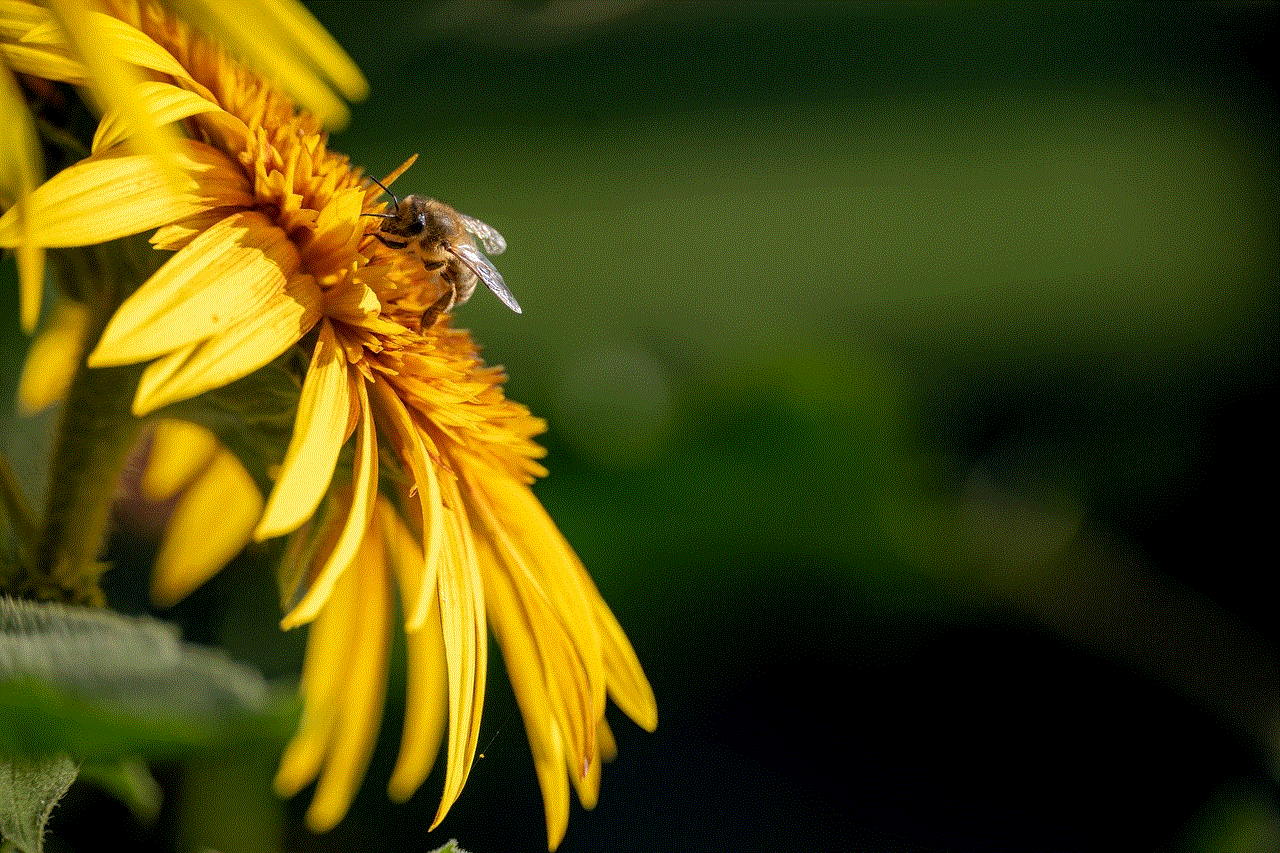
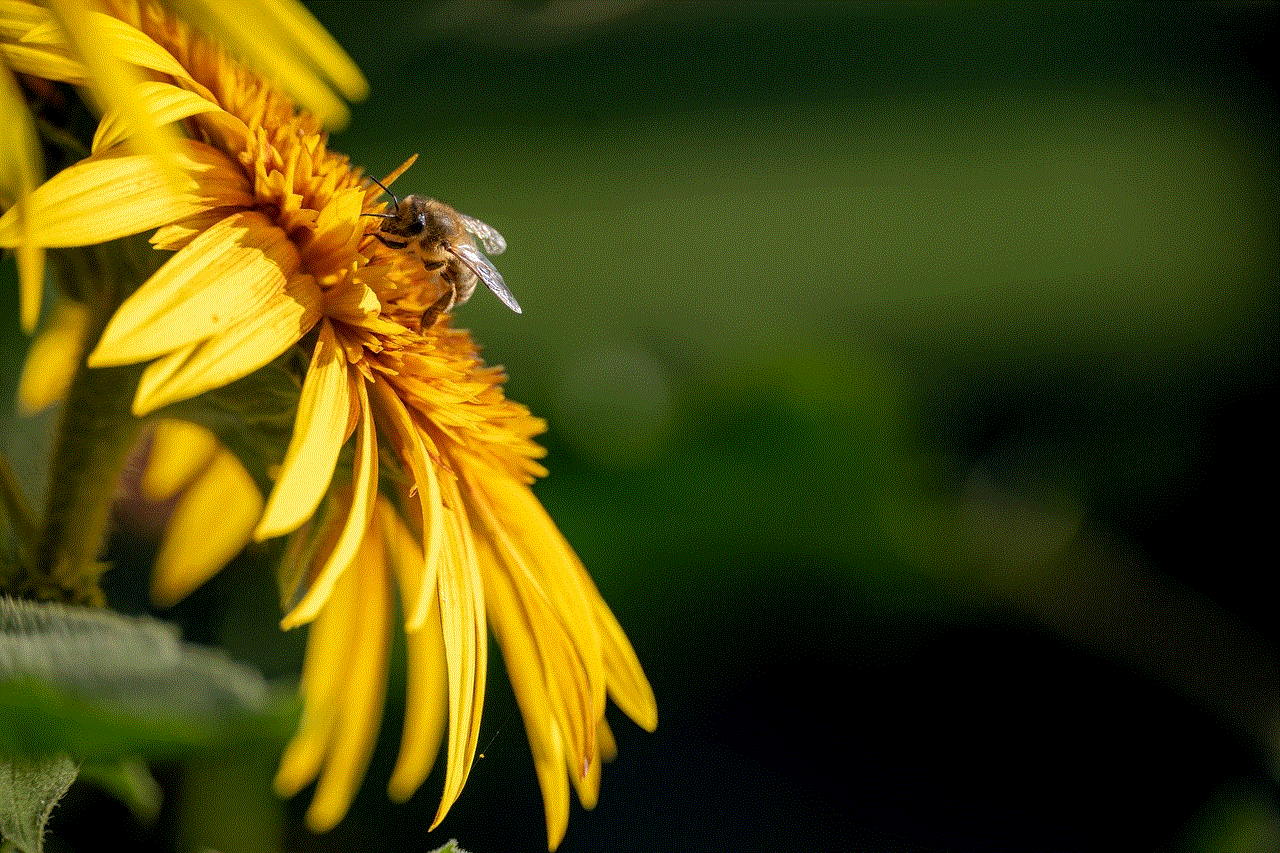
Screen Time Passcode Failed Attempts: A Comprehensive Guide
Introduction:
In today’s digital age, the use of smartphones, tablets, and other electronic devices has become an integral part of our daily lives. With the increasing reliance on these gadgets, the need to protect our privacy and limit screen time has become more important than ever. Many devices offer features like “Screen Time Passcode” to control and monitor usage. However, what happens when you forget or enter the wrong passcode multiple times? In this article, we will explore the implications, reasons, and possible solutions for screen time passcode failed attempts.
1. Understanding Screen Time Passcode:
Screen Time Passcode is a security feature available on iOS devices, including iPhones and iPads. It allows users to set a passcode to limit and manage the time spent on their devices. This feature is particularly useful for parents who want to monitor and restrict their children’s screen time. However, if the passcode is forgotten or entered incorrectly multiple times, it can lead to a frustrating situation.
2. Implications of Multiple Failed Attempts:
When a user fails to enter the correct screen time passcode multiple times, several consequences may arise. Firstly, the device may become temporarily disabled for a certain period. This can range from a few minutes to several hours, depending on the number of failed attempts. Secondly, the user might lose access to their device’s data, as some devices may automatically erase data after multiple failed attempts. Lastly, the user may have to resort to extreme measures, such as restoring the device to factory settings, which can result in the loss of all data.
3. Reasons for Screen Time Passcode Failed Attempts:
There can be various reasons behind multiple failed attempts of the screen time passcode. One common reason is human error, where the user simply forgets the passcode or accidentally enters the wrong one. Another possibility is that someone else, such as a child or a friend, tries to access the device without knowing the correct passcode. In some cases, technical glitches or software bugs might also contribute to failed attempts.
4. Prevention and Troubleshooting Tips:
To prevent screen time passcode failed attempts, it is crucial to choose a passcode that is easy to remember but difficult for others to guess. Avoid using common patterns like birthdates or simple sequences. Instead, opt for a combination of numbers, letters, and special characters. Additionally, regularly backing up the device’s data can help mitigate the risk of losing important information.
If you find yourself facing multiple failed attempts, there are a few troubleshooting steps you can take. Firstly, try to recall any possible passcodes or patterns that you might have used but forgotten. If that doesn’t work, check if you have synced your device with a trusted computer or iCloud, as you might be able to reset the passcode through these platforms. Failing that, you can seek assistance from Apple Support or visit an authorized service center.
5. Restoring the Device to Factory Settings:
In some cases, when all other options have been exhausted, restoring the device to factory settings becomes the only solution. This process erases all data and settings on the device, essentially returning it to its original state. It is important to note that restoring the device should be a last resort, as it can result in the loss of all data, including contacts, messages, photos, and app data. Therefore, it is essential to have a recent backup of your device before proceeding with this step.
6. Backing Up and Restoring Data:
Before restoring the device to factory settings, it is crucial to back up your data. This can be done using iCloud or iTunes. iCloud allows you to back up your device wirelessly, while iTunes requires connecting the device to a computer. Both methods have their advantages, so choose the one that suits your preferences. Once the data is backed up, you can restore it to your device after the factory reset.
7. Third-Party Tools and Services:
If restoring the device to factory settings seems too drastic, there are third-party tools and services available that claim to bypass or recover screen time passcodes. However, it is important to exercise caution when using such tools, as they may not always deliver the desired results or could potentially compromise your device’s security. Before using any third-party tool, thoroughly research and read reviews to ensure its reliability and effectiveness.
8. Learning from the Experience:
Experiencing multiple failed attempts of the screen time passcode can be a frustrating and inconvenient situation. However, it can also serve as a valuable lesson in digital security and data backup. It highlights the importance of regularly backing up data and setting strong, memorable passcodes. Additionally, it reminds us to be mindful of who has access to our devices and to educate ourselves about troubleshooting techniques to minimize potential risks.
Conclusion:



The screen time passcode failed attempts can be an exasperating experience for any device user. However, by understanding the implications, reasons, and prevention methods, users can navigate through this situation with minimal loss and frustration. Choosing strong passcodes, regularly backing up data, and exploring troubleshooting options are essential steps to prevent and overcome failed attempts. While restoring the device to factory settings should be a last resort, it is important to have a backup to safeguard valuable information. By adopting these practices, users can ensure a smoother and more secure digital experience.