clash of clans chat filter
Clash of Clans Chat Filter: Protecting Players and Promoting a Positive Gaming Environment
Introduction:
Clash of Clans is a popular mobile strategy game developed by Supercell, where players build their own villages, train armies, and battle against other players in a quest for resources and glory. With over 500 million downloads worldwide, Clash of Clans has become a global phenomenon, attracting players of all ages and backgrounds. One crucial aspect of the game is the in-game chat feature that allows players to communicate with each other. However, to ensure a safe and positive gaming experience, Clash of Clans has implemented a chat filter system to monitor and regulate player interactions. In this article, we will explore the Clash of Clans chat filter and its role in creating a friendly and inclusive gaming environment.
1. The Need for a Chat Filter:
The online gaming community is known for its diversity, with players from different cultures, languages, and age groups coming together to enjoy their favorite games. However, this also poses challenges, as it becomes essential to prevent abusive, offensive, or inappropriate language from being used in the game’s chat feature. The Clash of Clans chat filter addresses this need by automatically filtering out offensive words and phrases, ensuring a respectful and enjoyable gaming environment for all players.
2. How Does the Chat Filter Work?
The Clash of Clans chat filter operates based on a comprehensive database of offensive words, phrases, and patterns. When a player types a message in the chat, the system scans it for any inappropriate content. If any offensive language is detected, the message is automatically blocked or replaced with asterisks or other characters. This real-time filtering process allows players to communicate freely while maintaining a respectful atmosphere.
3. Offensive Language and Cyberbullying:
One of the primary concerns in online gaming communities is cyberbullying, where players use offensive language or engage in harassing behavior towards others. The Clash of Clans chat filter plays a crucial role in preventing cyberbullying by restricting the use of offensive language. By blocking or censoring inappropriate messages, the filter helps create a safe space where players can enjoy the game without fear of harassment or abuse.
4. Promoting Inclusivity and Cultural Sensitivity:
Clash of Clans attracts players from various countries and cultures, making it vital to foster inclusivity and cultural sensitivity within the game. The chat filter helps achieve this by preventing the use of racial slurs, derogatory terms, or any form of hate speech. By promoting respectful communication, the filter ensures that players can engage in discussions and interactions without offending or alienating others based on their race, ethnicity, or nationality.
5. Protecting Younger Players:
Clash of Clans has a broad player base, including younger individuals who may be more vulnerable to online harassment or inappropriate content. The chat filter acts as a safeguard for these young players, filtering out any explicit or adult-oriented language that may be harmful or inappropriate for their age group. This feature allows parents and guardians to have peace of mind, knowing that their children are engaging in a safe gaming environment.
6. Challenges in Implementing an Effective Chat Filter:
Creating a comprehensive chat filter that accurately detects offensive language and inappropriate content is no easy task. Developers face the challenge of constantly updating the filter’s database to include new terms and variations used by players. Additionally, the filter must be sensitive to context, as certain words or phrases may be acceptable in one context but offensive in another. Striking the right balance between false positives and false negatives is crucial to ensure the filter’s effectiveness.
7. Player Feedback and Customization:
Supercell, the developer of Clash of Clans, values player feedback and actively encourages the community to report any false positives or false negatives encountered while using the chat filter. This feedback helps fine-tune the filter’s accuracy and ensures that it adapts to the ever-evolving nature of player interactions. Furthermore, Clash of Clans provides limited customization options, allowing players to choose the level of chat filtering that suits their preferences while still maintaining a safe gaming environment.
8. Evolving Strategies of Offenders:
Despite the efforts made by Supercell to implement an effective chat filter, some players may attempt to bypass the system by using creative spellings, misspellings, or other tactics. This poses an ongoing challenge for developers, as they must continuously update the filter to detect these new strategies employed by offenders. However, the constant monitoring and adaptation of the chat filter demonstrate Supercell’s commitment to maintaining a safe and enjoyable gaming experience for all players.
9. Educating Players on Responsible Communication:
While the chat filter plays a crucial role in maintaining a positive gaming environment, it is equally essential to educate players on responsible communication. Clash of Clans encourages players to treat each other with respect and report any instances of offensive behavior or cyberbullying. By fostering a sense of community and promoting positive interactions, players can contribute to creating a welcoming atmosphere within the game.
10. Conclusion:
The Clash of Clans chat filter is an integral part of the game’s ecosystem, ensuring a safe and inclusive gaming environment for millions of players worldwide. By filtering out offensive language, preventing cyberbullying, and promoting cultural sensitivity, the chat filter creates a space where players can connect, strategize, and enjoy the game without fear of harassment or abuse. As the online gaming landscape continues to evolve, Supercell remains committed to refining and improving the chat filter to meet the challenges posed by offensive and inappropriate player interactions.
how to hide your youtube channel
Title: How to Hide Your youtube -reviews”>YouTube Channel: A Comprehensive Guide
Introduction:
In today’s digital age, privacy is of utmost importance, and this extends to our online presence. YouTube , being one of the largest video-sharing platforms, allows users to create and share content with the world. However, there may be instances where you want to hide your YouTube channel from public view. Whether it’s to protect your identity, take a break from creating content, or rebrand your channel, this guide will provide you with step-by-step instructions on how to hide your YouTube channel effectively.
1. Understanding Channel Visibility Settings:
YouTube offers various visibility settings to control who can view your channel and its content. By default, channels are set to “Public,” which means anyone can discover and watch your videos. However, you have the option to make your channel “Private” or “Unlisted” to limit its visibility.
2. Making Your Channel Private:
To make your YouTube channel private, follow these steps:
– Sign in to your YouTube account.
– Click on your profile picture in the top-right corner.
– Click on “YouTube Studio.”
– On the left side menu, click on “Settings” and then “Channel.”
– In the “Channel visibility and features” section, select “Private” and click on “Save.”
3. Understanding Private Channel Settings:
When you make your channel private, it’s important to note the following:
– Only the channel owner and authorized users can view the content.
– Subscribers will not receive notifications about new videos.
– Videos on a private channel will also be set to private, and you can’t change them to “Public” while the channel is private.
4. Making Your Channel Unlisted:
If you want to limit your channel’s visibility but still allow others to access it through a direct link, making your channel “Unlisted” is the way to go. Here’s how to do it:
– Sign in to your YouTube account.
– Go to the YouTube Studio.
– Click on “Settings” in the left side menu.
– Select “Channel” and then “Advanced settings.”
– Under “Channel visibility,” choose “Unlisted” and click on “Save.”
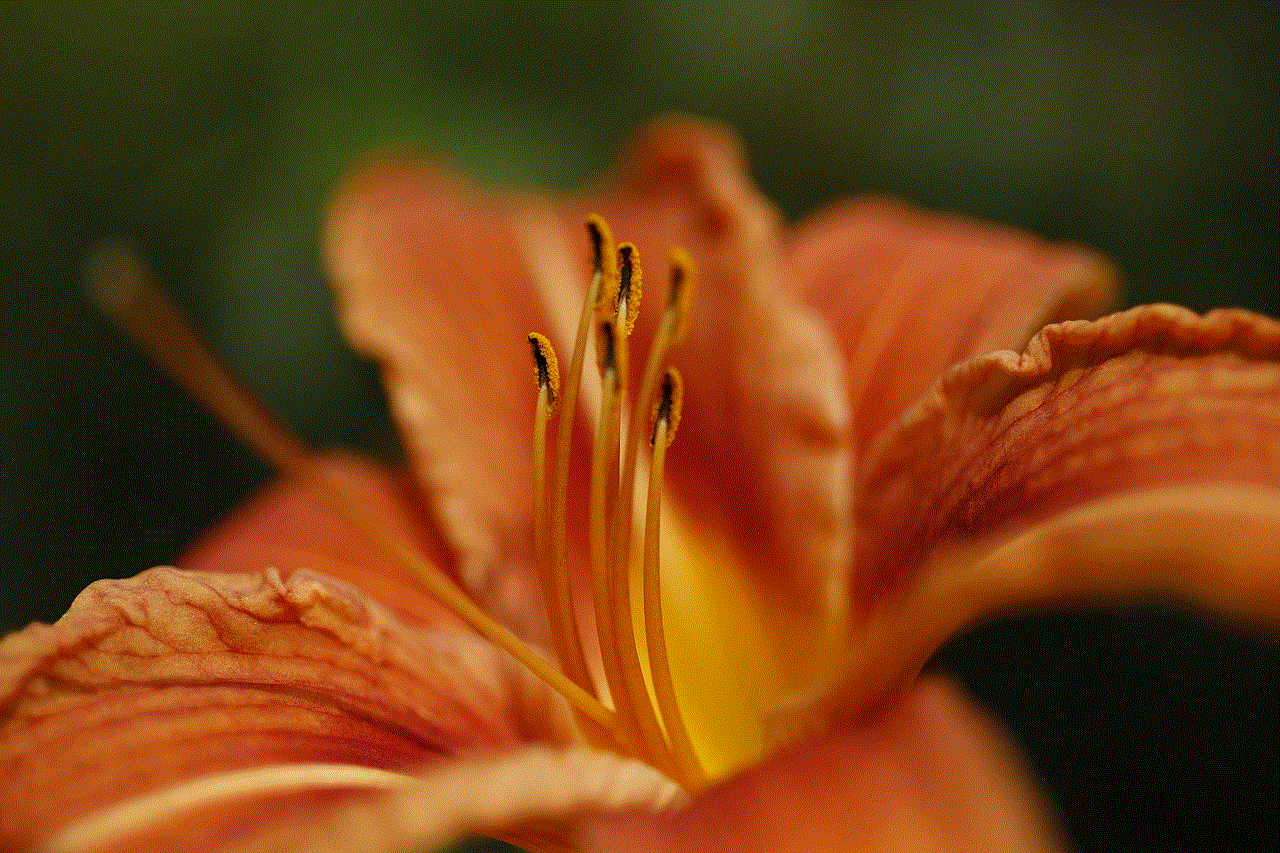
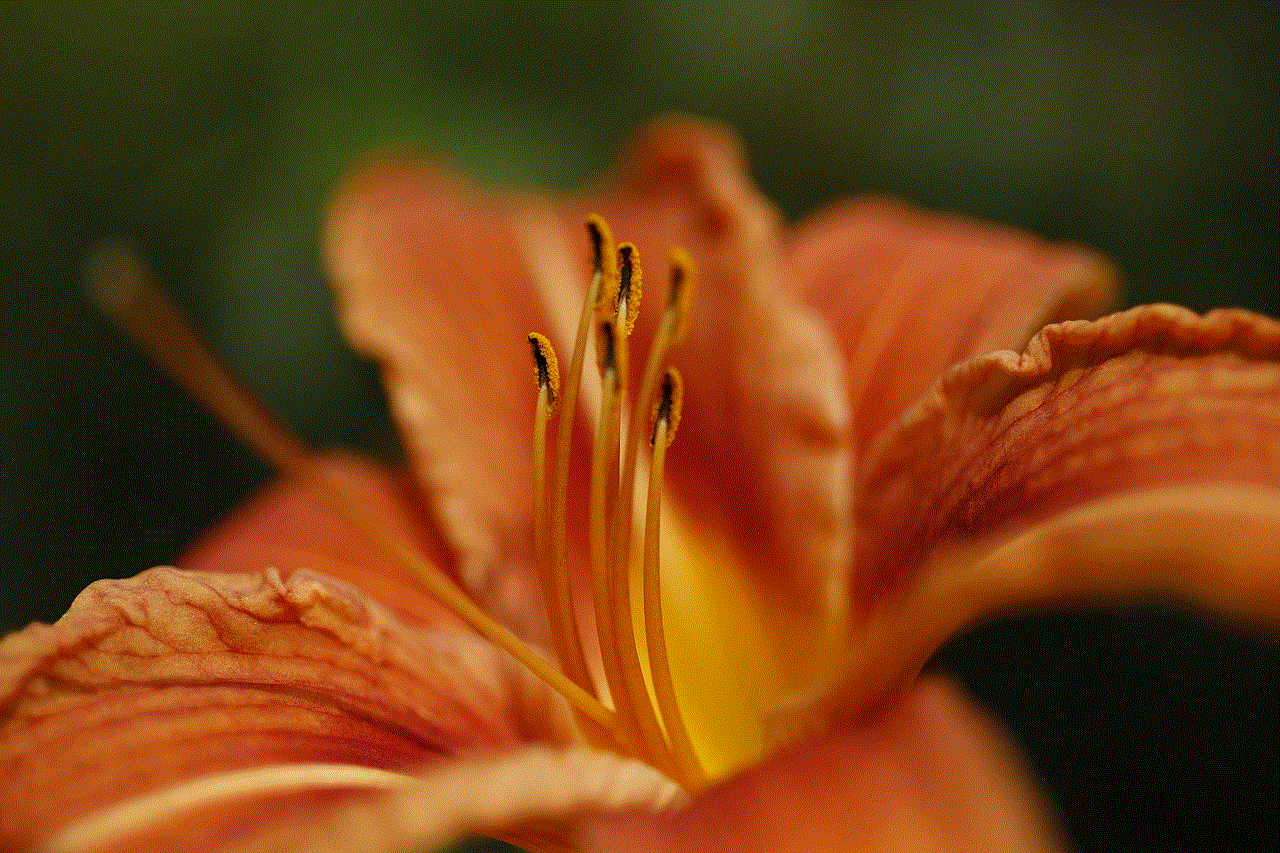
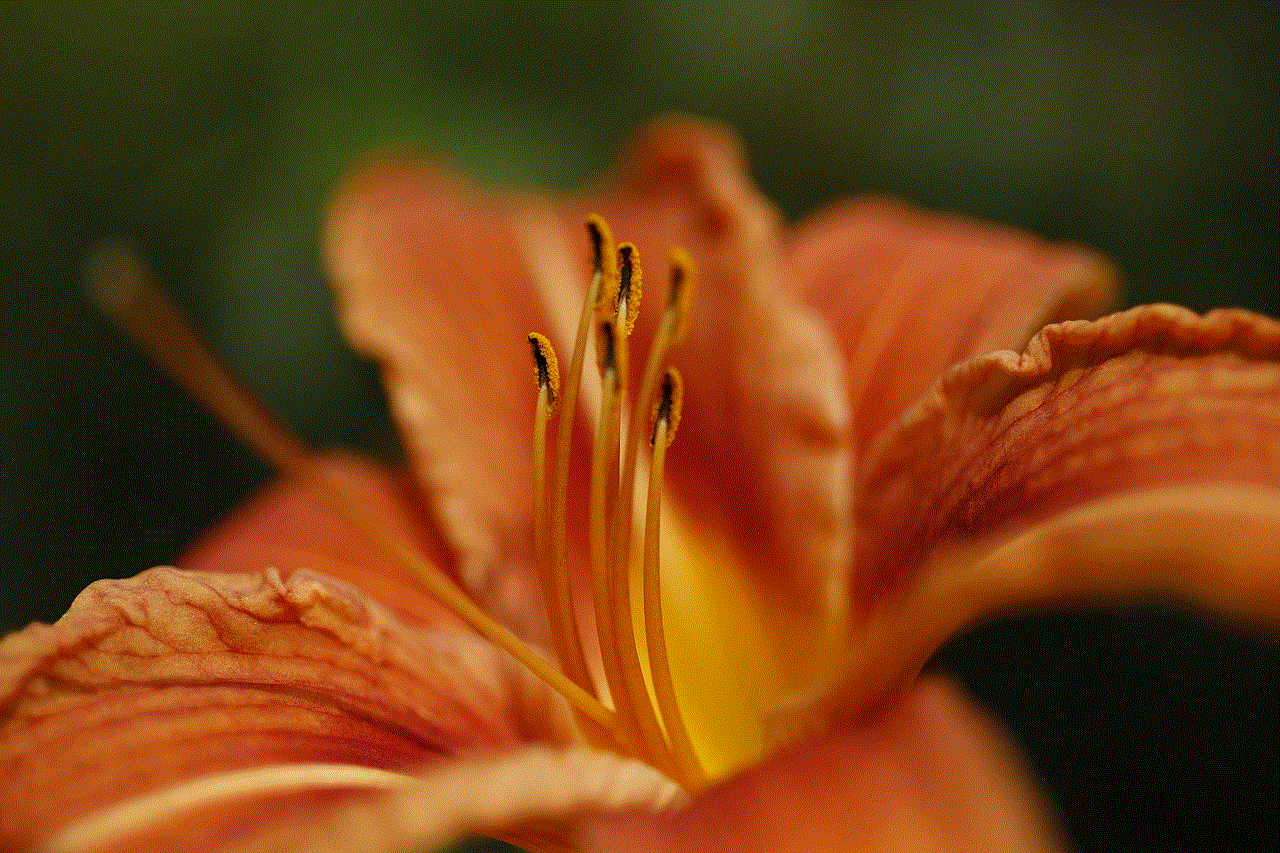
5. Benefits of Having an Unlisted Channel:
– Your channel won’t appear in search results or suggestions.
– Only those with the direct link can view your channel.
– You can share your videos with specific individuals without making them public.
6. Hiding Your Channel Completely:
In some cases, you may want to hide your channel from everyone, including subscribers and authorized users. YouTube offers the option to hide your channel temporarily. Here’s how:
– Sign in to your YouTube account.
– Click on your profile picture, then “YouTube Studio.”
– In the left side menu, click on “Settings” and then “Channel.”
– Under “Channel visibility and features,” select “Hide my channel” and click on “Save.”
7. Understanding the Consequences of Hiding Your Channel:
While hiding your channel can offer temporary privacy, there are a few things to be aware of:
– Your channel will be hidden from subscribers and public view.
– Your channel’s videos will also be hidden.
– You won’t be able to upload new videos or make changes until you unhide your channel.
8. Unhiding Your Channel:
If you’ve hidden your channel and wish to make it visible again, follow these steps:
– Sign in to your YouTube account.
– Go to the YouTube Studio.
– Click on “Settings” in the left side menu.
– Choose “Channel” and then “Advanced settings.”
– Under “Channel visibility,” select “Public” or “Unlisted” and click on “Save.”
9. Taking a Break without Hiding Your Channel:
If you wish to take a break from uploading videos without hiding your channel, you have a few options:
– Inform your subscribers about your intended break through a channel update video or community post.
– Disable comments and community posts to reduce engagement during your break.
– Consider scheduling videos in advance to maintain a consistent upload schedule.
10. Rebranding Your Channel:
If you want to change the focus or niche of your channel, it might be better to start fresh rather than hiding your existing channel. Rebranding allows you to reestablish your brand identity and attract a new audience. Consider the following steps:
– Plan your new channel, including content strategy, branding, and target audience.
– Create a new YouTube account with a new email address.
– Develop a comprehensive strategy for launching your new channel.
– Announce your rebranding on your old channel to inform your existing subscribers.
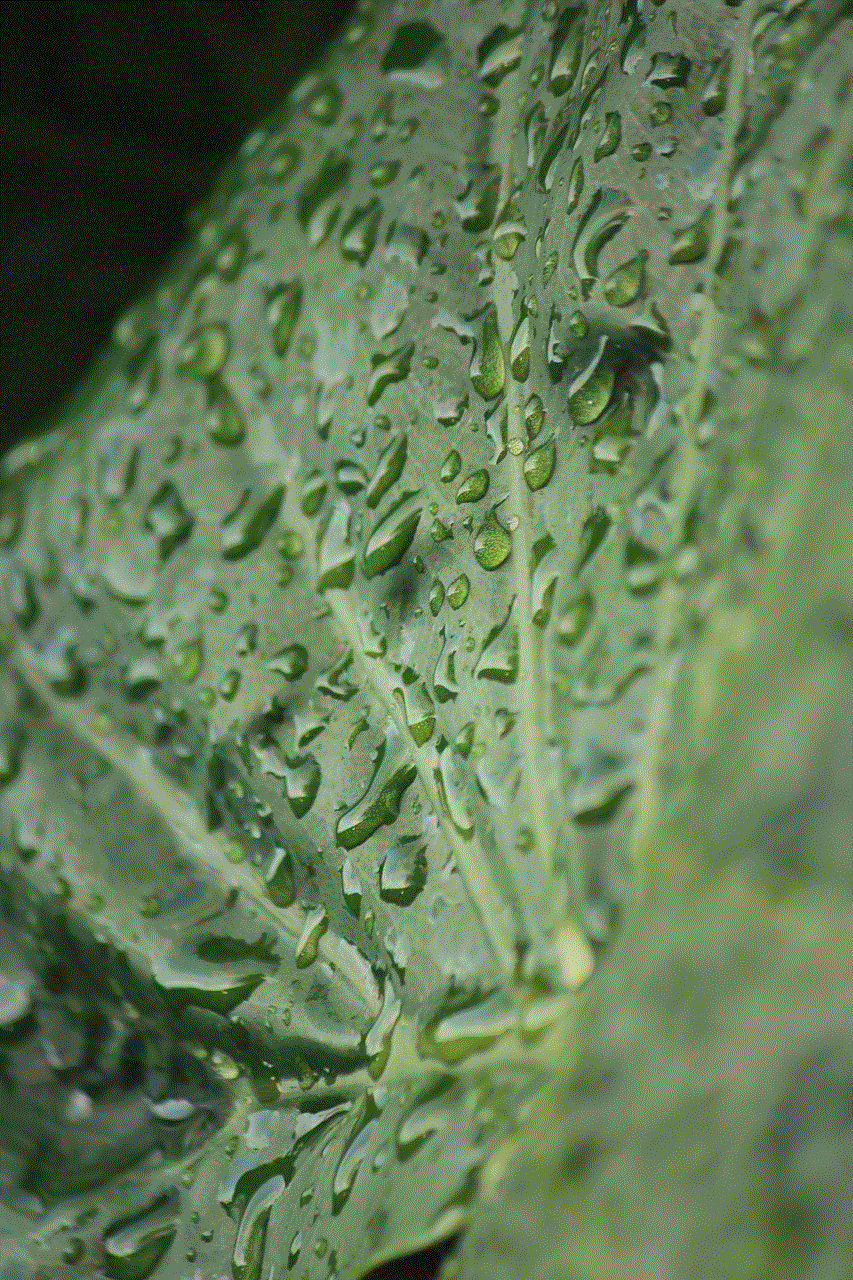
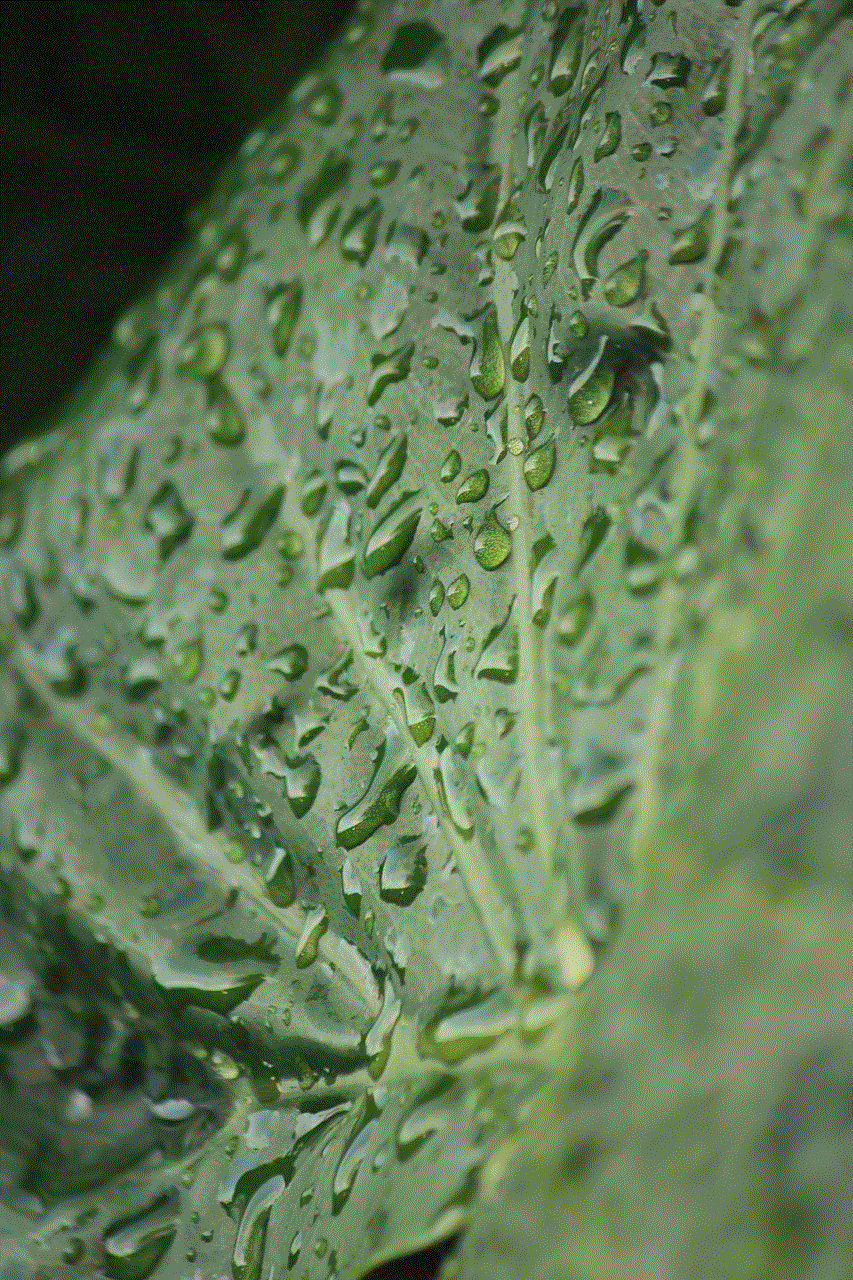
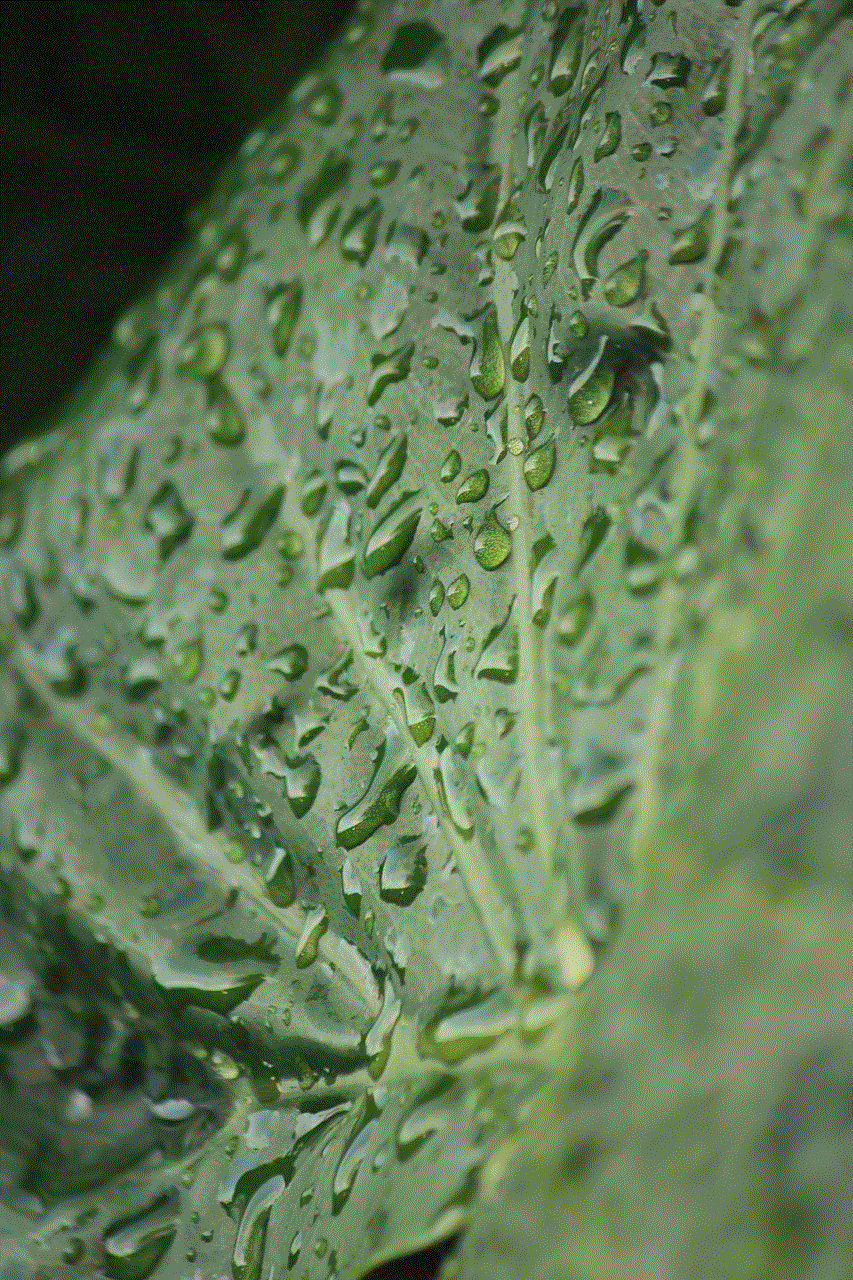
Conclusion:
Maintaining privacy and control over your YouTube channel is essential. Whether you want to hide your channel temporarily or permanently, YouTube provides various visibility settings to cater to different needs. By following the steps outlined in this guide, you can effectively hide your YouTube channel, take a break, or even rebrand your content. Remember to consider the consequences and communicate with your audience when making significant changes to your channel.
how to trick life360 app
Title: Can You Trick Life360 App? Debunking Myths and Exploring Alternatives
Introduction:
Life360 is a popular family tracking app that allows users to stay connected and monitor the location of their loved ones. While the app provides a valuable sense of security for many families, there have been instances where users have attempted to trick the Life360 app for various reasons. In this article, we will delve into the different methods people have claimed to trick Life360, explore their effectiveness, and discuss alternative options for those seeking privacy or independence.
1. Understanding Life360:
Life360 uses a combination of GPS, Wi-Fi, and cellular data to track the location of registered users. It offers features such as real-time location sharing, crash detection, and even driver safety reports. The primary goal of the app is to enhance family communication and ensure the safety of its users.
2. The Myth of Location Spoofing:
One method that some users claim to have used to trick Life360 is location spoofing. Location spoofing involves manipulating the GPS coordinates sent to the app, making it appear as though the user is in a different location. However, Life360 has implemented measures to detect such manipulation, making it difficult to successfully fool the app.
3. Disabling location services :
Another tactic attempted by some users is disabling location services on their devices. While this may temporarily halt location updates, Life360 can sense this change and will send notifications to the family members, raising suspicions.
4. Multiple Devices and SIM Cards:
Some users have resorted to using multiple devices or SIM cards to trick Life360. By leaving one device at a specific location while carrying another, they hope to create the illusion of being present in two different places. However, this method requires constant switching and management of devices, making it inconvenient and impractical.
5. Battery Life and Power Saving Mode:
Another myth suggests that enabling power-saving mode or draining the phone’s battery can disable Life360’s tracking. While this may temporarily disrupt the app’s ability to update the location, it will not prevent the app from sending notifications or raising concerns among family members.
6. Open Communication:
Instead of attempting to trick Life360, users can engage in open communication with their family members. Discussing privacy concerns or the need for independence can help establish trust within the family unit, reducing the reliance on tracking apps.
7. Privacy Settings and Geofencing:
Life360 offers various privacy settings that allow users to customize the level of location sharing. By utilizing geofencing, users can set boundaries and receive notifications only when someone enters or leaves a specific area. These features provide a balance between privacy and safety.
8. Alternative Apps:
For those seeking an alternative to Life360, there are several options available. Apps like Find My Friends (iOS) and Google Maps (Android) offer similar tracking features, ensuring the safety of loved ones without the same level of control or invasion of privacy associated with Life360.
9. Family Trust and Independence:
Ultimately, building trust within the family is crucial for healthy relationships. Life360 or any tracking app should be seen as a tool to enhance safety rather than a surveillance mechanism. Encouraging independence and open communication can help foster trust and minimize the need for excessive tracking.
10. The Legal and Ethical Aspects:
It is essential to recognize the legal and ethical implications of attempting to deceive Life360 or any tracking app. Manipulating the app’s features or intentionally providing false information can have consequences, both legally and within personal relationships. It is advisable to consider the potential repercussions before attempting any tricks.
Conclusion:
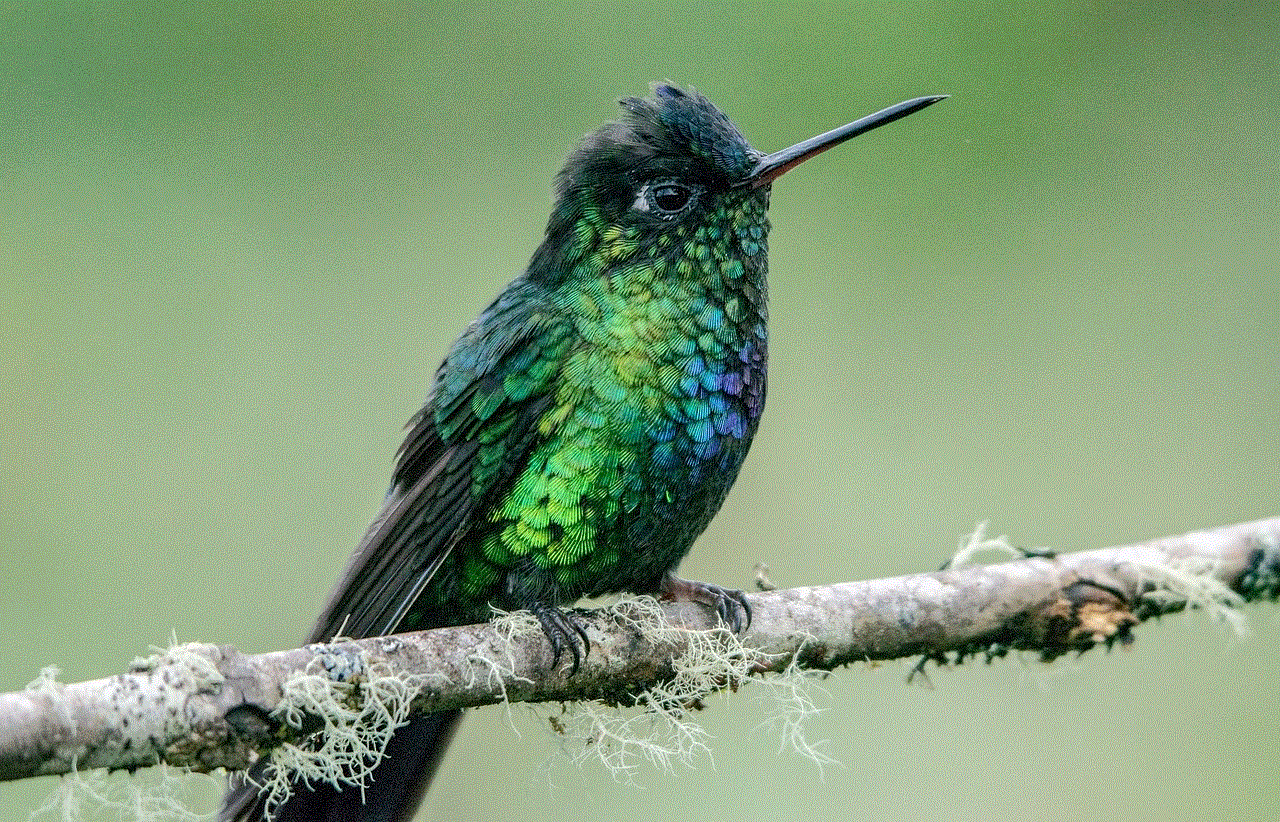
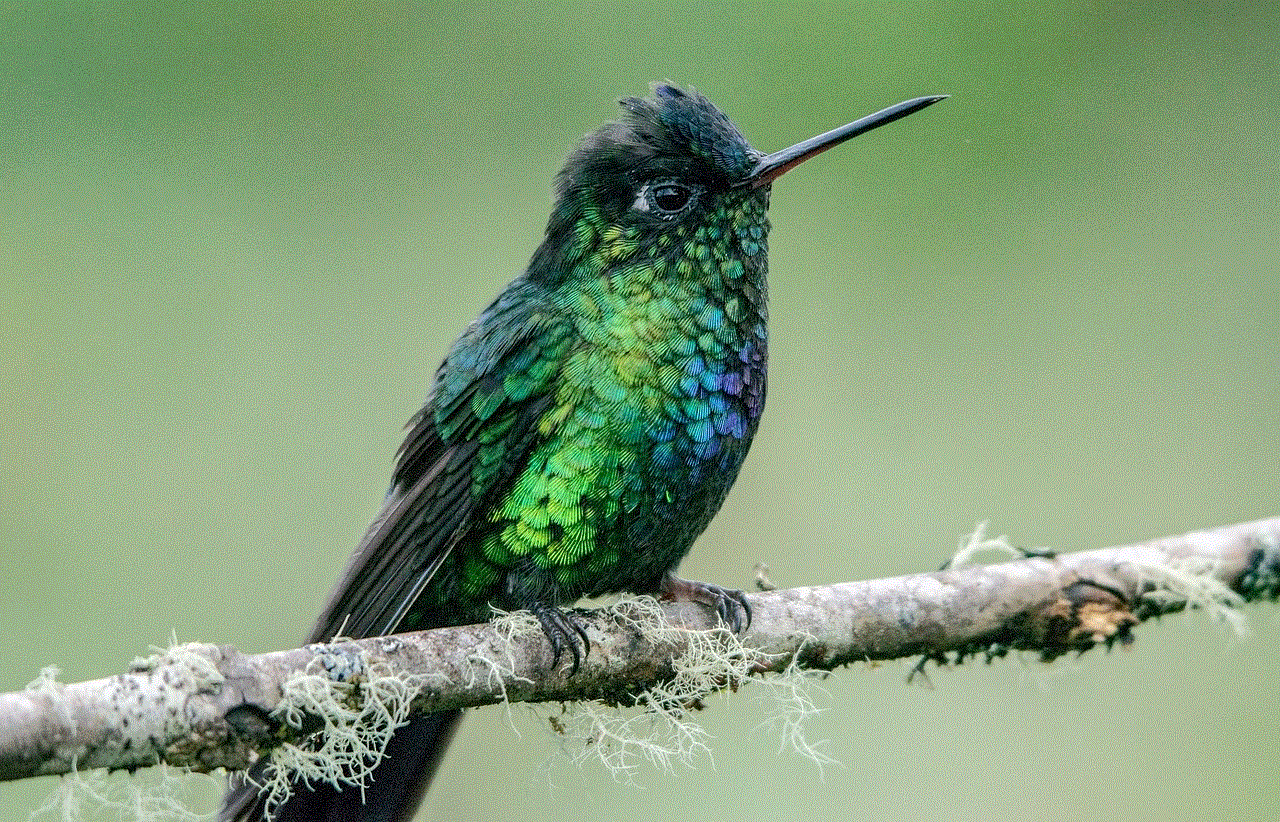
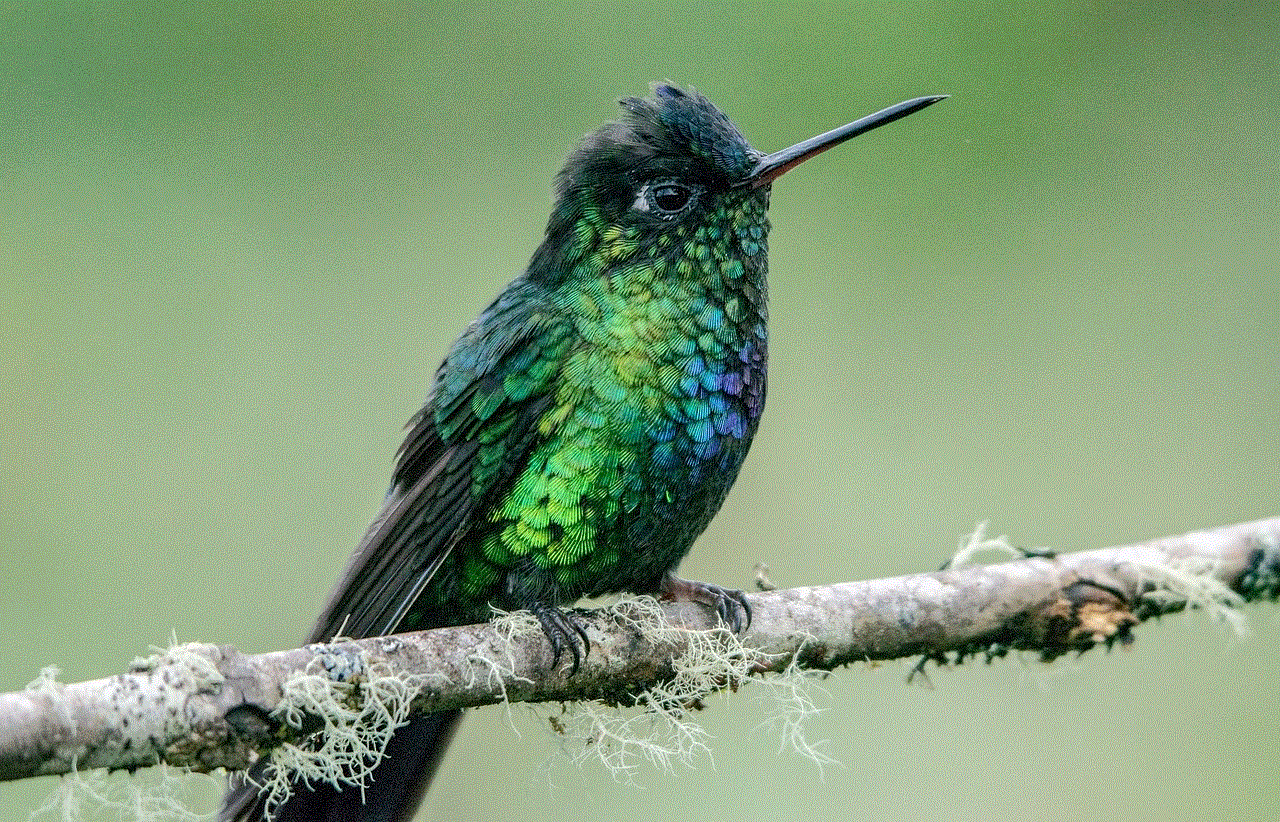
While some users have claimed to trick the Life360 app, it is evident that the effectiveness of such attempts is limited. Instead of focusing on deceiving the app, open communication, customization of privacy settings, and alternative tracking apps can provide a healthier balance between safety and personal freedom. Ultimately, trust and understanding among family members are essential to maintaining healthy relationships in an increasingly connected world.