cancel amazon free time
Amazon FreeTime is a subscription service offered by the e-commerce giant Amazon, which provides access to a vast collection of books, videos, apps, and games for children. This service is designed to provide a safe and entertaining space for kids to explore and learn from, while giving parents control over the content their children can access. While Amazon FreeTime has been a popular choice for many families, there may come a time when parents may need to cancel their subscription. In this article, we will explore the reasons why one may want to cancel Amazon FreeTime and how to do it.
Why Cancel Amazon FreeTime?
While Amazon FreeTime offers a variety of benefits for children and parents alike, there are a few reasons why one may want to cancel their subscription. Some of the most common reasons include:
1. Cost: Amazon FreeTime is a subscription service that comes with a monthly or yearly fee. For some families, this may become a financial burden, especially if they are not using the service frequently.
2. Lack of Interest: As children grow older, their interests and preferences may change. This could result in a lack of interest in the content offered by Amazon FreeTime, making the subscription less valuable.
3. Limited Content: While Amazon FreeTime offers a wide range of books, videos, and games, the content is limited to what Amazon has to offer. This may not be enough for some families who are looking for a more diverse and comprehensive collection of educational materials for their children.
4. Technical Issues: Like any other technology-based service, Amazon FreeTime may encounter technical issues from time to time. This could include slow loading times, glitches, or crashes, which can be frustrating for both children and parents.
5. Parental Control: While Amazon FreeTime offers a great deal of control for parents, some may find it too restrictive for their liking. This could be due to the limited options for customizing the settings or the inability to add certain content to the child’s profile.
How to Cancel Amazon FreeTime?
If you have decided to cancel your Amazon FreeTime subscription, here are the steps you need to follow:
1. Log into your Amazon account: The first step is to log into your Amazon account using your username and password.
2. Navigate to the “Manage Your Content and Devices” page: Once you are logged in, click on the “Accounts & Lists” tab at the top right corner of the page. From the drop-down menu, select “Your Content and Devices” to be directed to the “Manage Your Content and Devices” page.
3. Click on the “Your Subscriptions” tab: On the “Manage Your Content and Devices” page, click on the “Your Subscriptions” tab located on the left-hand side of the screen.
4. Locate Amazon FreeTime: Scroll through the list of subscriptions until you find “Amazon FreeTime.” Click on the “Actions” button next to it.
5. Select “Cancel Subscription”: From the drop-down menu, select “Cancel Subscription” to initiate the cancellation process.
6. Follow the prompts: You will be asked to confirm the cancellation and provide a reason for doing so. Follow the prompts and provide the requested information to complete the cancellation.
7. Check for confirmation: Once the cancellation is complete, you will receive an email from Amazon confirming the cancellation of your Amazon FreeTime subscription.
Alternatives to Amazon FreeTime
If you have canceled your Amazon FreeTime subscription and are looking for alternative options for your child’s entertainment and education, here are a few options to consider:
1. YouTube Kids: This is a kid-friendly version of the popular video-sharing platform, YouTube. It offers a wide variety of educational and entertaining content for children, with strict parental controls in place.
2. Epic : This is a subscription-based digital library for children that offers access to over 40,000 books, audiobooks, and videos. It also has personalized recommendations based on a child’s reading level and interests.
3. Khan Academy: This is a free online platform that offers educational videos, exercises, and quizzes for children of all ages. It covers a wide range of subjects, including math, science, history, and more.
4. ABCmouse: This is a subscription-based educational platform for children aged 2-8. It offers a comprehensive curriculum with interactive activities and games for children to learn from.
5. Hoopla: This is a digital media service offered by public libraries, which allows users to borrow books, audiobooks, and videos for free. It also has a section dedicated to children’s content, making it a great alternative to Amazon FreeTime.
In conclusion, while Amazon FreeTime has been a popular choice for many families, there may come a time when parents may need to cancel their subscription. Whether it’s due to cost, lack of interest, or technical issues, there are various reasons why one may want to cancel their subscription. However, with a simple and straightforward process, canceling Amazon FreeTime is easy and hassle-free. And with alternative options available, parents can continue to provide their children with a safe and entertaining space to learn and grow.
sprint no texting while driving app
In today’s fast-paced society, technology has become an essential part of our lives. With the rise of smartphones and the constant need to stay connected, texting has become a common form of communication. However, this convenience has also brought about a dangerous habit – texting while driving. The statistics are alarming – according to the National Highway Traffic Safety Administration (NHTSA), distracted driving, including texting while driving, claimed the lives of 3,450 people in 2016 alone. In an effort to combat this issue, Sprint has launched a “no texting while driving” app, aimed at reducing distracted driving and promoting road safety. In this article, we will delve deeper into the dangers of texting while driving, the features of Sprint’s app, and the impact it can have on road safety.
The Dangers of Texting While Driving
Texting while driving has become a prevalent issue, especially among young adults. The allure of staying connected and the fear of missing out on important updates has made it difficult for drivers to resist the temptation of checking their phones while behind the wheel. However, the consequences can be catastrophic. Studies have shown that texting while driving is equivalent to driving blindfolded for five seconds, and at a speed of 55mph, that is enough time to cover the length of a football field. This lack of focus on the road can result in accidents, injuries, and even death.
Apart from taking your eyes off the road, texting while driving also impairs your cognitive abilities. It takes your attention away from the task at hand, making it difficult to react quickly in case of any unexpected incidents on the road. This is especially dangerous in situations where split-second decisions can mean the difference between life and death. Additionally, texting while driving also affects your physical abilities, such as your hand-eye coordination and reaction time. It is estimated that texting while driving increases the risk of a crash by 23 times, making it one of the leading causes of road accidents.
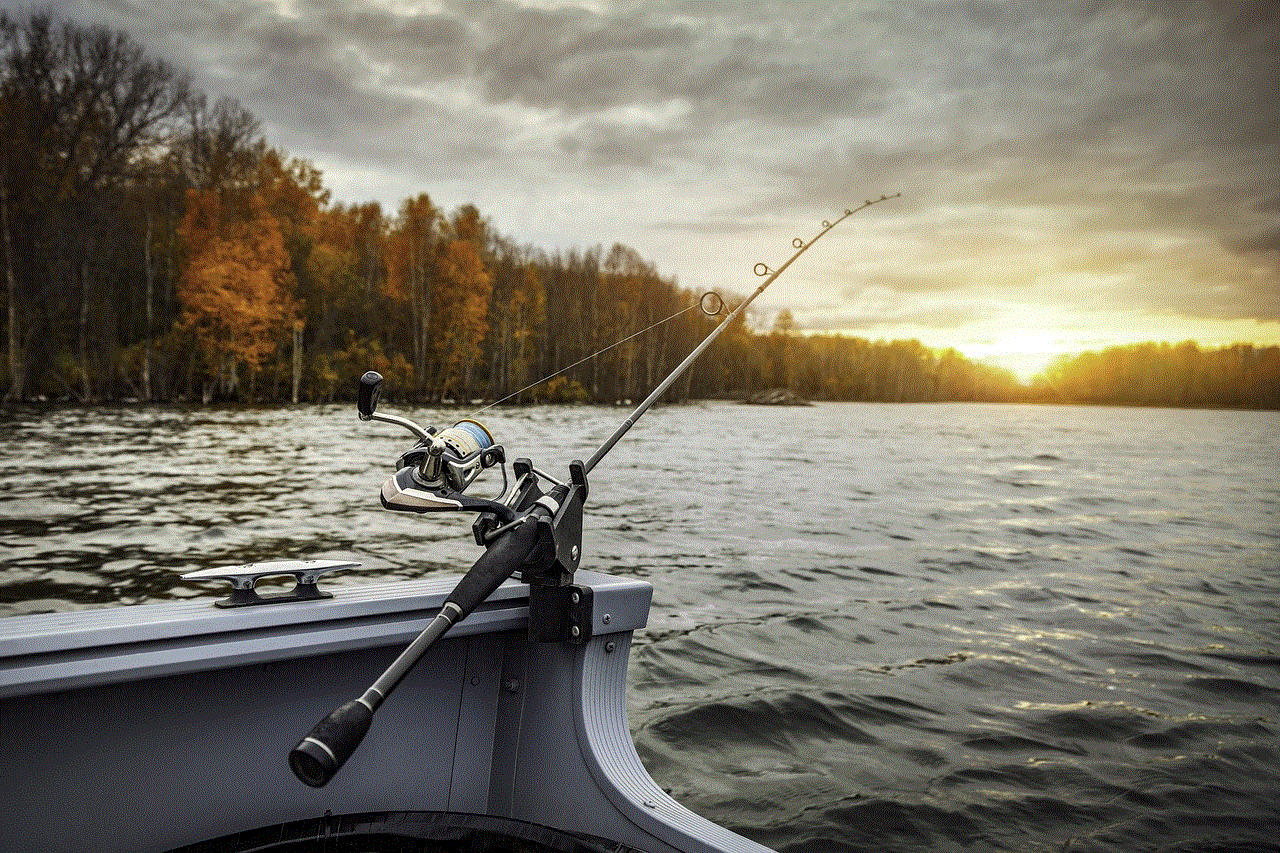
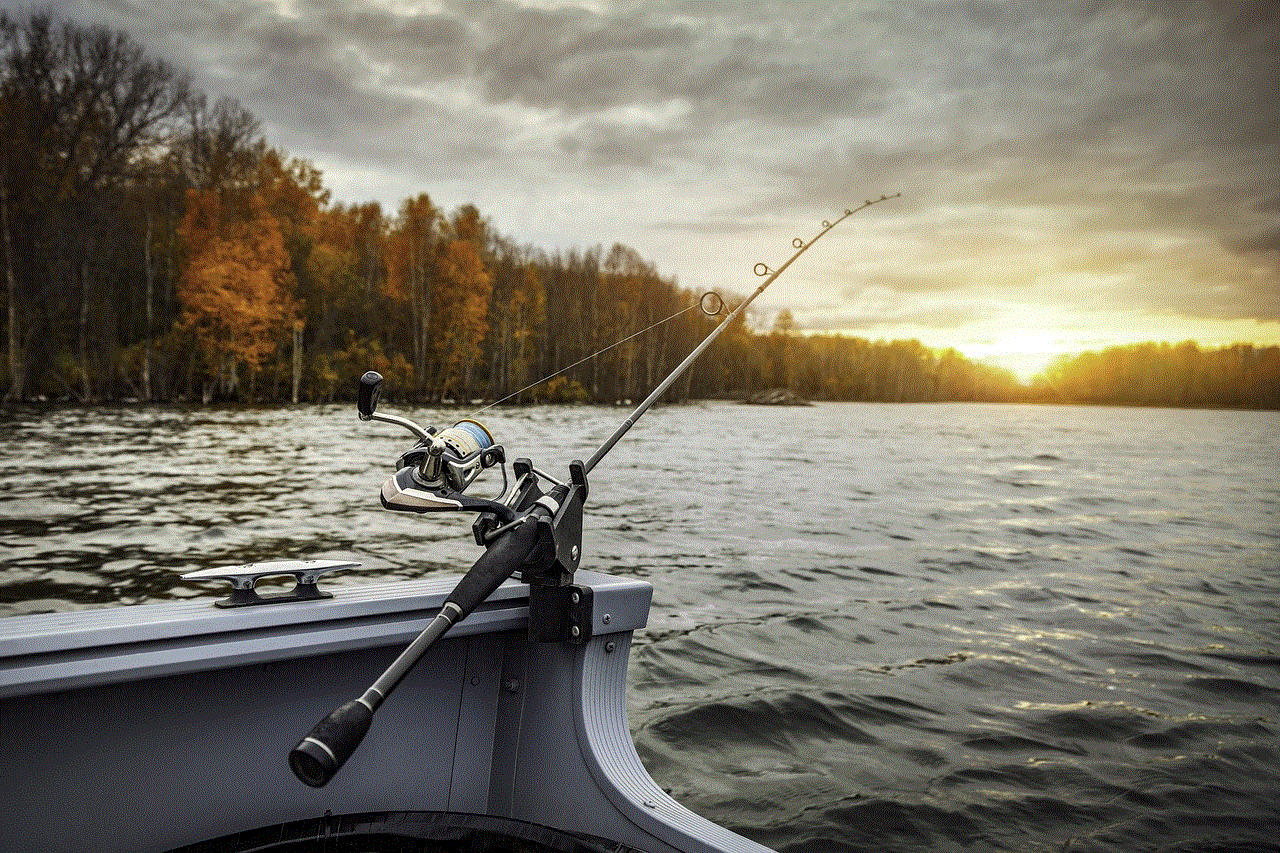
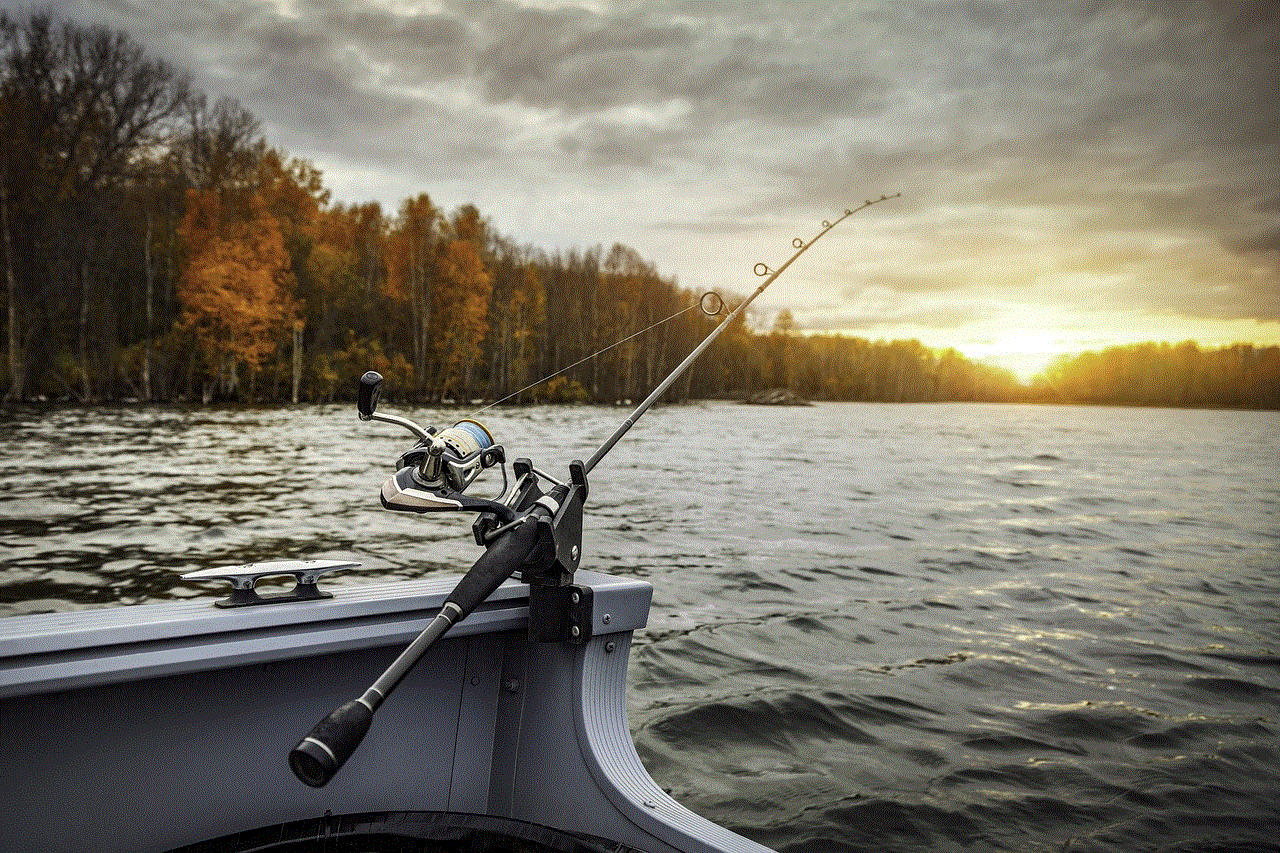
Sprint’s “No Texting While Driving” App
Realizing the gravity of the issue and the need for a solution, Sprint has launched a “no texting while driving” app, available for both Android and iOS devices. The app, called “Sprint Drive First,” aims to reduce distracted driving and promote road safety by disabling certain features on the phone while the user is driving. The app works by using the phone’s GPS to detect when the user is driving at a speed higher than 10mph. Once the app is activated, it disables all features that require manual input, such as texting, emailing, and browsing the internet.
One of the most significant features of Sprint Drive First is the ability to send automatic replies to incoming calls and texts, informing the sender that the user is currently driving and will respond when it is safe to do so. This not only prevents distractions but also promotes responsible driving. The app also has a “Do Not Disturb” feature, which can be activated manually to prevent any notifications from popping up on the screen while driving. This ensures that the driver’s attention remains solely on the road.
In addition to these features, Sprint Drive First also provides parents with peace of mind by allowing them to monitor their teen’s driving habits. Parents can set up alerts to notify them when their child exceeds a certain speed limit or travels outside a designated area. This promotes safe driving habits among young adults and gives parents a sense of control over their child’s safety on the road.
The Impact on Road Safety
The launch of Sprint’s “no texting while driving” app has the potential to make a significant impact on road safety. By disabling certain features and sending automatic replies, the app helps to eliminate distractions and promote responsible driving. This not only reduces the risk of accidents and injuries but also encourages drivers to prioritize road safety over staying connected. With the app’s monitoring feature, parents can monitor their child’s driving behavior and intervene if necessary, promoting safe driving habits from an early age.
Furthermore, the app also has the potential to change societal norms and attitudes towards texting while driving. By promoting responsible driving and discouraging distracted driving, the app can help shift the perception that texting while driving is acceptable. This change in mindset is crucial in reducing the number of accidents caused by distracted driving.
Conclusion
In conclusion, texting while driving is a dangerous habit that has become all too common in today’s society. With the rise of smartphones and the constant need to stay connected, it has become increasingly difficult for drivers to resist the temptation of checking their phones while behind the wheel. However, Sprint’s “no texting while driving” app, Sprint Drive First, offers a solution to this issue. By disabling certain features and promoting responsible driving, the app has the potential to make a significant impact on road safety. It is a step in the right direction towards reducing distracted driving and promoting safe driving habits. As responsible drivers, it is our duty to prioritize road safety and eliminate distractions, and Sprint’s app provides us with the tools to do so. Let us all take a stand against distracted driving and make our roads a safer place for everyone.
hottest videos on youtube 2016
YouTube has become one of the most popular and influential platforms for sharing videos. With over 2 billion active users, it has transformed the way we consume content and has created a whole new generation of content creators. Each year, millions of videos are uploaded to YouTube, covering a wide range of topics and genres. But in this article, we will be focusing on the hottest videos on YouTube in the year 2016.
2016 was a significant year for YouTube as it saw the rise of new trends and the fall of old ones. The platform was dominated by viral challenges, music videos, and vlogs. But what were the hottest videos on YouTube in 2016? Let’s dive in and find out.
1. Adele – Hello (Official Music Video)
The year 2016 started with a bang as Adele released her highly anticipated music video for the song “Hello.” The video, which featured the singer wandering through the ruins of an old house, broke the record for the most viewed video in 24 hours with over 27 million views. It went on to become the fastest video to reach 1 billion views, solidifying Adele’s position as one of the top artists on YouTube.
2. Carpool Karaoke with Adele
Adele’s domination on YouTube didn’t end with her music video. In January 2016, she appeared on “The Late Late Show with James Corden” and took part in the popular segment “Carpool Karaoke.” The video, which showed Adele and Corden singing along to her hit songs and having a candid conversation, quickly went viral. It currently has over 200 million views and is one of the most-watched videos on YouTube.



3. The Try Guys Try Labor Pain Simulation
The Try Guys, a group of content creators known for their hilarious and daring challenges, uploaded a video in February 2016 that took the internet by storm. In the video, the four men tried a labor pain simulation, which replicates the pain women experience during childbirth. The video, which showed the men screaming and writhing in pain, quickly went viral and currently has over 32 million views.
4. Pokemon Go – Exploring Our Neighborhood!
The release of the augmented reality game “Pokemon Go” in July 2016 sparked a global phenomenon. The game, which allowed players to catch and collect virtual Pokemon in the real world, quickly became the hottest app of the year. In this video, popular YouTuber Casey Neistat and his friend Jesse Wellens, explored their neighborhood while playing the game. The video currently has over 15 million views and showcases the craze surrounding the game.
5. Beyoncé – Formation (Official Music Video)
Beyoncé’s surprise release of her single “Formation” along with its powerful music video caused a stir on social media. The video, which featured the singer and her dancers in iconic locations in New Orleans, quickly became the talk of the town. It currently has over 170 million views on YouTube and sparked discussions about race, feminism, and police brutality.
6. The Chainsmokers – Closer (Lyric Video) ft. Halsey
The Chainsmokers’ hit song “Closer” featuring Halsey not only dominated the music charts in 2016 but also on YouTube. The song’s lyric video, which showed the lyrics written on a chalkboard in a high school setting, currently has over 2 billion views. It was the first lyric video to reach this milestone and is still one of the most-watched videos on YouTube.
7. The Slow Mo Guys – Giant 6ft Water Balloon
The Slow Mo Guys, known for their science and technology experiments filmed in slow motion, uploaded a video in September 2016 that captured people’s attention. In the video, they filled a giant 6ft water balloon with water and jumped on it to see what would happen. The slow-motion footage of the balloon bursting and drenching the guys in water currently has over 40 million views.
8. The Whisper Challenge with Margot Robbie
Celebrity interviews and challenges are always a hit on YouTube, and this video featuring actress Margot Robbie was no different. In October 2016, Margot appeared on “The Tonight Show Starring Jimmy Fallon” and took part in the popular “Whisper Challenge.” The video, which showed the two struggling to understand each other while wearing noise-canceling headphones, currently has over 20 million views.
9. Donald Trump: Last Week Tonight with John Oliver (HBO)
The 2016 US Presidential Election was a hot topic on YouTube, with many videos discussing the candidates and their policies. But one video, in particular, stood out. In February 2016, John Oliver, host of “Last Week Tonight,” uploaded a segment discussing then-presidential candidate Donald Trump. The video, which currently has over 40 million views, became one of the most-watched political videos on YouTube and sparked debates and discussions.
10. The 100 Layers Challenge



The 100 layers challenge was one of the biggest trends on YouTube in 2016. The challenge involved applying multiple layers of a product, such as makeup or clothing, and filming the results. Many YouTubers participated in this trend, but one video, in particular, caught the attention of viewers. In June 2016, fashion and beauty YouTuber, Simply Nailogical, uploaded a video of her applying 100 layers of nail polish. The video currently has over 40 million views and is a prime example of the absurd and entertaining nature of this challenge.
In conclusion, the year 2016 was filled with viral videos, challenges, and music hits that dominated YouTube. From Adele’s record-breaking music video to John Oliver’s political commentary, these videos captured people’s attention and sparked conversations. 2016 was a significant year for YouTube, and the hottest videos of that year will always hold a special place in the platform’s history.