can you watch twitch on tv
Can You Watch Twitch on TV? Exploring Different Methods and Devices
Introduction:
In recent years, Twitch has become one of the most popular platforms for gamers and streaming enthusiasts. With millions of users worldwide, many Twitch viewers desire a more immersive experience by watching their favorite streamers on a larger screen, such as a television. In this article, we will explore various methods and devices that allow you to watch Twitch on TV. Whether you prefer gaming on consoles or using digital media players, there are several options available to enhance your Twitch experience.
1. Smart TVs and Twitch Apps:
Smart TVs have become increasingly common in households, offering a range of built-in features, including access to popular streaming services. Some smart TV brands, such as LG, Sony, and Samsung, include the Twitch app in their app stores. By downloading and installing the Twitch app on your smart TV, you can easily browse and watch your favorite streams on the big screen without any additional devices.
2. Streaming Devices:
If your smart TV does not have a built-in Twitch app, you can still enjoy Twitch on TV by using external streaming devices. Popular options include Roku, Amazon Fire TV, and Google Chromecast. These devices connect to your TV’s HDMI port and provide access to various streaming services, including Twitch. Simply download the Twitch app on your chosen streaming device and stream your favorite content directly to your TV.
3. Gaming Consoles:
For gamers who already own gaming consoles like Xbox or PlayStation, watching Twitch on TV is a breeze. Both Xbox One and PlayStation 4 have dedicated Twitch apps available for download in their respective app stores. These apps allow you to watch live streams, chat with streamers, and even broadcast your own gameplay to Twitch directly from the console.
4. HDMI Cables and PC/Laptop Connection:
If you prefer to use your PC or laptop to watch Twitch streams, connecting it to your TV using an HDMI cable is a straightforward option. Most modern TVs have HDMI ports, and by connecting your computer to the TV, you can mirror your screen and watch Twitch on a larger display. This method is particularly useful if you want to interact with the Twitch chat or use additional features while watching streams.
5. Android TV Boxes and Streaming Sticks:
Android TV boxes and streaming sticks are another convenient option to watch Twitch on TV. These devices, such as the Nvidia Shield TV or Xiaomi Mi Box, run on the Android TV operating system and offer access to various streaming apps, including Twitch. Simply install the Twitch app from the Google Play Store, log in to your account, and start enjoying the streams on your TV.
6. Apple TV and AirPlay:
Apple TV users can also watch Twitch on TV using the official Twitch app available in the tvOS App Store. The Twitch app provides a seamless experience with intuitive navigation and chat functionality. Additionally, if you own an iPhone or iPad, you can use AirPlay to stream Twitch content directly to your Apple TV. This method allows you to control the stream from your mobile device while enjoying it on the TV screen.
7. Dedicated Streaming Devices:
In addition to the aforementioned options, there are dedicated streaming devices specifically designed for Twitch streaming. Elgato, a popular brand among streamers, offers devices like the Elgato Stream Deck and the Elgato Game Capture HD60 S. These devices allow streamers to connect their gaming consoles or PCs/laptops to their TVs and provide additional features such as scene transitions, hotkeys, and direct integration with popular streaming software.
8. Virtual Reality (VR):
For those seeking a more immersive Twitch experience, virtual reality (VR) headsets offer an exciting option. Devices like the Oculus Rift, HTC Vive, and PlayStation VR allow users to watch Twitch streams in a virtual environment. With VR, you can feel as if you’re in the same room as your favorite streamers, adding a new level of engagement and immersion to your viewing experience.
9. Mobile Devices and screen mirroring :
If you don’t have access to a smart TV or any streaming devices, you can still watch Twitch on TV using your mobile device. Many smartphones and tablets support screen mirroring, allowing you to mirror your device’s screen onto your TV. By opening the Twitch app on your mobile device and mirroring it to your TV, you can enjoy Twitch streams on a larger screen without any additional equipment.
10. Casting and Mirroring Apps:
Lastly, there are various casting and mirroring apps available that enable you to stream content from your smartphone or computer to your TV. Apps like Google Home, Miracast, and AllCast allow you to cast your screen onto your TV, making it possible to watch Twitch on TV without any specific device requirements. These apps work by connecting your TV and mobile device or computer to the same Wi-Fi network, enabling seamless streaming of Twitch content.
Conclusion:
With the ever-increasing popularity of Twitch, the desire to watch streams on TV has become a common need for many users. Fortunately, there are numerous methods and devices available to make this possible. Whether you own a smart TV, gaming console, streaming device, or prefer to use your PC or mobile device, there are multiple options for enjoying Twitch on the big screen. With the right setup, you can enhance your viewing experience and immerse yourself in the world of Twitch streaming.
lock ipad screen for baby
As a parent, it is natural to be concerned about the safety and well-being of your child, especially when it comes to their exposure to technology. In today’s digital age, it is almost impossible to avoid technology altogether, and many parents rely on devices such as iPads to keep their children entertained and occupied. However, with the increasing popularity of these devices, there is also a growing concern about the potential negative effects they may have on young children. One way to address these concerns is by using the “lock iPad screen for baby” feature, which can help limit your child’s access to potentially harmful content. In this article, we will discuss everything you need to know about this feature and how to use it effectively.
What is the “lock iPad screen for baby” feature?
The “lock iPad screen for baby” feature is a parental control setting that allows you to restrict your child’s access to certain apps and content on the iPad. This feature is available on all iPads running on iOS 12 or later and can be activated through the device’s settings. By enabling this feature, you can create a safe and child-friendly environment for your little one to use the iPad without the risk of them stumbling upon inappropriate content or making unauthorized purchases.
Why is it important to lock the iPad screen for baby?
As parents, it is our responsibility to protect our children from potential harm, including the harm that may come from their exposure to technology. The internet is full of content that is not suitable for young children, and the “lock iPad screen for baby” feature can help prevent your child from accidentally accessing such content. Apart from inappropriate content, there is also the risk of your child making unauthorized purchases or accidentally deleting important files. By locking the iPad screen, you can have peace of mind knowing that your child is safe while using the device.
How to enable the “lock iPad screen for baby” feature?
Enabling the “lock iPad screen for baby” feature is a straightforward process that can be done in a few simple steps. Here’s how you can do it:
Step 1: Open the “Settings” app on your iPad.
Step 2: Tap on “Screen Time.”
Step 3: If you haven’t set up Screen Time before, tap on “Turn On Screen Time.” If you have set it up, skip to step 5.
Step 4: Set up a Screen Time passcode. This will be different from your device passcode, and it will be used to access Screen Time settings in the future.
Step 5: Tap on “Content & Privacy Restrictions.”
Step 6: Enable the “Content & Privacy Restrictions” toggle.
Step 7: Scroll down and tap on “iTunes & App Store Purchases.”
Step 8: Under “In-app Purchases,” select “Don’t Allow.”
Step 9: Under “Installing Apps,” select “Don’t Allow.”
Step 10: Go back to the “Content & Privacy Restrictions” screen.
Step 11: Tap on “Allowed Apps.”
Step 12: Toggle off any apps that you do not want your child to have access to.
Step 13: Go back to the “Content & Privacy Restrictions” screen.
Step 14: Tap on “Web Content.”
Step 15: Select “Limit Adult Websites.”
Step 16: Go back to the “Content & Privacy Restrictions” screen.
Step 17: Tap on “Content Restrictions.”



Step 18: Choose the appropriate age range for your child under “Restrict Content.”
Step 19: Tap on “Specific Websites Only” under “Web Content.”
Step 20: Enter the websites you want to allow your child to access in the “Always Allow” section.
That’s it! Your “lock iPad screen for baby” feature is now enabled, and your child can safely use the device without the risk of coming across inappropriate content or making unauthorized purchases.
Tips for using the “lock iPad screen for baby” feature effectively
1. Set a strong passcode: Make sure to set a strong passcode for Screen Time to prevent your child from changing the settings.
2. Be selective with the allowed apps: It is essential to carefully choose the apps that you allow your child to access. Avoid apps that have ads or in-app purchases, as these can be a source of frustration for your child.
3. Monitor your child’s usage: While the “lock iPad screen for baby” feature can help limit your child’s access to certain apps and content, it is still important to monitor their usage. Make sure to regularly check the Screen Time reports to see which apps your child is using and for how long.
4. Communicate with your child: It is important to communicate with your child about the rules and restrictions you have set for their iPad usage. Explain to them why these restrictions are in place and encourage them to come to you if they have any questions or concerns.
5. Use other parental control features: Apart from the “lock iPad screen for baby” feature, there are other parental control features that you can use to ensure your child’s safety while using the device. For example, you can use the “Ask to Buy” feature to approve any app purchases your child wants to make.
Benefits of using the “lock iPad screen for baby” feature
1. Creates a safe environment: By locking the iPad screen, you can create a safe environment for your child to use the device without the risk of them coming across inappropriate content.
2. Limits access to unwanted apps: With this feature, you can select which apps your child can access, preventing them from using apps that may have ads or in-app purchases.
3. Controls screen time: The “lock iPad screen for baby” feature can also help you control your child’s screen time. You can set time limits for certain apps or even restrict their access to the device altogether.
4. Prevents unauthorized purchases: With this feature, you can prevent your child from making any unauthorized purchases or subscriptions on the iPad.
5. Promotes responsible technology usage: By using the “lock iPad screen for baby” feature, you are teaching your child about responsible technology usage and setting boundaries for their device usage.
Conclusion
In today’s digital world, it is essential to find a balance between allowing your child to use technology and protecting them from its potential negative effects. The “lock iPad screen for baby” feature is a valuable tool that can help you achieve this balance. By following the steps outlined in this article and using this feature effectively, you can create a safe and child-friendly environment for your little one to use the iPad. Remember to also monitor your child’s usage and communicate with them about responsible technology usage. With these measures in place, you can ensure that your child’s experience with technology is a positive and enriching one.
child addicted to phone
In today’s digital age, it is not uncommon to see children and teenagers glued to their phones, constantly scrolling through social media feeds, playing games, or texting with friends. While technology has undoubtedly brought about many benefits and advancements, the increasing reliance on smartphones has also raised concerns about its impact on young minds. More and more parents are noticing that their children are becoming increasingly addicted to their phones, and this phenomenon has sparked a heated debate among experts and parents alike.
But what exactly does it mean to be addicted to a phone? How does it affect a child’s development and well-being? And most importantly, what can parents do to help their child break free from this addiction? In this article, we will delve deeper into the issue of children’s addiction to phones and explore the possible solutions to address this growing concern.
The Rise of Phone Addiction Among Children
The statistics on children and phone addiction are staggering. According to a recent study by Common Sense Media, 50% of teenagers admitted that they feel addicted to their phones, and 72% of teenagers feel the need to immediately respond to texts, social media messages, and notifications. Furthermore, a separate study found that children between the ages of 8 and 18 spend an average of 7 hours and 22 minutes on screens each day, with most of that time being spent on their smartphones.



The accessibility and convenience of smartphones have made them an integral part of our daily lives, and children are no exception to this trend. Many children today receive their first smartphone at a very young age, and they quickly become reliant on it for entertainment, communication, and even academic purposes. With the constant stream of notifications and the instant gratification that comes with it, it is not surprising that children find it difficult to put their phones down.
Causes of Phone Addiction in Children
There are several factors that contribute to the rise of phone addiction among children. One of the main reasons is the easy accessibility to smartphones. With more and more parents owning smartphones, children are exposed to them at a very young age. As a result, they become accustomed to having a phone as part of their daily routine.
Moreover, social media and gaming apps are designed to be addictive, making it difficult for children to resist the urge to constantly check their phones. These apps use tactics such as push notifications and the promise of rewards to keep users engaged and coming back for more. As children’s brains are still developing, they are more vulnerable to these tactics, making them more prone to developing an addiction to their phones.
Another contributing factor is the pressure to fit in with their peers. In today’s society, where social media has become the primary means of communication, children are afraid of missing out on what their friends are doing or not being part of the latest trends. As a result, they feel the need to constantly check their phones to stay connected and be in the loop.
Impact of Phone Addiction on Children
The consequences of phone addiction on children can be far-reaching and can affect their overall well-being. One of the most significant impacts is on their mental health. Excessive phone use has been linked to anxiety, depression, and a decline in self-esteem. Children who are addicted to their phones often compare themselves to others on social media and feel inadequate, leading to feelings of loneliness and isolation.
Moreover, excessive phone use can also lead to a sedentary lifestyle, which can have detrimental effects on children’s physical health. Children who spend most of their time on their phones are less likely to engage in physical activities, which can lead to obesity and other health issues.
Another concern is the impact of phone addiction on children’s social skills. With the majority of their interactions happening online, children may struggle to develop and maintain face-to-face relationships. They may also have difficulty in communicating effectively or reading non-verbal cues, which are essential skills for building relationships.
Furthermore, excessive phone use can also have a negative impact on children’s academic performance. With the constant distraction of their phones, children may find it challenging to focus on their studies, leading to a decline in their grades.
How to Help Your Child Break Free from Phone Addiction
As a parent, it can be challenging to see your child struggle with phone addiction. However, there are steps that you can take to help your child break free from this unhealthy habit.
1. Set Limits and Boundaries
It is essential to set limits and boundaries when it comes to phone use. This includes setting a specific time limit for phone usage and establishing phone-free zones, such as during meals or family time. By doing so, children will learn to prioritize their time and engage in other activities besides staring at a screen.
2. Lead by Example
Children often mimic their parents’ behavior, so it is crucial to lead by example. If you are constantly on your phone, your child will think it is acceptable behavior. Instead, try to limit your own screen time and engage in activities that do not involve technology.
3. Encourage Other Activities
Encourage your child to engage in other activities that do not involve their phone. This could include reading a book, playing sports, or spending time with friends and family. By doing so, your child will develop other interests and hobbies that do not revolve around their phone.
4. Talk to Your Child
Open communication is key in helping your child overcome phone addiction. Talk to them about the negative effects of excessive phone use and how it can affect their well-being. Encourage them to share their feelings and concerns, and work together to come up with solutions to reduce their phone usage.
5. Seek Professional Help
If your child’s phone addiction is severe and is affecting their daily life, it may be necessary to seek professional help. A therapist can work with your child to address underlying issues and develop healthy coping mechanisms.
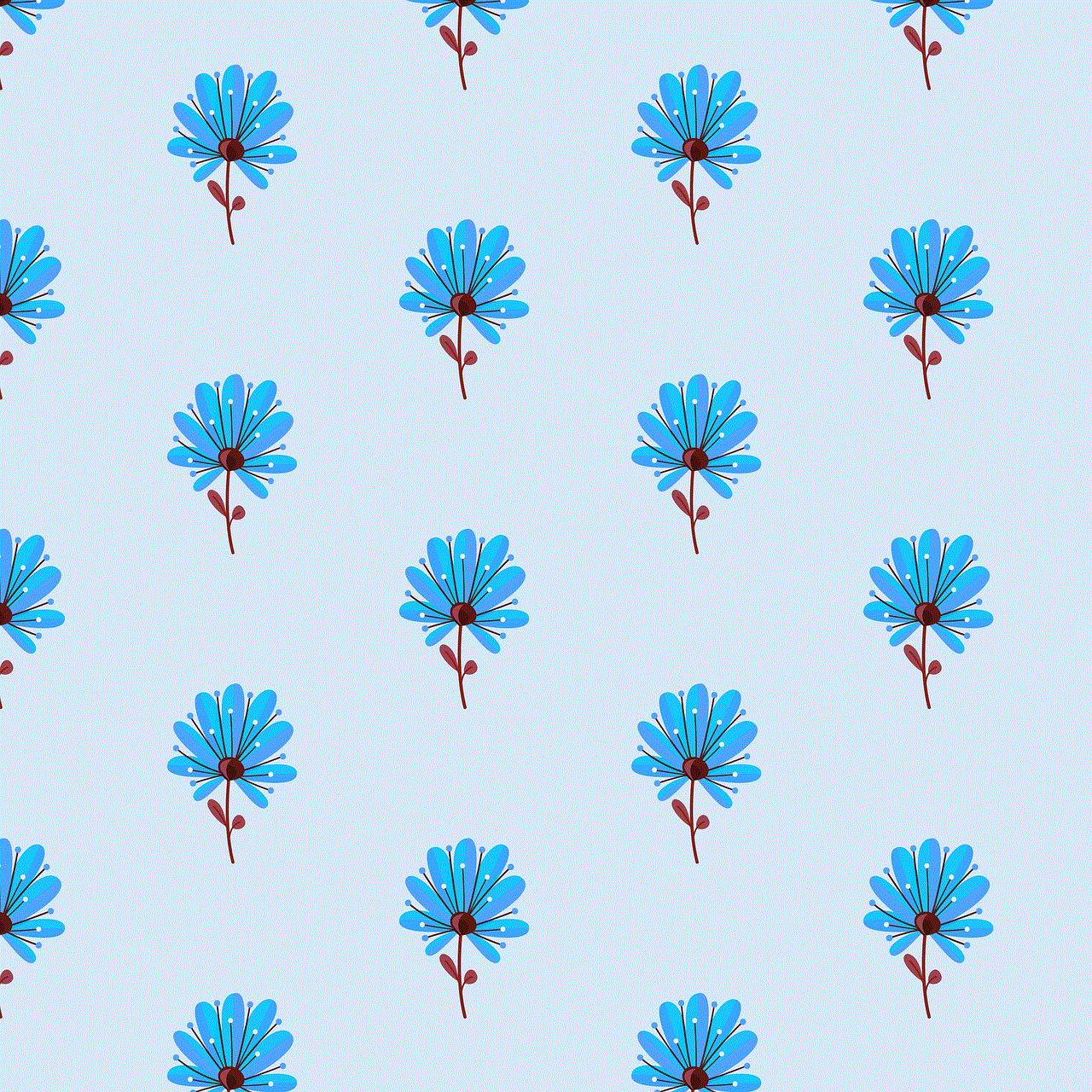
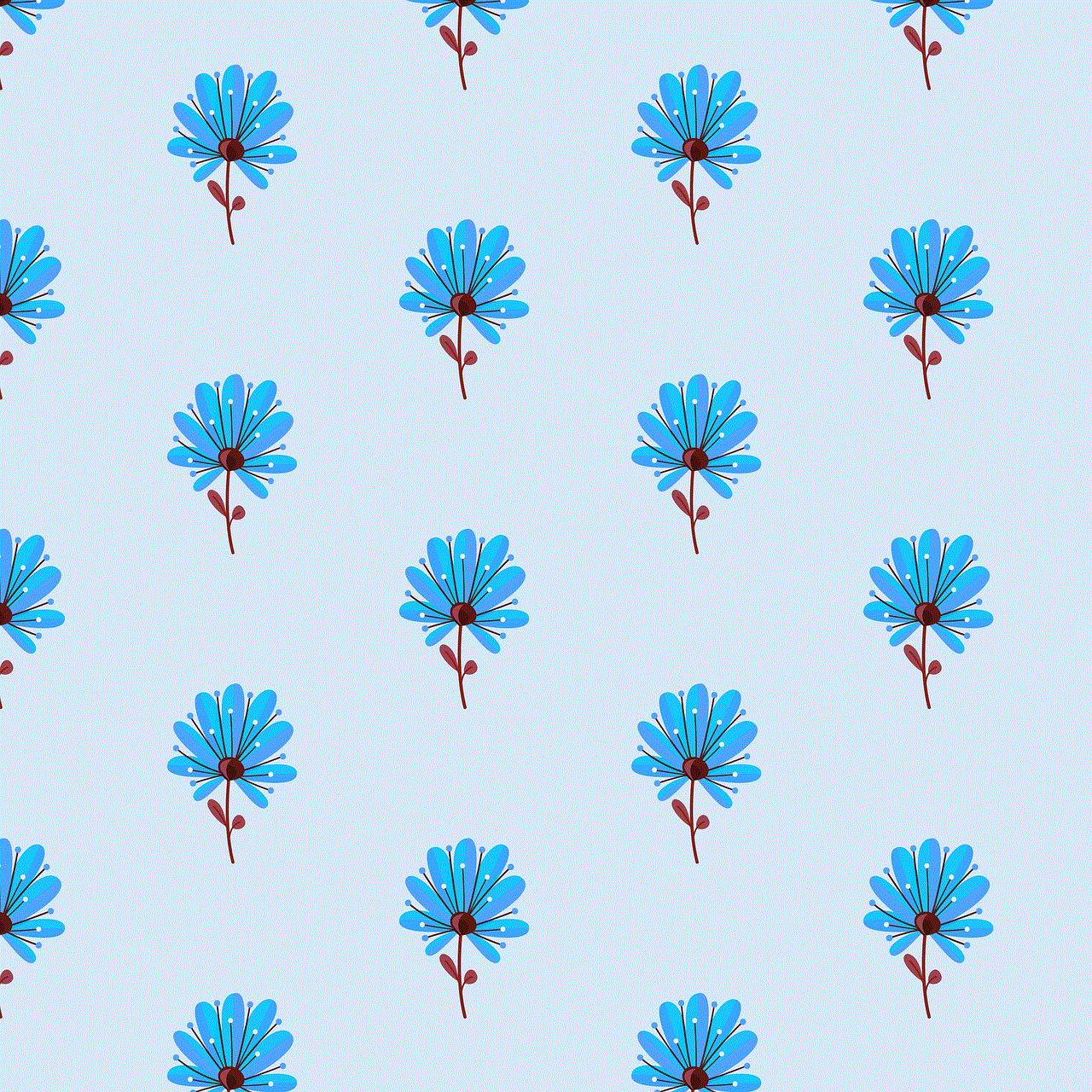
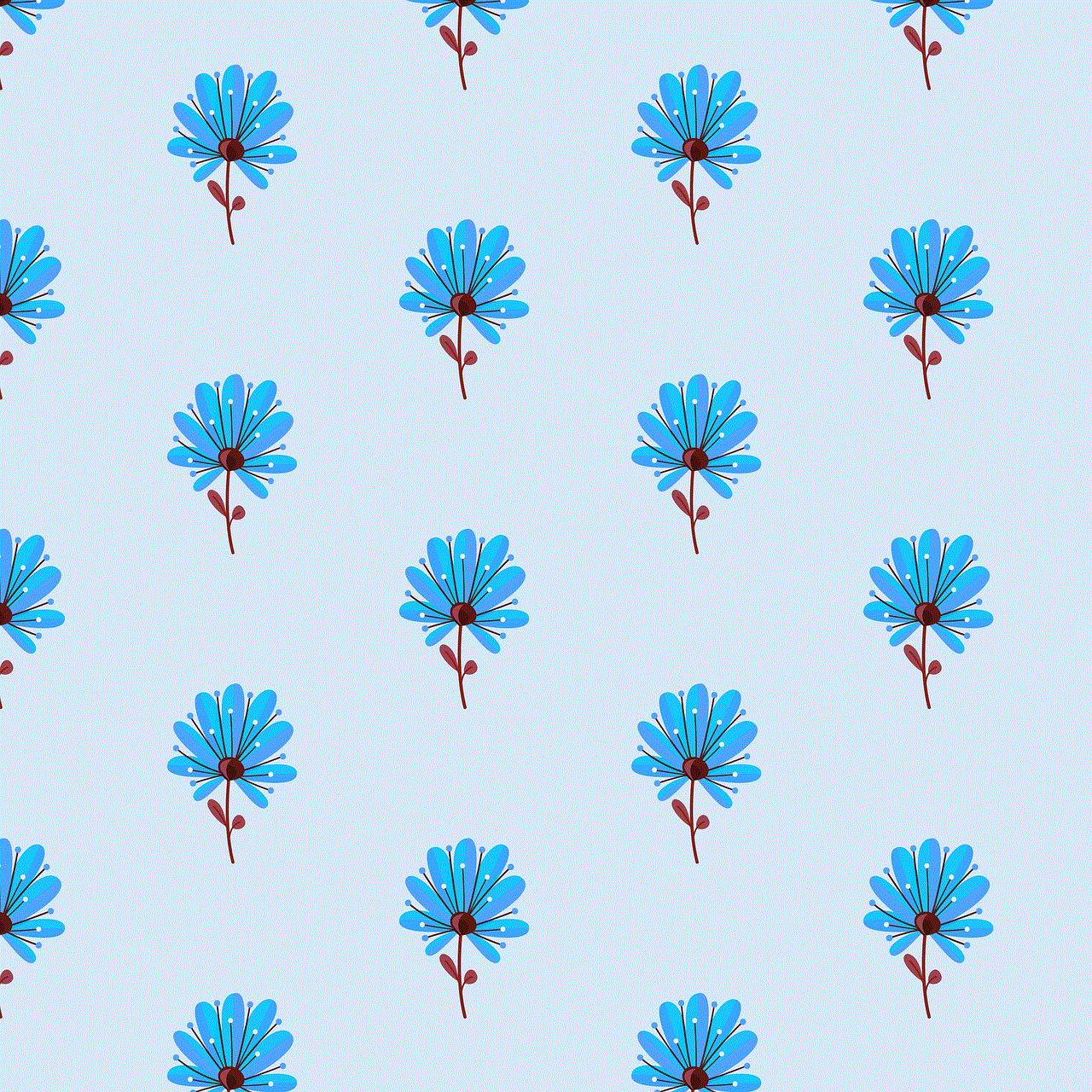
Conclusion
In conclusion, the rising trend of children’s addiction to phones is a cause for concern. Excessive phone use can have a significant impact on a child’s mental, physical, and social well-being. However, with the right approach and support, parents can help their child break free from this addiction and develop a healthier relationship with technology. By setting limits and boundaries, leading by example, and encouraging other activities, parents can help their child find a balance between using technology and engaging in other aspects of their lives.