can my phone be tracked if location services is off iphone
In today’s digital age, smartphones have become an essential part of our daily lives. We use them for communication, entertainment, and even to navigate our way around. With the rise of location-based services, our phones have become even more powerful tools, allowing us to access real-time information about our surroundings and get personalized recommendations. But with this convenience comes concerns about privacy and security. Many iPhone users wonder, “Can my phone be tracked if location services is off?” In this article, we will explore the answer to this question and how you can protect your privacy on your iPhone.
First, let’s understand what location services are and how they work. Location services use a combination of GPS, Wi-Fi, and cellular data to determine your device’s location. This information is then used by apps and services to provide you with location-based features such as maps, weather, and local search results. When you turn off location services on your iPhone, it disables this feature for all apps and services on your device. This means that your phone will not be constantly sending your location to these apps, and they will not be able to access your location data.
Now, the question arises, can your phone still be tracked even if location services are turned off? The short answer is yes, but it’s not as simple as you may think. Turning off location services on your iPhone only prevents apps from accessing your location data. It does not mean that your phone cannot be tracked at all. There are other ways for your phone to be tracked, which we will discuss in detail later in this article.
One of the most common ways your phone can be tracked is through cellular triangulation. Your phone constantly communicates with cell towers to stay connected to the network. By measuring the signal strength from different cell towers, your phone’s location can be determined with an accuracy of a few hundred meters. This method is not as precise as GPS, but it can still provide a general idea of your location. So even if you have turned off location services on your iPhone, your phone can still be tracked through cellular triangulation.
Another way your phone can be tracked is through Wi-Fi triangulation. Wi-Fi networks also have a unique identifier called a MAC address. When your Wi-Fi is turned on, your phone is constantly scanning for these networks, and the MAC address of the networks it finds is recorded. By analyzing this data, it is possible to determine your phone’s location with an accuracy of a few meters. This method of tracking is more precise than cellular triangulation and can work even if your location services are turned off.
Apart from these methods, there are also other ways your phone can be tracked without location services. For example, if you have a social media account or other apps that require your location, they may still be able to track your phone even if you have turned off location services. This is because these apps may have access to your location data through other means, such as your IP address or through your phone’s camera.
Now that we have established that your phone can still be tracked even if location services are turned off, the next question is, who can track your phone? The answer to this question is, it depends. It largely depends on the purpose of the tracking and who has access to your phone. In most cases, the government and law enforcement agencies have the authority to track your phone if they have a valid reason, such as a criminal investigation. However, they need to obtain a warrant to do so.
On the other hand, private companies and individuals may also be able to track your phone if they have access to your device. For example, if you have shared your phone with someone, they may be able to install tracking software on your device without your knowledge. This software can track your phone’s location, call logs, messages, and other data. Therefore, it is essential to be cautious about who you share your phone with and to regularly check for any suspicious apps on your device.
Now, let’s discuss how you can protect your privacy and prevent your phone from being tracked. The most obvious solution is to keep location services turned off on your device. This will prevent apps from accessing your location data and reduce the chances of your phone being tracked. However, as discussed earlier, this method is not foolproof, and your phone can still be tracked through other means.
Another option is to turn off Wi-Fi and Bluetooth when you are not using them. As mentioned earlier, these features can also be used to track your phone’s location. By turning them off, you can limit the ways in which your phone can be tracked. Additionally, you can also disable location-based features for specific apps. This means that even if you have location services turned on, these apps will not be able to access your location data.
Another measure you can take to protect your privacy is to regularly review the apps that have access to your location and revoke access for those you do not trust. To do this, go to Settings > Privacy > Location Services. Here, you will see a list of apps that have requested access to your location. You can choose to allow access “Always,” “While Using the App,” or “Never.” It is recommended to choose “While Using the App” or “Never” for apps that do not necessarily need your location to function.
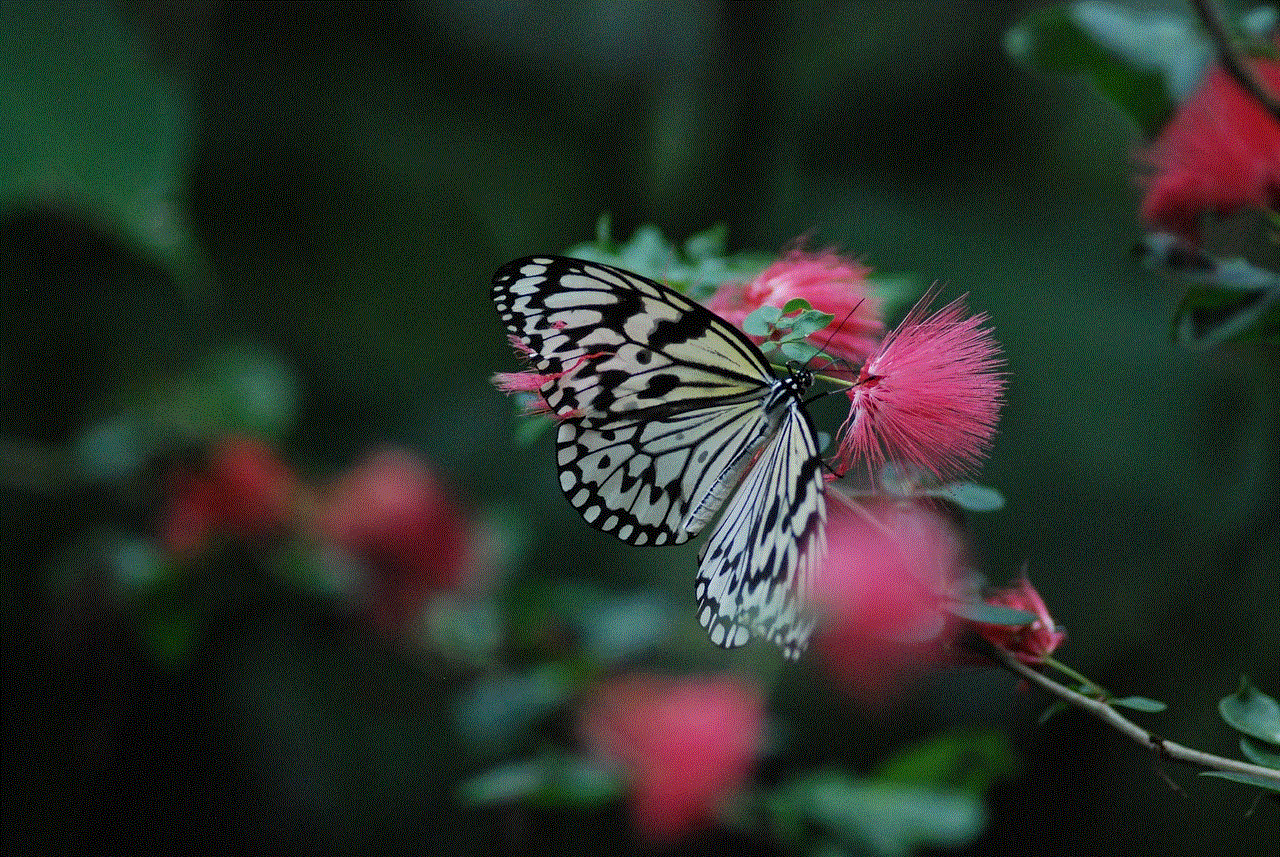
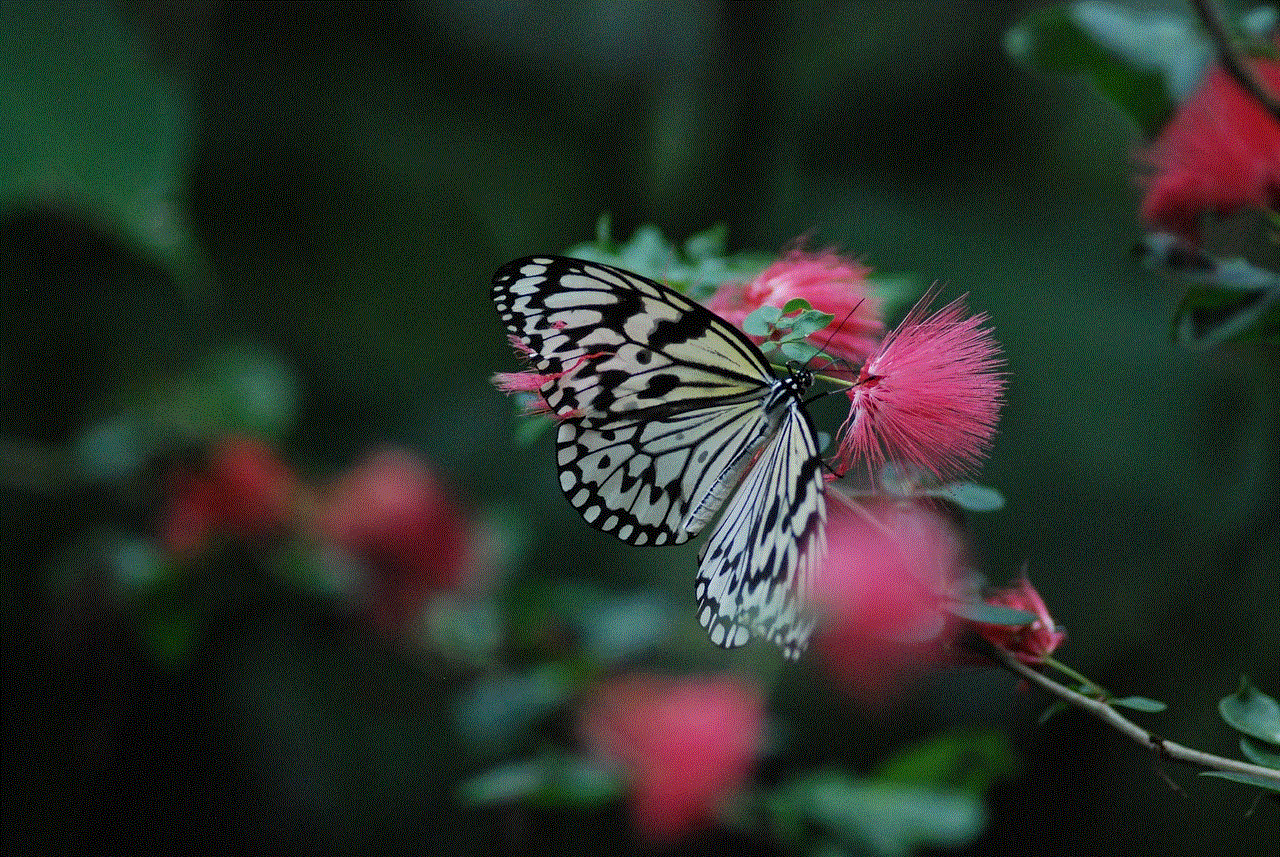
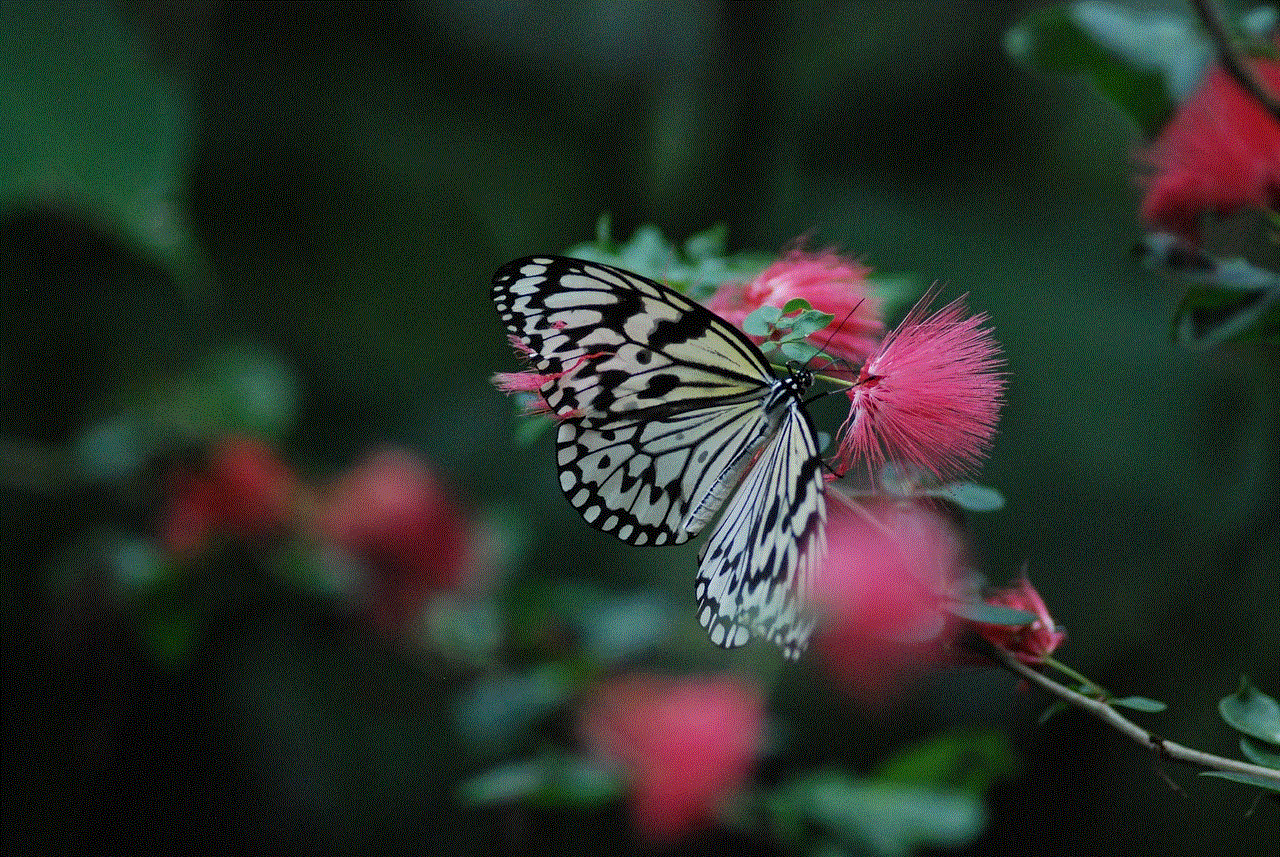
In addition to these measures, it is also essential to be cautious about the apps you download and the links you click on. Malicious apps and links can install tracking software on your device without your knowledge. Therefore, it is crucial to only download apps from trusted sources and to be careful about the links you click on.
In conclusion, your phone can still be tracked even if location services are turned off on your iPhone. While this may seem alarming, it is important to understand that there are ways to protect your privacy and prevent your phone from being tracked. By being cautious about the apps you download and regularly reviewing your device’s settings, you can significantly reduce the chances of your phone being tracked. As technology continues to advance, it is crucial to stay informed and take necessary steps to protect our privacy in the digital world.
pokemon go hack ios download
Pokemon Go has taken the world by storm since its release in July 2016. The augmented reality mobile game, developed by Niantic, has become a global phenomenon, attracting millions of players from all corners of the globe. The game allows players to catch, train, and battle virtual creatures known as Pokemon in real-world locations using their mobile devices. While the game is free to download and play, players can make in-app purchases to enhance their gameplay experience. One of the most popular ways to enhance the gameplay is by using hacks, especially for iOS devices. In this article, we will discuss the Pokemon Go hack for iOS devices, how to download it, and its features.
Pokemon Go has been a huge hit among mobile gamers, with millions of downloads and active players. However, as with any popular game, there are always players looking for ways to gain an advantage. This is where Pokemon Go hacks come in. Hacks are essentially modifications or cheats that players can use to gain an advantage or unlock features in the game. These hacks are not officially supported by the game developers, and their use may result in a ban from the game. However, many players still choose to use hacks to progress in the game faster or gain an edge over other players.
For iOS users, there are several hacks available for Pokemon Go. However, the most popular and reliable hack for iOS devices is the iSpoofer hack. This hack is free to download and use, and it offers a wide range of features that can enhance the gameplay experience for Pokemon Go players. To download the iSpoofer hack, players need to follow a few simple steps.
Firstly, players need to ensure that they have a stable internet connection. The hack requires players to download a third-party app, so a strong internet connection is essential to ensure a smooth download process. Once the internet connection is stable, players can open the Safari browser on their iOS device and search for “iSpoofer for Pokemon Go.” This will bring up several websites that offer the hack, and players can choose the one they prefer. It is important to note that players must be careful when choosing a website to download the hack. Some websites may offer fake or malicious versions of the hack, which can harm the player’s device or result in a ban from the game.



After choosing a reliable website, players can click on the download link, and the download process will begin. Once the download is complete, players need to go to their device’s settings and trust the developer of the iSpoofer app. This is necessary because the app is not from the official App Store, and iOS devices do not allow the installation of third-party apps by default. After trusting the developer, players can open the iSpoofer app and start using the hack.
The iSpoofer hack offers a wide range of features that can enhance the gameplay experience for Pokemon Go players. One of the most popular features of the hack is the ability to teleport to any location in the world. This means that players can catch Pokemon in different regions without leaving the comfort of their home. This feature is especially useful for players who live in remote areas with limited access to Pokemon. With the teleport feature, players can easily catch Pokemon that are exclusive to certain regions, giving them an edge over other players.
Another useful feature of the iSpoofer hack is the auto-walk feature. This feature allows players to set a specific route for their avatar to walk, making it easier to hatch eggs and collect items from PokeStops. This feature is especially useful for players who do not have the time to walk long distances to hatch eggs or collect items. The auto-walk feature can also be used to hatch eggs faster, as players can set a specific route that maximizes the distance covered.
In addition to these features, the iSpoofer hack also offers some other useful functions. Players can use the hack to see the IV (Individual Values) of Pokemon before catching them. IVs determine a Pokemon’s strength and potential, and knowing this information beforehand can help players decide whether to catch a particular Pokemon or not. The hack also allows players to see the locations of nearby Pokemon, making it easier to catch rare and elusive Pokemon.
One of the biggest advantages of using the iSpoofer hack is that it is completely free to use. Players do not need to spend any money to download or use the hack, making it accessible to all players. This is a significant advantage, as many other hacks for Pokemon Go require players to pay a subscription fee or make in-app purchases. With the iSpoofer hack, players can enjoy all the features for free, making it a popular choice among iOS users.
However, there are some risks associated with using hacks for Pokemon Go. The game developers have a strict policy against the use of hacks, and players caught using them may face a ban from the game. In some cases, players may also risk the security of their device by downloading third-party apps. It is essential for players to use hacks at their own risk and take necessary precautions to protect their device and account.
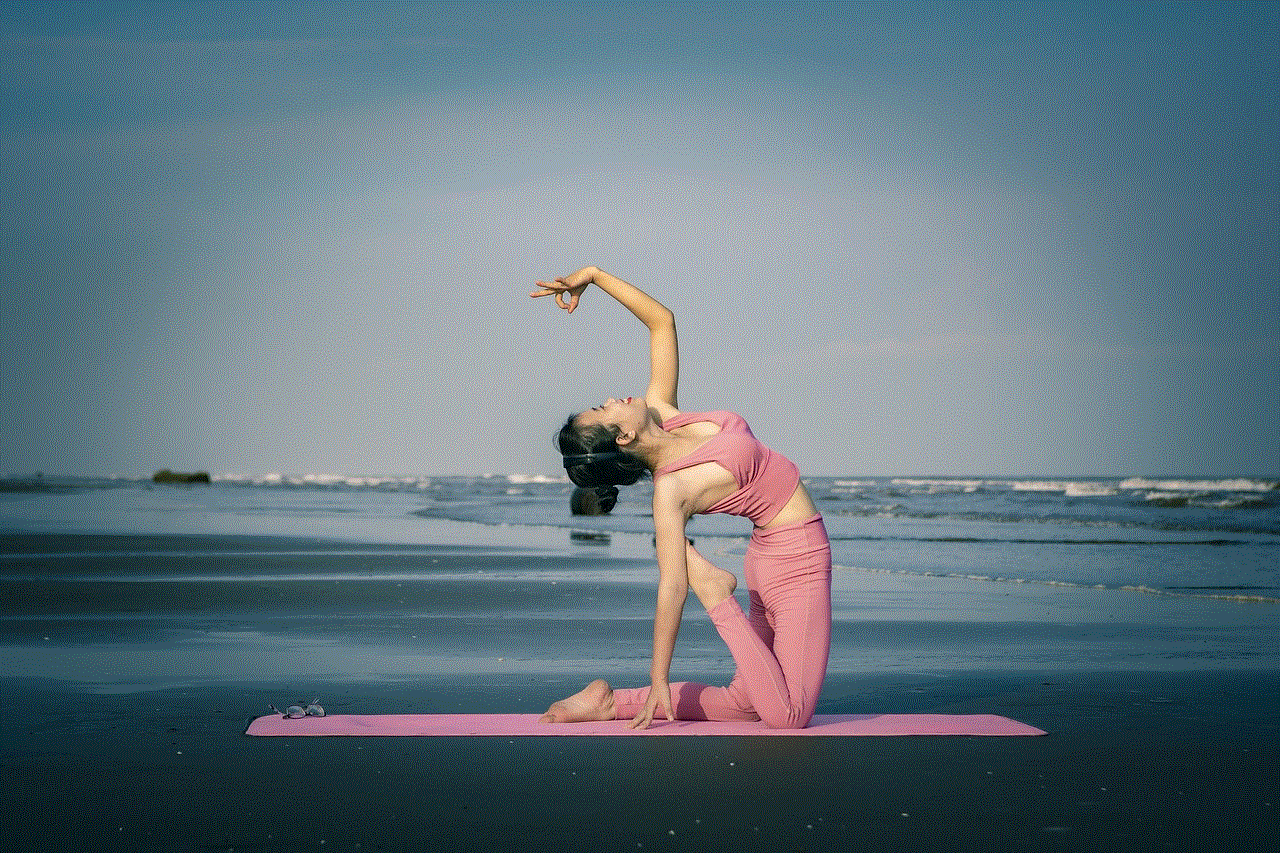
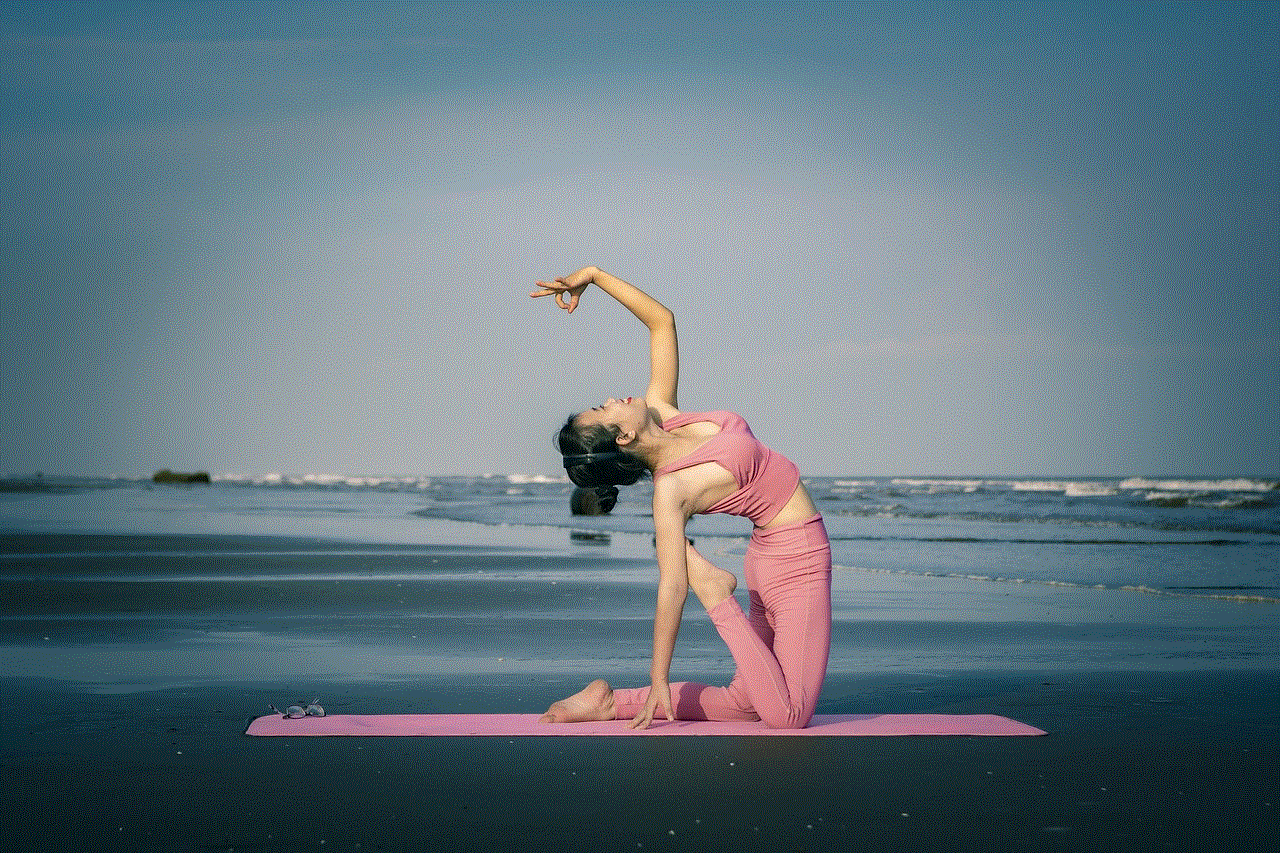
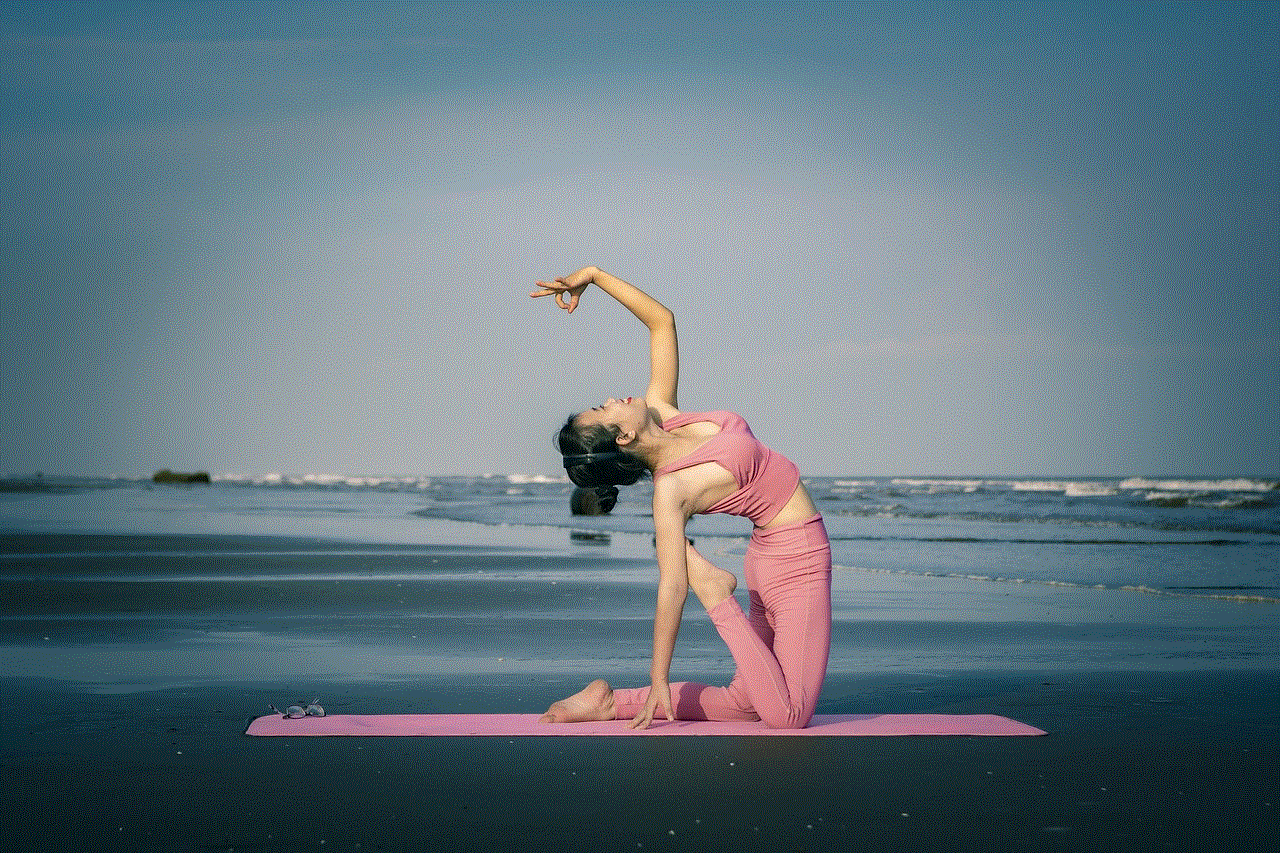
In conclusion, the iSpoofer hack is a popular and reliable hack for Pokemon Go players on iOS devices. It offers a wide range of features that can enhance the gameplay experience, including teleportation, auto-walk, and IV checking. The hack is free to download and use, making it accessible to all players. However, players must use the hack at their own risk and take necessary precautions to protect their device and account. With the iSpoofer hack, players can take their Pokemon Go experience to the next level and become the very best, like no one ever was.