bitdefender web protection keeps turning off
In today’s digital age, internet security is a crucial aspect of our daily lives. With the rise of cyber threats and online scams, having a reliable web protection software is essential in keeping our personal and sensitive information safe. One of the most popular and trusted web protection software in the market is Bitdefender. However, many users have reported experiencing an issue where the Bitdefender web protection keeps turning off. In this article, we will delve deeper into this problem and provide solutions to fix it.
What is Bitdefender Web Protection?
Bitdefender is a renowned cybersecurity company that offers a wide range of products and services to protect devices from online threats. One of their most popular products is the Bitdefender Total Security, which includes web protection as one of its features. Bitdefender web protection is designed to safeguard users from malicious websites, phishing scams, and other online threats. It scans every website that the user visits and blocks any suspicious or dangerous content from infecting the device. With its advanced features and real-time protection, Bitdefender web protection is highly recommended by experts and users alike.
Why Does Bitdefender Web Protection Keep Turning Off?
Despite its effectiveness, some Bitdefender users have reported encountering an issue where the web protection keeps turning off without any warning. This can leave the device vulnerable to online threats and compromise the user’s privacy. There can be several reasons why this problem occurs, and we will discuss the most common ones below.
1. Outdated Version
One of the most common reasons for Bitdefender web protection turning off is using an outdated version of the software. Bitdefender releases regular updates to fix bugs and improve its features. If you are using an older version, it may not be compatible with the latest web browsers and therefore, may cause the web protection to turn off .
2. Conflict with Other Security Software
If you have multiple security software installed on your device, it can cause conflicts and lead to the web protection turning off. Different security software may have overlapping features, which can create conflicts and affect the performance of each other. This can result in the Bitdefender web protection getting disabled.
3. Corrupted Installation
Like any other software, Bitdefender can also face installation errors, which can lead to problems with its features, including web protection. If the installation process gets interrupted or is not completed correctly, it can cause the web protection to turn off .
4. Firewall Settings
Bitdefender web protection uses a firewall to monitor incoming and outgoing network connections. If the firewall settings are not configured correctly, it can block the web protection from functioning correctly. This can lead to the web protection getting disabled.
5. Malware Infection
Sometimes, the web protection may turn off due to a malware infection on the device. Malware can compromise the security of the device and disable the web protection as a way to avoid detection. In such cases, it is crucial to run a full system scan using Bitdefender to remove any malware and restore the web protection.
How to Fix Bitdefender Web Protection Keeps Turning Off?
Now that we have discussed the possible reasons for the web protection turning off, let’s look at some solutions to fix this issue.
1. Update Bitdefender
The first and most crucial step is to ensure that you are using the latest version of Bitdefender. You can check for updates by opening the software and going to the “Update” tab. If there are any updates available, click on “Install” to update the software. Once the update is complete, restart your device and check if the web protection is working correctly.
2. Uninstall Conflicting Software
If you have other security software installed on your device, it is recommended to uninstall them to avoid conflicts with Bitdefender. To uninstall a program, go to the Control Panel and click on “Uninstall a program.” Select the security software and click on “Uninstall.” Once the process is complete, restart your device and check if the web protection is working.
3. Reinstall Bitdefender
If the issue persists, it is advisable to reinstall Bitdefender on your device. To do this, go to the Control Panel and click on “Uninstall a program.” Select Bitdefender and click on “Uninstall.” Once the process is complete, download the latest version of Bitdefender from their official website and reinstall it. After the installation is complete, restart your device and check if the web protection is functioning correctly.
4. Check Firewall Settings
If the firewall settings are causing the web protection to turn off, you can try resetting them to default. To do this, go to the Bitdefender interface and click on the “Settings” icon. Go to the “Firewall” tab and click on the “Reset to Default” button. Once done, restart your device and check if the web protection is working.
5. Run a Malware Scan
If you suspect that your device may be infected with malware, it is essential to run a full system scan using Bitdefender. This will help detect and remove any malicious files that may be causing the web protection to turn off. Once the scan is complete, restart your device and check if the web protection is working correctly.
Conclusion
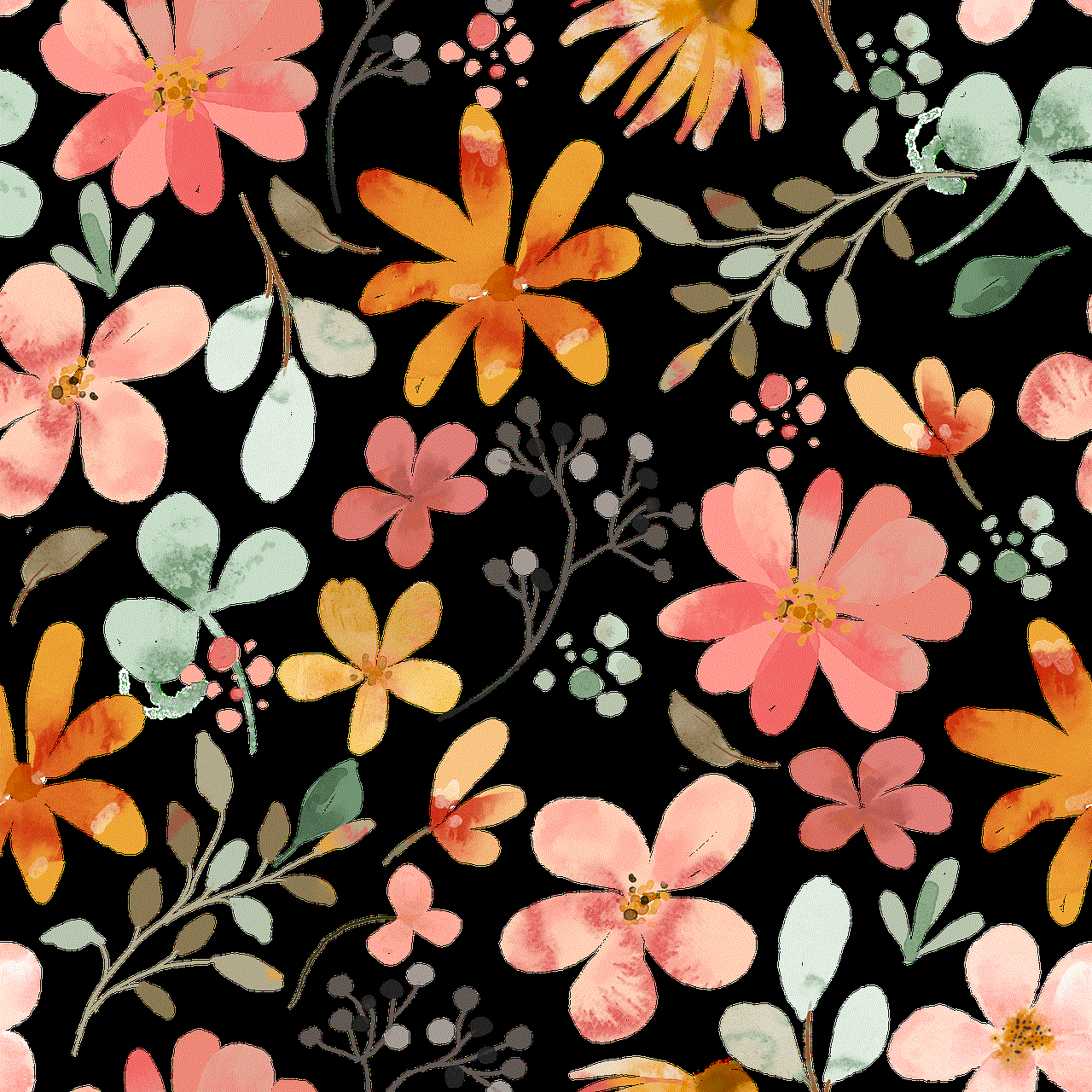
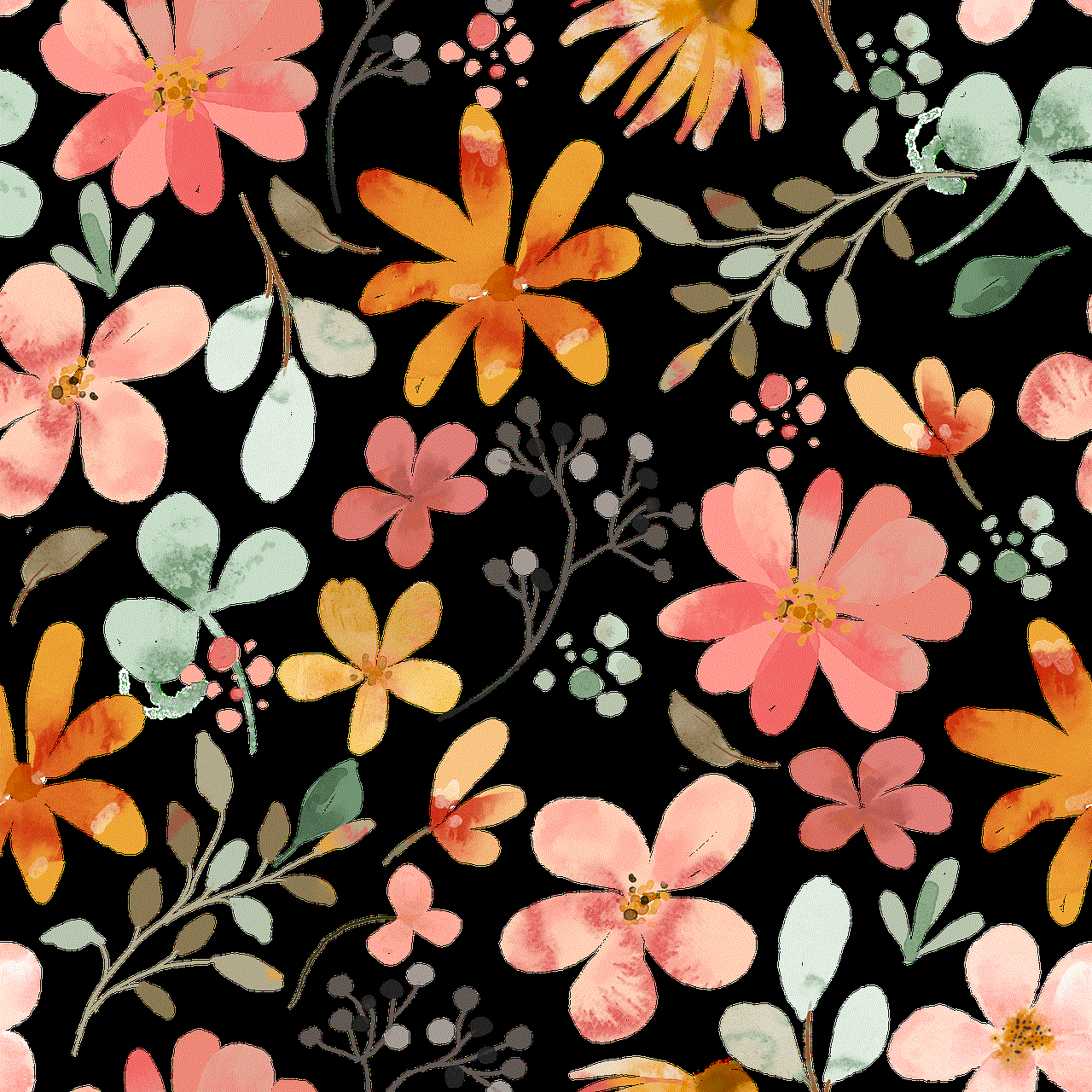
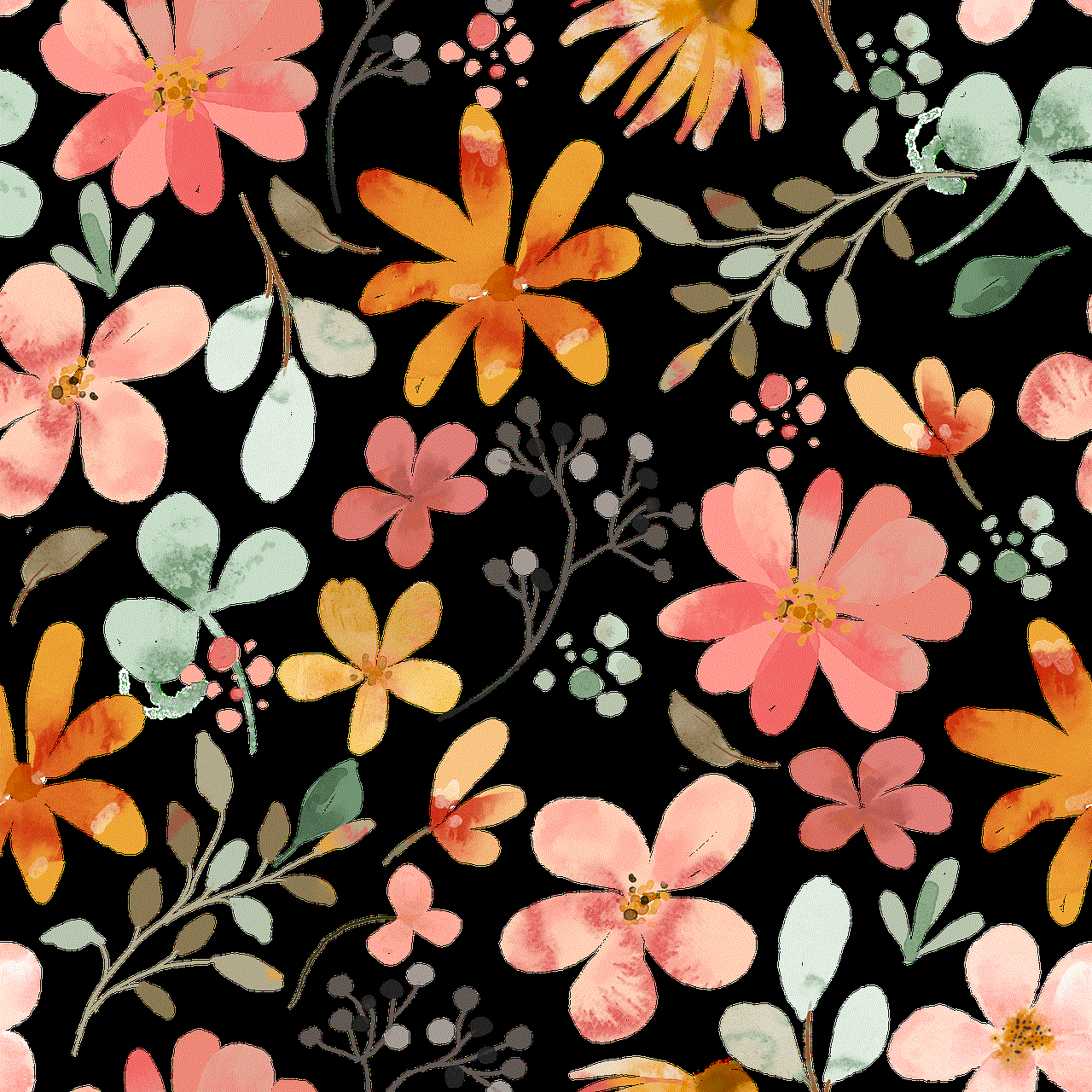
Having Bitdefender web protection on your device is crucial in keeping your online activities safe. However, if you encounter an issue where the web protection keeps turning off, it can leave your device vulnerable to online threats. By following the solutions mentioned in this article, you can fix this problem and continue enjoying the protection offered by Bitdefender. It is also recommended to keep your software updated and run regular scans to ensure the optimal performance of the web protection feature. Stay safe online with Bitdefender web protection.
how to locate iphone from android 60 15
In today’s world, it’s common for people to have multiple devices, including both an iPhone and an Android phone. However, what happens when you misplace your iPhone and need to locate it from your Android device? This can be a frustrating situation, but fortunately, there are several methods available that can help you track down your iPhone. In this article, we will discuss how to locate your iPhone from an Android device in detail, including the different tools and techniques you can use.
1. Use Find My iPhone App
The first and most obvious method to locate your iPhone from an Android device is by using the Find My iPhone app. This app is available for free on the Google Play Store and can be used to track down your iPhone’s location using your Android device. However, this method requires you to have the app installed on both devices beforehand.
To use the Find My iPhone app, simply log in with the same Apple ID that you use on your iPhone. Once you’re logged in, you will be able to see the current location of your iPhone on a map. You can also access other features such as playing a sound, locking your device, or erasing its data remotely. This app is a lifesaver when you’ve misplaced your iPhone and need to locate it quickly.
2. Use Google Photos to Find Your iPhone’s Location
If you have the Google Photos app installed on your iPhone and have enabled the “Location” feature, you can also use it to find your iPhone’s location. This method works by checking the location of the last photo taken on your iPhone and displaying it on your Android device’s map. This feature can be especially helpful if you’ve misplaced your iPhone at a specific location, such as a restaurant or a friend’s house.
To use this method, open the Google Photos app on your Android device and tap on the “Photos” tab. Then, tap on the search bar and type “iPhone” or “Apple” to filter your photos. If you’ve taken a photo recently on your iPhone, it should show up in the search results with a location tag on the map. Tap on the location tag to open the map and see the exact location where the photo was taken. Keep in mind that this method only works if you have the Google Photos app installed and have taken a photo recently on your iPhone.
3. Use Google Maps Timeline
Another handy tool that can help you locate your iPhone from an Android device is Google Maps Timeline. This feature keeps a record of the places you’ve visited and the routes you’ve taken, as long as you have your location history enabled. If you have your iPhone’s location history enabled, you can use this feature to see its last known location and track its movements.
To access your Google Maps Timeline, open the Google Maps app on your Android device and tap on the three horizontal lines at the top left corner. Then, tap on “Your Timeline” to open your location history. If you have multiple devices connected to your Google account, you can select your iPhone from the list of devices to see its last known location. This method can be helpful if you’ve misplaced your iPhone and don’t remember where you last had it.
4. Use iCloud.com
If you don’t have the Find My iPhone app or the Google Photos app installed on your iPhone, you can still use iCloud.com to locate it from your Android device. This method requires you to have an iCloud account and to have enabled the “Find My iPhone” feature on your device beforehand. You can also use this method if you’ve misplaced your iPhone and don’t have access to any other Apple device.
To use iCloud.com, open the browser on your Android device and go to www.icloud.com. Log in with your Apple ID and password, and then select “Find iPhone” from the available options. The website will then show you a map with the location of your iPhone. You can also access other features such as playing a sound, locking your device, or erasing its data remotely. This method is helpful if you don’t have access to any other Apple device or if you’ve forgotten to install the Find My iPhone app on your iPhone.



5. Use Third-Party Apps
Lastly, you can also use third-party apps to locate your iPhone from an Android device. There are several apps available on the Google Play Store that offer similar features to the Find My iPhone app. These apps require you to have them installed on both devices and to log in with the same Apple ID. Some popular apps for this purpose include Find My Device by Google, Family Locator by Life360, and Find My Friends by Apple.
These apps offer features such as real-time location tracking, location history, and the ability to play a sound or lock your device remotely. However, keep in mind that these apps may not be as accurate as the Find My iPhone app, and some require a subscription or in-app purchases to access all features.
In conclusion, there are several methods available that can help you locate your iPhone from an Android device. These include using the Find My iPhone app, Google Photos, Google Maps Timeline, iCloud.com, and third-party apps. It’s always a good idea to have at least one of these methods set up beforehand so that you can quickly locate your iPhone in case of an emergency. Remember to always keep your devices connected to a reliable internet connection and to have your location services enabled for these methods to work effectively.
personalized lifesavers 20 4
Personalized lifesavers are a popular and practical way to show someone you care. These small, round candies have been around for decades, providing a burst of flavor and a refreshing break from the day. But what makes personalized lifesavers truly special is the ability to customize them with a special message or design. Whether you are looking for a unique gift for a loved one or a creative way to promote your business, personalized lifesavers are the perfect solution.
The concept of personalizing lifesavers originated in the late 19th century, when Clarence Crane, a chocolate manufacturer, was looking for a way to keep his chocolate from melting in the summer heat. He came up with the idea of a hard candy with a hole in the middle, and thus the first lifesaver was born. The candy was named for its resemblance to the life preservers found on boats, and it quickly became a popular treat.
Over the years, lifesavers have evolved into a variety of flavors, shapes, and sizes. From the classic peppermint flavor to the more unique options like pineapple and butter rum, there is a lifesaver for everyone. And now, with the option to personalize them, these candies have become even more special.
Personalized lifesavers are a great way to show someone you care. Whether it’s for a birthday, anniversary, or just to brighten someone’s day, these candies can be customized with a special message. You can choose from a variety of fonts and colors to create a unique design that will make the recipient feel truly special. And with the option to add a photo or logo, personalized lifesavers are also a great way to promote your business or event.
One of the most popular uses for personalized lifesavers is as wedding favors. These small candies can be customized with the bride and groom’s names, wedding date, and even a photo of the happy couple. They make a sweet and memorable token for guests to take home and enjoy. And with the variety of flavors available, you can choose one that complements your wedding theme or color scheme.
Another popular use for personalized lifesavers is as promotional items. Companies can order them with their logo and contact information to hand out at trade shows, conferences, or as part of a marketing campaign. These small and inexpensive candies are a great way to get your brand noticed and remembered.
But it’s not just weddings and businesses that can benefit from personalized lifesavers. They also make great party favors for birthdays, baby showers, and other special occasions. You can customize them with a fun message or design that matches the theme of your event. And with the option to order them in bulk, they are a cost-effective option for large parties or events.
Personalized lifesavers are not just limited to messages and designs. They can also be used to create unique and creative gifts. For example, you can create a “survival kit” for a new parent, filled with different flavors of lifesavers and a humorous message about surviving sleepless nights. Or you can create a “thank you” gift for a teacher, with a personalized message and a selection of lifesavers in different flavors. The possibilities are endless, and the recipient will appreciate the thought and effort put into the gift.
One of the best things about personalized lifesavers is their versatility. They can be used for any occasion, and their small size makes them easy to carry around or give out. This makes them a great option for fundraisers, school events, or even as a sweet treat in a care package for a loved one.
When it comes to personalizing lifesavers, the process is simple and straightforward. There are many online retailers that offer this service, and you can choose from a variety of options to create the perfect design. You can also order them in different quantities, so whether you need a few for a special occasion or a large quantity for a promotional event, you can easily customize your order.



In addition to being a fun and unique gift, personalized lifesavers also have a practical side. They can be used as breath mints, making them a useful treat to have on hand after a meal or before an important meeting. And with their long shelf life, you can stock up on them and have them ready whenever you need a refreshing break.
In conclusion, personalized lifesavers are more than just a candy. They are a fun and creative way to express your sentiments and make someone feel special. With their versatility and variety, they can be used for any occasion and are sure to bring a smile to anyone’s face. So the next time you need a gift or want to promote your business, consider personalized lifesavers. They are a sweet and personal touch that will not go unnoticed.