birthday party theme ideas for 13 yr old girl
Throwing a birthday party for a 13-year-old girl can be both exciting and challenging. At this age, girls are starting to develop their own interests and preferences, making it crucial to choose a theme that reflects their personality. To help you plan the perfect celebration, we have compiled a list of unique and creative birthday party theme ideas that are sure to impress your 13-year-old daughter and her friends.
1. Tropical Paradise:
Transport your daughter and her guests to a tropical paradise with a luau-themed birthday party. Decorate the venue with vibrant colors, tiki torches, and tropical flowers. Encourage guests to wear Hawaiian shirts or grass skirts. Serve fruity mocktails in coconut cups and offer a variety of tropical snacks. You can even hire a hula dancer or organize a limbo competition to add to the fun.
2. Spa Day:
Pamper your teen and her friends with a spa-themed birthday party. Set up DIY stations for facials, manicures, and pedicures. Provide fluffy robes, headbands, and slippers for a luxurious experience. Enhance the ambiance by playing soothing music and using scented candles. Serve healthy snacks and refreshing beverages to complete the spa experience.
3. Outdoor Movie Night:
Create a memorable movie night for your daughter and her friends by hosting an outdoor cinema party. Set up a large screen, projector, and comfy seating in your backyard or a nearby park. Decorate the space with fairy lights or lanterns for a magical touch. Offer a range of movie snacks like popcorn, candy, and soda. Don’t forget cozy blankets for a cozy movie-watching experience under the stars.
4. Art Party:
If your daughter has a creative side, an art-themed birthday party will be a hit. Set up various art stations with supplies for painting, drawing, and crafting. Provide each guest with an apron or smock to protect their clothes. Display their artwork around the venue to create an art gallery feel. You can also hire a local artist to give a mini art lesson or organize a group project.
5. Adventure Quest:
For an adventurous 13-year-old girl, an adventure quest party will be an exciting choice. Create a scavenger hunt with clues leading to hidden treasures or mystery items. Set up physical challenges like obstacle courses or team sports to keep everyone engaged. Provide small prizes or goody bags for each completed task. This theme is perfect for outdoor venues like parks or large backyards.
6. Science Party:
If your daughter is curious about the world and loves experimenting, a science-themed party will be a blast. Create a mini laboratory with various science experiments like making slime, volcano eruptions, or creating mini rockets. Hire a science entertainer or conduct simple experiments yourself. Send the guests home with small science kits or experiments to continue the fun.
7. Outdoor Adventure:
For a nature lover, an outdoor adventure party is a great choice. Organize activities like hiking, kayaking, or camping. Set up a bonfire for roasting marshmallows and telling stories. Provide camping essentials like tents, sleeping bags, and flashlights. Create a scavenger hunt or nature-themed games to keep everyone entertained. This theme is perfect for an active and adventurous 13-year-old girl.
8. Mystery Party:
If your daughter enjoys solving puzzles and mysteries, a mystery-themed party is guaranteed to be a hit. Set up a mystery scenario and provide clues for the guests to solve. You can hire a professional mystery party company or create your own storyline. Encourage everyone to dress up as detectives, spies, or characters from famous mystery books or movies. Serve mystery-themed snacks and decorate the venue to resemble a detective’s office or crime scene.
9. DIY Fashion Show:
For a fashion-forward 13-year-old, a DIY fashion show party will be a dream come true. Set up a mini runway with a backdrop and a spotlight. Provide a range of clothes, accessories, and props for the guests to create their own looks. Encourage them to design and showcase their outfits on the runway. You can even hire a local fashion designer or stylist to give mini fashion tips or organize a mini fashion show.
10. Cooking Party:
If your daughter enjoys spending time in the kitchen, a cooking-themed party will be a hit. Choose a few simple recipes that the guests can prepare together, like pizza, cupcakes, or cookies. Provide chef hats, aprons, and utensils for each guest. You can also hire a chef or cooking instructor to give a mini cooking lesson. Don’t forget to provide recipe cards or small cooking kits as party favors.
Remember, the key to a successful birthday party is to involve your daughter in the planning process. Ask her for input and let her choose her favorite theme from the list or come up with her own. By considering her interests and preferences, you can ensure that the party reflects her personality and creates lasting memories for everyone involved.
why won’t apps delete off my iphone
Title: Resolving the Issue of Apps Not Deleting from Your iPhone
Introduction:
Having a clutter-free iPhone with only the necessary apps installed is essential for the smooth functioning of your device. However, sometimes you may encounter an issue where apps won’t delete from your iPhone, causing frustration and inconvenience. But worry not, as this article aims to explore the various reasons behind this problem and provide practical solutions to resolve it.
1. Insufficient Storage Space:
One of the primary reasons why apps may not delete from your iPhone is the lack of available storage space. When your device’s storage is full, it restricts the deletion of apps. To overcome this, navigate to the “Settings” menu, choose “General,” and then select “iPhone Storage.” Here, you can manage your storage by deleting unnecessary files, photos, or videos to free up space.
2. App Restrictions:
Another reason for apps not deleting from your iPhone could be due to app restrictions. If you have enabled restrictions, it prevents the deletion of apps. To disable restrictions, go to “Settings,” select “Screen Time,” and tap on “Content & Privacy Restrictions.” Disable the restrictions by entering your passcode and toggle off the option.
3. App Store Restrictions:
In some cases, the App Store itself may have restrictions that prevent app deletion. Ensure that you have not enabled any restrictions under the App Store settings. Open “Settings,” select “Screen Time,” tap “Content & Privacy Restrictions,” and navigate to “iTunes & App Store Purchases.” Make sure the “Deleting Apps” option is not restricted.
4. App Offloading:
Sometimes, you may notice that instead of deleting an app, your iPhone offloads it. Offloading temporarily removes the app but retains its associated data. This feature is useful if you want to save space without permanently losing the app. To disable app offloading, go to “Settings,” select “General,” tap on “iPhone Storage,” and toggle off the “Offload Unused Apps” option.
5. App Restrictions on Cellular Data:



If you are trying to delete an app using cellular data, make sure you have enabled the option to delete apps via mobile data. To do this, navigate to “Settings,” select “Cellular,” and scroll down to the “App Store” option. Toggle on the “Delete Apps” option to allow app deletion using cellular data.
6. Delete Apps via iTunes:
If you are unable to delete apps directly from your iPhone, try using iTunes on your computer . Connect your iPhone to the computer , open iTunes, select your device, and navigate to the “Apps” tab. Here, you can manage and delete apps by clicking the “Remove” button.
7. Update iOS:
An outdated iOS version can also cause issues with app deletion. Ensure that your iPhone is running the latest iOS version by going to “Settings,” selecting “General,” and tapping on “Software Update.” If an update is available, install it to fix any potential bugs that may be interfering with app deletion.
8. Restart Your iPhone:
Sometimes, a simple restart can resolve various software-related issues, including app deletion problems. Press and hold the power button until the “Slide to Power Off” option appears. Slide the bar to turn off your device, wait a few seconds, and then press the power button again to restart it. Try deleting the app again after the restart.
9. Reset All Settings:
If none of the above solutions work, you can try resetting all settings on your iPhone. This action will not delete any data but will revert your device’s settings to default. To do this, go to “Settings,” select “General,” tap on “Reset,” and choose “Reset All Settings.” Note that you may need to reconfigure your preferences after performing this action.
10. Contact Apple Support:
If you have exhausted all the troubleshooting steps and apps still won’t delete from your iPhone, it is recommended to contact Apple Support for further assistance. They can provide personalized guidance and help resolve the issue effectively.
Conclusion:
The inability to delete apps from your iPhone can be frustrating, but with the various solutions mentioned above, you should be able to overcome this issue. Remember to check your storage space, disable app restrictions, and update your iOS regularly to ensure smooth app management on your device. If all else fails, reach out to Apple Support for professional assistance.
can you block internet access on iphone
Title: Blocking Internet Access on iPhone: A Comprehensive Guide
Introduction:
In today’s digital age, smartphones serve as our gateway to the online world, providing us with instant access to information, communication, and entertainment. However, there may be times when you need to restrict or block internet access on your iPhone, whether it’s for personal reasons or to limit your children’s screen time. This article will guide you through the various methods available to block internet access on your iPhone effectively.
1. Utilizing the Built-in Restrictions:
Apple includes a feature called “Restrictions” in its iOS operating system, allowing users to control and limit access to specific apps, features, and content. By setting up restrictions, you can prevent certain apps, including browsers, from accessing the internet on your iPhone.
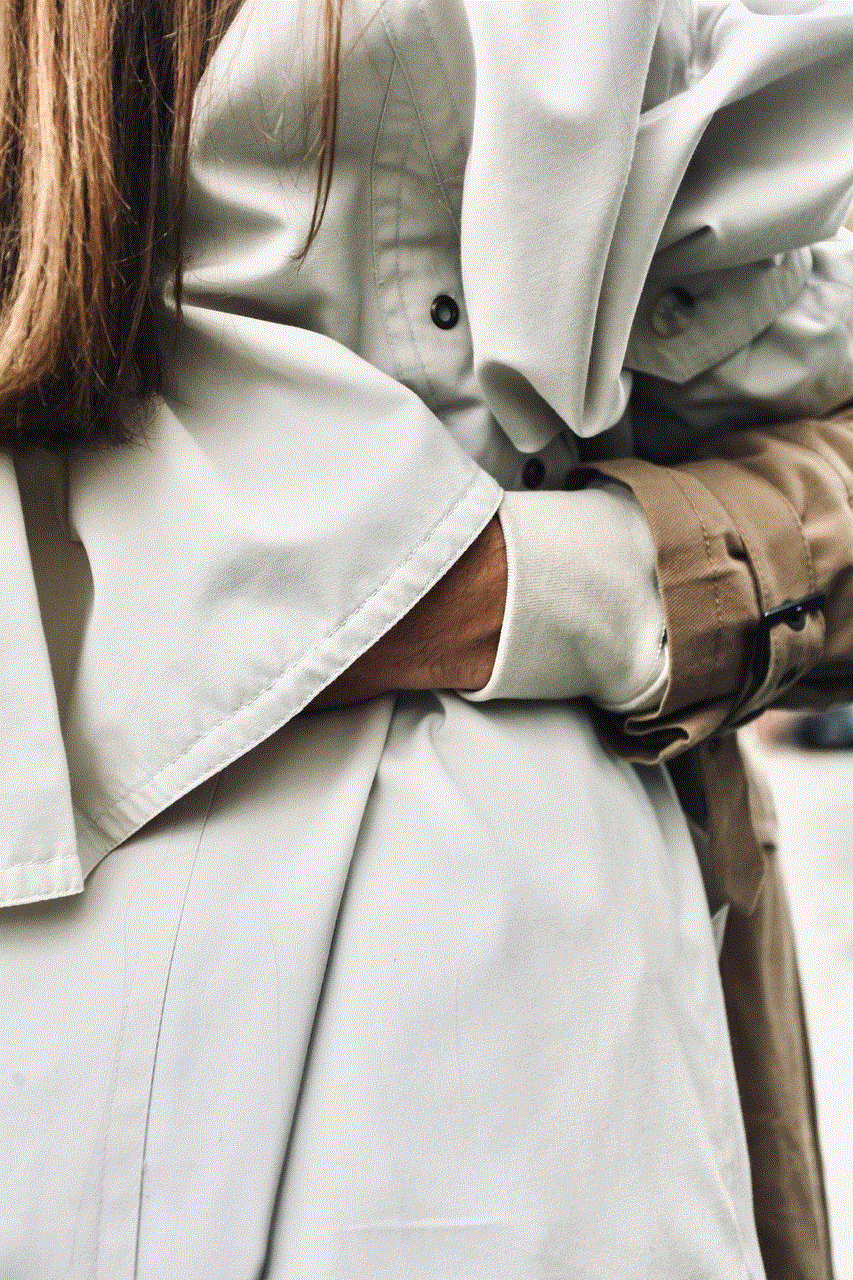
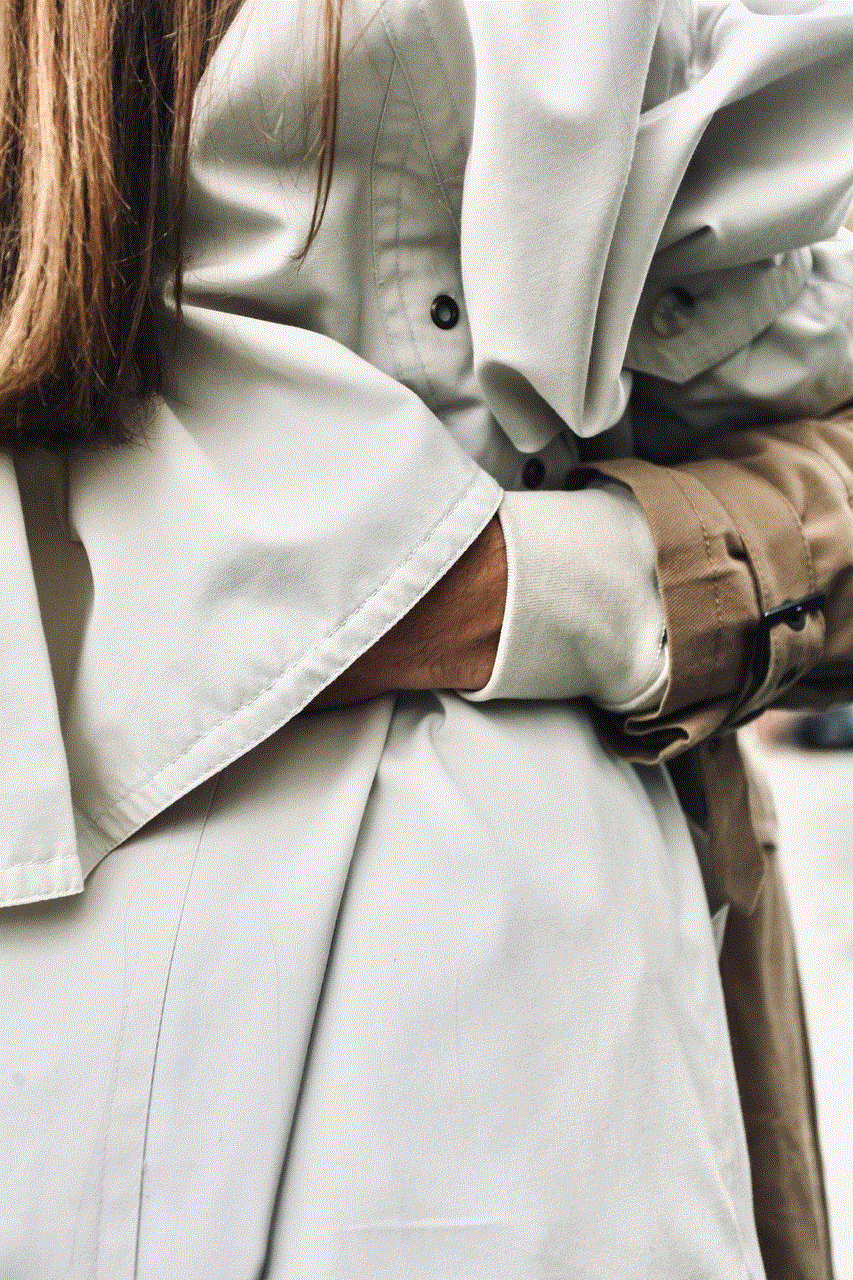
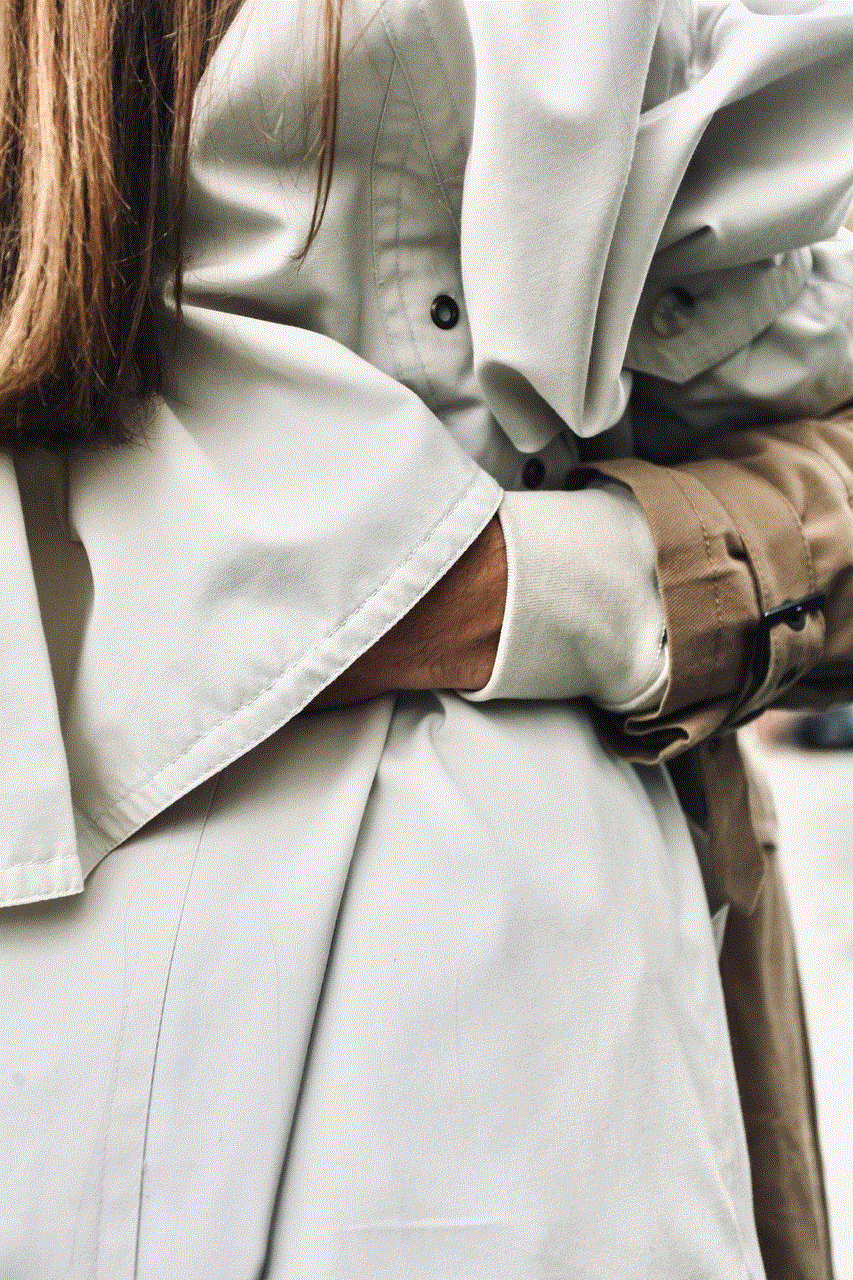
2. Enabling Screen Time:
Introduced in iOS 12, Screen Time offers a comprehensive set of tools to manage and restrict device usage. Through Screen Time settings, you can impose time limits on internet usage, block specific websites, and even set up downtime periods when internet access is entirely disabled.
3. Configuring Parental Controls:
For parents concerned about their children’s online activities, the iPhone’s parental control settings offer peace of mind. By enabling parental controls, you can filter inappropriate content, block access to specific websites or apps, and manage the duration of internet usage.
4. Third-Party Apps for Internet Blocking:
Apart from the built-in features, numerous third-party apps are available on the App Store that help you block internet access on your iPhone effectively. These apps provide advanced features such as scheduling internet access, monitoring usage, and blocking specific websites or apps.
5. Disabling Cellular Data and Wi-Fi:
The simplest method to block internet access on your iPhone is to disable cellular data and Wi-Fi connections. By turning off both options in the settings, you can ensure that your device remains disconnected from the internet until you choose to re-enable them.
6. Using VPN Services:
Virtual Private Networks (VPNs) offer a different approach to blocking internet access on your iPhone. While their primary purpose is to enhance online security and privacy, certain VPN apps provide options to block specific websites or apps, effectively restricting internet usage.
7. Configuring Router Settings:
Another method to block internet access on your iPhone is by configuring the settings on your home router. By employing features like MAC address filtering or website blocking, you can restrict access to the internet specifically for your iPhone or any other device connected to the network.
8. Employing Parental Control Routers:
Certain routers come equipped with advanced parental control features, allowing you to block internet access on specific devices, schedule usage times, and filter content. These routers often provide a user-friendly interface to manage these settings and ensure a safe online environment for your family.
9. Utilizing Mobile Device Management (MDM) Solutions:
If you are managing multiple iPhones or have specific internet access restrictions for your organization, utilizing Mobile Device Management (MDM) solutions can be beneficial. MDM software enables you to remotely control and configure various settings, including internet access, on multiple devices.
10. Seeking Assistance from Your Mobile Carrier:
In some cases, you may require additional support to block internet access on your iPhone. Contacting your mobile carrier can provide you with options like disabling data services temporarily or requesting a content filter that blocks access to certain websites or apps.
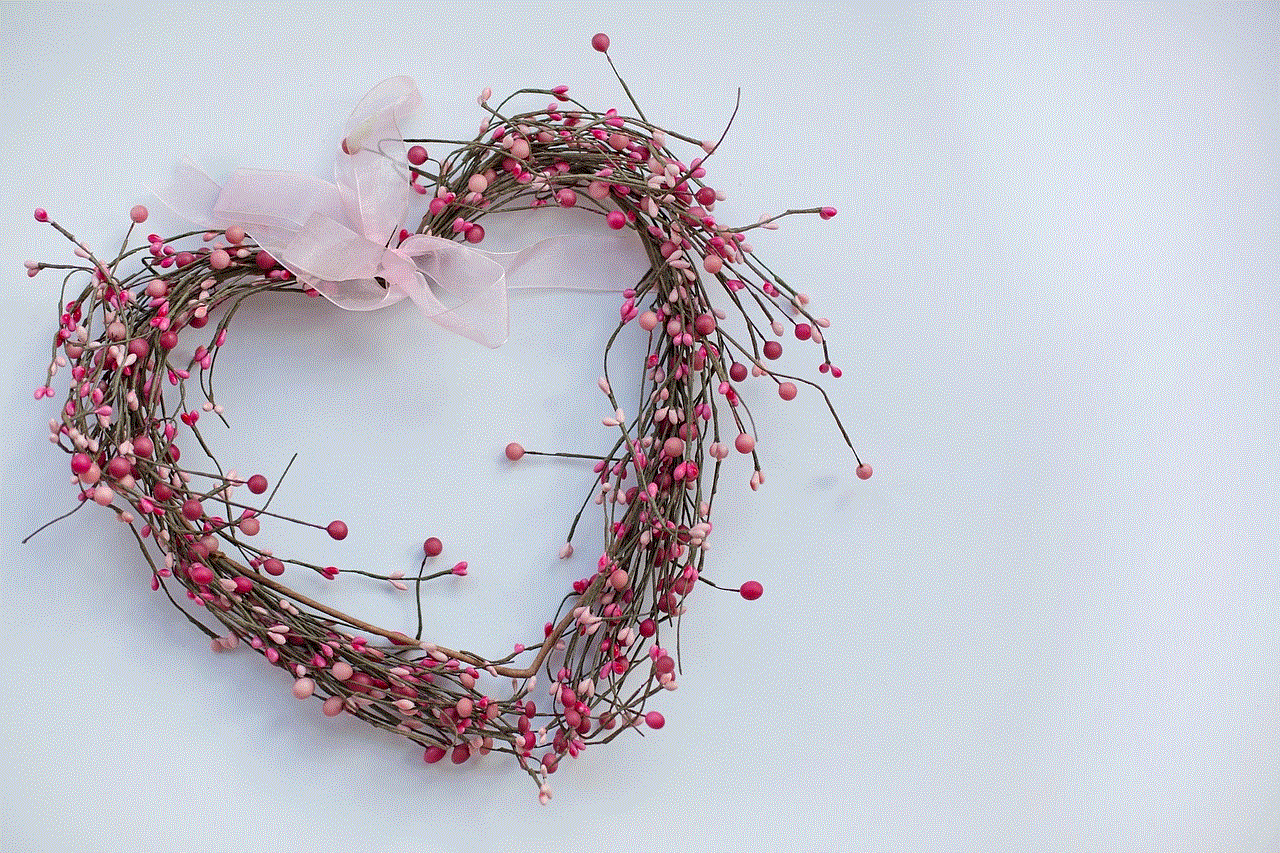
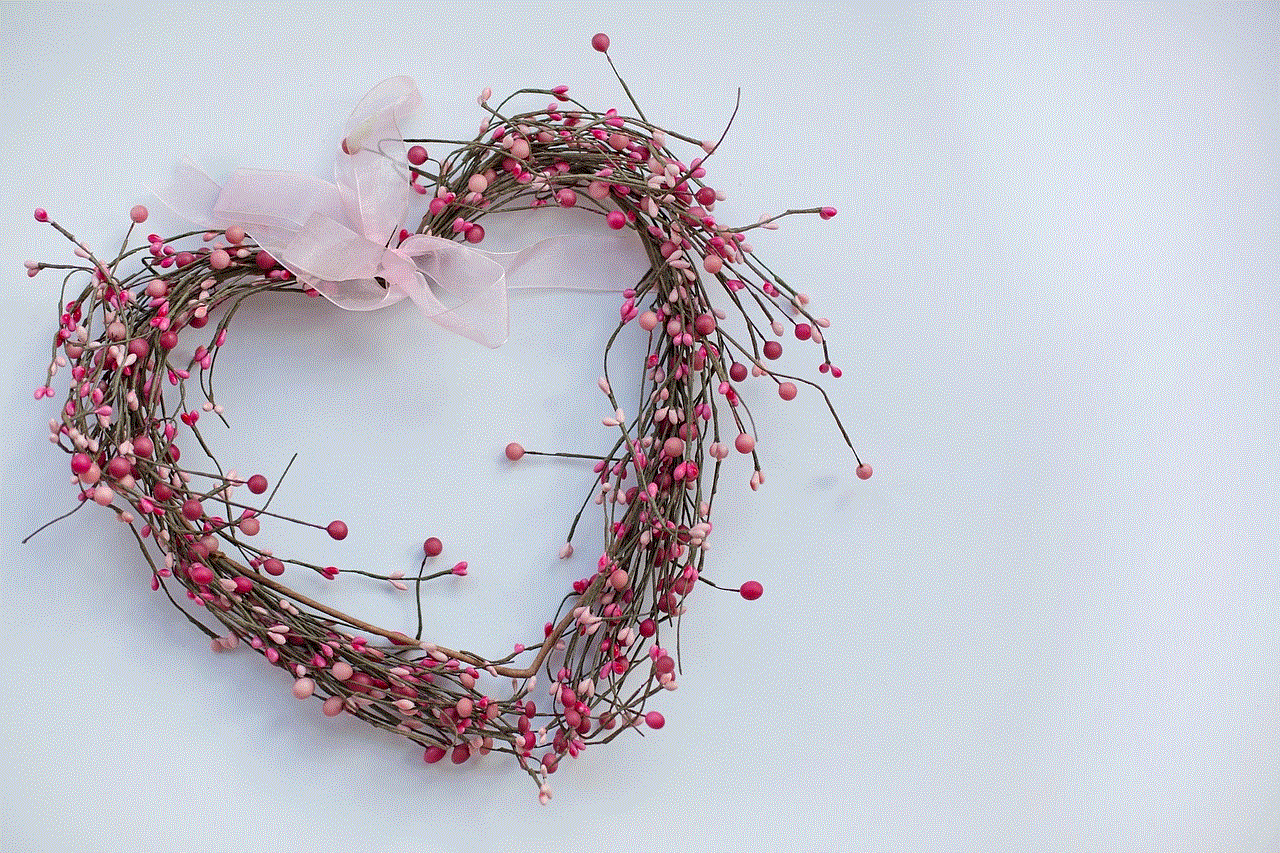
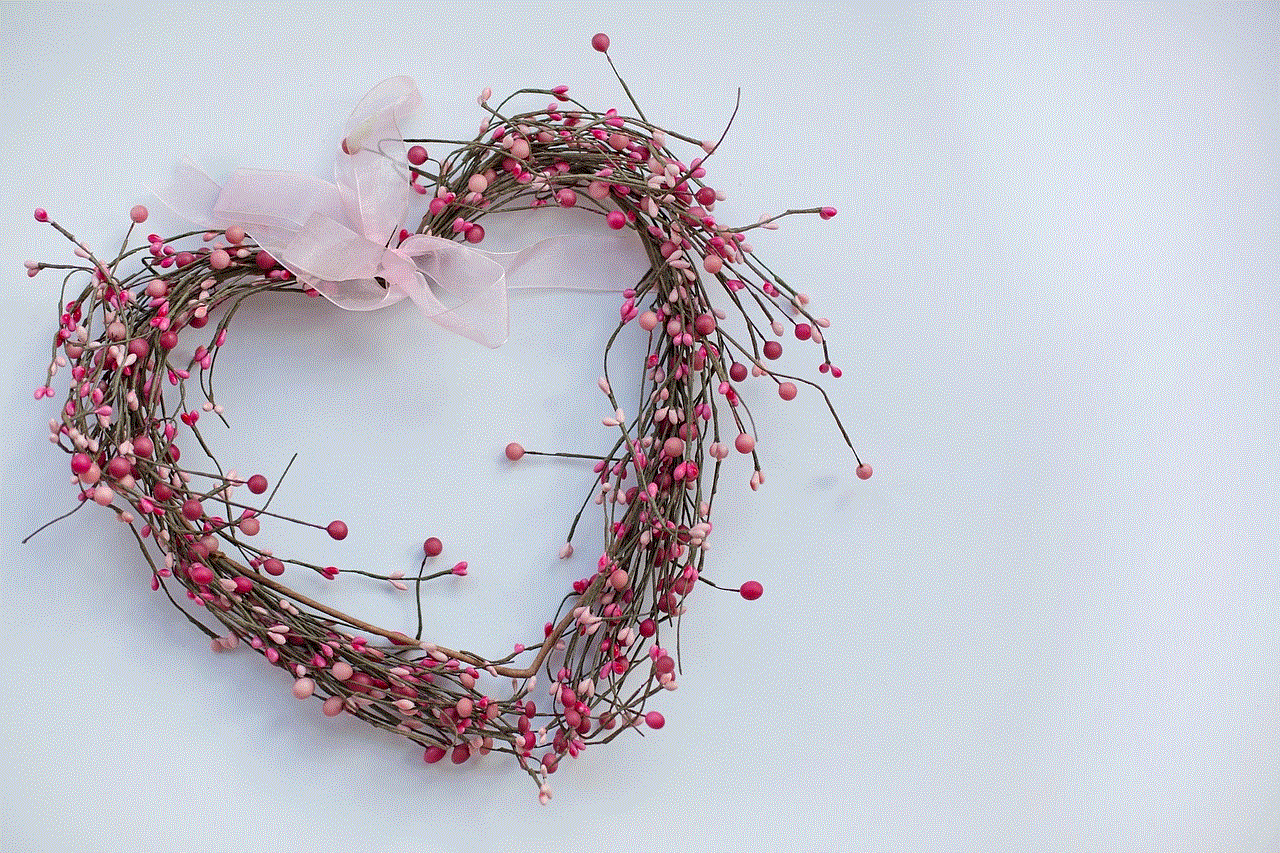
Conclusion:
Blocking internet access on your iPhone can be necessary for various reasons, from managing screen time to ensuring a safe online environment for your family. By utilizing the built-in iOS features, third-party apps, router settings, or seeking assistance from your mobile carrier, you can effectively control and limit internet access on your device. Remember, it’s crucial to strike a balance between staying connected and taking breaks from the digital world to maintain a healthy lifestyle.