best parental controls for iphone
In today’s digital age, it has become increasingly important for parents to monitor and control their child’s usage of smartphones, especially the popular iPhone. With easy access to the internet and social media platforms, children are exposed to a variety of content that may not be suitable for their age. This is where parental control app s come into play, allowing parents to safeguard their child’s online activities and protect them from potential dangers. In this article, we will discuss the best parental controls for iPhone that every parent should know about.
1. Screen Time
One of the most powerful built-in parental control features on the iPhone is Screen Time. This feature allows parents to set limits on their child’s daily usage of the device. Parents can also restrict certain apps and content, set a bedtime for the device, and even block access to specific websites. Screen Time also provides parents with a detailed report of their child’s usage, including which apps they spend the most time on and how many times they pick up their phone in a day.
2. Family Sharing
Family Sharing is another useful feature that allows parents to manage their child’s iTunes and App Store purchases. Parents can set up an “Ask to Buy” feature, where they will receive a notification and approve or decline any app or in-app purchase made by their child. This feature not only gives parents control over their child’s spending but also ensures that they are not downloading any inappropriate apps.
3. Restrictions
For parents who have younger children, Restrictions is a useful feature that allows them to restrict certain content and features on the iPhone. Parents can block access to the camera, FaceTime, and even Siri. They can also restrict the device from downloading apps, making in-app purchases, and accessing explicit content in the iTunes Store. Parents can also restrict the device to only allow specific websites to be accessed.
4. Net Nanny
Net Nanny is a popular parental control app that offers a range of features to monitor and control a child’s online activities. Parents can set time limits, block apps and websites, and even monitor their child’s social media accounts. Net Nanny also has a feature called “Masking,” which allows parents to hide specific apps from their child’s view. This feature is useful for younger children who may accidentally stumble upon inappropriate content.
5. Qustodio
Qustodio is another powerful parental control app that offers a range of features to keep children safe online. Parents can set time limits, block apps and websites, and even track their child’s location. Qustodio also has a panic button feature, where children can send an SOS alert to their parents in case of an emergency. The app also provides parents with a detailed report of their child’s online activities, including social media usage and text messages.
6. OurPact
OurPact is a parental control app that allows parents to manage their child’s screen time and app usage remotely. Parents can set schedules for when their child can use their device, and also block access to specific apps and websites. OurPact also has a geofencing feature, where parents can receive notifications when their child enters or leaves a specific location. The app also offers a “Family Locator” feature, allowing parents to track their child’s location in real-time.
7. Kaspersky Safe Kids
Kaspersky Safe Kids is a comprehensive parental control app that offers a range of features to protect children online. Parents can set time limits, block apps and websites, and monitor their child’s social media activities. The app also has a feature called “Safe Search,” which filters out inappropriate content from search results. Kaspersky Safe Kids also has a “Panic Button” feature, where children can send an SOS alert to their parents in case of an emergency.
8. Norton Family Premier
Norton Family Premier is another popular parental control app that offers a range of features to monitor and control a child’s online activities. Parents can set time limits, block apps and websites, and monitor their child’s social media activities. The app also has a “Message Supervision” feature, where parents can view their child’s text messages and ensure they are not communicating with strangers. Norton Family Premier also offers a “Location Supervision” feature, where parents can track their child’s location in real-time.
9. Mobicip
Mobicip is a parental control app that focuses on internet filtering and blocking inappropriate content. Parents can set up a customized internet filter based on their child’s age, and block access to specific websites and content. Mobicip also has a “Remote Management” feature, where parents can manage their child’s device remotely and change settings as needed. The app also offers a “Time Restrictions” feature, where parents can set specific times for when their child can access the internet.
10. Bark
Bark is a unique parental control app that uses advanced algorithms to monitor and detect signs of cyberbullying, sexting, and other potential dangers. The app analyzes a child’s texts, emails, and social media accounts for any concerning content and sends alerts to parents if any are detected. Bark also has a feature called “Screen Time Management,” where parents can set time limits and schedules for their child’s device usage. The app also offers a “Check-in” feature, where children can send an alert to their parents to let them know they have arrived at a specific location.
In conclusion, with the increasing usage of smartphones among children, it is essential for parents to be aware of the various parental control options available for the iPhone. Each app offers unique features and benefits, and it is important for parents to choose the one that best suits their child’s needs. By using these parental controls, parents can ensure their child’s safety and monitor their online activities, while still allowing them to use their device responsibly.
windows phone parental control
Parental control is an essential feature for any smartphone, especially for Windows Phone. With the increasing use of technology and the internet, it has become more important than ever to monitor and control the content accessed by children. Windows Phone parental control is a comprehensive solution that allows parents to restrict and monitor their child’s smartphone usage. In this article, we will delve deeper into the features of Windows Phone parental control and how it can help parents keep their children safe online.
1. What is Windows Phone Parental Control?
Windows Phone parental control is a feature that allows parents to control and monitor their child’s smartphone usage. With the help of this feature, parents can restrict the content their child can access, set time limits for usage, and monitor their child’s online activities. It is a powerful tool that gives parents peace of mind by ensuring their child’s safety in the digital world.
2. How to Set Up Windows Phone Parental Control?
Setting up parental control on a Windows Phone is a straightforward process. Parents can enable this feature by going to the Settings menu on their child’s smartphone. From there, they can select the “Family” option and add their child’s account. Once the account is added, parents can customize the settings according to their preferences. They can choose which apps their child can access, set time limits for usage, and monitor their child’s web browsing history.
3. Restrictions on Content



One of the essential features of Windows Phone parental control is the ability to restrict the content accessed by children. Parents can choose to block specific apps, games, and websites that they deem inappropriate for their child. This feature is especially useful for younger children who may accidentally stumble upon inappropriate content while using their smartphone.
4. Time Limits for Usage
Another useful feature of Windows Phone parental control is the ability to set time limits for usage. Parents can specify the number of hours their child can use the smartphone each day, ensuring that they do not spend too much time on their device. This feature is also helpful in preventing children from using their smartphones during bedtime or study hours.
5. App and Game Restrictions
Windows Phone parental control also allows parents to restrict access to specific apps and games on their child’s smartphone. This feature is helpful in controlling the types of apps and games that children can use. Parents can choose to block apps that are not suitable for their child’s age or restrict in-app purchases to prevent their child from making unauthorized purchases.
6. Monitoring Online Activities
With Windows Phone parental control, parents can also monitor their child’s online activities. They can view the websites their child has visited, the apps they have used, and the amount of time spent on each app. This feature gives parents insights into their child’s digital habits, allowing them to identify any potential risks or issues.
7. Location Tracking
Windows Phone parental control also offers location tracking, which allows parents to know the whereabouts of their child. This feature is particularly useful for parents who want to ensure their child’s safety when they are not with them. It also helps parents keep track of their child’s movements and ensure that they are not going to any restricted areas.
8. Parental Control for Multiple Devices
One of the significant advantages of Windows Phone parental control is that it can be applied to multiple devices. Parents can manage and monitor all their child’s devices from a single account, making it easier to keep track of their child’s online activities. This feature is especially helpful for parents with multiple children, as they can set up different restrictions and limits for each child’s device.
9. Remote Management
Windows Phone parental control also offers remote management, which allows parents to control their child’s device even when they are not physically present. They can change the settings, restrict content, and monitor their child’s online activities from anywhere, as long as they have an internet connection. This feature is particularly useful for busy parents who cannot always be present to monitor their child’s smartphone usage.
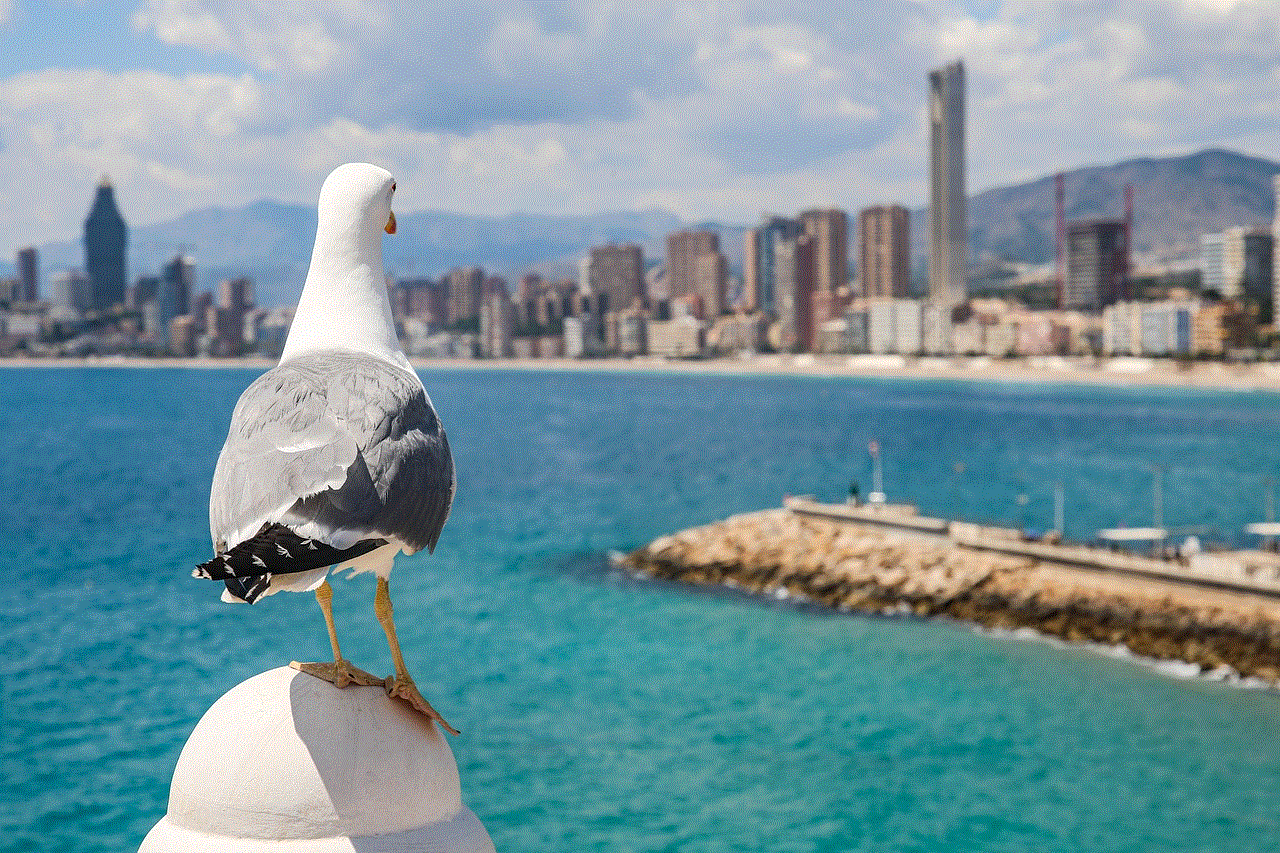
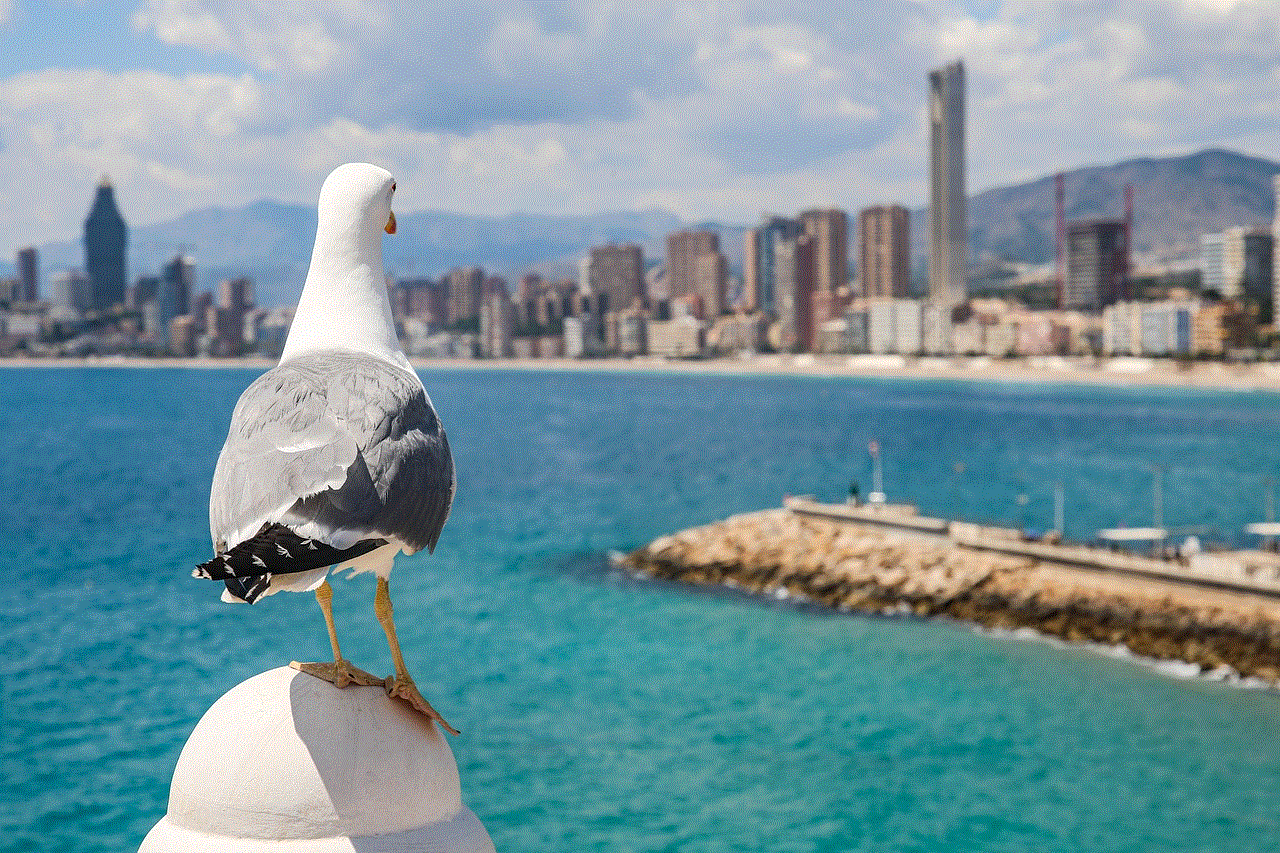
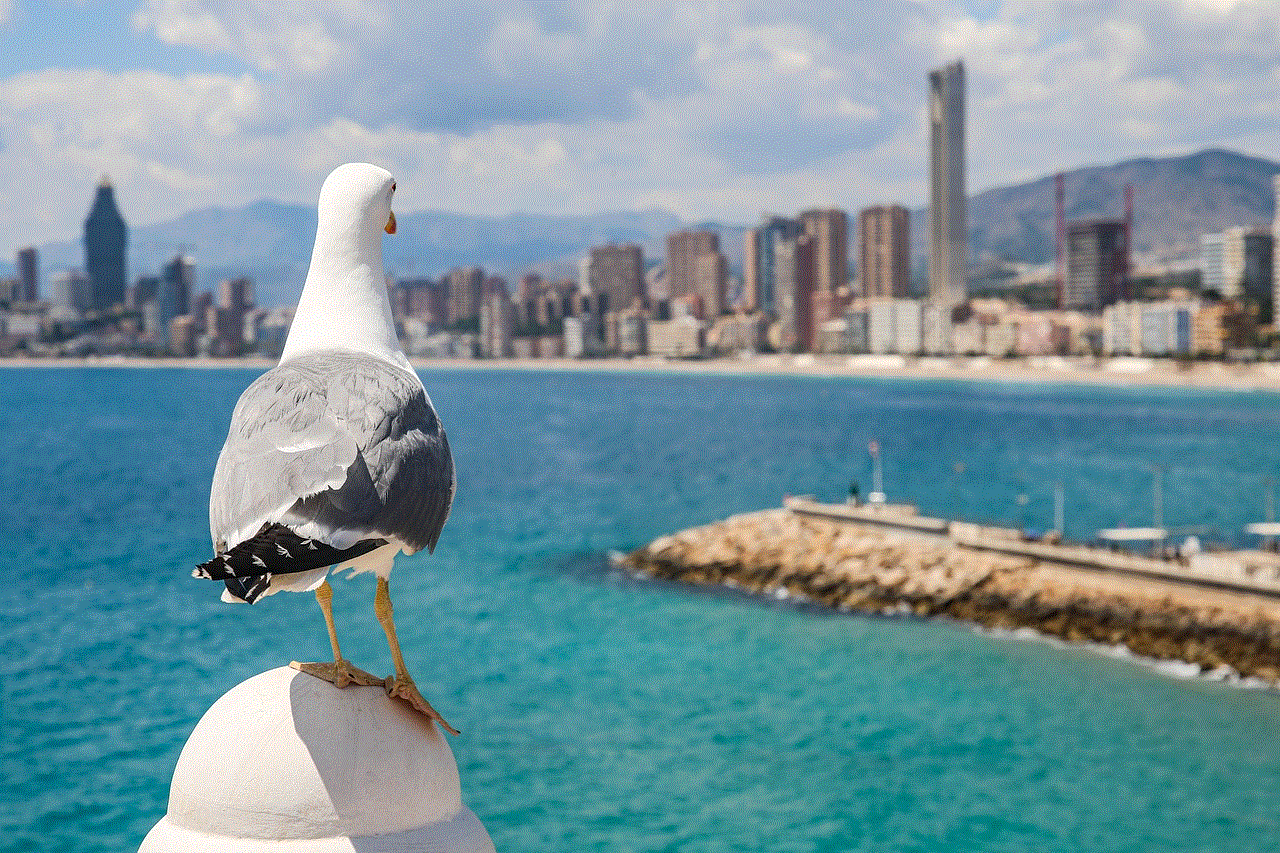
10. Privacy and Security
Windows Phone parental control takes privacy and security seriously. The feature is protected by a passcode, ensuring that only parents have access to the settings and controls. It also does not collect any personal information from the child’s device, ensuring their privacy is maintained.
Conclusion
In today’s digital age, it is essential for parents to have a tool that helps them monitor and control their child’s smartphone usage. Windows Phone parental control is a comprehensive solution that offers a wide range of features to ensure the safety of children in the digital world. With its easy setup process, flexibility, and remote management capabilities, it is a must-have feature for any Windows Phone user with children. By using parental control, parents can have peace of mind knowing that their child’s online activities are being monitored and restricted, keeping them safe from potential risks and dangers.
samsung kids app
The world of technology is constantly evolving, and with that comes the need for parents to adapt and find ways to keep their children safe while using devices. With the rise of smartphones and tablets, many parents struggle with finding a balance between allowing their children to use technology for educational purposes, while also ensuring that they are not exposed to inappropriate content. This is where the Samsung Kids app comes in.
The Samsung Kids app is a safe and fun environment for children to explore and learn through technology. It is designed specifically for Samsung devices and is available for download on the Google Play Store. This innovative app provides a curated collection of games, books, and videos that are both entertaining and educational for children between the ages of 3 to 12. With its intuitive interface and parental controls, the Samsung Kids app is quickly becoming a go-to solution for parents looking for a safe and engaging digital experience for their children.
One of the main concerns for parents when it comes to their children using technology is the exposure to inappropriate content. With the Samsung Kids app, parents can rest assured that their children will not come across any content that is not suitable for their age. The app has a strict content filtering system in place, ensuring that children only have access to age-appropriate content. This feature alone provides parents with peace of mind and allows them to feel more comfortable with their children using technology.
The Samsung Kids app offers a wide variety of content, including games, books, and videos, all of which are carefully selected to be both entertaining and educational for children. The app is divided into different categories, such as learning, creativity, playtime, and discovery, making it easy for children to navigate and find content that interests them. With the use of technology becoming increasingly prevalent in education, the Samsung Kids app provides a great platform for children to learn and explore new concepts in a fun and interactive way.
In addition to the curated content, the Samsung Kids app also offers a range of parental controls, giving parents the ability to customize their child’s experience. Parents can set time limits for their child’s device usage, control the content their child has access to, and even track their child’s progress on educational games. These features not only allow parents to monitor their child’s screen time but also provide them with an opportunity to engage and interact with their child’s digital experience.
As technology continues to advance, so does the concern for children’s safety online. The Samsung Kids app offers a safe and secure digital environment for children, giving parents the ability to supervise their child’s online activities. The app has a passcode lock feature, ensuring that only parents have access to change the settings and control the content their child can access. It also has a feature that blocks in-app purchases, preventing children from accidentally making purchases without their parents’ knowledge.
One of the standout features of the Samsung Kids app is its ability to adapt to each child’s individual needs and preferences. The app has a feature called “Learning Time,” which allows parents to set specific goals for their child’s learning and track their progress. This feature is particularly beneficial for parents who want to supplement their child’s education at home or for children who may need extra help with a particular subject. The Samsung Kids app also allows parents to create multiple profiles for each child, making it easy for siblings to share a device without having access to each other’s content.
The Samsung Kids app is not only beneficial for children but also for parents. With its extensive collection of educational content, parents no longer have to worry about finding appropriate and engaging material for their children. The app also provides a range of learning tools and resources for parents, such as learning tips and activity suggestions, making it a valuable tool for both children and parents alike.
Another great aspect of the Samsung Kids app is its versatility. The app is available on all Samsung devices, including smartphones and tablets, making it accessible for families who have multiple Samsung devices. It also has offline capabilities, allowing children to continue using the app without an internet connection, making it a great tool for long car rides or flights.



The app is constantly updating and adding new content, ensuring that children never get bored and always have something new to explore. The Samsung Kids app also has partnerships with popular children’s brands, such as National Geographic and Sesame Street, providing children with a diverse range of content to choose from.
In conclusion, the Samsung Kids app is a game-changer for parents who want to provide their children with a safe and educational digital experience. With its curated content, parental controls, and adaptability, the app offers a well-rounded digital environment for children to learn and play. It also allows parents to have more control and peace of mind when it comes to their child’s use of technology. As technology continues to advance, the Samsung Kids app is paving the way for a safer and more engaging digital experience for children.