android pokemon emulator
Pokemon has been one of the most beloved and iconic franchises in the gaming industry for over two decades. From its humble beginnings as a Game Boy game, it has grown into a multimedia powerhouse with an animated TV series, movies, trading card games, and more. As technology has advanced, so has the way we play Pokemon games. Now, with the advent of Android Pokemon emulators, fans can relive their favorite Pokemon adventures on their smartphones and tablets. In this article, we will explore the world of Android Pokemon emulators, discussing their history, features, and how to use them effectively.
Before we delve into the world of Android Pokemon emulators, let’s first understand what an emulator is. An emulator is a software or hardware that allows one system (the host) to behave like another system (the guest). In the case of Android Pokemon emulators, it means that your Android device can mimic the hardware and software of a Game Boy, Game Boy Color, or Game Boy Advance, allowing it to run Pokemon games meant for those platforms.
The history of Android Pokemon emulators can be traced back to the early 2000s when handheld gaming consoles like the Game Boy Advance were at the height of their popularity. Emulation enthusiasts saw the potential of running Game Boy games on other devices and began developing emulators for various platforms, including Android. Over the years, these emulators have evolved to become more sophisticated, offering better performance, improved graphics, and additional features.
One of the most popular Android Pokemon emulators is My Boy! This emulator has been around for several years and has earned a reputation for its high compatibility and excellent performance. It supports both Game Boy and Game Boy Advance games, allowing you to play classics like Pokemon Red, Blue, Gold, Silver, Ruby, Sapphire, and more on your Android device. My Boy! offers features like fast forward, cheat codes, save states, and hardware controller support, enhancing the overall gaming experience.
Another notable Android Pokemon emulator is John GBA. This emulator focuses primarily on Game Boy Advance games and is known for its simplicity and ease of use. It offers features like cheat codes, save states, and customizable control layouts. John GBA also supports external controllers, making it a great option for those who prefer physical buttons over touchscreen controls.
One of the newest additions to the world of Android Pokemon emulators is Pizza Boy GBA. This emulator boasts a clean and intuitive user interface, making it easy to navigate and configure. Pizza Boy GBA offers features like cheat codes, save states, fast forward, and external controller support. It also has a unique feature called “Rewind,” which allows you to quickly undo any mistakes or bad decisions you made during gameplay.
In addition to these emulators, there are several others available on the Google Play Store, each with its own set of features and quirks. Some emulators focus on accuracy, aiming to replicate the original hardware and software as closely as possible. Others prioritize performance, offering smooth gameplay and enhanced graphics. It’s worth experimenting with different emulators to find the one that suits your preferences and device capabilities.
Now that we have covered the history and features of Android Pokemon emulators, let’s discuss how to use them effectively. The first step is to download and install an emulator from the Google Play Store. Once installed, you will need to find and download ROMs (game files) of the Pokemon games you want to play. It’s important to note that downloading ROMs of games you do not own is illegal and a violation of copyright laws. Make sure to only obtain ROMs of games you legitimately own.
After obtaining the ROMs, you can launch the emulator and navigate to the folder where you stored the ROMs. Select the desired game, and it should start running on your Android device. Most emulators offer options to customize the controls, graphics, and audio settings to suit your preferences. Take some time to explore these settings and adjust them to your liking.
One of the advantages of Android Pokemon emulators is the ability to use cheat codes. Cheat codes can give you various advantages in the game, such as unlimited money, instant level-ups, or rare Pokemon encounters. To use cheat codes, you will need to find the appropriate codes for your game and enter them into the emulator’s cheat code menu. Keep in mind that using cheat codes may diminish the challenge and satisfaction of playing the game, so use them responsibly.
Save states are another useful feature offered by Android Pokemon emulators. Save states allow you to save your progress at any point in the game and load it later. This feature is particularly handy for games that do not have a built-in save feature or for situations where you want to experiment with different strategies without losing progress. Just make sure to save regularly to avoid losing hours of gameplay due to unforeseen circumstances like battery drain or accidental game termination.
External controller support is another feature that can greatly enhance the experience of playing Pokemon games on Android emulators. While touchscreen controls are serviceable, they may not provide the same level of precision and comfort as physical buttons. Connecting a Bluetooth or USB controller to your Android device can make the gameplay feel more authentic and enjoyable. Most emulators have built-in support for popular controllers like Xbox or PlayStation controllers.
In conclusion, Android Pokemon emulators have revolutionized the way we play Pokemon games on our smartphones and tablets. They provide a convenient and portable way to experience the nostalgia and excitement of classic Pokemon adventures. With a wide range of emulators available, each with its own set of features and quirks, there is something for every Pokemon fan. Whether you prefer high compatibility, simplicity, performance, or additional features, there is an emulator out there that will cater to your needs. Just remember to use emulators and ROMs responsibly and in accordance with copyright laws. Happy gaming!
how to change yubo location
Yubo is a popular social networking app that allows users to connect with others and make new friends. One of the features of Yubo is the ability to change your location, which can be useful for meeting people in different areas or exploring new cities. In this article, we will discuss how to change your Yubo location and the benefits of doing so.
Changing your Yubo location is a simple process that can be done within the app. By following a few easy steps, you can switch your location and start connecting with people in a new area. Here’s how to do it:
1. Open the Yubo app on your smartphone and log in to your account.
2. Once you’re on the home screen, tap on the profile icon at the bottom right corner of the screen. This will take you to your profile page.
3. On your profile page, tap on the settings icon at the top right corner of the screen. It looks like a gear or cogwheel.
4. In the settings menu, scroll down until you find the “Location” option. Tap on it to access the location settings.
5. By default, Yubo uses your device’s GPS to determine your location. To change your location manually, tap on the “Manual” option.
6. A map will appear on the screen, showing your current location. To change your location, simply drag the map to the desired area or enter the name of the city or town in the search bar at the top of the screen.
7. Once you’ve selected your new location, tap on the “Save” button to apply the changes.
Congratulations! You have successfully changed your Yubo location. Now you can start exploring and connecting with people in your new area. But why would you want to change your Yubo location in the first place? Let’s explore some of the benefits.



1. Meet new people: Changing your Yubo location allows you to connect with users from different cities or even countries. This can be a great way to meet new people, learn about different cultures, and expand your social network.
2. Travel planning: If you’re planning a trip to a new city or country, changing your Yubo location can help you connect with locals and get insider tips on the best places to visit, eat, and explore. You can also use it to find travel buddies or meet up with fellow travelers.
3. Connect with long-distance friends: If you have friends or family members who live in a different city or country, changing your Yubo location can make it easier to stay connected. You can chat, video call, or even plan virtual hangouts with your loved ones, no matter where they are.
4. Language practice: If you’re learning a new language, changing your Yubo location to a country where that language is spoken can be a great way to practice your skills. You can chat with native speakers, join language exchange groups, and immerse yourself in the language and culture.
5. Business networking: Changing your Yubo location can also be beneficial for professionals looking to expand their network or find new job opportunities. You can connect with like-minded individuals in your industry, attend virtual networking events, and even showcase your skills or portfolio to potential employers.
6. Explore different communities: Every city or town has its own unique vibe and community. By changing your Yubo location, you can immerse yourself in different communities, join local interest groups, and discover new hobbies or activities that are popular in that area.
7. Find local events: Whether it’s concerts, parties, or sports events, changing your Yubo location can help you stay updated on local happenings and find out what’s going on in your new area. You can also use it to organize or join meetups with other Yubo users who share similar interests.
8. Privacy and safety: Changing your Yubo location can also be a way to protect your privacy and ensure your safety. By not revealing your exact location, you can have more control over who can find and connect with you on the app.
9. Get recommendations: When you change your Yubo location, you can ask locals for recommendations on the best restaurants, cafes, parks, or attractions in the area. This can help you discover hidden gems and have a more authentic experience when visiting a new place.
10. Expand your horizons: Changing your Yubo location opens up a world of possibilities. It allows you to step out of your comfort zone, embrace new experiences, and connect with people from different backgrounds and walks of life. It can be a transformative experience that broadens your perspective and enriches your life.
In conclusion, changing your Yubo location is a simple yet powerful feature that can enhance your social networking experience. Whether you’re looking to meet new people, plan a trip, learn a language, or expand your professional network, changing your Yubo location can open doors to exciting opportunities. So why wait? Start exploring new horizons and connect with the world through Yubo.
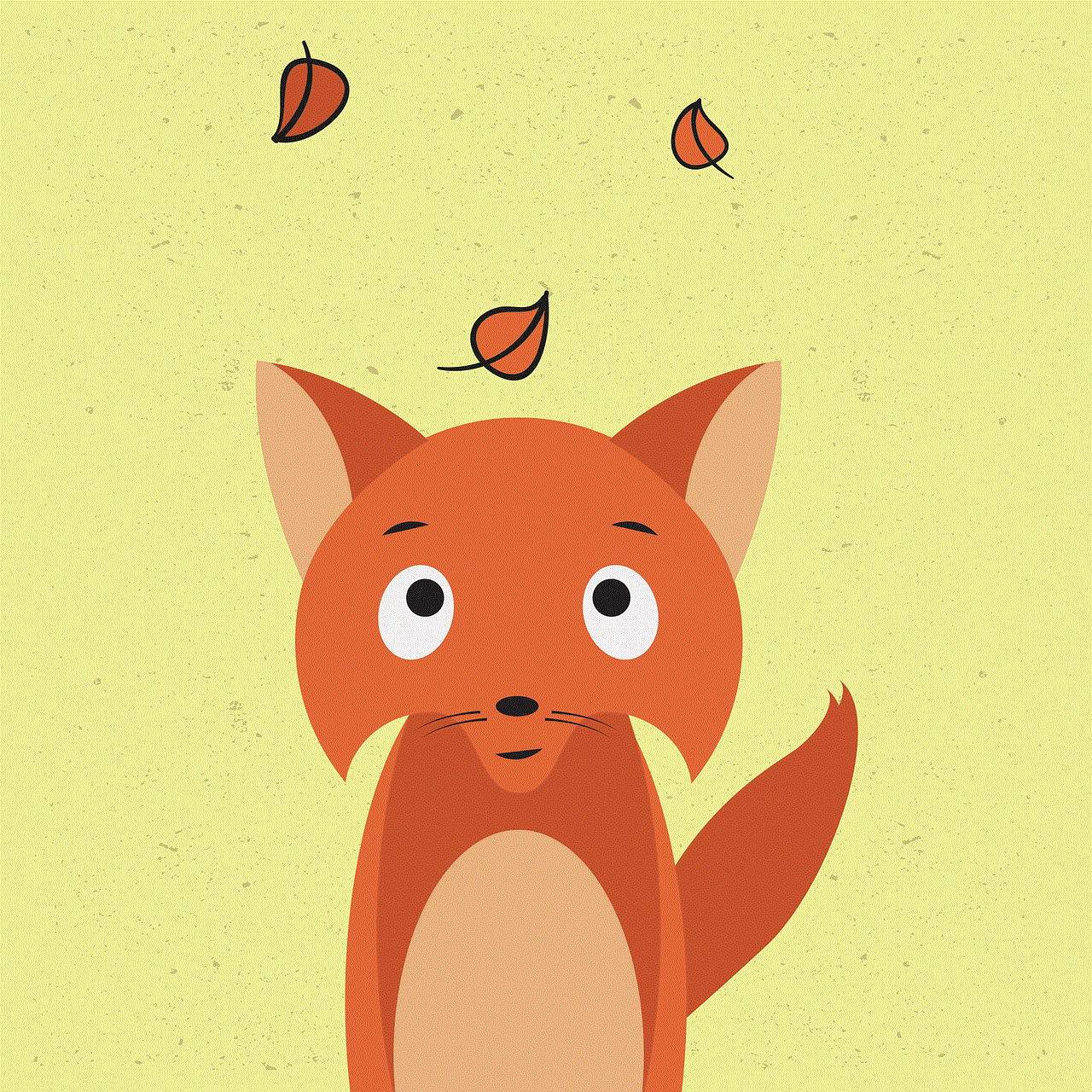
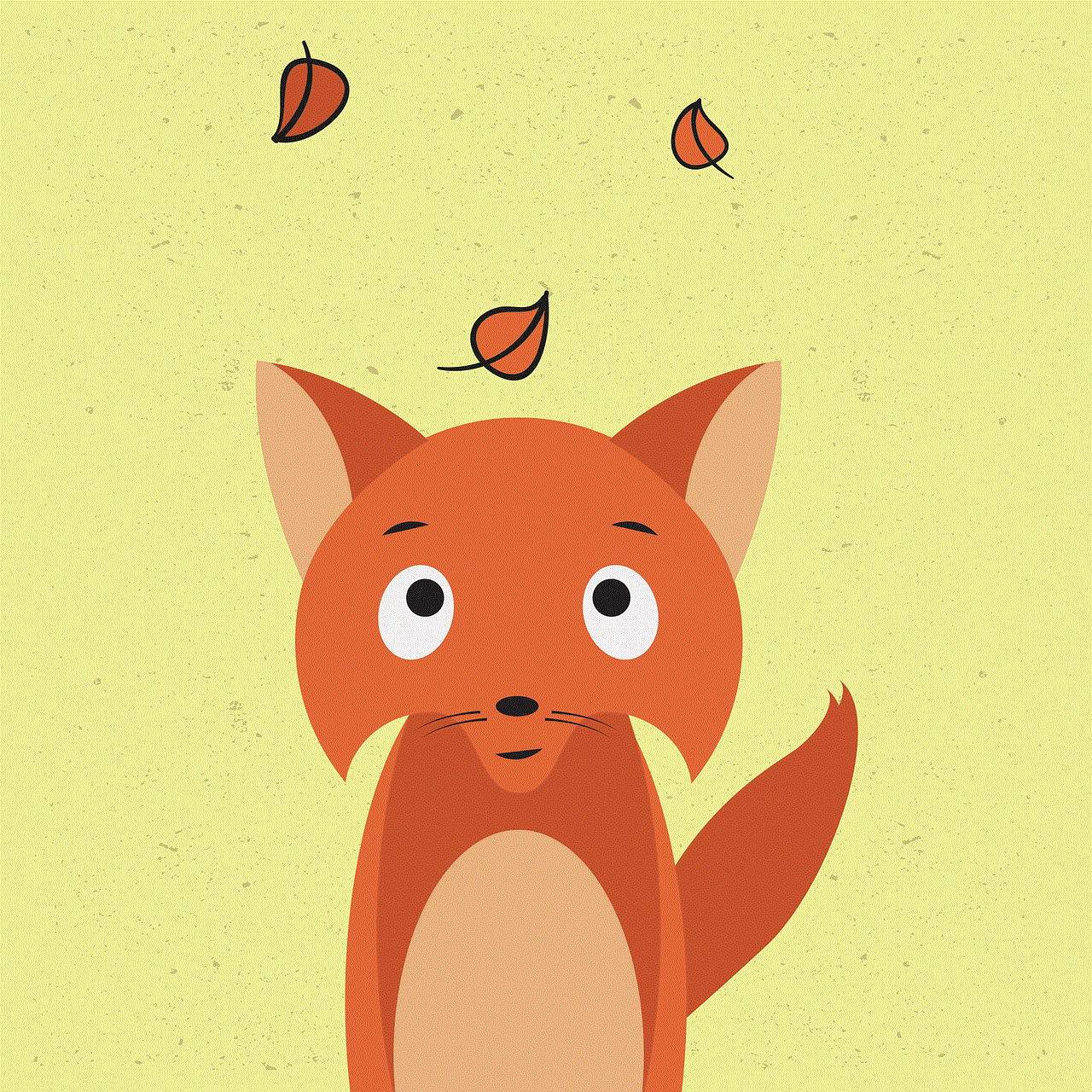
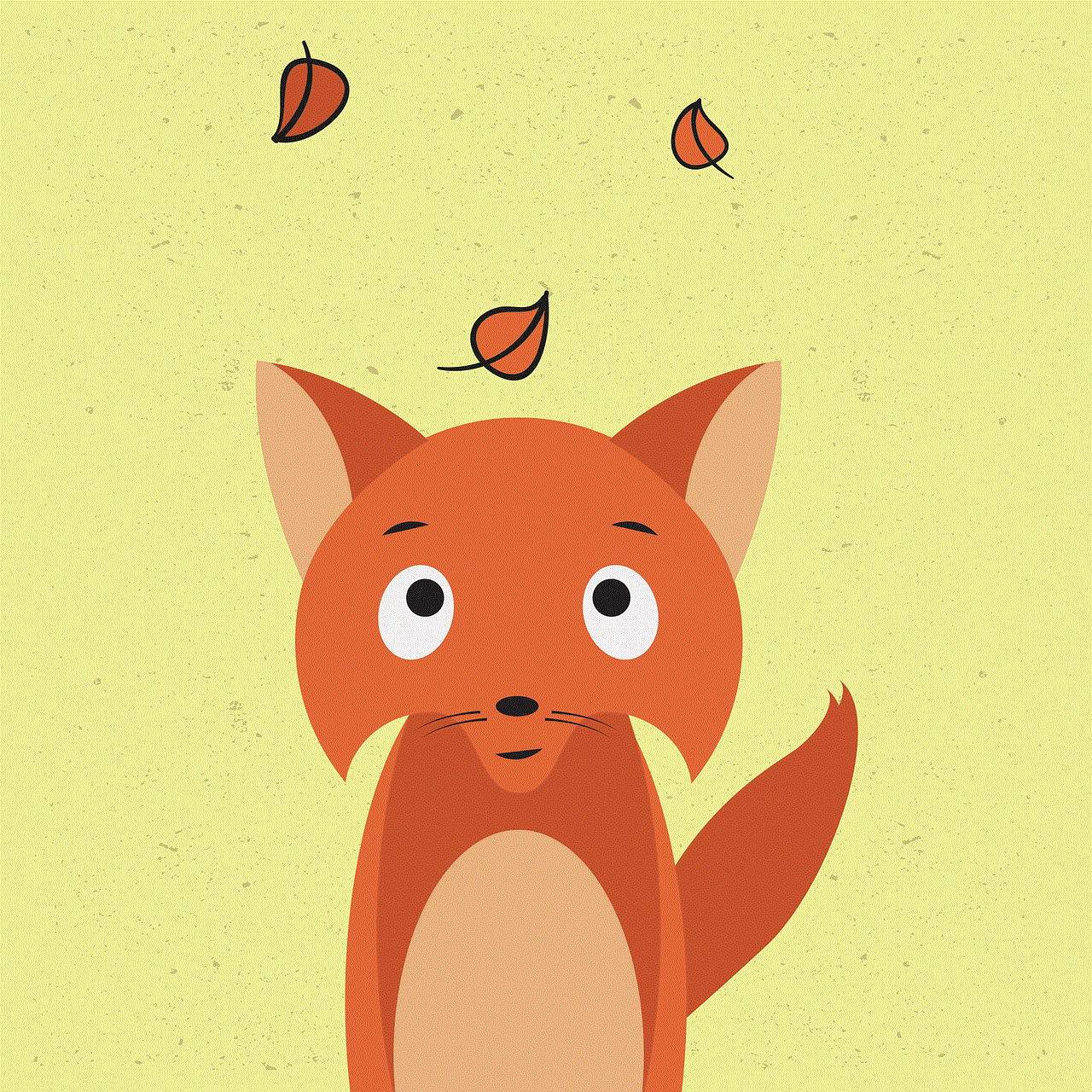
turn off snapchat discover
Snapchat Discover: The Pros and Cons of Turning Off the Feature
Snapchat has become one of the most popular social media platforms since its launch in 2011. With its unique features, including disappearing messages and filters, it quickly gained a massive user base, particularly among younger generations. One of the prominent features on Snapchat is Discover, which allows users to explore and consume content from various publishers, such as news outlets, entertainment channels, and lifestyle brands. However, some users may find this feature overwhelming or distracting and may opt to turn off Snapchat Discover. In this article, we will explore the pros and cons of disabling this feature and discuss the potential implications it may have on users’ experiences.
Firstly, let’s delve into the pros of turning off Snapchat Discover. One primary advantage is the reduction of information overload. With the rise of social media, users are constantly bombarded with an overwhelming amount of content, making it difficult to filter and prioritize what matters to them. By disabling Snapchat Discover, users can take a break from the constant influx of news articles, celebrity gossip, and brand promotions, allowing them to focus on more meaningful interactions with friends and family.
Secondly, turning off Snapchat Discover can help users regain control over their time and attention. Many social media platforms, including Snapchat, are designed to be addictive, with features like endless scrolling and autoplay videos. These mechanisms are intended to keep users engaged for as long as possible, often leading to excessive screen time. Disabling Discover can serve as a powerful tool in combating this addiction and taking charge of one’s digital well-being.
Furthermore, by turning off Snapchat Discover, users can protect their mental health. Social media, although beneficial in many ways, has been linked to various mental health issues, including anxiety, depression, and low self-esteem. This negative impact is often attributed to the constant exposure to carefully curated, filtered, and idealized content. By removing Discover, users can distance themselves from this unrealistic representation of life and focus on more authentic, meaningful connections.
Another advantage of disabling Snapchat Discover is the potential improvement in privacy and security. Discover often collects user data, such as browsing habits, preferences, and interests, to provide personalized content recommendations. While this personalized experience can be enticing, it raises concerns regarding data privacy. By turning off Discover, users can limit the data collected about them and reduce the risk of their personal information falling into the wrong hands.
On the other hand, there are several cons to consider when turning off Snapchat Discover. One significant drawback is the potential loss of access to valuable and informative content. Discover offers a wide range of curated news articles, feature stories, and educational videos from reputable publishers. By disabling this feature, users may miss out on important current events, trending topics, and educational resources, limiting their exposure to diverse perspectives and valuable knowledge.
Moreover, turning off Snapchat Discover may hinder users’ ability to stay connected and engage with their favorite brands or influencers. Discover provides a platform for brands and content creators to share updates, promotions, and behind-the-scenes glimpses, allowing users to feel more connected and involved. By disabling this feature, users may lose touch with their favorite influencers and miss out on exciting brand collaborations or exclusive offers.
Additionally, turning off Discover may limit users’ ability to explore new interests and discover fresh content. The curated nature of Discover allows users to stumble upon content they may not have actively sought out, opening doors to new hobbies, interests, and communities. Without this feature, users may be confined to their existing bubble, limiting their exposure to new ideas and perspectives.
Another disadvantage of disabling Snapchat Discover is the potential impact on user engagement and social interaction. Discover often serves as a conversation starter, with friends sharing and discussing the latest news, celebrity gossip, or viral videos. By opting out of Discover, users may feel left out of these conversations, leading to decreased social interaction and a sense of disconnection from their peers.



Furthermore, turning off Discover may have unintended consequences for publishers and content creators. Discover provides a platform for publishers to reach a massive audience and monetize their content through advertising partnerships. By disabling this feature, users may inadvertently limit the reach and revenue potential for these creators, potentially affecting their ability to produce high-quality content.
In conclusion, the decision to turn off Snapchat Discover is a personal one, with both pros and cons to consider. While disabling Discover can help users reduce information overload, regain control over their time and attention, protect their mental health, and improve privacy and security, it may also result in missing out on valuable content, losing touch with favorite influencers, limiting exposure to new ideas, and decreasing social interaction. Ultimately, users should weigh these factors and make an informed decision that aligns with their individual preferences and priorities.