amazon tablet parental control
In today’s digital age, tablets have become a popular device for children to access educational and entertaining content. With the rise of technology and its easy accessibility, it has become essential for parents to monitor and control what their children are exposed to. This is where parental control on Amazon tablets comes into play.
Amazon offers a wide range of tablets, such as the Fire HD, Fire HDX, and Fire Kids Edition, all of which come with built-in parental control features. These features allow parents to set limits on their child’s tablet usage, restrict access to certain content, and monitor their online activity. In this article, we will dive into the various parental control options available on Amazon tablets and how parents can utilize them to ensure their child’s safety and well-being.
1. Setting Up Parental Controls on Amazon Tablets
Before delving into the details of parental control features, it is important to know how to set them up. The setup process may vary slightly depending on the tablet model, but the overall process is quite simple. To begin, you need to go to the “Settings” menu of your child’s tablet. From there, select “Parental Controls” and then “Enable Parental Controls.” You will be prompted to create a password that will be used to access the parental control settings.
Once the password is set, you can start customizing the settings according to your child’s age and needs. It is recommended to set up the parental controls with your child’s input, so they are aware of the restrictions and understand why they are in place.
2. Setting Time Limits and Schedules
One of the most important features of parental control on Amazon tablets is the ability to set time limits and schedules for your child’s tablet usage. This allows parents to restrict the amount of time their child spends on the device and also set specific times when the tablet can be used.
For instance, parents can set a limit of two hours of screen time per day and restrict tablet usage after 8 pm. This feature is especially useful for parents who want to ensure their child is not spending too much time on the tablet and is getting enough sleep.
3. Restricting Access to Content
Another crucial aspect of parental control is restricting access to inappropriate or age-inappropriate content. Amazon tablets have a built-in feature called “FreeTime” or “Kids Mode,” which allows parents to create profiles for their children and customize the content they can access.
Parents can choose from thousands of books, videos, apps, and games that are age-appropriate and educational. They can also block access to the internet and social media, ensuring their child’s online safety.
4. Filtering Content
In addition to restricting access to inappropriate content, parents can also filter the content their child sees on their Amazon tablet. This means parents can choose specific categories of content they want to block, such as violence, mature content, or profanity.
Moreover, parents can also set up filters for specific websites or keywords, ensuring their child does not stumble upon any inappropriate content while browsing the internet.
5. Monitoring Online Activity
With the rise of online predators and cyberbullying, it has become crucial for parents to monitor their child’s online activity. Amazon tablets offer a feature called “Activity Center,” which allows parents to view their child’s app usage, books read, videos watched, and websites visited.
This feature also enables parents to set educational goals for their child and track their progress. It gives parents an insight into their child’s interests and helps them understand what kind of content their child is engaging with.
6. Purchasing Controls
Another essential feature of parental control on Amazon tablets is purchasing controls. This allows parents to restrict their child’s ability to make purchases on the device without their permission.
Parents can set up a PIN code for purchases, which ensures their child does not accidentally or intentionally make any in-app purchases. This feature gives parents peace of mind that their child is not racking up a hefty bill while using the tablet.
7. Setting Up Safe Browsing
The internet can be a dangerous place for children if not monitored correctly. Thankfully, Amazon tablets come with a feature called “Safe Browsing,” which ensures your child’s internet activity is safe and secure.
This feature blocks access to malicious websites and pop-up ads, making sure your child does not come across any harmful content while browsing the internet.
8. Customizing Profiles for Multiple Children
If you have more than one child using the same Amazon tablet, you can create separate profiles for each child. This allows you to customize the parental control settings according to each child’s age and needs.
For instance, you can set a stricter time limit for your younger child and allow your older child to have more screen time. This feature ensures each child’s tablet usage is tailored to their individual needs.
9. Parental Controls on Amazon Appstore
Amazon Appstore is the primary source of apps for Amazon tablets. It offers a wide range of apps, including educational and entertaining ones for children. However, not all apps are kid-friendly, which is where parental controls on the Appstore come in.
Parents can set up a PIN code for in-app purchases and restrict access to specific apps. This feature ensures children only have access to apps that are safe and appropriate for their age.
10. Benefits of Parental Control on Amazon Tablets
By now, it is evident that parental control on Amazon tablets offers numerous benefits for both children and parents. It allows parents to ensure their child’s online safety, monitor their online activity, and restrict access to inappropriate content.
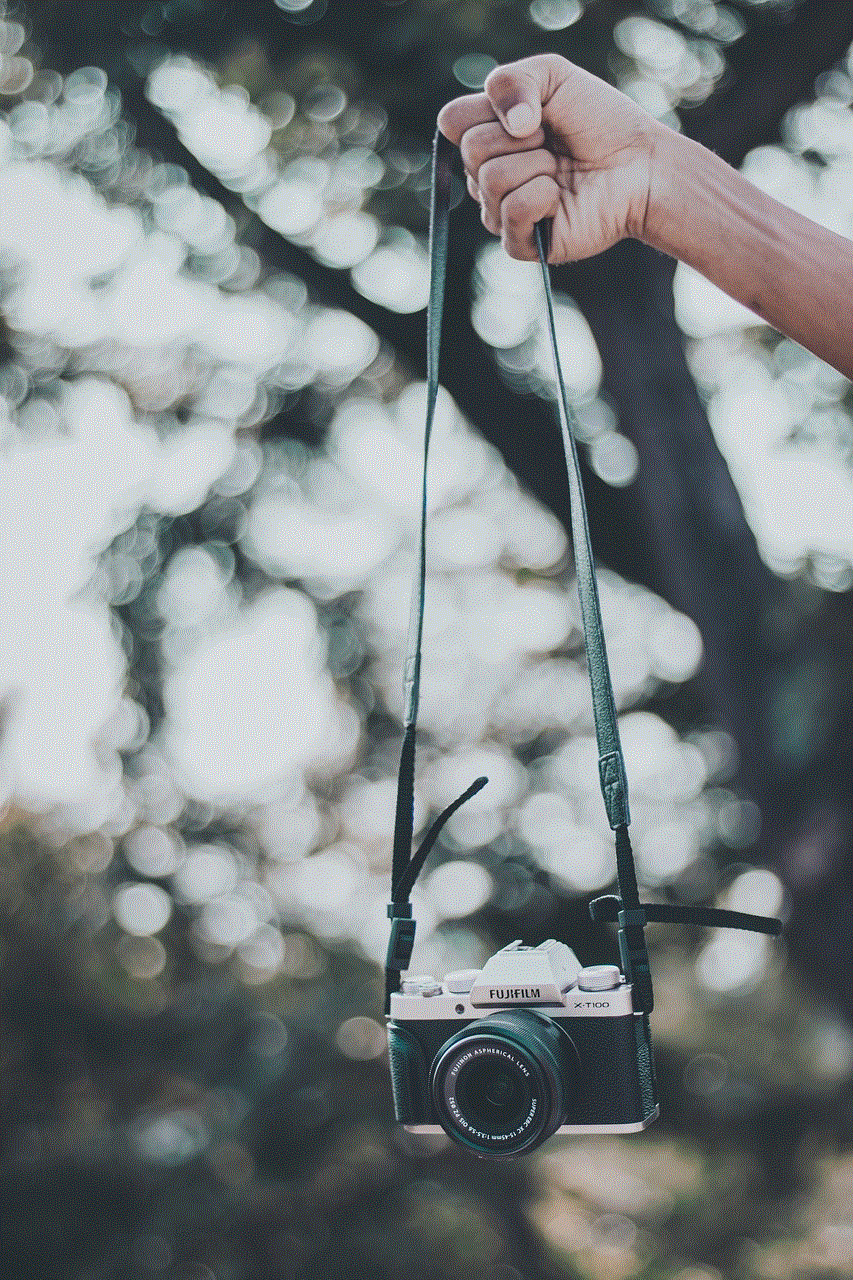
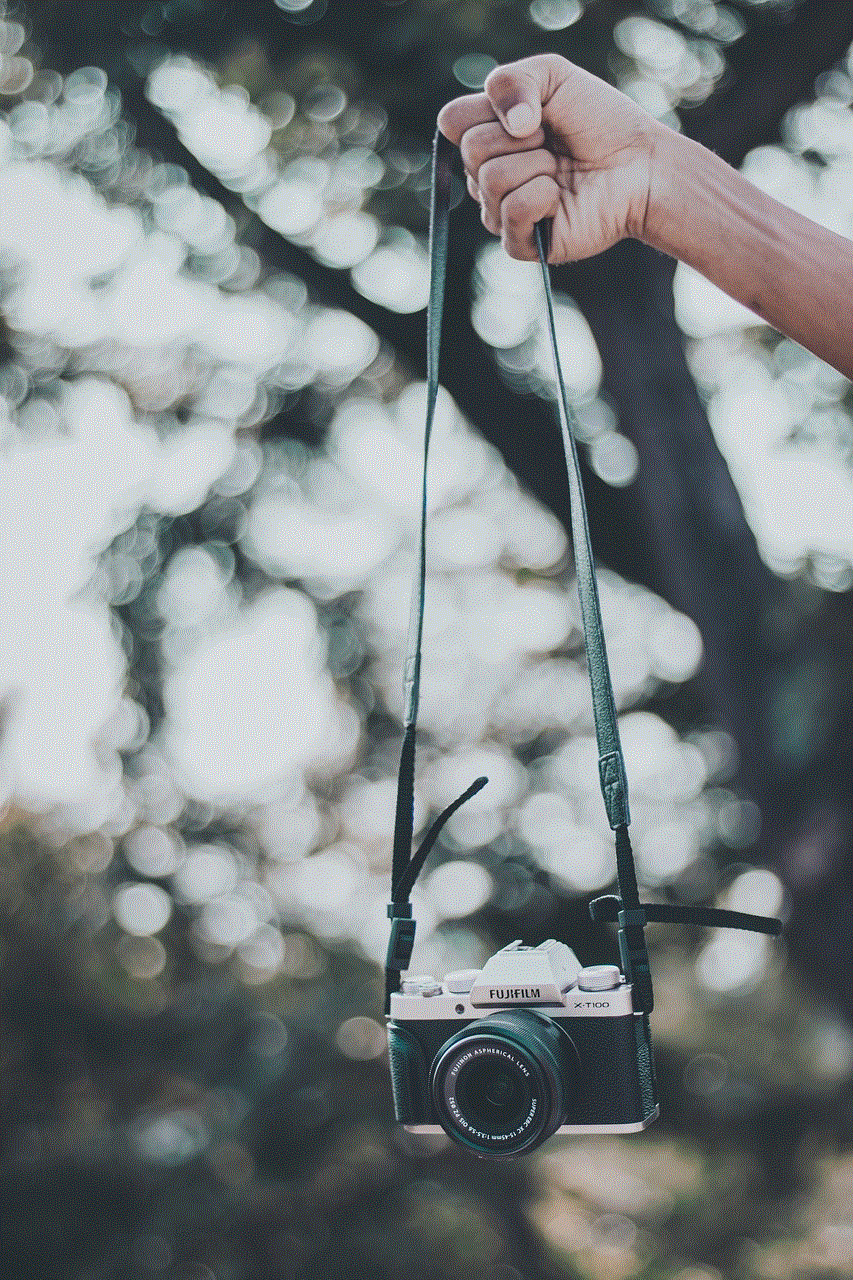
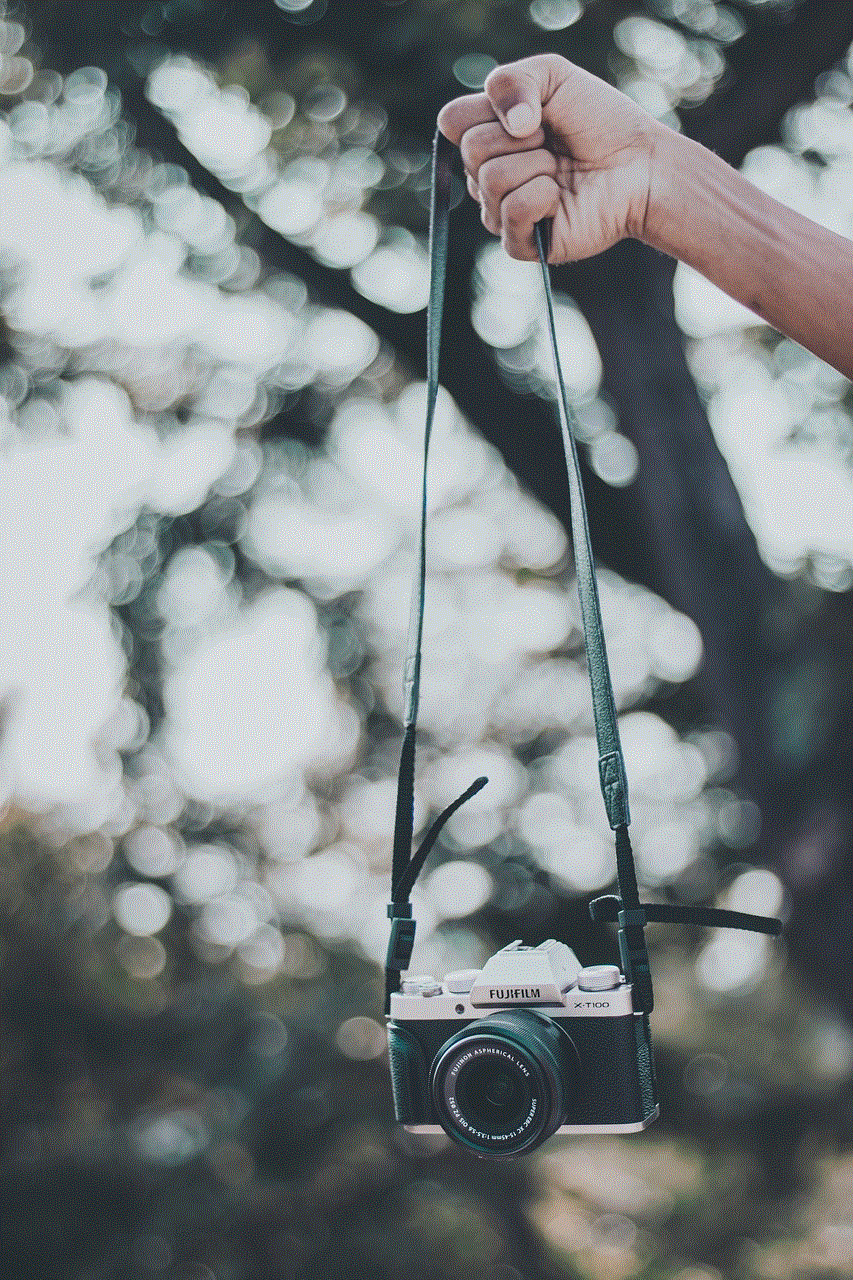
Moreover, parental control also promotes a healthy balance between screen time and other activities, such as outdoor play and family time. It also encourages children to engage in educational content, making their tablet usage more productive.
In conclusion, parental control on Amazon tablets is an essential tool for parents in today’s digital world. It allows them to protect their child from the dangers of the internet, monitor their online activity, and ensure their tablet usage is balanced and beneficial. With the various features and customization options available, parents can tailor the settings according to their child’s age and needs, making the Amazon tablet a safe and educational device for children.
switch games for 3 year olds
As a parent, it can be challenging to find the right games for your 3-year-old. You want something that is not only entertaining but also educational and age-appropriate. With the growing popularity of video games, it can be tempting to let your child play on your Switch -reviews”>Nintendo Switch . However, not all games are suitable for young children. In this article, we will explore the best Nintendo Switch games for 3-year-olds that are not only fun but also beneficial for their development.
1. Super Mario Odyssey
Super Mario Odyssey is a classic platform game that has been entertaining children (and adults) for decades. The latest installment on the Nintendo Switch is no exception. The game follows Mario as he embarks on an adventure to save Princess Peach from Bowser. With its bright and colorful graphics, simple controls, and engaging gameplay, Super Mario Odyssey is perfect for 3-year-olds.
Besides the entertainment value, Super Mario Odyssey also offers educational benefits for young children. The game requires players to use problem-solving skills and hand-eye coordination to complete levels. It also encourages exploration and curiosity, as players can discover hidden secrets and collect coins throughout the game. Overall, Super Mario Odyssey is a must-have game for any 3-year-old on the Nintendo Switch.
2. Animal Crossing: New Horizons
Animal Crossing: New Horizons has taken the gaming world by storm since its release in 2020. The game allows players to create their own virtual island and interact with cute animal villagers. While it may seem like a game more suited for older children, Animal Crossing: New Horizons has elements that make it suitable for 3-year-olds.
The game is open-ended, meaning there are no set objectives or time limits, allowing children to play at their own pace. It also promotes creativity and imagination as players can design their island and customize their character. Furthermore, Animal Crossing: New Horizons has a multiplayer feature, making it a great game for siblings or friends to play together. With its relaxing gameplay and adorable characters, Animal Crossing: New Horizons is a top pick for 3-year-olds on the Nintendo Switch.
3. Paw Patrol: On a Roll!
If your child is a fan of the popular children’s TV show Paw Patrol, then Paw Patrol: On a Roll! is a game they will love. In this 3D platform game, players take on the role of the Paw Patrol pups as they complete missions to save Adventure Bay. The game features simple controls and an easy-to-follow storyline, making it perfect for young children.
Paw Patrol: On a Roll! also offers educational benefits for 3-year-olds. The game encourages problem-solving, as players must use each pup’s unique abilities to overcome obstacles and complete tasks. It also promotes teamwork, as players can switch between characters to complete missions. With its familiar characters and engaging gameplay, Paw Patrol: On a Roll! is a great choice for young fans of the show.
4. Mario Kart 8 Deluxe
Another classic game that has made its way onto the Nintendo Switch is Mario Kart 8 Deluxe. This racing game features beloved characters from the Mario franchise and offers a variety of tracks and game modes for players to enjoy. While the game may seem fast-paced for young children, it has features that make it suitable for 3-year-olds.
Mario Kart 8 Deluxe has a smart steering and auto-accelerate feature, which helps younger players stay on track and in the race. It also has a multiplayer mode, allowing children to play with their friends or family members. Besides the entertainment value, Mario Kart 8 Deluxe also promotes hand-eye coordination and reaction time. It’s a game that 3-year-olds can enjoy with their parents or older siblings, making it a great addition to any family’s game collection.
5. Yoshi’s Crafted World



Yoshi’s Crafted World is a charming 2D side-scrolling game that follows the adventures of Yoshi and his friends. The game features colorful and imaginative worlds made entirely out of craft materials, giving it a unique and playful aesthetic. With its simple controls and cute characters, Yoshi’s Crafted World is a great game for 3-year-olds on the Nintendo Switch.
The game also has elements that make it educational for young children. It promotes problem-solving skills as players must figure out how to reach hidden items and complete levels. It also encourages exploration and discovery, as players can interact with the environment and uncover secrets. Overall, Yoshi’s Crafted World offers a fun and wholesome gaming experience for 3-year-olds that parents can also enjoy playing with their child.
6. Just Dance 2021
If you’re looking for a game that will get your child moving, then Just Dance 2021 is the perfect choice. This popular dance game has a wide selection of songs, from pop hits to children’s favorites, that players can dance along to. Just Dance 2021 is not only a fun game for 3-year-olds, but it also offers health benefits.
Dancing is a great physical activity for young children as it promotes coordination, balance, and gross motor skills. Just Dance 2021 also has a Kids Mode, which offers simpler choreography and shorter songs, making it more accessible for young players. With its upbeat music and energetic gameplay, Just Dance 2021 is a game that will keep your child entertained and active.
7. Dr. Panda’s Restaurant 3
Dr. Panda’s Restaurant 3 is a simulation game that allows players to run their own restaurant. The game features a variety of ingredients and recipes, and players must serve customers and keep them happy. The simple and intuitive controls make it easy for young children to play, and the cute and colorful graphics are sure to capture their attention.
Dr. Panda’s Restaurant 3 also promotes creativity and imagination as players can design their restaurant and come up with their own recipes. It also encourages social skills as players must interact with the different characters in the game. With its educational and entertaining gameplay, Dr. Panda’s Restaurant 3 is a great game for 3-year-olds on the Nintendo Switch.
8. LEGO DC Super-Villains
LEGO games have always been a hit with children, and LEGO DC Super-Villains is no exception. In this action-adventure game, players take on the role of iconic DC villains as they complete missions and cause chaos in the LEGO world. While it may seem like a game for older children, LEGO DC Super-Villains has features that make it suitable for 3-year-olds.
The game has a split-screen multiplayer mode, allowing children to play with a friend or family member. It also has simple controls, and the LEGO aesthetic is appealing to young children. With its humorous storyline and familiar characters, LEGO DC Super-Villains is a game that 3-year-olds can enjoy with their parents or siblings.
9. SpongeBob SquarePants: Battle for Bikini Bottom – Rehydrated
SpongeBob SquarePants: Battle for Bikini Bottom – Rehydrated is a remastered version of a popular game from the early 2000s. In this game, players must help SpongeBob and his friends save Bikini Bottom from an evil robot army. With its colorful graphics and silly humor, this game is sure to be a hit with 3-year-olds.
Besides the entertainment value, SpongeBob SquarePants: Battle for Bikini Bottom – Rehydrated also has educational benefits. It promotes problem-solving skills as players must figure out how to defeat enemies and complete levels. It also encourages hand-eye coordination and reaction time. Overall, this game offers a fun and nostalgic gaming experience for both children and adults.
10. Sesame Street: Once Upon a Monster
Sesame Street: Once Upon a Monster is an adventure game that features characters from the beloved children’s TV show Sesame Street. The game has a variety of minigames that promote different skills, such as memory, hand-eye coordination, and counting. With its familiar characters and educational content, Sesame Street: Once Upon a Monster is a great game for 3-year-olds on the Nintendo Switch.



The game also has a cooperative multiplayer mode, where two players can work together to complete tasks. It encourages social skills and teamwork, making it a great game for siblings or friends to play together. Besides the educational and social benefits, Sesame Street: Once Upon a Monster also has a heartwarming message about friendship and helping others. It’s a game that parents can feel good about their child playing.
In conclusion, finding suitable games for 3-year-olds on the Nintendo Switch may seem like a daunting task, but there are plenty of options available. From classic platformers to educational simulations, there is something for every child. These 10 games not only offer entertainment value but also promote various skills and values that are beneficial for a child’s development. So, next time you’re looking for a game for your 3-year-old, consider one of these top picks on the Nintendo Switch.