360 security lite reviews
360 Security Lite is a popular mobile security application that boasts over 100 million downloads on the Google Play Store. Developed by 360 Mobile Security Limited, the app promises to provide complete protection for your Android device against viruses, malware, and other threats. In this article, we will take an in-depth look at the features and performance of 360 Security Lite and determine if it is a worthy choice for your device.
Interface and User Experience
The first thing that catches your attention when you open 360 Security Lite is its sleek and user-friendly interface. The app has a modern design with a blue and white color scheme, making it visually appealing. The home screen of the app displays four main options – Scan, Boost, Clean, and Antivirus. These options are neatly organized and easily accessible.
The scanning process in 360 Security Lite is fast and efficient. With just a few taps, the app will scan your device for any potential threats and provide a comprehensive report. The Boost and Clean options are handy for optimizing your device’s performance by clearing out junk files and freeing up storage space. The Antivirus feature, as the name suggests, offers real-time protection against viruses and malware.
Features and Functionality
360 Security Lite offers a plethora of features to keep your device safe and secure. One of its notable features is the AppLock, which allows you to lock specific apps with a PIN or pattern to prevent unauthorized access. This feature is especially useful if you have sensitive information or apps that you want to keep private.
Another feature worth mentioning is the Privacy Advisor, which scans your installed apps and provides a privacy score for each app. This feature helps you identify which apps have access to your personal information and allows you to revoke permissions if necessary. Additionally, 360 Security Lite also offers a Call & SMS filter that blocks unwanted calls and messages.
The app also includes a Data Monitor that keeps track of your data usage and alerts you when you are nearing your data limit. This feature is particularly useful for those who have limited data plans. Furthermore, 360 Security Lite has a Battery Saver that helps prolong your device’s battery life by optimizing power consumption.
Performance and Impact on Device
One of the key concerns when it comes to security apps is their impact on the device’s performance. With 360 Security Lite, this is not an issue. The app is lightweight and does not consume much of your device’s resources. The scanning process is quick, and the app does not slow down your device while running in the background.
In terms of effectiveness, 360 Security Lite does a commendable job in detecting and removing viruses and other threats. The app uses a cloud-based antivirus engine that constantly updates its database to provide real-time protection. Moreover, the AppLock feature works flawlessly, and the Privacy Advisor accurately identifies apps that may pose a threat to your privacy.
One feature that could use some improvement is the Call & SMS filter. While it does a decent job of blocking unwanted calls and messages, it may miss some numbers that are not in the default blacklist. However, this can be easily rectified by adding those numbers manually to the blacklist.
Ads and In-App Purchases
Like most free apps, 360 Security Lite does have ads, but they are not intrusive. They usually appear on the home screen or after a scan, and you can easily dismiss them. However, if you wish to get rid of the ads altogether, you can opt for the ad-free version by purchasing the app’s premium version.
The in-app purchases in 360 Security Lite are reasonably priced, and they offer additional features such as VPN, Wi-Fi Security, and more. While the free version is sufficient for most users, the premium version offers a more comprehensive security solution for those who want extra protection.
Customer Support
360 Security Lite has a dedicated customer support team that is available 24/7 to assist users with any issues or queries. You can reach out to them via email, and they usually respond within 24 hours. The app also has a FAQ section that covers most common questions and troubleshooting steps.
Conclusion
In conclusion, 360 Security Lite is an excellent choice for those looking for a lightweight, efficient, and feature-packed security app for their Android device. The app’s user-friendly interface, comprehensive features, and minimal impact on device performance make it stand out from its competitors. With its constant updates and reliable protection, 360 Security Lite is a must-have for every Android user.
credit card hacking reddit



Credit card hacking has become a major concern for both individuals and businesses alike. With the increasing use of credit cards for online and offline transactions, hackers have found new ways to exploit vulnerabilities and steal sensitive information. In recent years, there has been a surge in credit card hacking incidents, with millions of dollars being lost to cybercriminals. This has led to a growing interest in credit card hacking on platforms like Reddit, where users share their experiences, tips, and tricks on how to protect themselves from this threat. In this article, we will explore the world of credit card hacking on Reddit and how it has become a hub for discussing this pressing issue.
Reddit is a popular social news and discussion platform with millions of users from all around the world. It is divided into communities known as subreddits, where users can share and discuss various topics. One of the most active and thriving subreddits is r/creditcardhacking, dedicated to discussions and sharing of information related to credit card hacking. This subreddit has gained a significant following in recent years, with over 50,000 members and counting. It has become a go-to place for individuals looking to learn about credit card hacking and how to protect themselves from it.
The r/creditcardhacking subreddit is a treasure trove of information for both hackers and regular users. It is a place where hackers share their techniques and strategies, and users discuss ways to safeguard their credit card information. The discussions on this subreddit cover a wide range of topics, including the latest credit card fraud schemes, data breaches, and ways to spot and avoid phishing scams. The community is also active in reporting any suspicious activities or websites that could potentially be used for credit card hacking. This collective effort has helped prevent numerous cybercrimes and also raised awareness among users about this growing threat.
One of the reasons why Reddit has become a hotspot for credit card hacking discussions is because of its anonymity and open platform. Users can share their experiences and insights without revealing their identity, making it a safe space for hackers to share their knowledge. This has led to the emergence of a community of skilled hackers who are willing to share their expertise with others. However, this anonymity has also attracted cybercriminals who use the platform to promote their services or sell stolen credit card information. The moderators of r/creditcardhacking are vigilant in removing such malicious content and banning users who engage in illegal activities.
Apart from discussions, the subreddit also serves as a platform for users to seek help and advice. For instance, if a user falls victim to credit card hacking, they can post about their experience on the subreddit, and the community will offer suggestions and support. This has proven to be a valuable resource for individuals who have been scammed or had their credit card information stolen. The subreddit also has a comprehensive list of resources and guides on how to prevent credit card hacking and what to do in case of an attack.
Another interesting aspect of the r/creditcardhacking subreddit is the use of “challenges” to test the skills of its members. These challenges involve finding and exploiting vulnerabilities in a simulated credit card system, and the winner is awarded a prize. These challenges not only help hone the skills of hackers but also serve as a reminder to individuals and businesses to stay vigilant and keep their systems secure. The subreddit also hosts AMA (Ask Me Anything) sessions with experienced hackers and security experts, where users can ask questions and gain valuable insights.
While the r/creditcardhacking subreddit has become a popular platform for discussing credit card hacking, it has also faced its fair share of controversies. Some users have criticized the subreddit for promoting illegal activities and providing a platform for cybercriminals. However, the moderators have been quick to address these concerns and have made efforts to keep the discussions focused on ethical hacking and security. They have also implemented strict rules and guidelines to prevent the subreddit from becoming a breeding ground for cybercrime.
In addition to the r/creditcardhacking subreddit, there are several other subreddits where credit card hacking is discussed, such as r/HowToHack, r/hacking, and r/netsec. These communities cater to a broader audience and cover various aspects of hacking, including credit card hacking. They also serve as a platform for hackers to share their knowledge and learn from each other. However, unlike r/creditcardhacking, these subreddits are not solely dedicated to credit card hacking, and the discussions are not as focused.
In conclusion, credit card hacking is a growing threat, and platforms like Reddit have become a breeding ground for discussions and information sharing on this topic. The r/creditcardhacking subreddit, in particular, has emerged as a popular and valuable resource for individuals and businesses looking to understand and protect themselves from credit card hacking. The community’s efforts to raise awareness and promote ethical hacking have helped in mitigating cybercrimes and making the internet a safer place. However, it is essential to remember that credit card hacking is a serious crime, and individuals should always be cautious and take necessary precautions to protect their sensitive information.
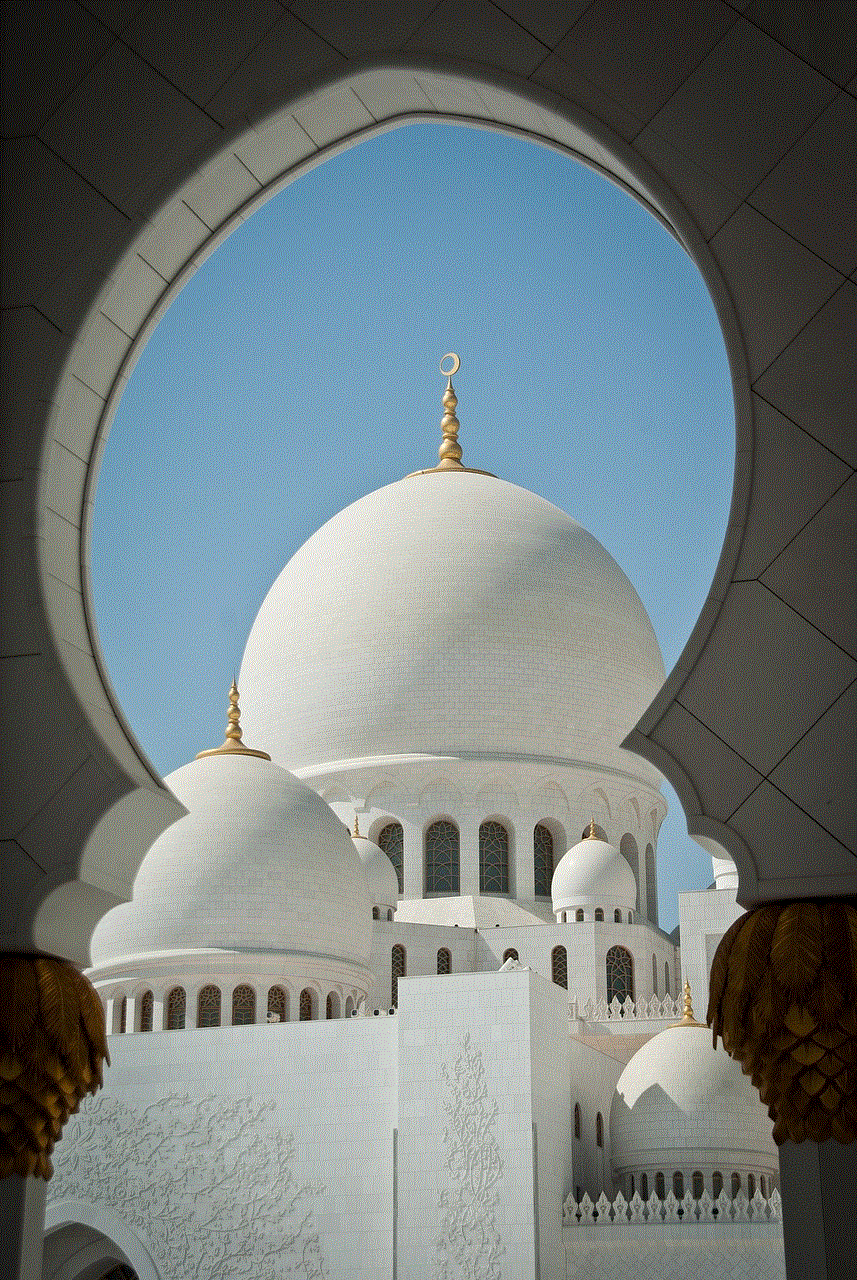
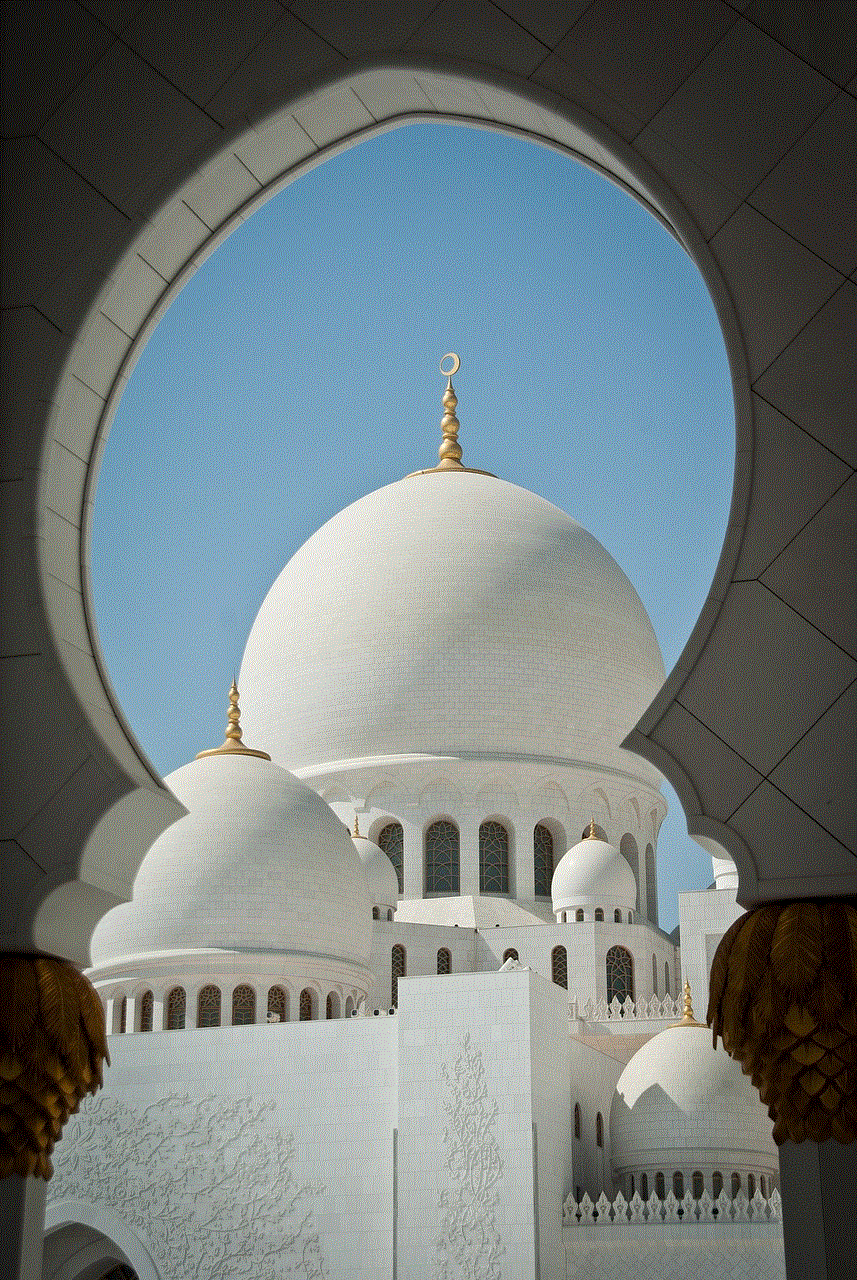
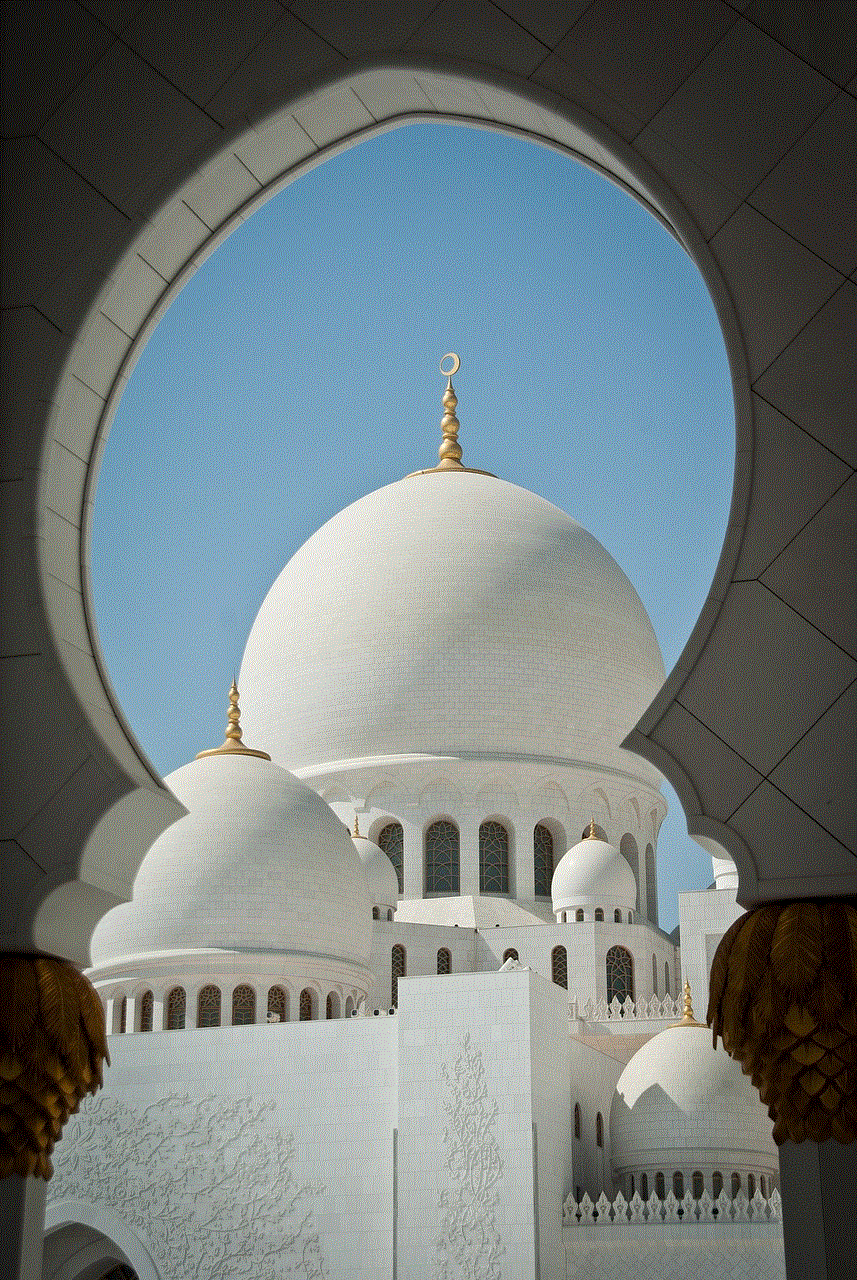
download apps without password
In today’s digital age, mobile devices have become an integral part of our daily lives. From communication to entertainment, we rely heavily on apps to fulfill our needs and desires. However, with the increasing number of apps available in the market, it can be quite a hassle to constantly enter a password every time we want to download a new app. This is where the concept of downloading apps without a password comes in. In this article, we will explore the advantages and disadvantages of this feature and discuss how it can be implemented on different devices.
To begin with, let’s understand what downloading apps without a password means. Generally, when we download an app from the app store, we are required to enter our Apple ID or Google account password. This acts as a security measure to prevent unauthorized purchases or downloads. However, some devices allow users to disable this feature, allowing them to download apps without entering a password every time. This can be a convenient option for users who frequently download apps or have a large number of free apps on their devices.
One of the primary advantages of downloading apps without a password is the convenience it offers to users. It eliminates the hassle of having to remember and enter a password every time an app is downloaded. This can be especially useful for parents who share their devices with their children and do not want them to have access to their account password. Moreover, it also saves time, making the app downloading process faster and more efficient.
Another benefit of this feature is that it allows users to download free apps without any restrictions. In some cases, users might need to enter their password even for downloading free apps, which can be a tedious process. By disabling the password requirement, users can easily download any free app without any restrictions. This can be particularly useful for users who frequently download new apps for testing or reviewing purposes.
However, downloading apps without a password also has its disadvantages. The most significant concern is the security aspect. By disabling the password requirement, users are essentially making their devices more vulnerable to unauthorized access. If someone else has access to the device, they can easily download apps without the user’s knowledge, leading to unauthorized purchases or even malicious app downloads. This can have serious consequences, especially if the device contains sensitive personal information.
Moreover, downloading apps without a password can also lead to accidental downloads. Sometimes, users might unintentionally tap on an app and download it without realizing it. This can be a common occurrence for children who are not familiar with the concept of in-app purchases and might accidentally download paid apps without their parents’ knowledge. This can result in unexpected charges on the user’s account.
Now, let’s explore how this feature can be implemented on different devices. On iOS devices, users can disable the password requirement by going to “Settings” and then selecting “iTunes & App Store.” From there, they can turn off the “Require Password” option. On Android devices, users can go to “Settings” and then select “Users & accounts.” From there, they can choose their Google account and then tap on “Security.” Finally, they can disable the “Use password to restrict purchases” option.
It is worth noting that not all devices allow users to disable the password requirement for app downloads. Some devices might have a parental control feature that requires a password for all downloads, even if the user has disabled the password option. This is to ensure that children do not download apps without their parents’ permission. Therefore, it is essential to check the device’s settings before assuming that the password requirement has been disabled.
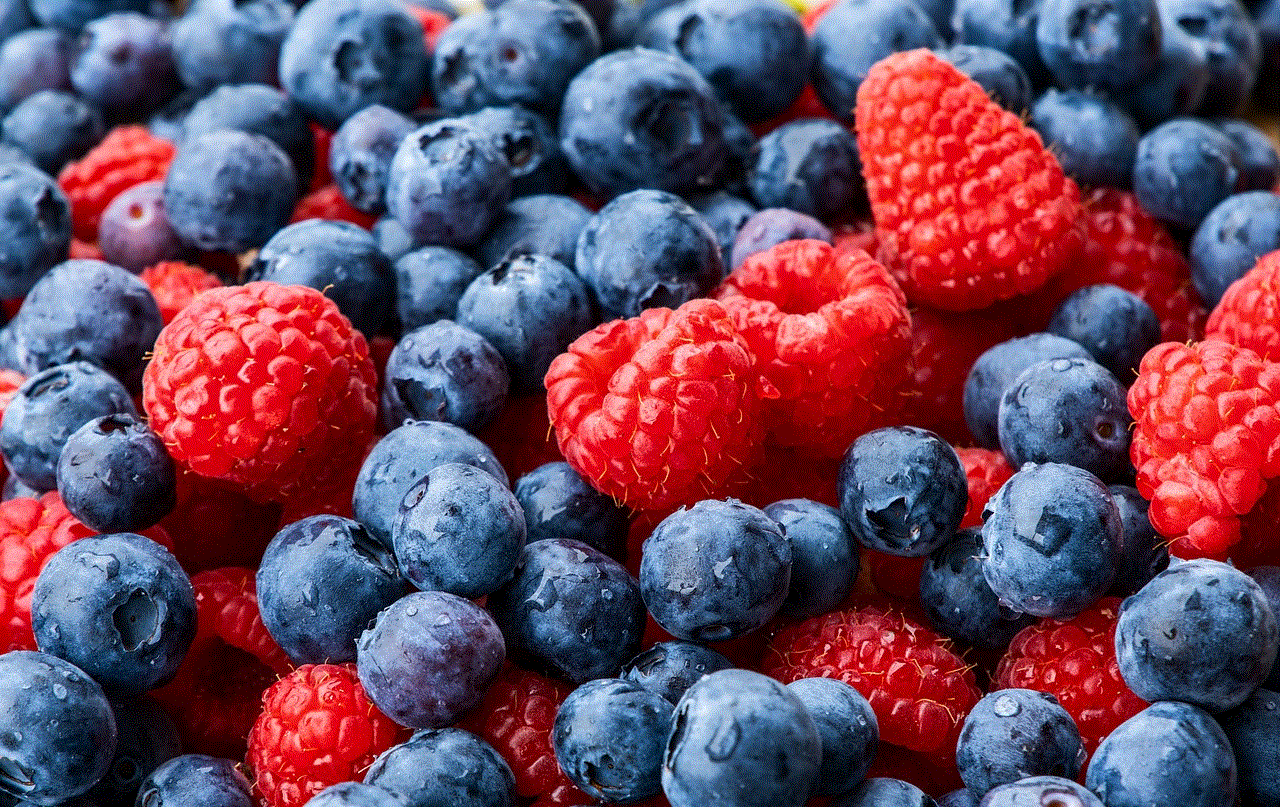
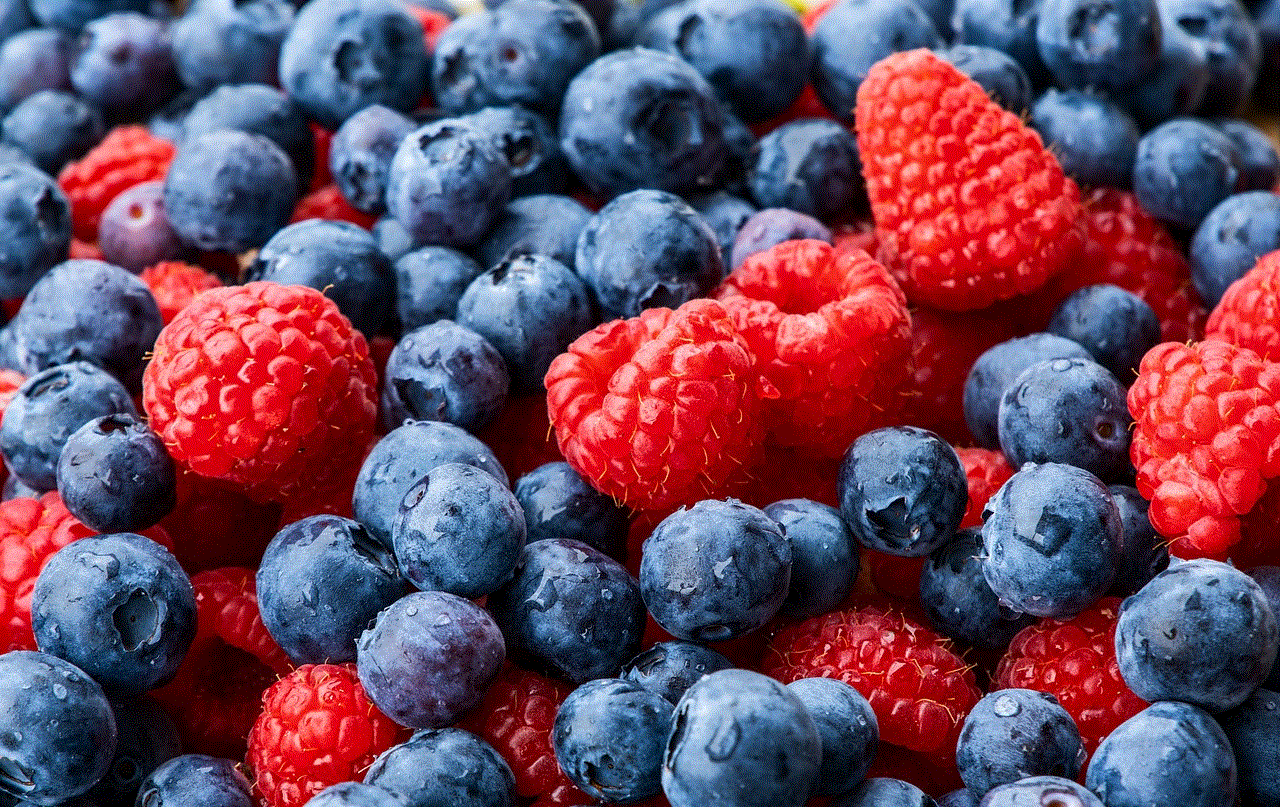
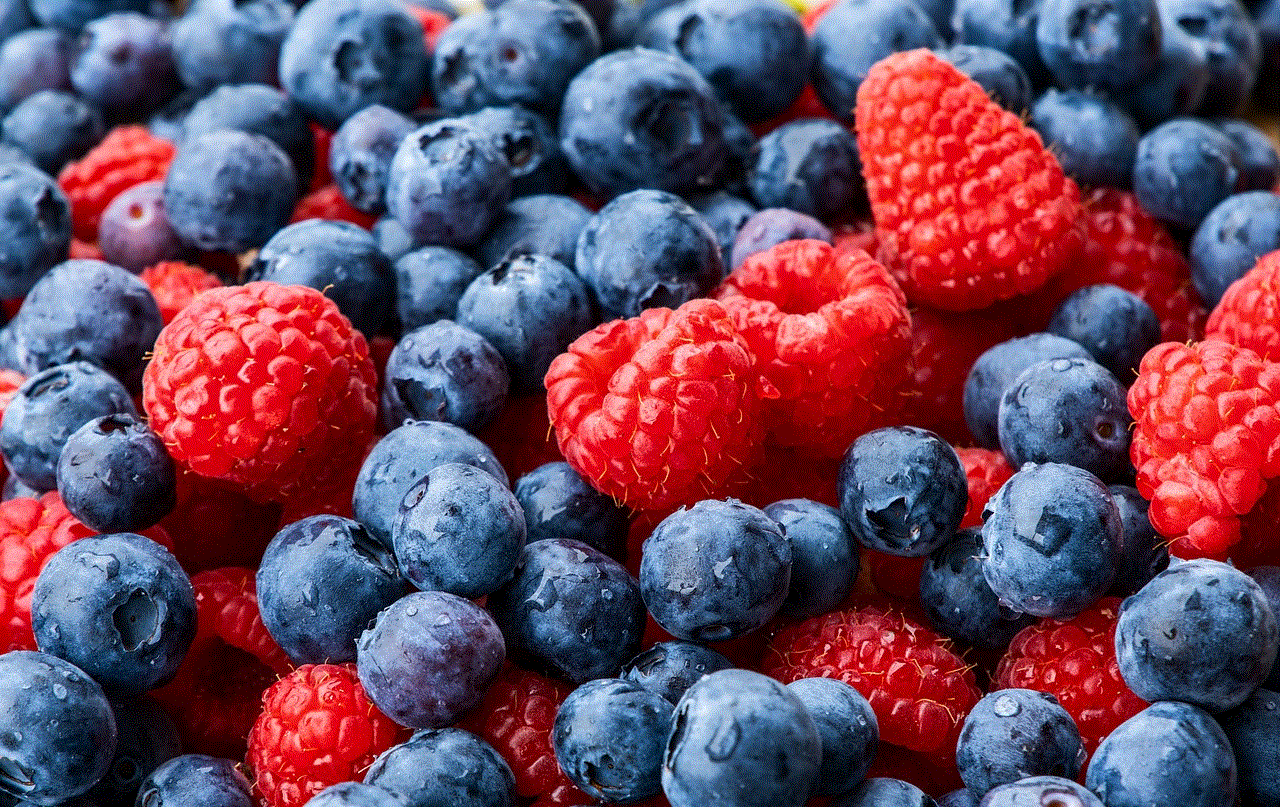
In conclusion, downloading apps without a password can be a convenient option for users, especially those who frequently download apps. It saves time, eliminates the hassle of entering a password, and allows users to download free apps without any restrictions. However, it also poses security risks and can lead to accidental downloads, which can result in unwanted charges on the user’s account. It is crucial for users to weigh the pros and cons of this feature before deciding to disable the password requirement for app downloads. Additionally, it is recommended to keep a close eye on app downloads and regularly monitor the device’s security to ensure a safe and hassle-free app downloading experience.