15 year old party ideas
As a 15 year old, planning a party can be both exciting and overwhelming. You want something that will be fun and memorable, but also age-appropriate and budget-friendly. It can be challenging to come up with unique ideas that will impress your friends and make your party stand out. But fear not, we have compiled a list of 15 amazing party ideas for 15 year olds that will surely make your celebration a hit!
1. Movie Night Under the Stars
Who doesn’t love a good movie night? Take it up a notch by hosting a movie night under the stars. Set up a projector and screen in your backyard or a nearby park, and invite your friends over for a cozy evening filled with snacks, blankets, and their favorite movies. You can even add a DIY popcorn bar or a s’mores station for some extra fun.
2. Glow in the Dark Party
Turn off the lights and turn on the glow! A glow in the dark party is a perfect way to add some excitement to your celebration. Set up blacklights, neon decorations, and provide glow sticks and accessories for your guests. You can also have a dance party with glow in the dark paint or have a scavenger hunt with glow in the dark clues.
3. Pool Party
If you have access to a pool, a pool party is an excellent way to beat the summer heat. You can have pool games, such as Marco Polo or water balloon toss, or simply relax and float around with your friends. Don’t forget to provide some refreshing snacks and drinks to keep everyone hydrated.
4. Outdoor Adventure
For the more adventurous 15 year olds, an outdoor adventure party is a great choice. You can go hiking, camping, or even white-water rafting with your friends. It’s a perfect way to get some exercise, enjoy nature, and bond with your friends.
5. Karaoke Night
Unleash your inner pop star with a karaoke night. Rent a karaoke machine or use a karaoke app, and have a blast singing your favorite songs with your friends. You can even turn it into a competition with prizes for the best performance.
6. Escape Room Party
Escape rooms have become increasingly popular in recent years, and for a good reason – they are incredibly fun and challenging. Gather your friends and see if you can escape the room before time runs out. It’s a great way to test your problem-solving skills and teamwork while having a great time.
7. Paintball Party
Get your adrenaline pumping with a paintball party. Rent a paintball field and divide your friends into teams for an epic battle. Just make sure to follow all safety precautions and have a referee to ensure fair play.
8. Themed Party
Themed parties are always a hit, and there are endless options to choose from. You can have a decade-themed party, such as the ’80s or ’90s, or a costume party with a specific theme, like superheroes or Disney characters. You can also have a murder mystery party or a casino night for a more sophisticated celebration.
9. Spa Day
After a long week of school and extracurriculars, a spa day is the perfect way to relax and unwind with your friends. You can set up DIY facials, manicures, and pedicures, or even hire a professional to come to your party. Don’t forget to provide some soothing music and healthy snacks for the ultimate spa experience.
10. Outdoor Movie Night
Similar to a movie night under the stars, but with a twist. Set up a large screen in your backyard, and instead of watching movies, you and your friends can play video games. With the rise of retro and arcade games, it’s the perfect opportunity to show off your skills and have some friendly competition.
11. Cooking or Baking Party
For the foodies out there, a cooking or baking party is a perfect choice. You can have a pizza-making party, a cupcake decorating party, or even a sushi rolling party. It’s a great opportunity to learn new culinary skills while spending time with your friends.
12. Beach Bonfire
If you live near a beach, take advantage of it and have a beach bonfire party. Bring some blankets, snacks, and instruments for a cozy evening by the fire. You can also have a bonfire cookout with hotdogs, s’mores, and other campfire favorites.
13. Laser Tag Party
Laser tag is another fun and exciting activity to do with your friends. Rent a laser tag arena or set up a course in your backyard, and have a blast running around and shooting lasers at each other. Just make sure to wear comfortable clothes and closed-toe shoes for this active party.
14. Game Night



Game nights are a classic party idea that never gets old. You can have a board game tournament, a video game tournament, or a mix of both. You can also have a variety of games for your guests to choose from and switch it up throughout the night.
15. Volunteer Party
Last but not least, a volunteer party is a fantastic way to give back to your community while celebrating your birthday. You can volunteer at a local charity, animal shelter, or community event with your friends and make a positive impact while having a great time.
In conclusion, planning a party at 15 can be both challenging and exciting. With these 15 party ideas, you can find the perfect one to suit your interests and budget. Whether it’s a low-key spa day or an adventurous outdoor activity, the most important thing is to have fun and make lasting memories with your friends. Happy party planning!
how to change payment method on google play
Google Play has become one of the most popular and convenient platforms for purchasing and downloading apps, games, music, movies, and other digital content. With its wide range of options and secure payment methods, it has made our lives easier by providing access to a vast array of digital content at our fingertips. However, there may be times when we need to change our payment method on Google Play, maybe due to an expired credit card or simply wanting to switch to a different payment method. In this article, we will discuss in detail the steps to change the payment method on Google Play and explore the various options available.
Before we dive into the process of changing the payment method, let us first understand the various payment methods accepted on Google Play. Currently, Google Play accepts credit and debit cards, PayPal, Google Play balance, direct carrier billing, and gift cards as payment methods. Each of these methods has its own set of advantages and limitations, and users can choose the one that best suits their needs. Now, let us look at the steps to change the payment method on Google Play.
Step 1: Launch Google Play Store
The first step is to open the Google Play Store app on your device. The app icon is usually a white shopping bag with a colorful play button on it. Once you open the app, you will be directed to the home screen, which displays your recommended and recently used apps.
Step 2: Go to Account Settings
Tap on the three horizontal lines on the top left corner of the screen to open the menu. From the list of options, select ‘Account’ to go to your account settings.
Step 3: Select ‘Payment Methods’
In the account settings, you will find an option for ‘Payment Methods.’ Tap on it to view the payment methods currently linked to your account.
Step 4: Add a New Payment Method
To add a new payment method, tap on the ‘Add Payment Method’ option. This will take you to a list of available payment methods.
Step 5: Choose the New Payment Method
From the list of payment methods, select the one you wish to add to your account. If you choose to add a credit or debit card, you will be required to enter the card details, including the card number, expiration date, and security code.
Step 6: Verify the Payment Method



Once you have entered the required details, tap on ‘Save’ to add the new payment method to your account. Your payment method will be verified, and if successful, you will receive a confirmation message.
Step 7: Make the New Payment Method Default
If you wish to make the new payment method your default payment method, go back to the ‘Payment Methods’ screen and tap on the three dots beside the new payment method. From the list of options, select ‘Set as default.’ This will ensure that all your future purchases are charged to this payment method unless you change it again.
Step 8: Remove the Old Payment Method
If you want to remove the old payment method, tap on the three dots beside it and select ‘Remove.’ Confirm the action, and the payment method will be deleted from your account.
Step 9: Change Payment Method for Pending Subscriptions
If you have any pending subscriptions that are charged to your old payment method, you will need to change the payment method for those subscriptions as well. To do this, go to the ‘Subscriptions’ section in your account settings and select the subscription you wish to change the payment method for. Tap on ‘Change Payment Method’ and select the new payment method from the list.
Step 10: Update Payment Method for Family Members
If you are part of a Google Play Family Group, the payment method you add will also be used for any purchases made by your family members. To update the payment method for family members, go to the ‘Family’ section in your account settings and select the family member you wish to update the payment method for. Tap on ‘Payment Methods’ and select the new payment method from the list.
Now that we have discussed the steps to change the payment method on Google Play let us explore the various payment options available and their benefits.
1. Credit and Debit Cards
Credit and debit cards are the most commonly used payment methods on Google Play. They offer a quick and easy way to make purchases, and you can save your card details for future transactions. However, it is essential to keep your card details up to date and ensure that you have sufficient funds or credit limit to make purchases.
2. PayPal
PayPal is a popular online payment system that is accepted on Google Play. It offers a secure and convenient way to make purchases without having to enter your credit card details every time. You can link multiple credit and debit cards to your PayPal account, and the payment will be charged to the card of your choice. However, PayPal charges a small transaction fee for payments made through their platform.
3. Google Play Balance
Google Play Balance is a digital wallet that allows you to store money and use it for purchases on Google Play. You can add money to your Google Play Balance using a credit or debit card or Google Play gift cards. It is an excellent option for those who do not have a credit or debit card or do not wish to use one for online transactions.
4. Direct Carrier Billing
Direct carrier billing is a payment option that allows you to charge your purchases on Google Play to your mobile phone bill. It is a convenient option for those who do not have a credit or debit card or do not wish to use one for online transactions. However, this option may not be available in all countries and is limited to certain carriers.
5. Gift Cards
Google Play gift cards are prepaid cards that can be used to make purchases on Google Play. They are available in various denominations and can be purchased online or in retail stores. Gift cards are an excellent option for those who do not have a credit or debit card or do not wish to use one for online transactions.
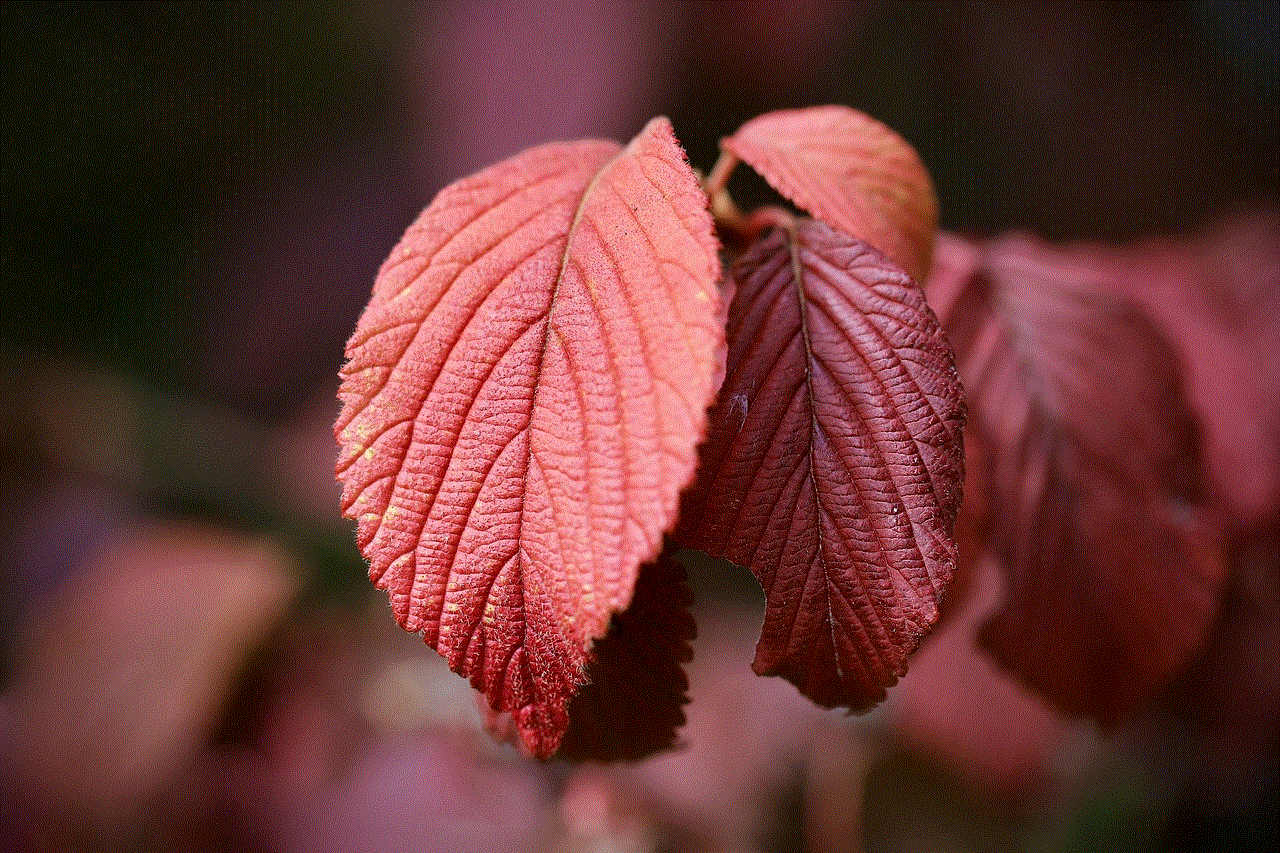
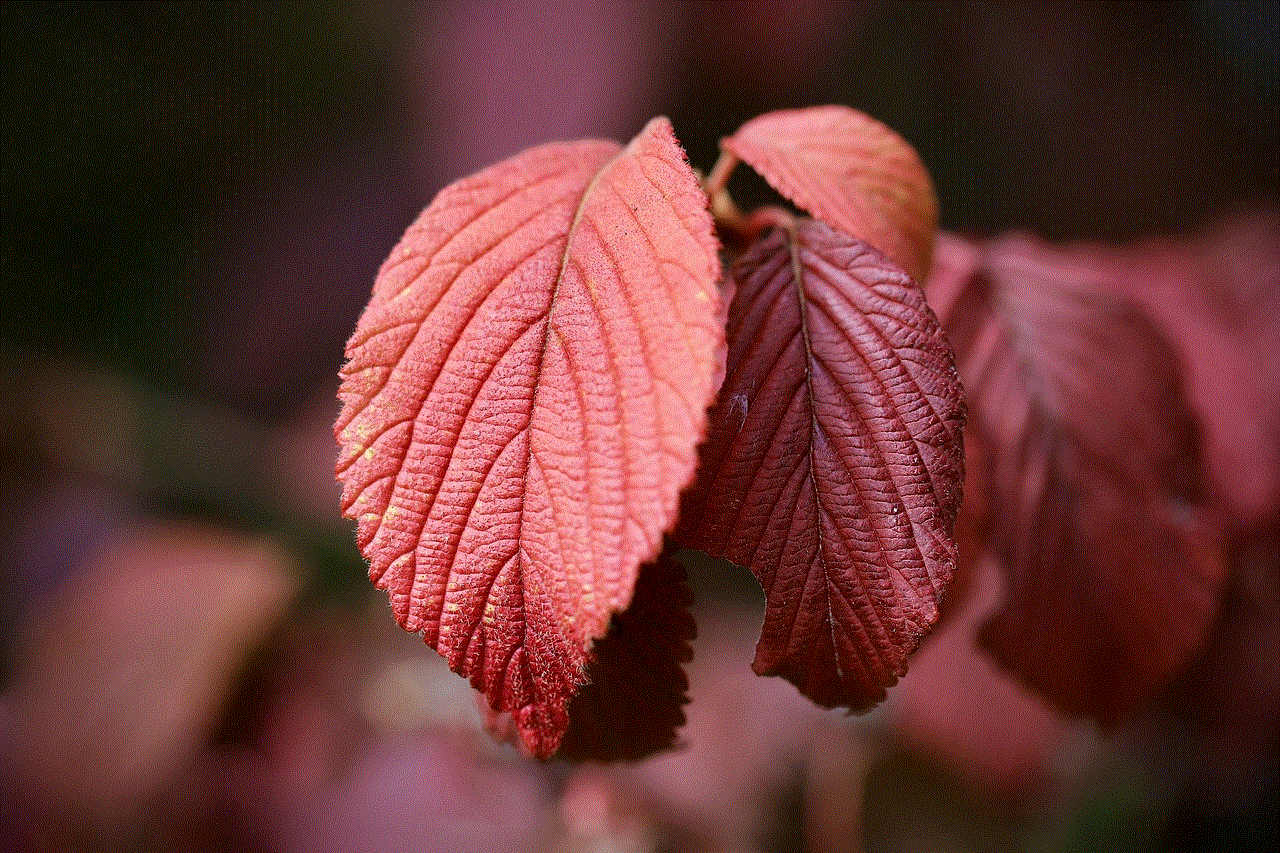
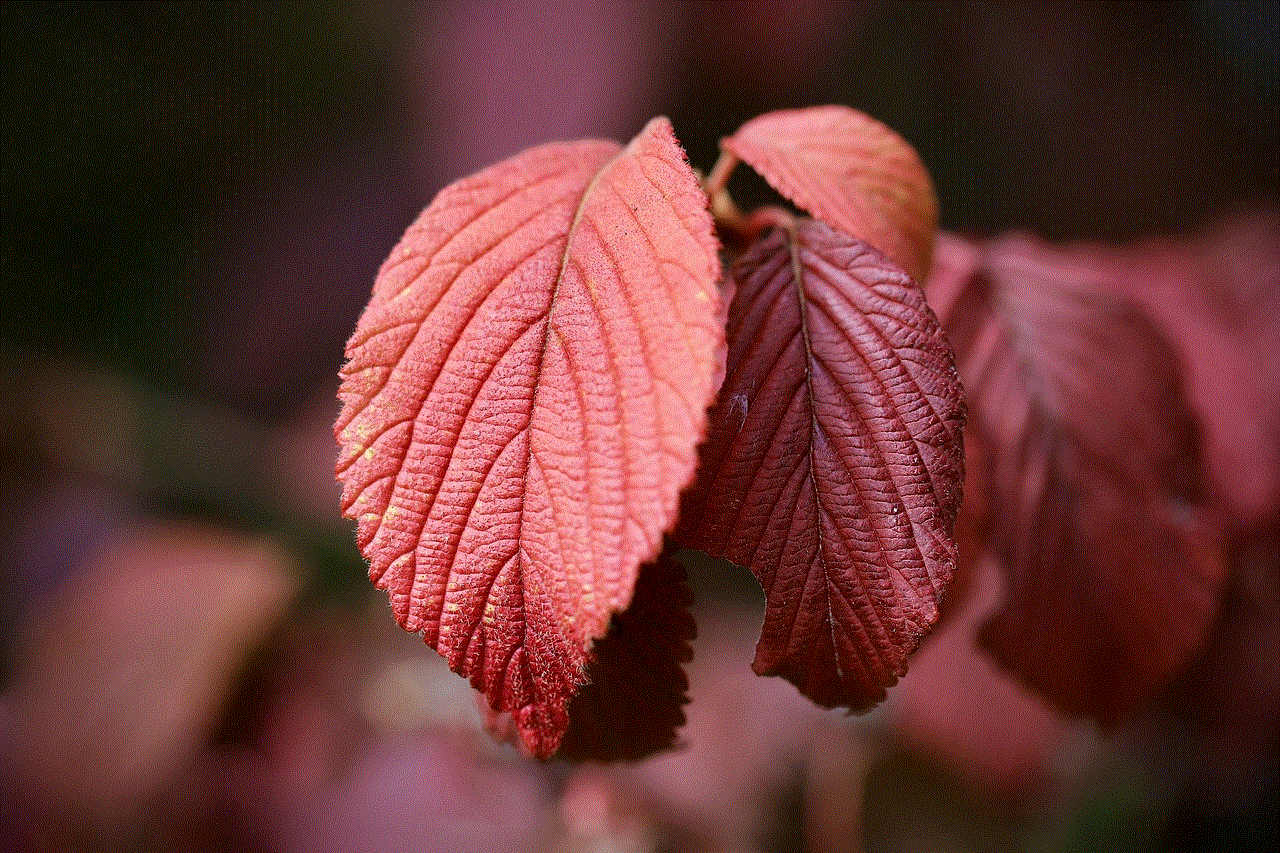
In conclusion, Google Play offers a variety of payment methods to suit the diverse needs of its users. Whether you want to make purchases using your credit or debit card, PayPal, Google Play Balance, direct carrier billing, or gift cards, you can easily change your payment method on Google Play using the above steps. It is essential to keep your payment information up to date to avoid any interruptions in your purchases and enjoy a seamless experience on Google Play. So go ahead and explore the vast collection of apps, games, music, movies, and other digital content, and change your payment method on Google Play to suit your needs.